Search N5 Net Software Repository:
Search Files
Sponsor:
Browse:
- Audio & Multimedia (3039)
- Business (5565)
- Communications (1642)
- Desktop (531)
- Development (1260)
- Education (505)
- Games & Entertainment (1131)
- Graphic Apps (1290)
- Home & Hobby (269)
- Network & Internet (1005)
- Security & Privacy (1246)
- Servers (129)
- System Utilities (32725)
- Web Development (518)
Areas Of Interest
Authors Area
Are you a software author? Take a look at our Author Resource Center where you will find marketing tools, software specifically created for promoting your software and a ton of other helpful resources.
Restore Windows Photo Viewer 1.23
System Utilities :: Registry Tools
The classic Windows Photo Viewer although has not been dropped from Windows 10 or Windows 11, it doesn't appear in Default Programs or Default apps in Settings when you perform a clean install of Windows 10 or Windows 11, or after upgrading from a previous version of Windows. It is hidden somewhere. The free software bring back the classic Windows Photo Viewer to Windows 10 and Windows 11 to substitute for the built-in Photos app, which is the new metro and modern Microsoft photo viewer in Windows 10 and Windows 11. Features include, Support JPEG, JPG, JPE, JFIF format. Support BMP, DIB, ICO format. Support PNG, TIFF, TIF. Support GIF, WDP, JXR. Apply changes to either current user or all users on a computer. Restore the missing Windows Photo Viewer to Windows 11 and Windows 10. Set Windows Photo Viewer as default photo viewer. Revert to Microsoft Photos App at any time.
Specifications:
Version: 1.23 |
Download
|
Similar Products:
System Utilities :: Backup & Restore
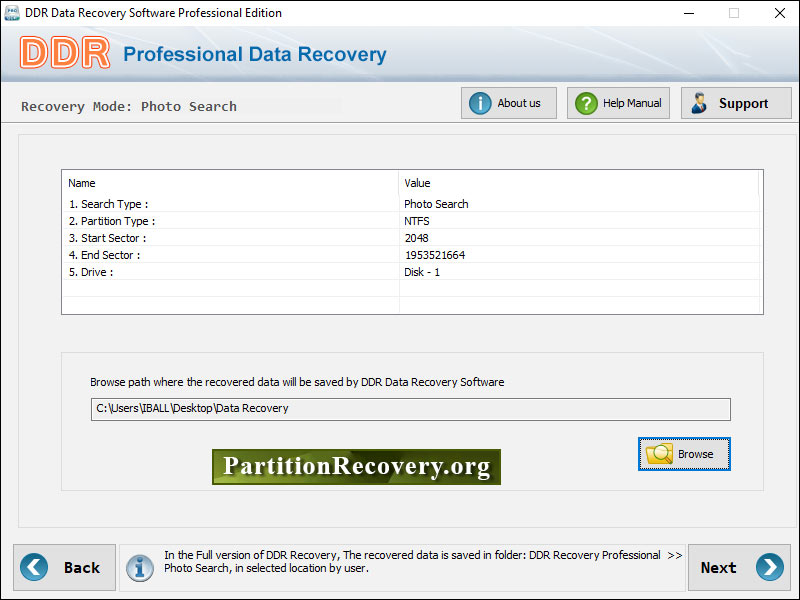 Partition Recovery software provides you efficient way to recover and relocate all important deleted files from all inaccessible or accidently formatted mass memory storage devices like hard disks, memory card, usb removable media drives. Partition recovery software provides you highly expertise way to easily recuperate all misplaced files. Partition Recovery software is easy to use and supports all major operating systems running on your pc.
Partition Recovery software provides you efficient way to recover and relocate all important deleted files from all inaccessible or accidently formatted mass memory storage devices like hard disks, memory card, usb removable media drives. Partition recovery software provides you highly expertise way to easily recuperate all misplaced files. Partition Recovery software is easy to use and supports all major operating systems running on your pc.
Windows | Shareware
Read More
HOW TO OPEN MBOX FILE IN OUTLOOK WINDOWS 17.4
System Utilities :: File & Disk Management
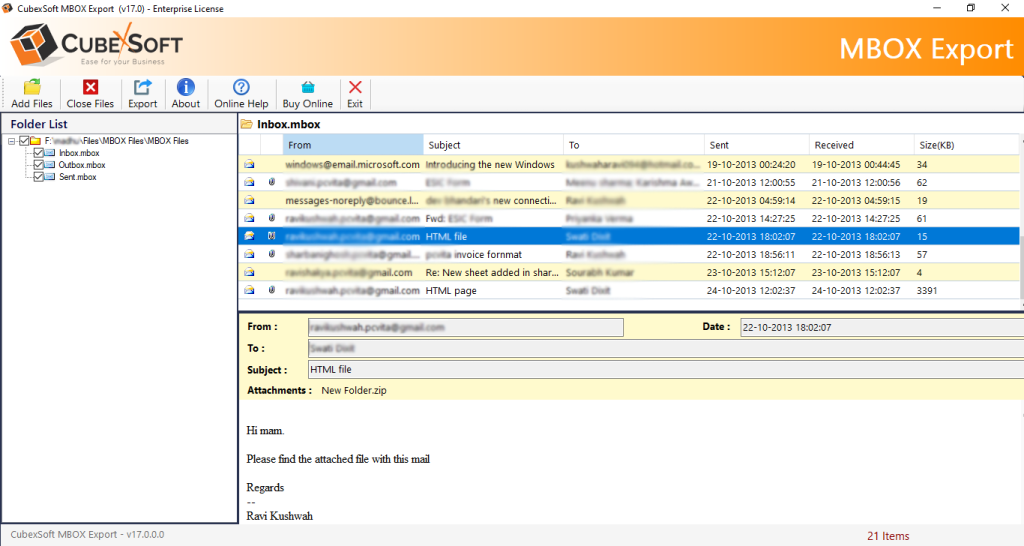 With help of MBOX File to Outlook Converter users can easily understand how to open MBOX file in Outlook Windows for all MS Outlook editions such as Outlook 2016, 2013, 2010, 2007, 2003, etc.
With help of MBOX File to Outlook Converter users can easily understand how to open MBOX file in Outlook Windows for all MS Outlook editions such as Outlook 2016, 2013, 2010, 2007, 2003, etc.
Windows | Shareware
Read More
BATCH ENCODING CONVERTER FREE 5.0.113
System Utilities :: Text/Document Editors
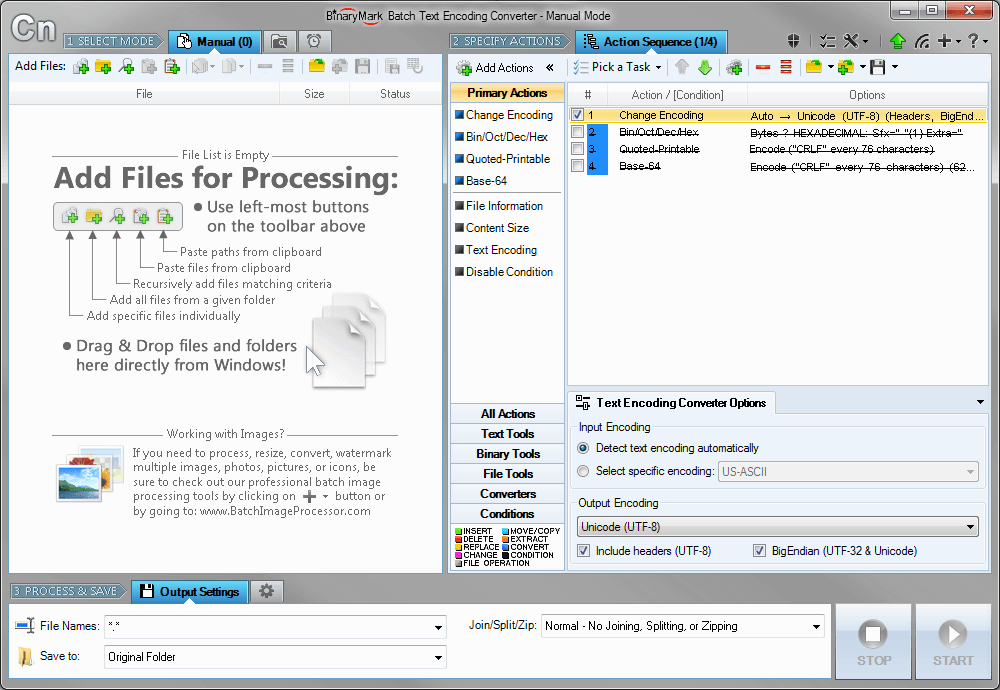 Convert multiple files between more than 100 text encodings and binary formats: Unicode, ANSI, Latin, Cyrillic, ASCII, UTF8, ISO, OEM, Mac, Base-64, Bin-Hex, Quoted-Printable. Save bytes from files in hex, dec, or bin ASCII byte code representations, and convert them back to bytes. Includes automatic encoding detection, Big Endian, and Unicode support. Process 1000s of files using multiple CPU cores in manual, automatic, scheduled, console modes.
Convert multiple files between more than 100 text encodings and binary formats: Unicode, ANSI, Latin, Cyrillic, ASCII, UTF8, ISO, OEM, Mac, Base-64, Bin-Hex, Quoted-Printable. Save bytes from files in hex, dec, or bin ASCII byte code representations, and convert them back to bytes. Includes automatic encoding detection, Big Endian, and Unicode support. Process 1000s of files using multiple CPU cores in manual, automatic, scheduled, console modes.
Windows | Shareware
Read More
Network & Internet :: Network Monitoring
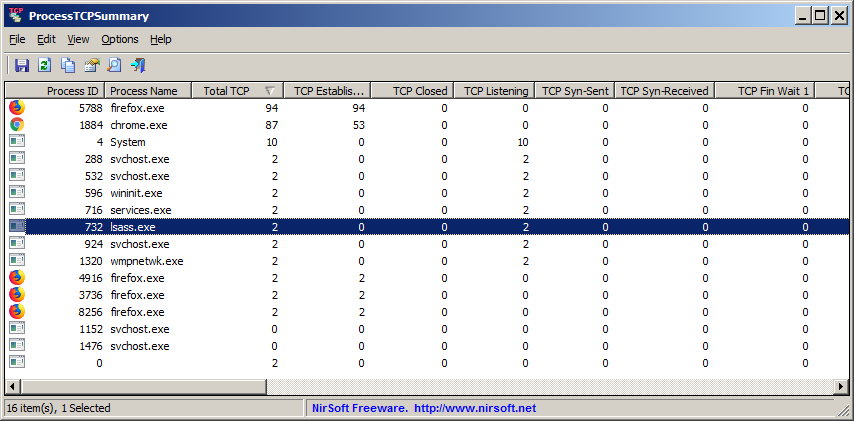 ProcessTCPSummary is a simple tool for Windows that displays a summary of all process that have TCP connections or listening UDP ports. For every process, this tool displays the total number of TCP connections, number of TCP connections for each status (Established, Listening, Syn-Sent, Syn-Received...), number of IPv4 TCP connections, number of IPv6 TCP connections, common port numbers, and more...
ProcessTCPSummary is a simple tool for Windows that displays a summary of all process that have TCP connections or listening UDP ports. For every process, this tool displays the total number of TCP connections, number of TCP connections for each status (Established, Listening, Syn-Sent, Syn-Received...), number of IPv4 TCP connections, number of IPv6 TCP connections, common port numbers, and more...
Windows | Freeware
Read More




