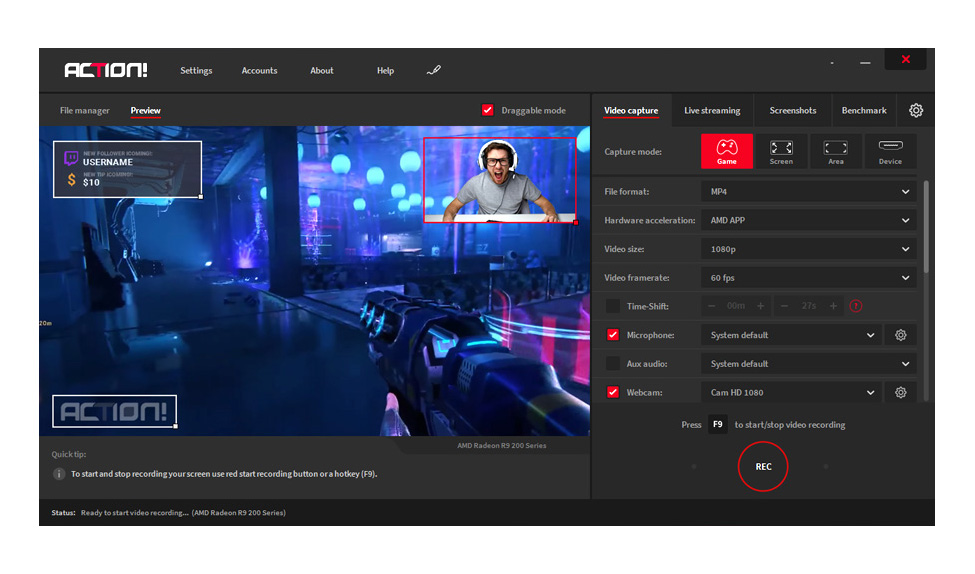Search N5 Net Software Repository:
Search Files
Sponsor:
Browse:
- Audio & Multimedia (1596)
- Business (4238)
- Communications (1258)
- Desktop (183)
- Development (602)
- Education (171)
- Games & Entertainment (702)
- Graphic Apps (686)
- Home & Hobby (107)
- Network & Internet (571)
- Security & Privacy (532)
- Servers (65)
- System Utilities (11196)
- Web Development (284)
Areas Of Interest
Authors Area
Are you a software author? Take a look at our Author Resource Center where you will find marketing tools, software specifically created for promoting your software and a ton of other helpful resources.
Action! - Screen and game recorder 4.24.0
Graphic Apps :: Screen Capture
Action! allows real-time recording/capture of Windows Aero desktop in a superb HD, 4K and HDR video quality. With Action! you can record web player videos, your gameplay, display game framerates, add live audio commentary to create high quality tutorials, record music, capture screenshots... and more! Main Action! features: - LIVE Streaming to Twitch.tv, YouTube, Facebook and more! - HLS HDR LIVE Streaming to YouTube! - Direct gameplay and desktop recording to MP4 (H.264/AVC and H.265/HEVC) with Intel Quick Sync Video, NVIDIA NVENC and AMD AMF (VCE 1.0 to 4.1)! - Automatic recovery of corrupted MP4 recordings (due to power failure or other system crash)! - Record 4K@60p and 8K HDR10 video! - Real-time HDR to SDR conversion - Capture screenshots in true HDR10 JPEG XL format! - Recording fullscreen Windows desktop - Recording selected region of Windows desktop - Recording Windows Vista/7/8/8.1/10 - Recording web player videos - Webcam recording with background removal option (Chroma Key or Intel RealSense) - Perfectly smooth web player video recordings with Perfect Video Match Mode - Recording gameplay of DirectX 8/9/10/11/12, UWP, OpenGL and Vulkan games and applications - Display FPS and average FPS for games and desktop - Free Remote Control app for Android - Save benchmark results to HTML file - Recordings pause/resume option - Adding custom logo/overlay graphics - Logitech G13/G15/G19 keyboards LCD display support - Live audio commentary with microphone - Recording audio only - Fullscreen games and desktop screenshots to JPG, PNG or BMP - Capturing selected region desktop screenshots - Exporting video recordings to popular formats, devices, YouTube and Facebook - NVIDIA NVENC, AMD AMF and Quick Sync Video acceleration for video exporting - Upload to YouTube and Facebook - User friendly and stylish interface - Smooth and easy recording playback with built in Action! player - Ultimate performance, low CPU usage and high FPS video recording - Mouse clicks visualizations - Displaying detected 3D engine for games and applications - Multicore CPU Support Technical specification: - Video recording to AVI 2.0 (FICV) or directly to MP4 (H.264/AVC or H.265/HEVC) format - Exporting video recordings to MP4 format(H.264/AVC) - Video recording framerates: 15, 20, 24, 25, 30, 50, 60, 120, 144, 240, 360
Specifications:
Version: 4.24.0 |
Download
|
Similar Products:
NET MONITOR FOR EMPLOYEES PROFESSIONAL 6.5.3
Security & Privacy :: Covert Surveillance
 This employee monitoring software allows you to see live screens of remote computers or show you screen to employees. You can take control of a remote computer by controlling the mouse and keyboard. This way, you can always watch what users are doing on the remote computer. Additionally you can also record employee screens. With this activity monitoring software you can turn off, restart, hibernate.... remote computers with one click.
This employee monitoring software allows you to see live screens of remote computers or show you screen to employees. You can take control of a remote computer by controlling the mouse and keyboard. This way, you can always watch what users are doing on the remote computer. Additionally you can also record employee screens. With this activity monitoring software you can turn off, restart, hibernate.... remote computers with one click.
Windows | Shareware
Read More
DEBUT FREE SCREEN CAPTURE SOFTWARE 12.05
Audio & Multimedia :: Video Tools
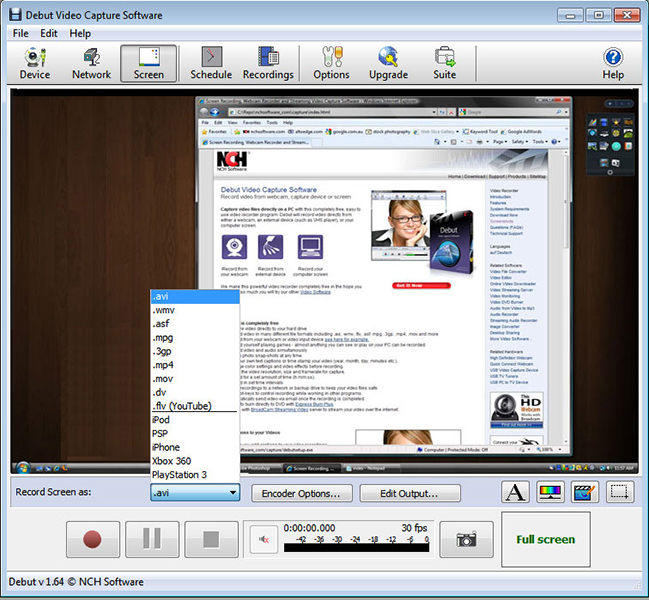 Debut is a free screen capture software. With Debut you can capture video from your entire screen, a single window or a selected portion. Save the recorded video as avi, flv, wmv and other video file formats. Email video recordings automatically when recording has stopped or send via FTP. Set Debut to record video at specific times, record computer games, create how to demonstrations, capture video messages, add text or captions and much more.
Debut is a free screen capture software. With Debut you can capture video from your entire screen, a single window or a selected portion. Save the recorded video as avi, flv, wmv and other video file formats. Email video recordings automatically when recording has stopped or send via FTP. Set Debut to record video at specific times, record computer games, create how to demonstrations, capture video messages, add text or captions and much more.
Windows | Freeware
Read More
AISEESOFT SCREEN RECORDER 3.1.36
Graphic Apps :: Screen Capture
 Aiseesoft Screen Recorder allows you to capture and save almost any video and audio to your computer, such as online conferences, video tutorials, lectures, gameplays, music, movies, etc. You can choose to record system audio of your computer or microphone voice. Plus, the Phone Recorder function allows you to mirror and record phone screen on a bigger screen.
Aiseesoft Screen Recorder allows you to capture and save almost any video and audio to your computer, such as online conferences, video tutorials, lectures, gameplays, music, movies, etc. You can choose to record system audio of your computer or microphone voice. Plus, the Phone Recorder function allows you to mirror and record phone screen on a bigger screen.
Windows | Shareware
Read More
Audio & Multimedia :: Other
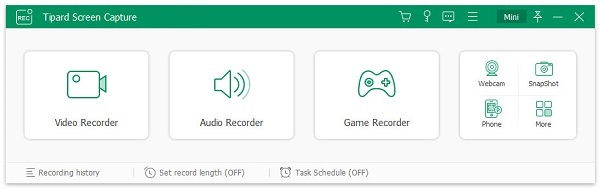 Tipard Screen Capture can record screen, video, audio on your PC. It enables you to choose the screen size like full screen and customized size like 1280720 or others. You can also select the specific area to record. Meanwhile, you can choose the system audio or microphone audio according to your needs. Apart from that, it provides cursor options for you to choose like highlight cursor or clicks or both of them.
Tipard Screen Capture can record screen, video, audio on your PC. It enables you to choose the screen size like full screen and customized size like 1280720 or others. You can also select the specific area to record. Meanwhile, you can choose the system audio or microphone audio according to your needs. Apart from that, it provides cursor options for you to choose like highlight cursor or clicks or both of them.
Windows | Shareware
Read More