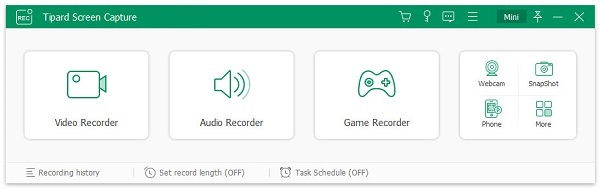Search N5 Net Software Repository:
Search Files
Sponsor:
Browse:
- Audio & Multimedia (3039)
- Business (5565)
- Communications (1642)
- Desktop (531)
- Development (1260)
- Education (505)
- Games & Entertainment (1131)
- Graphic Apps (1290)
- Home & Hobby (269)
- Network & Internet (1005)
- Security & Privacy (1246)
- Servers (129)
- System Utilities (32725)
- Web Development (518)
Areas Of Interest
Authors Area
Are you a software author? Take a look at our Author Resource Center where you will find marketing tools, software specifically created for promoting your software and a ton of other helpful resources.
Tipard Screen Capture 2.1.12
Tipard Screen Capture can record screen, video, and audio you desire on computer. It allows you to select video size like full screen, customized size. You can also select the area that you want to record. Besides, you can choose to record with the system audio or microphone audio according to your needs. Apart from that, it owns cursor options for you to choose like highlight cursor or clicks or both of them. Key Functions: 1. Record screen, video and audio With Tipard Screen Capture, you can record any videos of your computer screen. Meanwhile, it enables you to record 4K UHD Video, HD Video etc. and save them as MP4 or WMV for easy playback. Furthermore, Tipard Screen Capture enables you to record your mobile phone screen via its mirror feature. 2. Choose specific video size This screen recorder software allows you to choose the video size like full screen, customized size. Meanwhile, you can select the area that you want to record. You can also adjust the frame of the software to adjust the size to record. 3. Set the audio source or microphone voice Tipard Screen Capture allows you to choose the audio options when you record audio. You can choose the system audio or microphone audio, or select both of them according to your needs. 4. Edit video while recording Tipard Screen Capture has cursor options for you to choose like highlight cursor or highlight clicks. You are able to add arrow, text, line, rectangle, ellipse and more while recording. 5. Complete the screen capture and preview it Tipard Screen Capture allows you to preview the video after you finish capturing it. Thus, you can get your most needed video.
Specifications:
Version: 2.1.12 |
Download
|
Similar Products:
TUNESKIT SCREEN RECORDER FOR WINDOWS 2.5.0
Graphic Apps :: Screen Capture
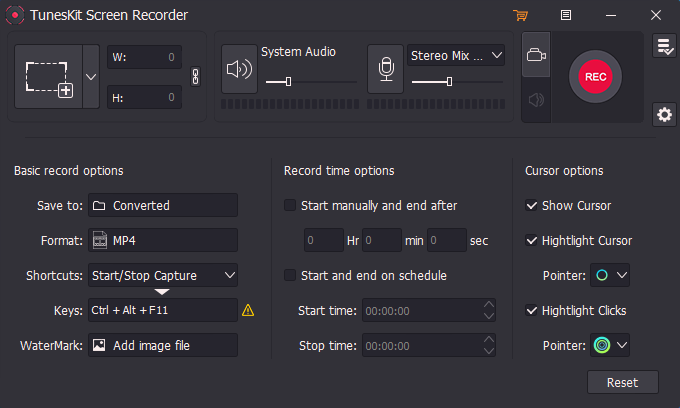 As one of the best screen recording software, TunesKit Screen Recorder enables users to capture all kinds of videos and audios on the computer screen, such as streaming movies, video calls, webinars, etc. that playing through web browser, media player or any other programs. Besides, this program can let you adjust the parameters, for instance, set recording area, schedule the recording, and select output format and device, etc. as you like.
As one of the best screen recording software, TunesKit Screen Recorder enables users to capture all kinds of videos and audios on the computer screen, such as streaming movies, video calls, webinars, etc. that playing through web browser, media player or any other programs. Besides, this program can let you adjust the parameters, for instance, set recording area, schedule the recording, and select output format and device, etc. as you like.
Windows | Shareware
Read More