Search N5 Net Software Repository:
Search Files
Sponsor:
Browse:
- Audio & Multimedia (3039)
- Business (5565)
- Communications (1642)
- Desktop (531)
- Development (1260)
- Education (505)
- Games & Entertainment (1131)
- Graphic Apps (1290)
- Home & Hobby (269)
- Network & Internet (1005)
- Security & Privacy (1246)
- Servers (129)
- System Utilities (32725)
- Web Development (518)
Areas Of Interest
Authors Area
Are you a software author? Take a look at our Author Resource Center where you will find marketing tools, software specifically created for promoting your software and a ton of other helpful resources.
Aiseesoft Screen Recorder 3.0.8
Graphic Apps :: Screen Capture
Aiseesoft Screen Recorder helps to capture almost any video played on your computer, including 4K videos. You can use this screen capture software to record various kinds of videos, like movies, video conference, video tutorials, gameplays, video calls, etc. When you record the screen, you can choose to record the sound of the video itself or record your own voice through microphone. Key features: 1. Record any video on your computer Aiseesoft Screen Recorder is a professional video recording application. With this recording software, you don't have to buy another downloader because it will save more time and bandwidth to record than download. It is more powerful than downloader because it can save more, including game play process, video meetings and video/audio calls, etc. It even enables you to record 4K videos. 2. Record any audio source as you like When you record a video, you can choose to record the voice of the video itself by using the system audio or record your own voice by enabling microphone voice. The former one fits for recording movies while the latter one is fit for making video presentations. If you want to record a video meeting, you should turn both on. Now, you can choose H.265 video codec, which can let you save your screen in high quality. 3. Edit recording and snapshots This screen recording tool also carries lots of necessary editing features to help you get a preferred output file. You can add arrow, text, line, rectangle, ellipse and more while recording, clip recorded video/audio, trim recorded video or audio file freely to only save the useful part. You can also put your personal labels like new arrow, line, text and more on snapshot. 4. Phone Recorder The Phone Recorder function allows you to mirror your iPhone or Android phone screen to computer to record any video and audio from your phone on your computer screen.
Specifications:
Version: 3.0.8 |
Download
|
Similar Products:
BOILSOFT SCREEN RECORDER 1.05.13
Audio & Multimedia :: Presentation Tools
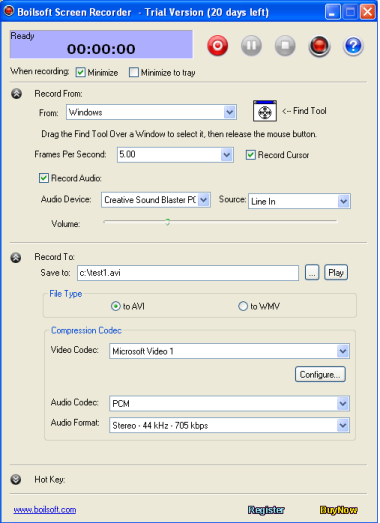 Boilsoft Screen Recorder is great demo creation software program which is designed to record desktop activities with audio from microphone, line-in, or speakers into compressed AVI or WMV videos in real-time. This screencasting software is the right solution to make demo videos, capture streaming video, record website service, generate presentation flash, make training materials, record PC game play and etc.
Boilsoft Screen Recorder is great demo creation software program which is designed to record desktop activities with audio from microphone, line-in, or speakers into compressed AVI or WMV videos in real-time. This screencasting software is the right solution to make demo videos, capture streaming video, record website service, generate presentation flash, make training materials, record PC game play and etc.
Windows | Shareware
Read More
APEAKSOFT SCREEN RECORDER 2.3.12
Graphic Apps :: Screen Capture
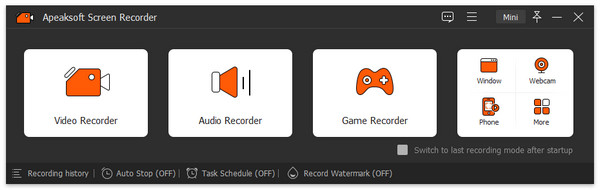 Apeaksoft Screen Recorder makes it easy to record your videos and audio played on computer. The powerful video recording function allows you to save almost any video to your computer, such as videos played on your computer, video tutorials you want to capture and video meetings you want to save. You can also choose to record system audio of your computer or microphone voice.
Apeaksoft Screen Recorder makes it easy to record your videos and audio played on computer. The powerful video recording function allows you to save almost any video to your computer, such as videos played on your computer, video tutorials you want to capture and video meetings you want to save. You can also choose to record system audio of your computer or microphone voice.
Windows | Shareware
Read More




