Search N5 Net Software Repository:
Search Files
Sponsor:
Browse:
- Audio & Multimedia (1596)
- Business (4238)
- Communications (1257)
- Desktop (183)
- Development (602)
- Education (171)
- Games & Entertainment (702)
- Graphic Apps (686)
- Home & Hobby (107)
- Network & Internet (571)
- Security & Privacy (532)
- Servers (65)
- System Utilities (11196)
- Web Development (284)
Areas Of Interest
Authors Area
Are you a software author? Take a look at our Author Resource Center where you will find marketing tools, software specifically created for promoting your software and a ton of other helpful resources.
Macro Keys 4.0
System Utilities :: Automation Tools
Macro Keys is a unique productivity software that helps you save your time when working with your computer. It can help you create shortcut texts called macros for your repetitive texts. It also saves last 100 clipboard content to help you use them later. Furthermore, it supports creating hotkeys for launching just about anything on your computer. Macro Keys works with all the programs allowing text inputs in word processors, text editors, email programs, instant messengers, online forms, etc. Macro Keys replaces and types automatically your desired text whenever you type your Macro Shortcut anywhere in your PC. You need not type the text manually ever again. Simply choose a unique word that is easy for your to remember and correlate it with the replacement text to create a macro. Furthermore, Macro Keys helps you record macro with special keys like Tab, Enter, Up, Down and other special keys, for later use in lets say, filling forms over the internet or activating a game cheat. All created macros and shortcuts are password protected and saved in an encrypted form to ensure that they could not be leaked to anyone. All encrypted macros are saved in a .mck file. Double clicking this file, will automatically import saved macros in Macro Keys. Macro Keys can also store multiple clipboard items. It stores 100 latest items you copied on your PC. It remembers these copied items even if you restart your computer and makes it possible for you to use them at a later time. This helps you recover back important data you forget or switch back and forth with your clips without copying and pasting anything again and again. You can also quickly launch your favorite applications, folders, drives, favorite websites, emails to friend, colleagues or co-workers. Never browse through your favorite folders in Windows Explorer again; simply create a hotkey for it. Macro Keys works on all flavors of 32-bit and 64-bit of Windows 7.0, Vista, XP, 2003, 2000, NT.
Specifications:
Version: 4.0 |
Download
|
Similar Products:
System Utilities :: Automation Tools
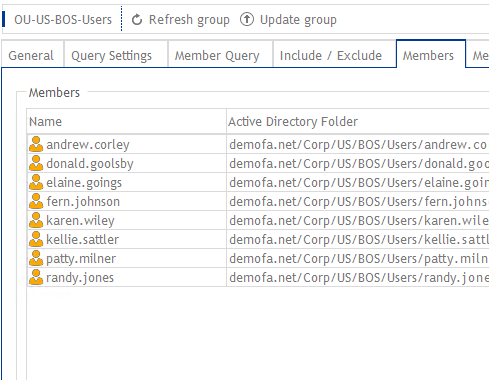 FirstWare DynamicGroup is a powerful tool to automate group memberships of AD objects. It accelerates processes and reduces the workload for IT-departments. It allows saving in real time and higher security through group memberships which are always up-to-date. Organising groups in Active Directory does not have to be complicated: With DynamicGroup IT-administrators arrange group memberships in a matter of seconds.
FirstWare DynamicGroup is a powerful tool to automate group memberships of AD objects. It accelerates processes and reduces the workload for IT-departments. It allows saving in real time and higher security through group memberships which are always up-to-date. Organising groups in Active Directory does not have to be complicated: With DynamicGroup IT-administrators arrange group memberships in a matter of seconds.
Windows | Demo
Read More
System Utilities :: Automation Tools
 PTFB Pro offers an elegant, easy to use solution to many of the irritations and interruptions that plague Windows users. It will quickly and discretely answer confirmation requests that interrupt your workflow, monitor and alter the status of running applications and automate repetitive tasks. It's handy and simple to use for the home user or computer novice, yet for the power user it has the features needed in a professional environment.
PTFB Pro offers an elegant, easy to use solution to many of the irritations and interruptions that plague Windows users. It will quickly and discretely answer confirmation requests that interrupt your workflow, monitor and alter the status of running applications and automate repetitive tasks. It's handy and simple to use for the home user or computer novice, yet for the power user it has the features needed in a professional environment.
Windows | Shareware
Read More
System Utilities :: Automation Tools
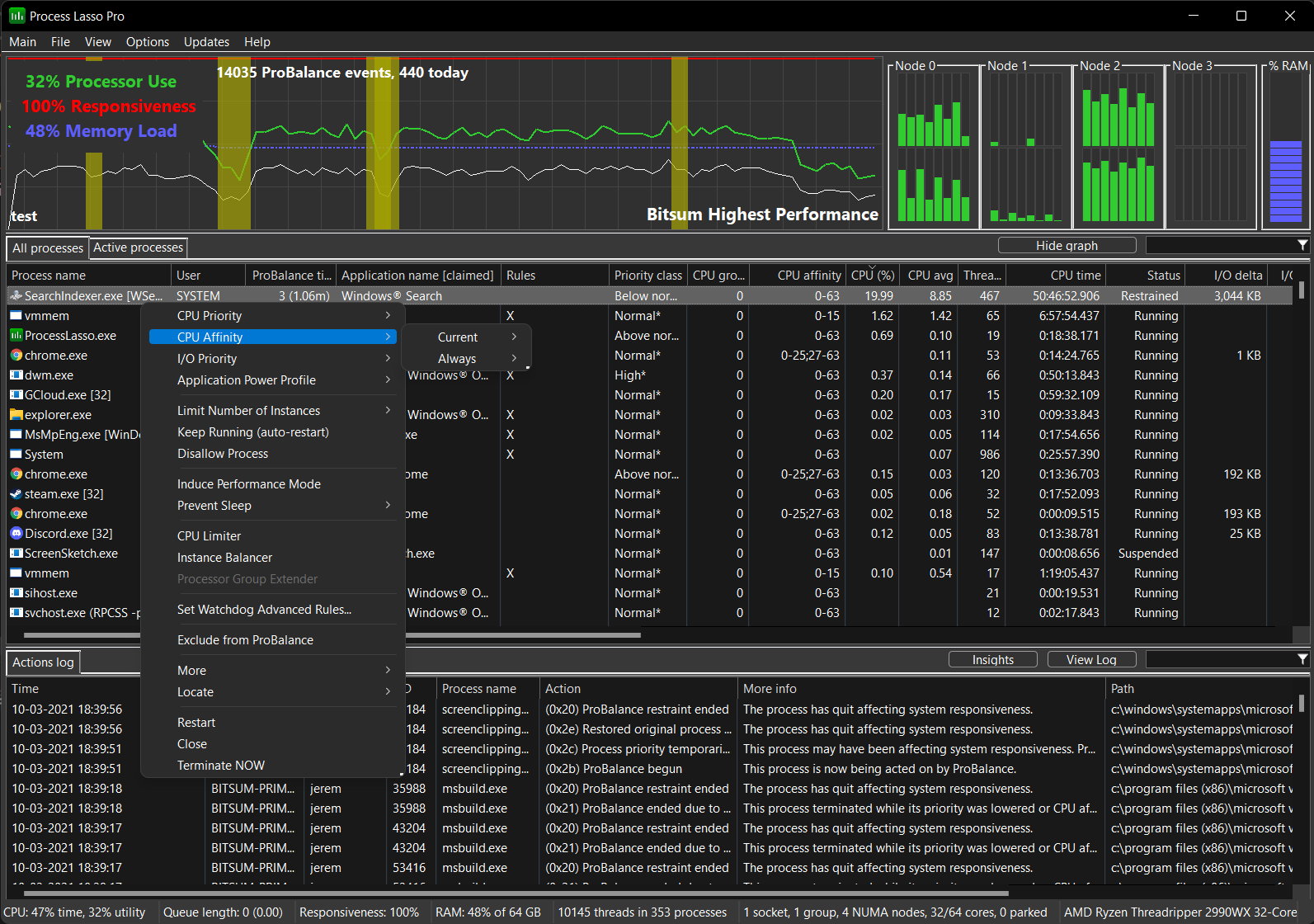 Process Lasso is a unique new technology that will, amongst other things, improve your PC's responsiveness and stability. Windows, by design, allows programs to monopolize your CPU without restraint -- leading to freezes and hangs. Process Lasso's ProBalance technology intelligently adjusts the priority of running programs so that badly behaved programs won't interfere with your ability to use the computer!
Process Lasso is a unique new technology that will, amongst other things, improve your PC's responsiveness and stability. Windows, by design, allows programs to monopolize your CPU without restraint -- leading to freezes and hangs. Process Lasso's ProBalance technology intelligently adjusts the priority of running programs so that badly behaved programs won't interfere with your ability to use the computer!
Windows | Freemium
Read More
System Utilities :: Automation Tools
![]() AutoHideDesktopIcons is a lightweight portable Windows program. If you use desktop backgrounds, it helps you to see sometimes the wallpapers clean and in full bloom. With an automatic hiding and showing feature of the desktop icons, an adjustable timer and arbitrary activation options. It is the right desktop tool if the desktop is awash with icons so you can see more of your desktop background!
AutoHideDesktopIcons is a lightweight portable Windows program. If you use desktop backgrounds, it helps you to see sometimes the wallpapers clean and in full bloom. With an automatic hiding and showing feature of the desktop icons, an adjustable timer and arbitrary activation options. It is the right desktop tool if the desktop is awash with icons so you can see more of your desktop background!
Windows | Freeware
Read More




