Search N5 Net Software Repository:
Search Files
Sponsor:
Browse:
- Audio & Multimedia (3039)
- Business (5565)
- Communications (1642)
- Desktop (531)
- Development (1260)
- Education (505)
- Games & Entertainment (1131)
- Graphic Apps (1290)
- Home & Hobby (269)
- Network & Internet (1005)
- Security & Privacy (1246)
- Servers (129)
- System Utilities (32725)
- Web Development (518)
Areas Of Interest
Authors Area
Are you a software author? Take a look at our Author Resource Center where you will find marketing tools, software specifically created for promoting your software and a ton of other helpful resources.
AutoHideDesktopIcons 6.12
System Utilities :: Automation Tools
AutoHideDesktopIcons is a lightweight portable Windows program. If you use desktop backgrounds, it helps you to see sometimes the wallpapers clean and in full bloom. With an automatic hiding and showing feature of the desktop icons, an adjustable timer and arbitrary activation options. It is the right desktop tool if the desktop is awash with icons so you can see more of your desktop background! As an optional feature: you can also activate the Auto Hide and Show the Task Bar feature. Have something from your Wallpaper, of course, only if you used one. But even if not, you can try this freeware tool. An installation is not required and if you not satisfied, you can delete it quickly.
Specifications:
Version: 6.12 |
Download
|
Similar Products:
HANDY BACKUP SERVER NETWORK 8.5.0
System Utilities :: Backup & Restore
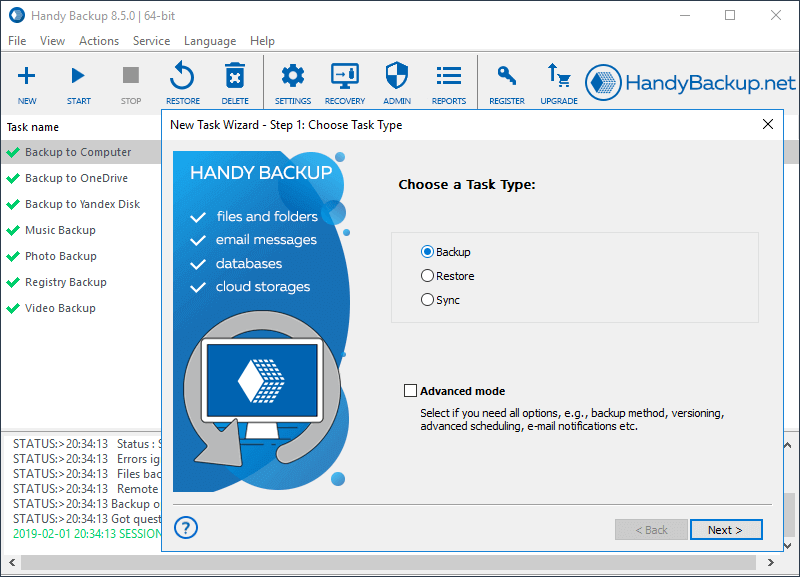 Handy Backup Server Network is a complete network backup solution that lets you protecting data from all network workstations and servers from one GUI-based console. It lets you automatically back up files, folders, e-mails via IMAP protocol, disk images, MySQL, DB2, Oracle, PostgreSQL, MSSQL, IBM DB2, Lotus Notes/Domino, Hyper-V, VMware, MS Exchange and other critical data elements of your network infrastructure.
Handy Backup Server Network is a complete network backup solution that lets you protecting data from all network workstations and servers from one GUI-based console. It lets you automatically back up files, folders, e-mails via IMAP protocol, disk images, MySQL, DB2, Oracle, PostgreSQL, MSSQL, IBM DB2, Lotus Notes/Domino, Hyper-V, VMware, MS Exchange and other critical data elements of your network infrastructure.
Windows | Shareware
Read More
HANDY BACKUP PROFESSIONAL 8.4.8
System Utilities :: Backup & Restore
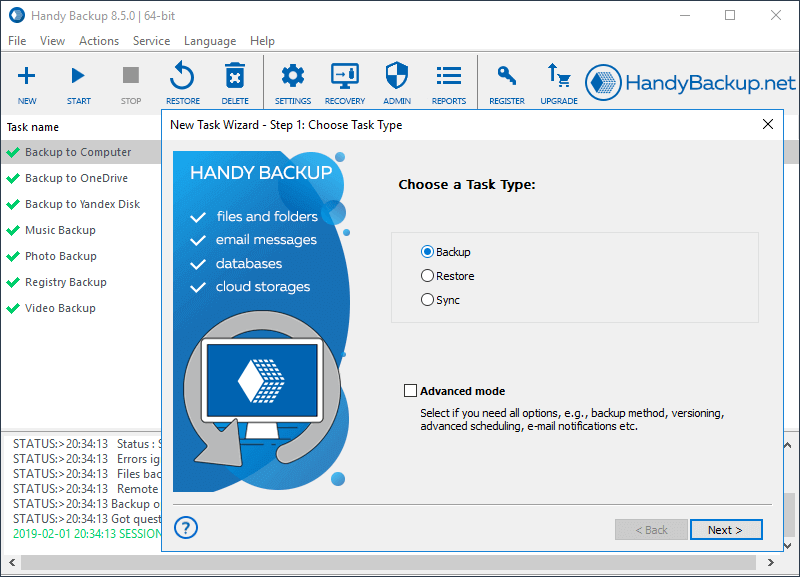 Handy Backup Professional is an advanced backup, synchronization and disaster recovery solution for Windows 10/8.1/8/7/Vista, 2016/2012/2008 Server and Ubuntu Linux. It saves files, folders, emails, system data, databases and disk images with compression, encryption and task scheduling. To store backups, it uses external drives, FTP/SFTP/FTPS servers, and various online storages, including S3 and WebDAV clouds, Dropbox, Google Drive and OneDrive.
Handy Backup Professional is an advanced backup, synchronization and disaster recovery solution for Windows 10/8.1/8/7/Vista, 2016/2012/2008 Server and Ubuntu Linux. It saves files, folders, emails, system data, databases and disk images with compression, encryption and task scheduling. To store backups, it uses external drives, FTP/SFTP/FTPS servers, and various online storages, including S3 and WebDAV clouds, Dropbox, Google Drive and OneDrive.
Windows | Shareware
Read More
System Utilities :: Backup & Restore
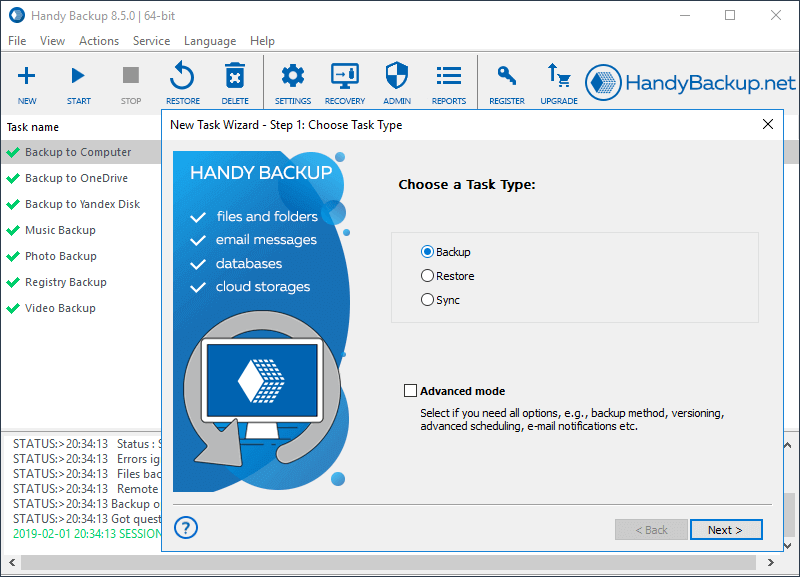 Handy Backup Standard is a convenient, easy-to-use automatic backup solution for Windows and Linux home PC. It allows you backing up and synchronizing files, folders, e-mails, Windows Libraries, registry and other vital data. In addition to local drives, the Standard edition supports external USB disks, network resources, clouds and FTP servers as storage. It preserves original data formats for backups, allowing using copies without restoring.
Handy Backup Standard is a convenient, easy-to-use automatic backup solution for Windows and Linux home PC. It allows you backing up and synchronizing files, folders, e-mails, Windows Libraries, registry and other vital data. In addition to local drives, the Standard edition supports external USB disks, network resources, clouds and FTP servers as storage. It preserves original data formats for backups, allowing using copies without restoring.
Windows | Shareware
Read More
MOVE OUTLOOK FOLDERS TO PDF AUTOMATICALLY 17.1
System Utilities :: File & Disk Management
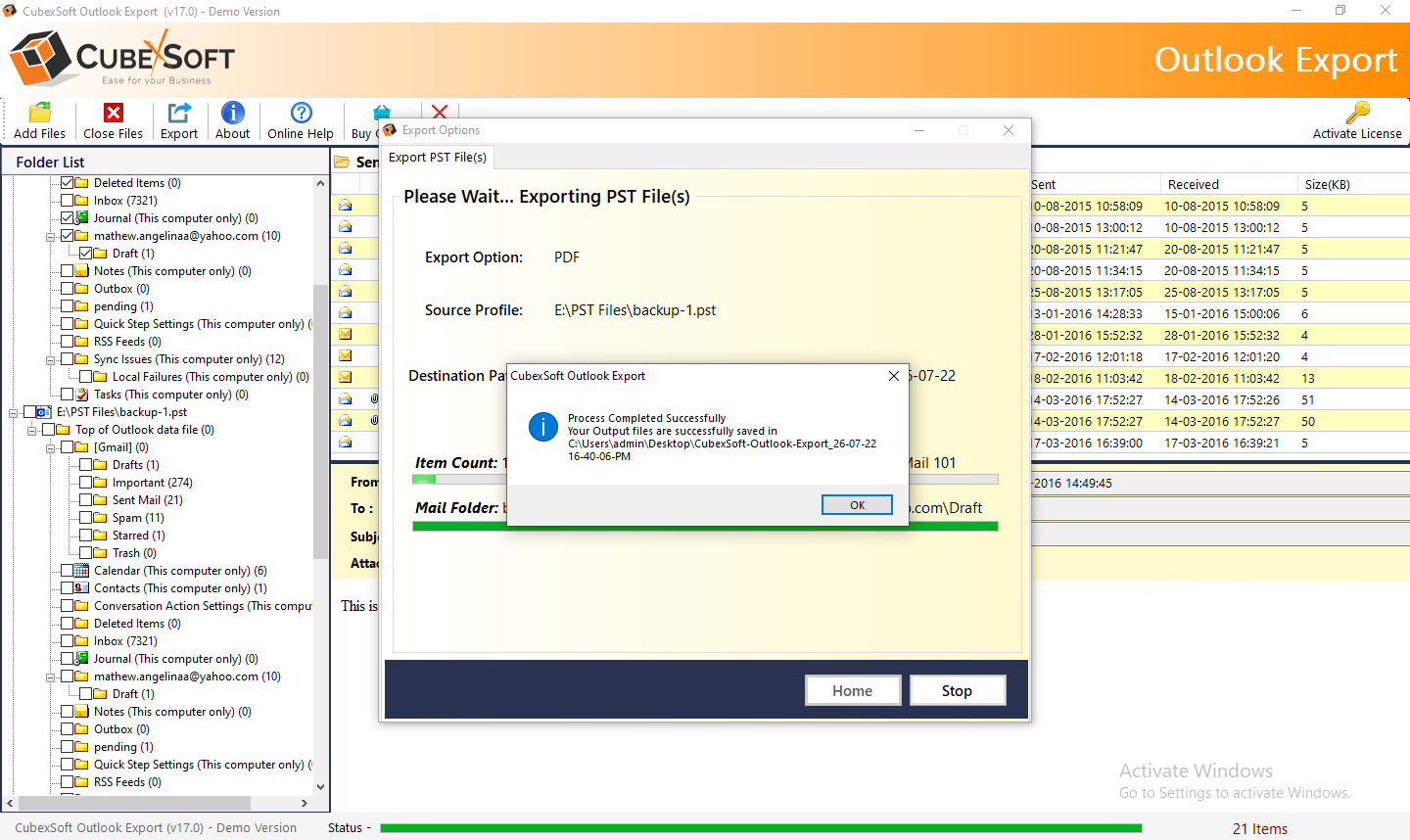 Want to move Outlook folders to PDF automatically? Use Outlook PST Converter software move Outlook folders to PDF automatically and other output MBOX, EML, MSG, DCO, and so on directly without any problem.
Want to move Outlook folders to PDF automatically? Use Outlook PST Converter software move Outlook folders to PDF automatically and other output MBOX, EML, MSG, DCO, and so on directly without any problem.
Windows | Shareware
Read More



