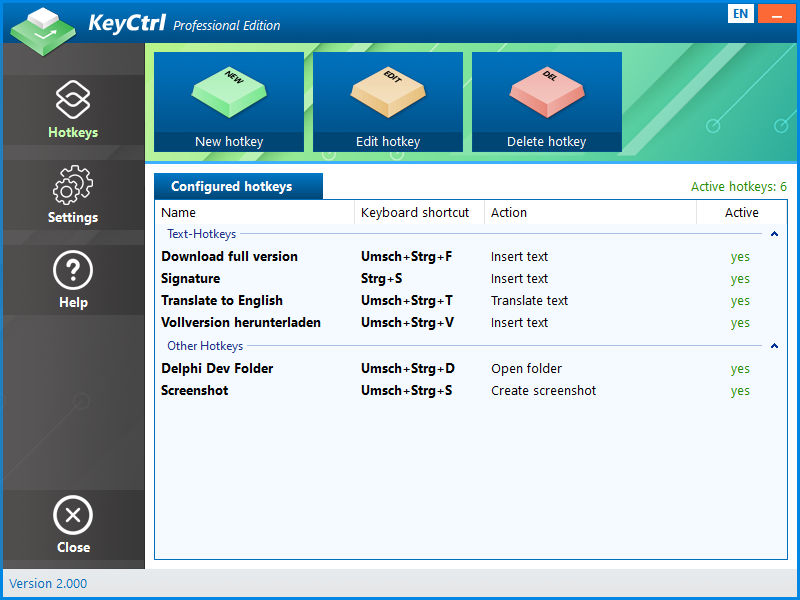Search N5 Net Software Repository:
Search Files
Sponsor:
Browse:
- Audio & Multimedia (3039)
- Business (5565)
- Communications (1642)
- Desktop (531)
- Development (1260)
- Education (505)
- Games & Entertainment (1131)
- Graphic Apps (1290)
- Home & Hobby (269)
- Network & Internet (1005)
- Security & Privacy (1246)
- Servers (129)
- System Utilities (32725)
- Web Development (518)
Areas Of Interest
Authors Area
Are you a software author? Take a look at our Author Resource Center where you will find marketing tools, software specifically created for promoting your software and a ton of other helpful resources.
KeyCtrl 2.004
System Utilities :: Automation Tools
Ctrl+C and Ctrl+V are the most used keyboard shortcuts on Windows. They save the user a lot of time and speed up working on the PC immensely. Wouldn't it be nice if you could use keyboard shortcuts for other tasks as well? For example, for the automatic insertion of frequently used texts in the e-mail program or in Word, for translating website content, to take screenshots or to load the most used folder in Windows Explorer? KeyCtrl is the key! The right key combination and the defined task solve themselves as if by magic. Despite its ease of use, KeyCtrl also offers professional options. For example, certain hotkeys can only be started if a specific window is displayed or a predefined process is running. Automate your daily tasks now and define your own hotkeys. Increase your productivity and minimize time spent with the right keyboard shortcuts!
Specifications:
Version: 2.004 |
Download
|
Similar Products:
System Utilities :: Launchers & Task Managers
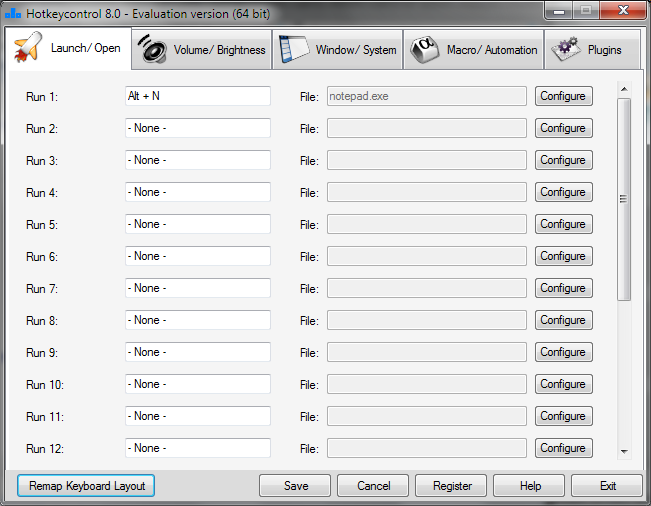 Hotkeycontrol is the award winning and easy to use solution for creating keyboard shortcuts for routine tasks like opening files, changing system volume, controlling display brightness, typing frequently used text, controlling active windows and recording macros. Additionally, you can remap your keyboard layout at a system level and customize your keyboard's key configuration to improve your productivity.
Hotkeycontrol is the award winning and easy to use solution for creating keyboard shortcuts for routine tasks like opening files, changing system volume, controlling display brightness, typing frequently used text, controlling active windows and recording macros. Additionally, you can remap your keyboard layout at a system level and customize your keyboard's key configuration to improve your productivity.
Windows | Shareware
Read More
Communications :: Telephony
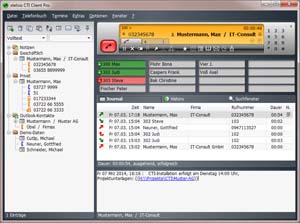 With xtelsio CTI Client, you can control your phone communication simply by mouse click. You can integrate available address data, like Outlook or ACT! contacts, CSV files and also other data sources by ODBC or LDAP. Everything what you still need for it, is a TAPI-capable phone or PBX system or in simplest case a modem. The CTI Client optimally adjusts to available Environments by means of supported Interworking functions.
With xtelsio CTI Client, you can control your phone communication simply by mouse click. You can integrate available address data, like Outlook or ACT! contacts, CSV files and also other data sources by ODBC or LDAP. Everything what you still need for it, is a TAPI-capable phone or PBX system or in simplest case a modem. The CTI Client optimally adjusts to available Environments by means of supported Interworking functions.
Windows | Shareware
Read More
RELIEFJET QUICK TWEAKS FOR OUTLOOK 1.3.3
Business :: Office Suites & Tools
 A set of advanced Outlook tweaks helping you to speed up and simplify your daily work with Microsoft Outlook.
A set of advanced Outlook tweaks helping you to speed up and simplify your daily work with Microsoft Outlook.
Windows | Shareware
Read More
System Utilities :: Launchers & Task Managers
 HotKeyBind is a program that lets you use hotkeys (shortcut key combinations) to do common tasks, with it you can:
- Open a web page;
- Launch a program (for instance Word or Internet Explorer);
- Open a frequently used file;
- Shut down (halt, reboot, hibernate...) your computer;
- Modify the volume;
- Maximize or minimize the current window;
- Connect to the Internet;
- Search the Web;
- Insert a frequently used text;
and so on.
HotKeyBind is a program that lets you use hotkeys (shortcut key combinations) to do common tasks, with it you can:
- Open a web page;
- Launch a program (for instance Word or Internet Explorer);
- Open a frequently used file;
- Shut down (halt, reboot, hibernate...) your computer;
- Modify the volume;
- Maximize or minimize the current window;
- Connect to the Internet;
- Search the Web;
- Insert a frequently used text;
and so on.
Windows | Freeware
Read More