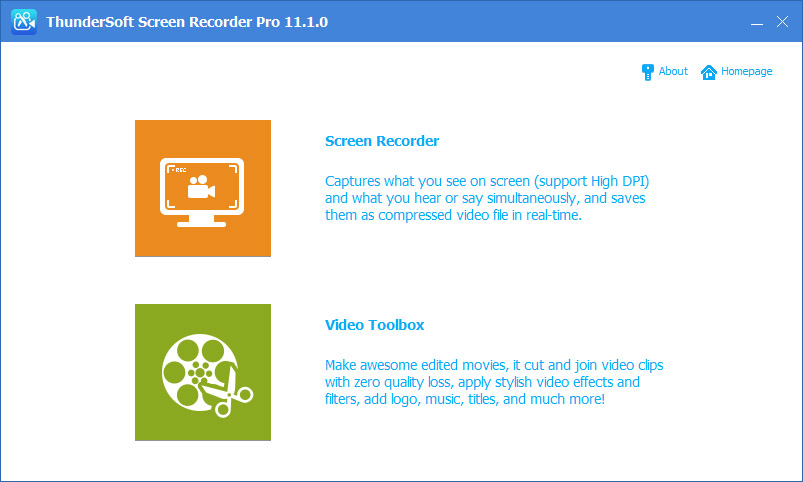Search N5 Net Software Repository:
Search Files
Sponsor:
Browse:
- Audio & Multimedia (1596)
- Business (4238)
- Communications (1257)
- Desktop (183)
- Development (602)
- Education (171)
- Games & Entertainment (702)
- Graphic Apps (686)
- Home & Hobby (107)
- Network & Internet (571)
- Security & Privacy (532)
- Servers (65)
- System Utilities (11196)
- Web Development (284)
Areas Of Interest
Authors Area
Are you a software author? Take a look at our Author Resource Center where you will find marketing tools, software specifically created for promoting your software and a ton of other helpful resources.
Screen Recorder Pro 11.4.0.2215
Graphic Apps :: Screen Capture
Screen Recorder Pro is a professional screen recording software and also a powerful video editing software. It captures screen video, audio and also microphone sound at the same time. It contains all features of Screen Recorder Standard Version, and after recording, you can use its video toolbox to edit your recorded video clips, help you splitting, merging, cutting and many more without spending hundreds of hours on mastering a professional video editing tool. Screen Recording Feature List Allow capture full screen, user defined window and also capture from camera. Record audio from computer sounds and microphone. High quality video format output, supports MP4, AVI, WMV, FLV, H264 and so on. Allow add mouse click effect (include sound effect). Supports hot key setting for start, pause and stop recording. Supports auto recording and auto-stop recording. Supports computer with dual monitor. Video Editing Feature List Rotate, Trim, Crop, Split, Cut and Mix your videos. Easily add an audio track in MP3, WMA, OGG, or FLAC format to your video file. Easily cut a long video file into many smaller parts, and also supports deleting unwanted video clips from video file. Easily merge your video clips to one output file. Allows placing a digital watermark or logo or text over an existing video. Remove logo from an existing video.
Specifications:
Version: 11.4.0.2215 |
Download
|
Similar Products:
NET MONITOR FOR EMPLOYEES PROFESSIONAL 6.5.2
Security & Privacy :: Covert Surveillance
 This employee monitoring software allows you to see live screens of remote computers or show you screen to employees. You can take control of a remote computer by controlling the mouse and keyboard. This way, you can always watch what users are doing on the remote computer. Additionally you can also record employee screens. With this activity monitoring software you can turn off, restart, hibernate.... remote computers with one click.
This employee monitoring software allows you to see live screens of remote computers or show you screen to employees. You can take control of a remote computer by controlling the mouse and keyboard. This way, you can always watch what users are doing on the remote computer. Additionally you can also record employee screens. With this activity monitoring software you can turn off, restart, hibernate.... remote computers with one click.
Windows | Shareware
Read More
DEBUT FREE SCREEN CAPTURE SOFTWARE 12.05
Audio & Multimedia :: Video Tools
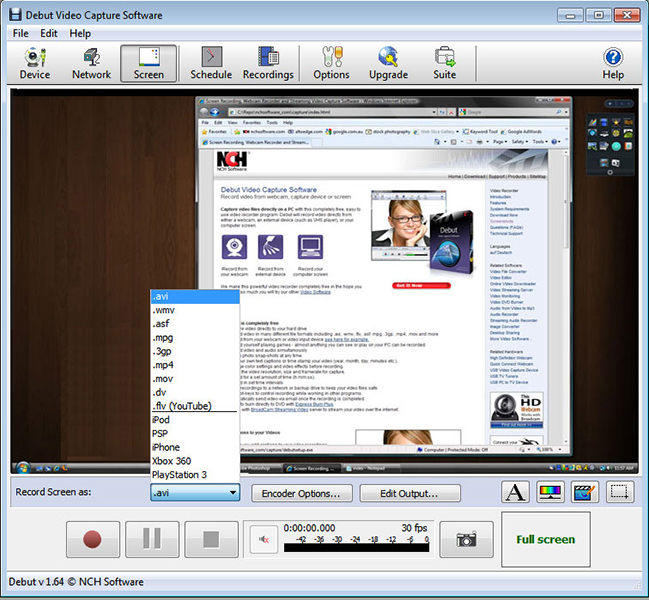 Debut is a free screen capture software. With Debut you can capture video from your entire screen, a single window or a selected portion. Save the recorded video as avi, flv, wmv and other video file formats. Email video recordings automatically when recording has stopped or send via FTP. Set Debut to record video at specific times, record computer games, create how to demonstrations, capture video messages, add text or captions and much more.
Debut is a free screen capture software. With Debut you can capture video from your entire screen, a single window or a selected portion. Save the recorded video as avi, flv, wmv and other video file formats. Email video recordings automatically when recording has stopped or send via FTP. Set Debut to record video at specific times, record computer games, create how to demonstrations, capture video messages, add text or captions and much more.
Windows | Freeware
Read More
AISEESOFT SCREEN RECORDER 3.1.36
Graphic Apps :: Screen Capture
 Aiseesoft Screen Recorder allows you to capture and save almost any video and audio to your computer, such as online conferences, video tutorials, lectures, gameplays, music, movies, etc. You can choose to record system audio of your computer or microphone voice. Plus, the Phone Recorder function allows you to mirror and record phone screen on a bigger screen.
Aiseesoft Screen Recorder allows you to capture and save almost any video and audio to your computer, such as online conferences, video tutorials, lectures, gameplays, music, movies, etc. You can choose to record system audio of your computer or microphone voice. Plus, the Phone Recorder function allows you to mirror and record phone screen on a bigger screen.
Windows | Shareware
Read More
Audio & Multimedia :: Other
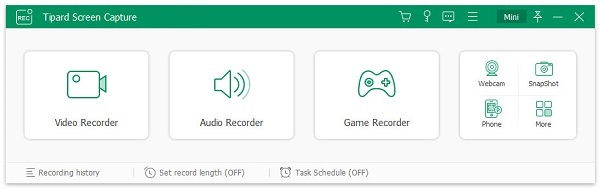 Tipard Screen Capture can record screen, video, audio on your PC. It enables you to choose the screen size like full screen and customized size like 1280720 or others. You can also select the specific area to record. Meanwhile, you can choose the system audio or microphone audio according to your needs. Apart from that, it provides cursor options for you to choose like highlight cursor or clicks or both of them.
Tipard Screen Capture can record screen, video, audio on your PC. It enables you to choose the screen size like full screen and customized size like 1280720 or others. You can also select the specific area to record. Meanwhile, you can choose the system audio or microphone audio according to your needs. Apart from that, it provides cursor options for you to choose like highlight cursor or clicks or both of them.
Windows | Shareware
Read More