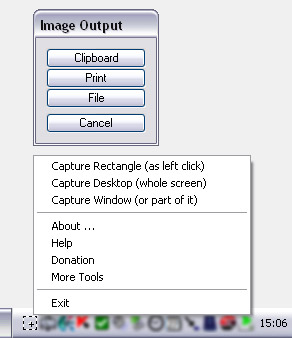Search N5 Net Software Repository:
Search Files
Sponsor:
Browse:
- Audio & Multimedia (3039)
- Business (5565)
- Communications (1642)
- Desktop (531)
- Development (1260)
- Education (505)
- Games & Entertainment (1131)
- Graphic Apps (1290)
- Home & Hobby (269)
- Network & Internet (1005)
- Security & Privacy (1246)
- Servers (129)
- System Utilities (32725)
- Web Development (518)
Areas Of Interest
Authors Area
Are you a software author? Take a look at our Author Resource Center where you will find marketing tools, software specifically created for promoting your software and a ton of other helpful resources.
Screen Capture + Print 1.34
Graphic Apps :: Screen Capture
Free screen capture software to capture screen area, full screen or single window. The freeware software supports desktops spanning multiple monitors, transparent windows and transparent screen elements and offers direct print out and save to file of the captured image. In case you would like to deliver this application within your own software, it could be customized with your company name.
Specifications:
Version: 1.34 |
Download
|
Similar Products:
Audio & Multimedia :: Video Tools
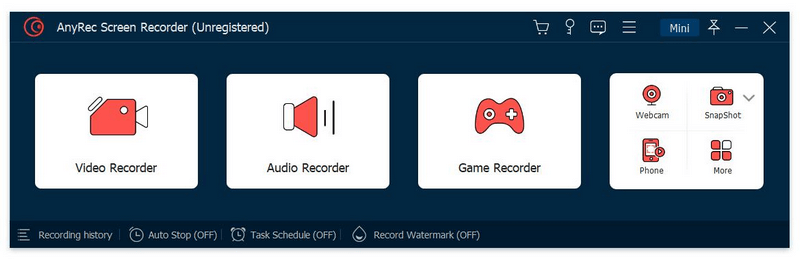 With AnyRec Screen Recorder, you could record online meetings, calls, webinars, tutorial videos, gameplays and more on your computer with high quality. You can choose to record a lock window, fixed region or customized screen size. In addition, you are able to mirror your phone to computer and record the content on your phone easily.
With AnyRec Screen Recorder, you could record online meetings, calls, webinars, tutorial videos, gameplays and more on your computer with high quality. You can choose to record a lock window, fixed region or customized screen size. In addition, you are able to mirror your phone to computer and record the content on your phone easily.
Windows | Shareware
Read More
Audio & Multimedia :: Other
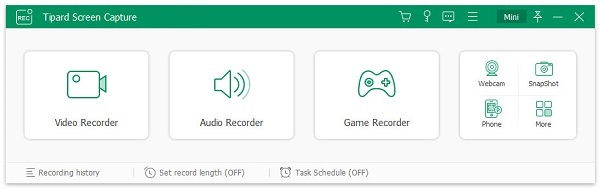 Tipard Screen Capture can record screen, video, audio on your PC. It enables you to choose the screen size like full screen and customized size like 1280720 or others. You can also select the specific area to record. Meanwhile, you can choose the system audio or microphone audio according to your needs. Apart from that, it owns cursor options for you to choose like highlight cursor or clicks or both of them.
Tipard Screen Capture can record screen, video, audio on your PC. It enables you to choose the screen size like full screen and customized size like 1280720 or others. You can also select the specific area to record. Meanwhile, you can choose the system audio or microphone audio according to your needs. Apart from that, it owns cursor options for you to choose like highlight cursor or clicks or both of them.
Windows | Shareware
Read More
Audio & Multimedia :: Video Tools
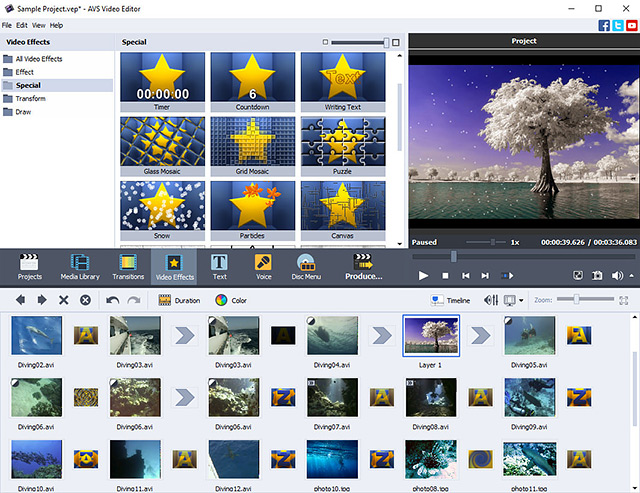 Manage your videos with AVS Video Editor. Open MP4, DVD, MPEG, AVI, MOV, MKV, FLV, TS, etc. Process video with different frame sizes: HD, Full HD, 2K Quad HD & 4K Ultra HD. Record, capture screen, transfer video from cameras. Cut, trim, join, rotate, apply over 300 effects. Use hardware acceleration for video decoding by means of video cards (GPU). Save video onto your computer, burn DVD/Blu-ray discs or upload to popular web hostings.
Manage your videos with AVS Video Editor. Open MP4, DVD, MPEG, AVI, MOV, MKV, FLV, TS, etc. Process video with different frame sizes: HD, Full HD, 2K Quad HD & 4K Ultra HD. Record, capture screen, transfer video from cameras. Cut, trim, join, rotate, apply over 300 effects. Use hardware acceleration for video decoding by means of video cards (GPU). Save video onto your computer, burn DVD/Blu-ray discs or upload to popular web hostings.
Windows | Shareware
Read More
Graphic Apps :: Screen Capture
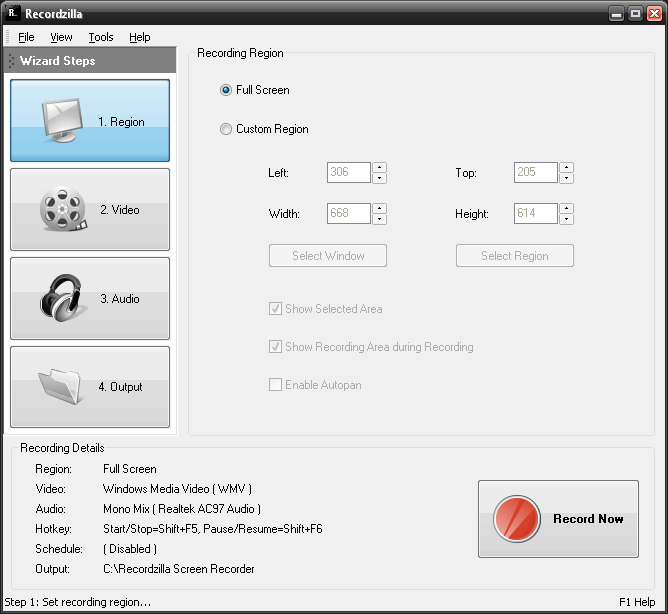 Recordzilla is screen recorder software that lets you capture video, audio and pictures of anything you see on your computer screen and save it as video AVI, WMV, Flash SWF, or Flash FLV.
Recordzilla is screen recorder software that lets you capture video, audio and pictures of anything you see on your computer screen and save it as video AVI, WMV, Flash SWF, or Flash FLV.
Windows | Shareware
Read More