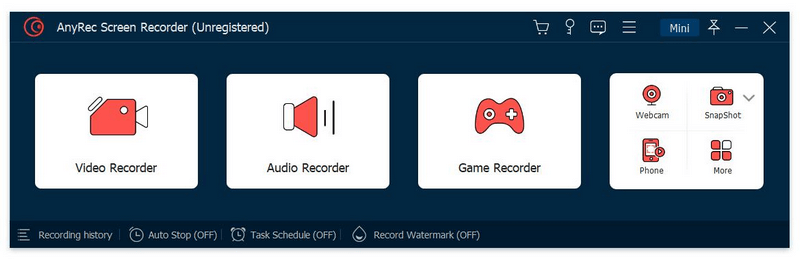Search N5 Net Software Repository:
Search Files
Sponsor:
Browse:
- Audio & Multimedia (3039)
- Business (5565)
- Communications (1642)
- Desktop (531)
- Development (1260)
- Education (505)
- Games & Entertainment (1131)
- Graphic Apps (1290)
- Home & Hobby (269)
- Network & Internet (1005)
- Security & Privacy (1246)
- Servers (129)
- System Utilities (32725)
- Web Development (518)
Areas Of Interest
Authors Area
Are you a software author? Take a look at our Author Resource Center where you will find marketing tools, software specifically created for promoting your software and a ton of other helpful resources.
AnyRec Screen Recorder 1.1.12
Audio & Multimedia :: Video Tools
AnyRec Screen Recorder is professional in recording the activities on your computer and you are able to record tutorial videos, meetings, gameplays and webcam simply. The Snapshot tool allows you to take screenshots and edit the captured screenshots. Key functions: 1. Record videos AnyRec Screen Recorder is easy-to-use to record videos played on your computer with high quality. You could also record meetings, Skype calls on your computer. It supports various formats like MP4, MOV, WMV, AVI, F4V, TS. 2. Record audio and mirror phone With AnyRec Screen Recorder, you are able to save the audio files you want to keep to other formats, such as MP3, M4A, AAC, WMA. Moreover, it allows you to record both system sound and Microphone sound, you could choose the one according to your need. You could also reduce audio noise while recording. What is more, it allows you to mirror your phone to computer and record the activities on your phone. 3. Record gameplay and webcam AnyRec Screen Recorder benefits game lovers a lot. It has the ability to record gameplay which you cannot download. It could also record the webcam. After recording, you could preview the recorded file and trim the recorded clips. 4. Mouse recording and task schedule function With the mouse recording function, you could show mouse cursor, record mouse clicks and record mouse area in custom colors. Furthermore, this tool could record any on-screen activity on your computer automatically, you just need to set the start/stop time, record length. It also lets users add real-time drawings on recording video or screenshots.
Specifications:
Version: 1.1.12 |
Download
|
Similar Products:
Communications :: Web/Video Cams
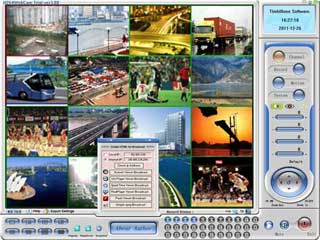 8-ch h264 remote video surveillance software for Windows. It can capture images up to 30 fps from USB and analog cameras,TV boards,capture cards,network ip camera etc. Broadcast live video to internet, and help you to create web page. It has an advanced video motion detection algorithm, various alert functions including Email,FTP,and sound. It uses H264 video encoder and AAC audio encoder, can record to MP4,MOV,AVI,FLV file.
8-ch h264 remote video surveillance software for Windows. It can capture images up to 30 fps from USB and analog cameras,TV boards,capture cards,network ip camera etc. Broadcast live video to internet, and help you to create web page. It has an advanced video motion detection algorithm, various alert functions including Email,FTP,and sound. It uses H264 video encoder and AAC audio encoder, can record to MP4,MOV,AVI,FLV file.
Windows | Shareware
Read More
Communications :: Web/Video Cams
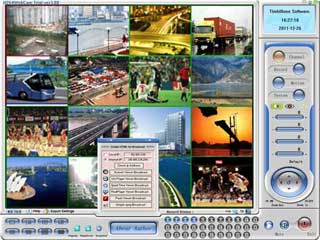 4-ch h264 remote video surveillance software for Windows. It can capture images up to 30 fps from USB and analog cameras,TV boards,capture cards,network ip camera etc. Broadcast live video to internet, and help you to create web page. It has an advanced video motion detection algorithm, various alert functions including Email,FTP,and sound. It uses H264 video encoder and AAC audio encoder, can record to MP4,MOV,AVI,FLV file.
4-ch h264 remote video surveillance software for Windows. It can capture images up to 30 fps from USB and analog cameras,TV boards,capture cards,network ip camera etc. Broadcast live video to internet, and help you to create web page. It has an advanced video motion detection algorithm, various alert functions including Email,FTP,and sound. It uses H264 video encoder and AAC audio encoder, can record to MP4,MOV,AVI,FLV file.
Windows | Shareware
Read More
APEAKSOFT SCREEN RECORDER 2.3.16
Graphic Apps :: Screen Capture
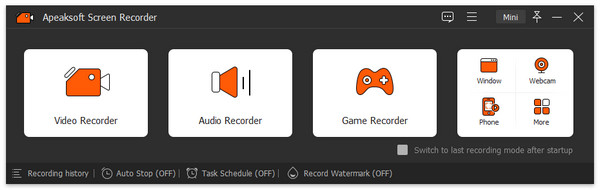 Apeaksoft Screen Recorder makes it easy to record your videos and audio played on computer. The powerful video recording function allows you to save almost any video to your computer, such as videos played on your computer, video tutorials you want to capture and video meetings you want to save. You can also choose to record system audio of your computer or microphone voice.
Apeaksoft Screen Recorder makes it easy to record your videos and audio played on computer. The powerful video recording function allows you to save almost any video to your computer, such as videos played on your computer, video tutorials you want to capture and video meetings you want to save. You can also choose to record system audio of your computer or microphone voice.
Windows | Shareware
Read More
APEAKSOFT IOS SCREEN RECORDER 1.3.1
Audio & Multimedia :: Other
 Apeaksoft iOS Screen Recorder works well when you want to record any apps, games on iPhone/iPad/iPod. What you need to do is making your computer and iOS device connect with the same Wi-Fi network. Then you can mirror it to your computer wirelessly without USB cable and you could record the files you want, such as the videos, audio, real-time gameplay.
Apeaksoft iOS Screen Recorder works well when you want to record any apps, games on iPhone/iPad/iPod. What you need to do is making your computer and iOS device connect with the same Wi-Fi network. Then you can mirror it to your computer wirelessly without USB cable and you could record the files you want, such as the videos, audio, real-time gameplay.
Windows | Shareware
Read More