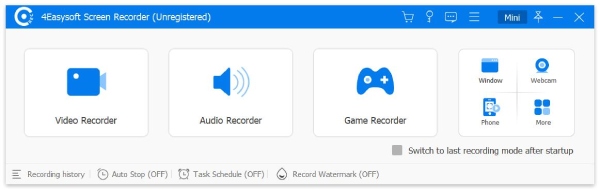Search N5 Net Software Repository:
Search Files
Sponsor:
Browse:
- Audio & Multimedia (3039)
- Business (5565)
- Communications (1642)
- Desktop (531)
- Development (1260)
- Education (505)
- Games & Entertainment (1131)
- Graphic Apps (1290)
- Home & Hobby (269)
- Network & Internet (1005)
- Security & Privacy (1246)
- Servers (129)
- System Utilities (32725)
- Web Development (518)
Areas Of Interest
Authors Area
Are you a software author? Take a look at our Author Resource Center where you will find marketing tools, software specifically created for promoting your software and a ton of other helpful resources.
4Easysoft Screen Recorder 1.1.6
Audio & Multimedia :: Audio File Recorders
4Easysoft Screen Recorder captures video played on your computer, including 4K. Video conferences, video tutorials, gameplay and other free videos you want to save can be recorded with this screen capture software. When you capture your desktop, you have the option to record the sound of the videos themselves or record your voice or both soundtracks. What's more, with 4Easysoft Screen Recorder, you can record the phone screen. Main features: 1. Capture any video on your computer. 4Easysoft Screen Recorder is a professional video recording product. It is much more powerful than downloaders, allowing you to save more data, such as game history, video sessions and movies. You can capture the camera alone and apply special shape, mirror and rotation effects during video capture. It is also possible to record the system audio or individual voices using the Microphone Voice. 2. Highlight the mouse cursor as you wish. When making a video presentation, this function is especially useful. You can highlight the mouse pointer to make your actions on the screen clearer to follow. 3. Mirror phone recording. At present, 4Easysoft Screen Recorder can help you to record the content on the screen of your iPhone or Android devices comfortably. All you need to do is launch 4Easysoft Screen Recorder and connect your mobile phone to your PC via WLAN. For Android devices, you can connect your Android phone with a USB cable. The feature makes it easy to create guides or video tutorials on the phone screen.
Specifications:
Version: 1.1.6 |
Download
|
Similar Products:
DVDFAB SCREEN RECORDER & EDITOR FOR IOS 10.2.1.7
Audio & Multimedia :: Video Tools
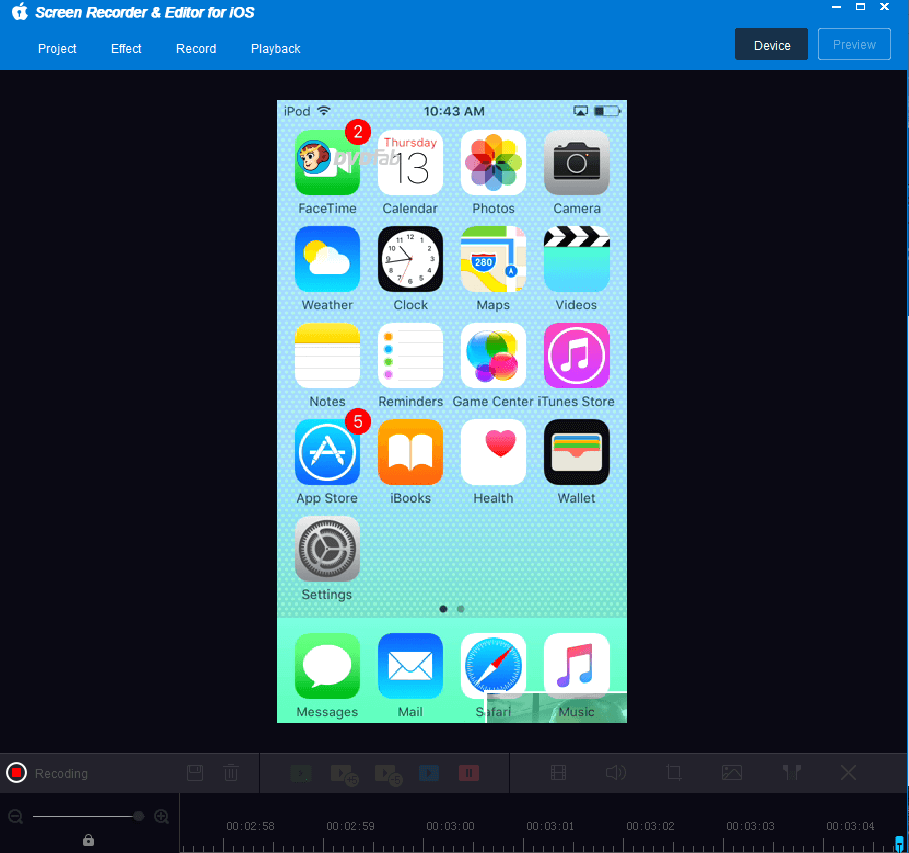 DVDFab Screen Recorder & Editor for iOS can help you capture any video (along with the audio) you like on the internet whenever download is not an option, or record everything happening on the screen on your iOS device, and then make professional video tutorials and presentations with in-depth edits, such as trimming, cropping, watermarking, adding PIP (picture-in-picture) effect, and more.
DVDFab Screen Recorder & Editor for iOS can help you capture any video (along with the audio) you like on the internet whenever download is not an option, or record everything happening on the screen on your iOS device, and then make professional video tutorials and presentations with in-depth edits, such as trimming, cropping, watermarking, adding PIP (picture-in-picture) effect, and more.
Windows | Shareware
Read More
ACTION! - SCREEN AND GAME RECORDER 4.24.0
Graphic Apps :: Screen Capture
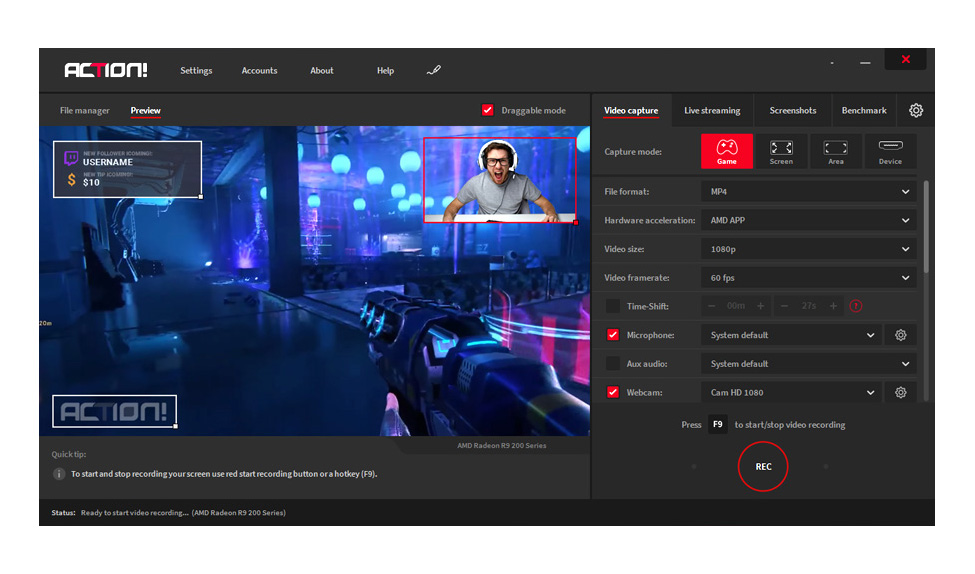 Action! allows real-time recording/capture of Windows Aero desktop in a superb HD, 4K and HDR video quality. With Action! you can record web player videos, your gameplay, display game framerates, add live audio commentary to create high quality tutorials, record music, capture screenshots... and more!
Action! allows real-time recording/capture of Windows Aero desktop in a superb HD, 4K and HDR video quality. With Action! you can record web player videos, your gameplay, display game framerates, add live audio commentary to create high quality tutorials, record music, capture screenshots... and more!
Windows | Shareware
Read More
Audio & Multimedia :: Video Tools
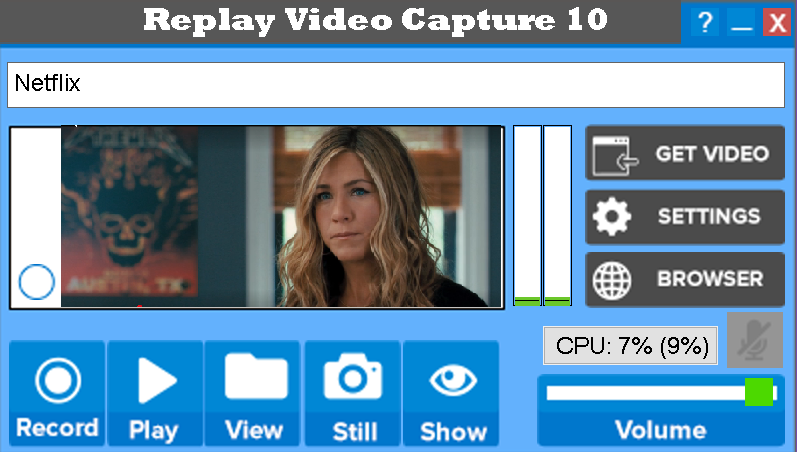 Having trouble downloading Web videos? Can't copy DVD's to your PC? Replay Video Capture makes it easy to capture ANYTHING you can watch on your PC screen as a production-quality video. Make professional-looking videos from hard-to-capture web sites, DVD's, webcams, chat sites, and more. Setting up a recording is quick and convenient, and the results are amazing. You can capture from minimized or hidden windows in HD quality. Try it today!
Having trouble downloading Web videos? Can't copy DVD's to your PC? Replay Video Capture makes it easy to capture ANYTHING you can watch on your PC screen as a production-quality video. Make professional-looking videos from hard-to-capture web sites, DVD's, webcams, chat sites, and more. Setting up a recording is quick and convenient, and the results are amazing. You can capture from minimized or hidden windows in HD quality. Try it today!
Windows | Shareware
Read More
Audio & Multimedia :: Video Tools
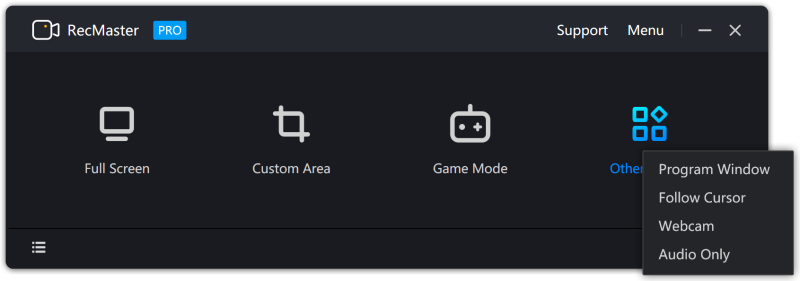 RecMaster is a professional and intuitive screen recording software. The software accurately captures desktop activities such as gameplay, desktop presentations, live webcasts, online lectures, and business meeting videos. Built with seven screen recording modes, RecMaster makes it easy & efficient to record your computer screen with the best settings. You are one click away from enjoying every moment and detail from your computer screen.
RecMaster is a professional and intuitive screen recording software. The software accurately captures desktop activities such as gameplay, desktop presentations, live webcasts, online lectures, and business meeting videos. Built with seven screen recording modes, RecMaster makes it easy & efficient to record your computer screen with the best settings. You are one click away from enjoying every moment and detail from your computer screen.
Windows | Shareware
Read More