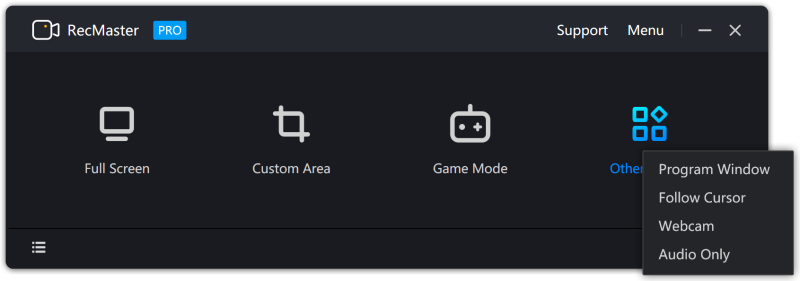Search N5 Net Software Repository:
Search Files
Sponsor:
Browse:
- Audio & Multimedia (3039)
- Business (5565)
- Communications (1642)
- Desktop (531)
- Development (1260)
- Education (505)
- Games & Entertainment (1131)
- Graphic Apps (1290)
- Home & Hobby (269)
- Network & Internet (1005)
- Security & Privacy (1246)
- Servers (129)
- System Utilities (32725)
- Web Development (518)
Areas Of Interest
Authors Area
Are you a software author? Take a look at our Author Resource Center where you will find marketing tools, software specifically created for promoting your software and a ton of other helpful resources.
RecMaster 2.2.994.243
Audio & Multimedia :: Video Tools
RecMaster is a super-easy and professional screen recording software. It supports accurate screen recording of desktop activities such as games, presentations, live webcasts, online lectures, and business meeting videos. You can record full-screen, custom area, game, and any program window according to your needs within one click. And the software also supports recording with the computer camera or webcam and recording audio-only files. It allows you to complete the recording quickly, efficiently, and stably in different recording environments. The simple built-in editor helps edit the recorded files by cutting, merging, subtitle adding, delogo, etc. With this screen recorder, you can set recording format, resolution, frame rate, camera output, audio output, etc., separately to record all kinds of video content you want. It is the best choice for your work, study, and entertainment. One-click Made Screen Recording Simple Built with seven screen recording modes, RecMaster offers you the easiest and most efficient way to record your computer screen. 4K and HD Recording with Helpful Features RecMaster comes with powerful features, like 4K & HD recording, picture in picture, scheduled and automatic recording, etc., offering the best experience for screen video recording. Edit Recorded Clips Easily Built with editing tools, RecMaster allows you to edit your video by merging, cutting, subtitle adding, delogo, or adding a custom watermark. Make sure your recording video will be perfect and instructive to your viewer. Showing Effects for Cursor & Keystrokes You can choose different movement effects or colors for the cursor. You can also set a click sound or different colors for the right and left-click. Thus, it offers your viewer a more effective guideline. Keystrokes can also be shown as you like. Hotkeys Settings for More Convenient Experience Start/stop recording, show/hide webcam, enable/disable boss key to record in background, etc., with hotkeys.
Specifications:
Version: 2.2.994.243 |
Download
|
Similar Products:
PRISM VIDEO CONVERTER FREE 11.00
Audio & Multimedia :: Video Tools
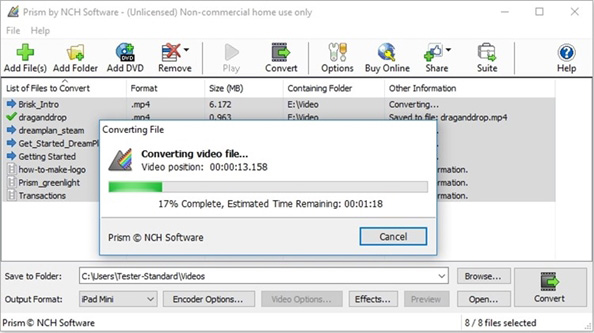 Prism Free software to convert video file formats for Windows. Supported file types include but aren't limited to avi, mpg, vob, wmv (Windows Media Video formats) and more into avi, asf or wmv files. Prism Video Converter is simple to learn. Add the files that need converting to the list, select the output format you want and then click the convert button.
Prism Free software to convert video file formats for Windows. Supported file types include but aren't limited to avi, mpg, vob, wmv (Windows Media Video formats) and more into avi, asf or wmv files. Prism Video Converter is simple to learn. Add the files that need converting to the list, select the output format you want and then click the convert button.
Windows | Freeware
Read More
Audio & Multimedia :: Video Tools
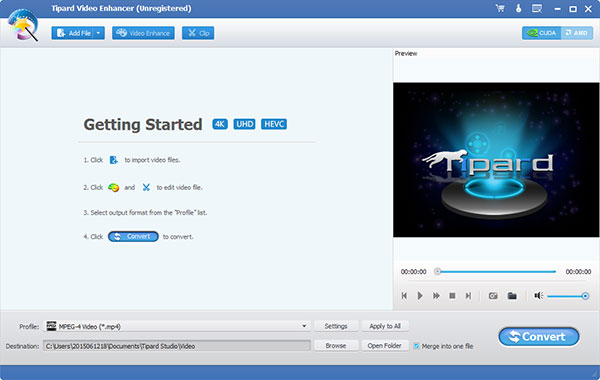 Tipard Video Enhancer enables you to enhance your video quality from a lower resolution to any higher resolution. It allows you to upscale resolution, optimize brightness and contrast, and remove noise. Besides, it can help you rotate/flip video to any directions such as 90 clockwise/counterclockwise or horizontal flip/vertical flip. Apart from that, it enables you to edit by clipping, cropping, adding watermark to the video.
Tipard Video Enhancer enables you to enhance your video quality from a lower resolution to any higher resolution. It allows you to upscale resolution, optimize brightness and contrast, and remove noise. Besides, it can help you rotate/flip video to any directions such as 90 clockwise/counterclockwise or horizontal flip/vertical flip. Apart from that, it enables you to edit by clipping, cropping, adding watermark to the video.
Windows | Shareware
Read More
STAMP MULTIPLE VIDEOS WITH TEXT SOFTWARE 7.0
Audio & Multimedia :: Video Tools
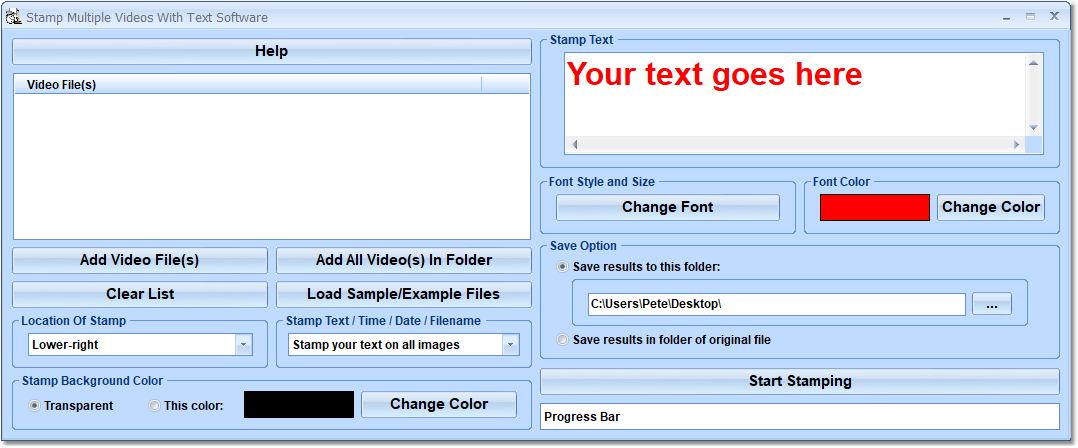 This software offers a solution to users who want to add a text stamp or watermark to multiple videos at once. The file formats that are supported are: MP4, AVI, MPG, FLV, MOV and WMV. The user simply adds video files or an entire folder, chooses the position, font and color of the stamp, and enters the text. Using this easy to use software, text watermarking a large numbers of video files takes just one click.
This software offers a solution to users who want to add a text stamp or watermark to multiple videos at once. The file formats that are supported are: MP4, AVI, MPG, FLV, MOV and WMV. The user simply adds video files or an entire folder, chooses the position, font and color of the stamp, and enters the text. Using this easy to use software, text watermarking a large numbers of video files takes just one click.
Windows | Shareware
Read More
MOYEA SWF TO VIDEO CONVERTER STANDARD 4.0.0.48
Audio & Multimedia :: Video Tools
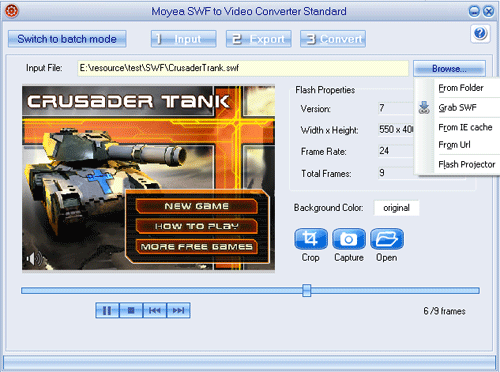 Moyea SWF to Video Converter Standard can convert online URL and local flash projector, swf to video, such as swf to avi, mpeg, 3gp, etc. This SWF to Video Converter has no problem referring to video and audio asynchronization, frames loss, audio distortion when converting flash SWF to videos. Thus Moyea SWF to Video Converter Standard lets you enjoy the effects of your Flash files on your PC, iPod, PSP, cell phones, DVD player, YouTube website.
Moyea SWF to Video Converter Standard can convert online URL and local flash projector, swf to video, such as swf to avi, mpeg, 3gp, etc. This SWF to Video Converter has no problem referring to video and audio asynchronization, frames loss, audio distortion when converting flash SWF to videos. Thus Moyea SWF to Video Converter Standard lets you enjoy the effects of your Flash files on your PC, iPod, PSP, cell phones, DVD player, YouTube website.
Windows | Shareware
Read More