Search N5 Net Software Repository:
Search Files
Sponsor:
Browse:
- Audio & Multimedia (3039)
- Business (5565)
- Communications (1642)
- Desktop (531)
- Development (1260)
- Education (505)
- Games & Entertainment (1131)
- Graphic Apps (1290)
- Home & Hobby (269)
- Network & Internet (1005)
- Security & Privacy (1246)
- Servers (129)
- System Utilities (32725)
- Web Development (518)
Areas Of Interest
Authors Area
Are you a software author? Take a look at our Author Resource Center where you will find marketing tools, software specifically created for promoting your software and a ton of other helpful resources.
FocuSee for Windows 1.0.4
Audio & Multimedia :: Video Tools
FocuSee is a powerful screen recording tool with automatic zoom effects, various cursor styles, and click effects. It's designed for Indie Hackers, small startup teams, designers, trainers and content creators. With its user-friendly interface, FocuSee allows for the easy creation of captivating Demo/Tutorials/Promo/Launch/Pitch/Sales videos without manual editing. By using FocuSee, you can effortlessly create professional-looking videos in minutes, effectively capturing your audience's attention. Save you precious hours and extra effort on video editing. How does FocuSee work? - Simply record your screen with FocuSee's three screen recording modes: full screen, custom portion, or specific window. - Once you've finished recording, your video will automatically have zooming effects applied. You can further customize your video by changing the mouse styles, adding click effects, choosing a background, and more. - You can export your video as an MP4, GIF, or shareable link. Innovative features of FocuSee: - Automatic zoom & cursor movement tracking - Highly Customizable: Various Cursor Styles & Click Effects, Special Spotlights, Webcam & Screen Layouts, Diverse Webcam Frames & Filters - Multiple Export & Sharing Options: MP4, GIF, or instantly shareable links - Add in-video forms and buttons to get leads and feedback more efficiently
Specifications:
Version: 1.0.4 |
Download
|
Similar Products:
Business :: PIMS & Calendars
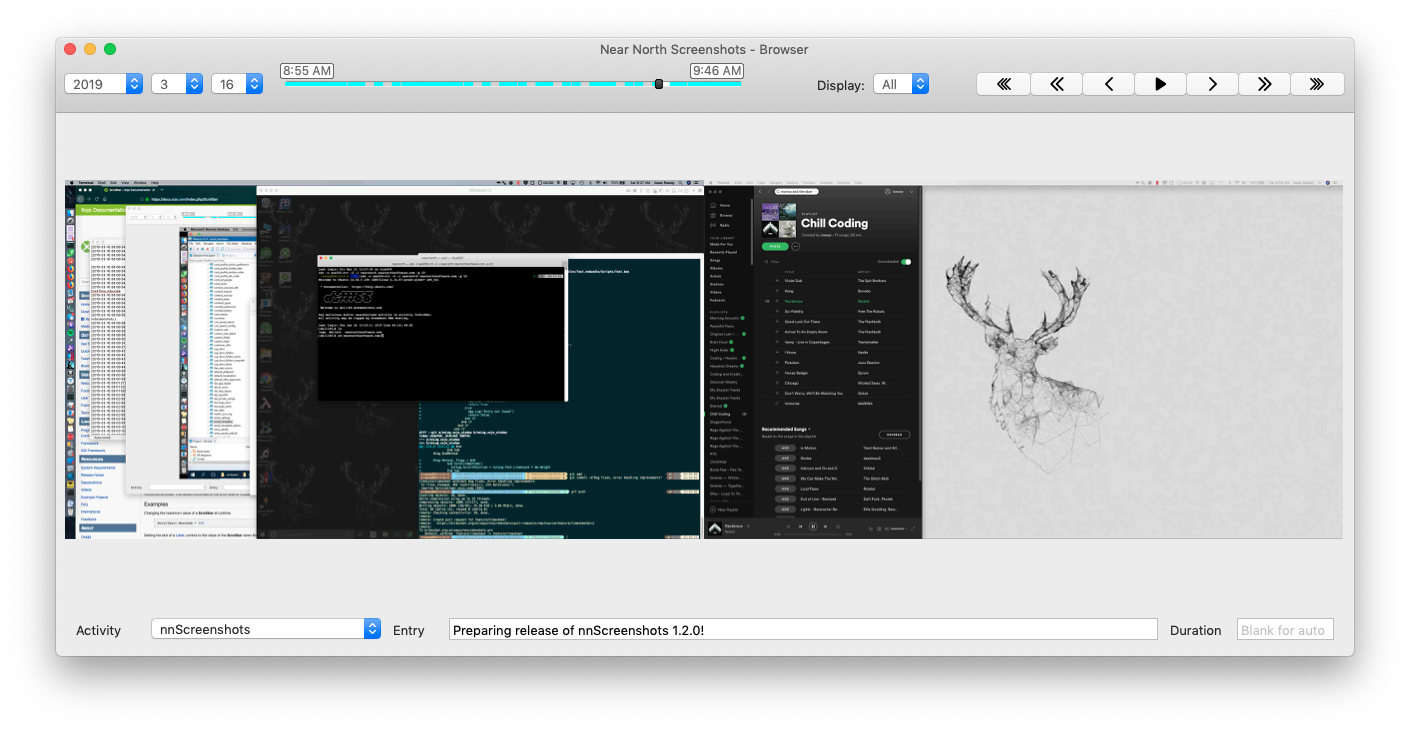 Review your day easily: Near North Screenshots is a super easy way to keep a visual record of your productivity. Take a screenshot at a set interval, with an easy to use movie-player-like screenshot browser. Built in timesheet entries, automatically calculated time entry durations. Reporting on time entries, Bundle support -- custom plugins
Review your day easily: Near North Screenshots is a super easy way to keep a visual record of your productivity. Take a screenshot at a set interval, with an easy to use movie-player-like screenshot browser. Built in timesheet entries, automatically calculated time entry durations. Reporting on time entries, Bundle support -- custom plugins
Windows | Shareware
Read More
ACTION! - SCREEN AND GAME RECORDER 4.24.0
Graphic Apps :: Screen Capture
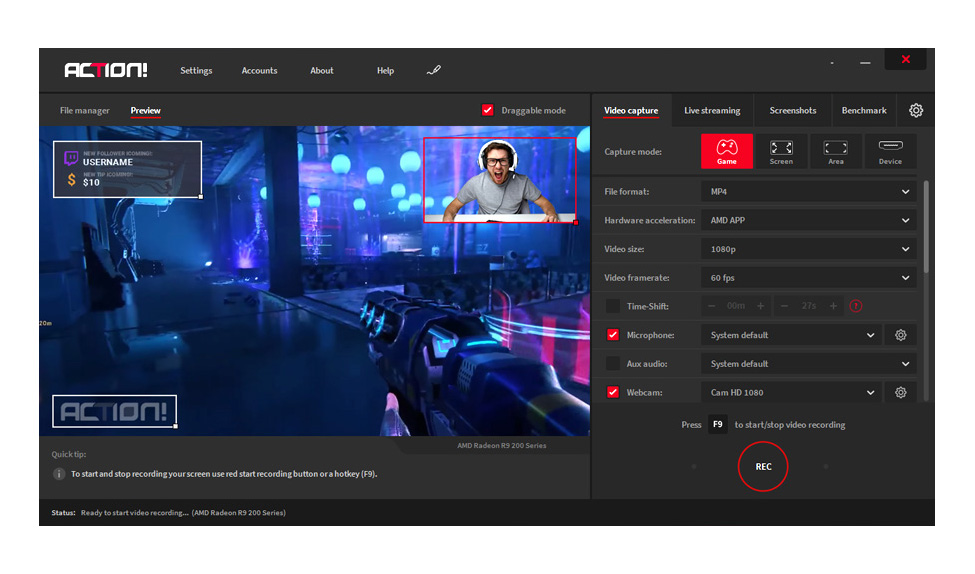 Action! allows real-time recording/capture of Windows Aero desktop in a superb HD, 4K and HDR video quality. With Action! you can record web player videos, your gameplay, display game framerates, add live audio commentary to create high quality tutorials, record music, capture screenshots... and more!
Action! allows real-time recording/capture of Windows Aero desktop in a superb HD, 4K and HDR video quality. With Action! you can record web player videos, your gameplay, display game framerates, add live audio commentary to create high quality tutorials, record music, capture screenshots... and more!
Windows | Shareware
Read More
Audio & Multimedia :: Video Tools
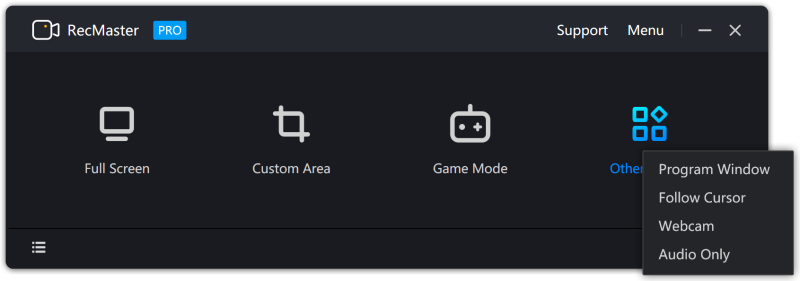 RecMaster is a professional and intuitive screen recording software. The software accurately captures desktop activities such as gameplay, desktop presentations, live webcasts, online lectures, and business meeting videos. Built with seven screen recording modes, RecMaster makes it easy & efficient to record your computer screen with the best settings. You are one click away from enjoying every moment and detail from your computer screen.
RecMaster is a professional and intuitive screen recording software. The software accurately captures desktop activities such as gameplay, desktop presentations, live webcasts, online lectures, and business meeting videos. Built with seven screen recording modes, RecMaster makes it easy & efficient to record your computer screen with the best settings. You are one click away from enjoying every moment and detail from your computer screen.
Windows | Shareware
Read More
Graphic Apps :: Screen Capture
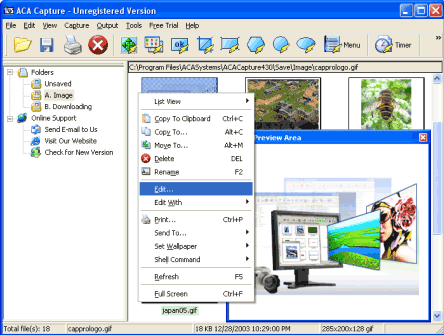 ACA Capture allows you to quickly capture screenshots including desktop, scrolling web pages, web images, menus and more. Getting started is as easy as pressing a hotkey. In addition, you can apply capture masks, including circular, rectangle and other shapes, Captures can optionally include the mouse cursor, or can automatically send the captured images to MS Office applications, such as Word, Excel, PowerPoint.
ACA Capture allows you to quickly capture screenshots including desktop, scrolling web pages, web images, menus and more. Getting started is as easy as pressing a hotkey. In addition, you can apply capture masks, including circular, rectangle and other shapes, Captures can optionally include the mouse cursor, or can automatically send the captured images to MS Office applications, such as Word, Excel, PowerPoint.
Windows | Shareware
Read More




