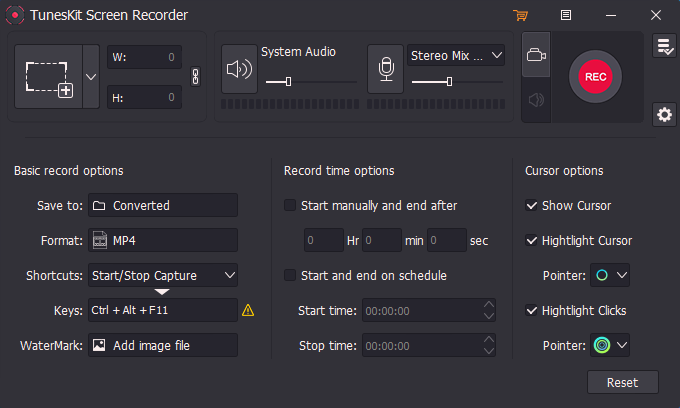Search N5 Net Software Repository:
Search Files
Sponsor:
Browse:
- Audio & Multimedia (1596)
- Business (4238)
- Communications (1258)
- Desktop (183)
- Development (602)
- Education (171)
- Games & Entertainment (702)
- Graphic Apps (686)
- Home & Hobby (107)
- Network & Internet (571)
- Security & Privacy (532)
- Servers (65)
- System Utilities (11196)
- Web Development (284)
Areas Of Interest
Authors Area
Are you a software author? Take a look at our Author Resource Center where you will find marketing tools, software specifically created for promoting your software and a ton of other helpful resources.
TunesKit Screen Recorder for Windows 2.5.0
Graphic Apps :: Screen Capture
TunesKit Screen Recorder for Windows is not only a video screen capture tool but also an audio grabber that allows you to record any video and audio you can imagine. No matter the source video or audio is playing through the web browser, a media player or within a program, you can easily record the video and sound in high quality by using this smart screen recording software. In addition, TunesKit Screen Recorder is capable of flexibly grabbing the system audio and microphone sound individually or simultaneously. Before recording, you're also allowed to set the preferences, such as make a scheduled recording, personalize the cursor effects, set the output formats like MP4, AVI, MOV, MPG, MPEG, MKV, WMV, 3GP, 3G2, ASF, H.264, etc. After recording, you can preview and trim the recorded file to remove the unsatisfied clips based on your requirement. Thanks to the simple interface design, TunesKit Screen Recorder is easy to operate, and anyone can easily handle it without spending much time learning how to use it.
Specifications:
Version: 2.5.0 |
Download
|
Similar Products:
NET MONITOR FOR EMPLOYEES PROFESSIONAL 6.5.3
Security & Privacy :: Covert Surveillance
 This employee monitoring software allows you to see live screens of remote computers or show you screen to employees. You can take control of a remote computer by controlling the mouse and keyboard. This way, you can always watch what users are doing on the remote computer. Additionally you can also record employee screens. With this activity monitoring software you can turn off, restart, hibernate.... remote computers with one click.
This employee monitoring software allows you to see live screens of remote computers or show you screen to employees. You can take control of a remote computer by controlling the mouse and keyboard. This way, you can always watch what users are doing on the remote computer. Additionally you can also record employee screens. With this activity monitoring software you can turn off, restart, hibernate.... remote computers with one click.
Windows | Shareware
Read More
DEBUT FREE SCREEN CAPTURE SOFTWARE 12.05
Audio & Multimedia :: Video Tools
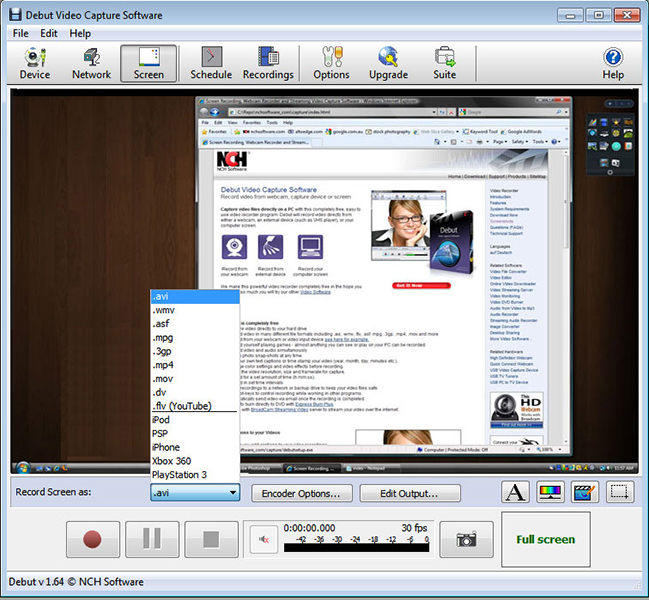 Debut is a free screen capture software. With Debut you can capture video from your entire screen, a single window or a selected portion. Save the recorded video as avi, flv, wmv and other video file formats. Email video recordings automatically when recording has stopped or send via FTP. Set Debut to record video at specific times, record computer games, create how to demonstrations, capture video messages, add text or captions and much more.
Debut is a free screen capture software. With Debut you can capture video from your entire screen, a single window or a selected portion. Save the recorded video as avi, flv, wmv and other video file formats. Email video recordings automatically when recording has stopped or send via FTP. Set Debut to record video at specific times, record computer games, create how to demonstrations, capture video messages, add text or captions and much more.
Windows | Freeware
Read More
AISEESOFT SCREEN RECORDER 3.1.36
Graphic Apps :: Screen Capture
 Aiseesoft Screen Recorder allows you to capture and save almost any video and audio to your computer, such as online conferences, video tutorials, lectures, gameplays, music, movies, etc. You can choose to record system audio of your computer or microphone voice. Plus, the Phone Recorder function allows you to mirror and record phone screen on a bigger screen.
Aiseesoft Screen Recorder allows you to capture and save almost any video and audio to your computer, such as online conferences, video tutorials, lectures, gameplays, music, movies, etc. You can choose to record system audio of your computer or microphone voice. Plus, the Phone Recorder function allows you to mirror and record phone screen on a bigger screen.
Windows | Shareware
Read More
Audio & Multimedia :: Other
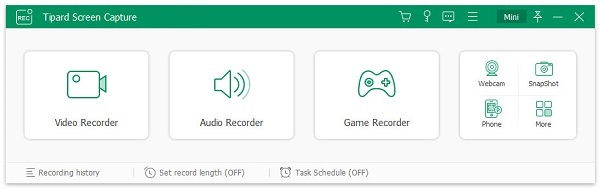 Tipard Screen Capture can record screen, video, audio on your PC. It enables you to choose the screen size like full screen and customized size like 1280720 or others. You can also select the specific area to record. Meanwhile, you can choose the system audio or microphone audio according to your needs. Apart from that, it provides cursor options for you to choose like highlight cursor or clicks or both of them.
Tipard Screen Capture can record screen, video, audio on your PC. It enables you to choose the screen size like full screen and customized size like 1280720 or others. You can also select the specific area to record. Meanwhile, you can choose the system audio or microphone audio according to your needs. Apart from that, it provides cursor options for you to choose like highlight cursor or clicks or both of them.
Windows | Shareware
Read More