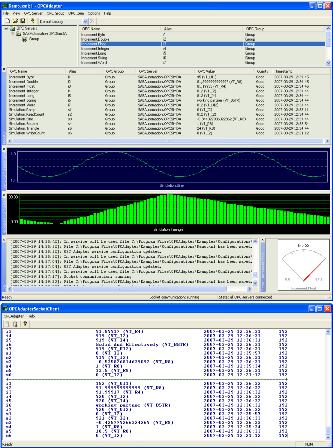Search N5 Net Software Repository:
Search Files
Sponsor:
Browse:
- Audio & Multimedia (3039)
- Business (5565)
- Communications (1642)
- Desktop (531)
- Development (1260)
- Education (505)
- Games & Entertainment (1131)
- Graphic Apps (1290)
- Home & Hobby (269)
- Network & Internet (1005)
- Security & Privacy (1246)
- Servers (129)
- System Utilities (32725)
- Web Development (518)
Areas Of Interest
Authors Area
Are you a software author? Take a look at our Author Resource Center where you will find marketing tools, software specifically created for promoting your software and a ton of other helpful resources.
OPCAdapter Enhanced 3.01.00
Network & Internet :: Network Monitoring
OPC client after the specifications DA 3.0, 2.05, 1.0 enabling TCP/IP tunneling to local or networked application over computer domains, over Internet and over operating system platforms using proprietary easy and well described protocol, very easy configurable trending, displaying and own activity logging. Configuration of OPC Client groups as well as visualization is saved in XML configuration file. The OPCAdapter Basic is implemented as out of process server (exe). Usage of the OPCAdapter: - As gateway between your application (written for example in JAVA) and OPC servers implemented according to the specification OPC Data Access 2.0, 3.0 - As self-contained application for collecting and visualization data from a technological process. There is the possibility to select which data will be displayed graphical and which only using characters. - As OPC client for testing your OPC servers with possibility to browse on local and/or remote servers too. It allows storing this browsed configuration to the XML file. Other useful features: - It is able to connect/disconnect every OPC server extra or together. - It happens often in control and monitoring of technological process that it is necessary to power down some equipment and consequently its OPC server is disconnected too. OPCAdapter has the ability to set the period for automatically trying to connect disconnected OPC server again. - The configuration, which is stored in XML file, gives the possibility to use it in the user client application on remote computer for construction of OPC servers address space. Installation package OPCAdapter Enhanced contains: - OPCAdapter out of process server (exe) application with user interface - OPCAdapter - Windows Service without user interface - example of the TCP/IP tunneled client application - simulation OPC server according to the specifications DA 3.0 - xml configuration file with example of complex demo application - help file
Specifications:
Version: 3.01.00 |
Download
|
Similar Products:
Development :: Help Tools
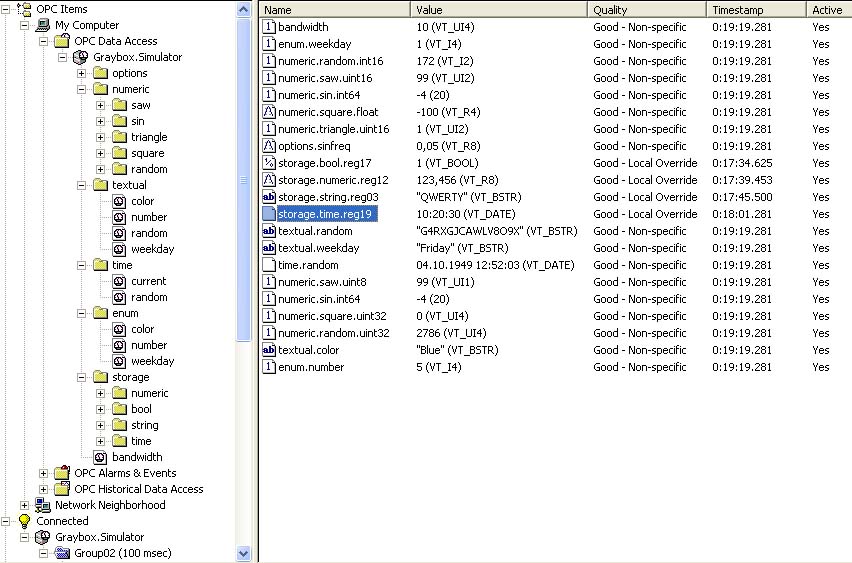 Gray Simulator is OPC Server that can be usefull in OPC Clients debugging. Gray Simulator provides a set of various OPC tags: harmonic waves; triangle waves; square waves; ramps; random numbers and logical variables; random strings; random dates; enumerations; storage registers of different types. This OPC simulator is fully compliant with OPC Data Access 1.00, 2.05a and 3.00.
Gray Simulator is OPC Server that can be usefull in OPC Clients debugging. Gray Simulator provides a set of various OPC tags: harmonic waves; triangle waves; square waves; ramps; random numbers and logical variables; random strings; random dates; enumerations; storage registers of different types. This OPC simulator is fully compliant with OPC Data Access 1.00, 2.05a and 3.00.
Windows | Freeware
Read More
GRAYBOX OPC SERVER TOOLKIT 3.0.28
Development :: C / C++ / C#
 Graybox OPC Server Toolkit lets the programmer to create robust and highly effective OPC Servers within the shortest possible time. This toolkit eliminates the necessity of implementing all of the numerous OPC interfaces and COM programming. Graybox OPC Server Toolkit supports OPC Data Access 1.00, 2.05a, 3.00. Toolkit can be used with any development environment supporting C++ language and dynamic linking or in any .NET language.
Graybox OPC Server Toolkit lets the programmer to create robust and highly effective OPC Servers within the shortest possible time. This toolkit eliminates the necessity of implementing all of the numerous OPC interfaces and COM programming. Graybox OPC Server Toolkit supports OPC Data Access 1.00, 2.05a, 3.00. Toolkit can be used with any development environment supporting C++ language and dynamic linking or in any .NET language.
Windows | Demo
Read More
Graphic Apps :: Screen Capture
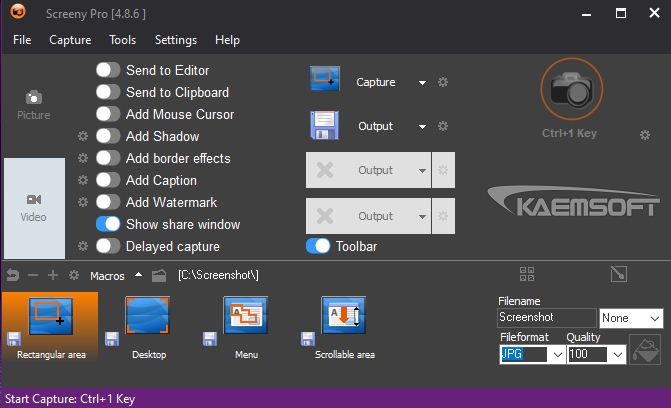 Screeny is THE tool to take screenshots and capture Screen Videos for documentations, Product catalogues, Presentations, etc. with excellent Quality. Screeny supports you with a simple but really very flexible operational concept, in order to do your work fast and easy. By seamlessly work with leading Office Products, the work is easy.The integrated Editor allows even before finishing the capturings with different drawing tools to edit them.
Screeny is THE tool to take screenshots and capture Screen Videos for documentations, Product catalogues, Presentations, etc. with excellent Quality. Screeny supports you with a simple but really very flexible operational concept, in order to do your work fast and easy. By seamlessly work with leading Office Products, the work is easy.The integrated Editor allows even before finishing the capturings with different drawing tools to edit them.
Windows | Freeware
Read More