Search N5 Net Software Repository:
Search Files
Sponsor:
Browse:
- Audio & Multimedia (3039)
- Business (5565)
- Communications (1642)
- Desktop (531)
- Development (1260)
- Education (505)
- Games & Entertainment (1131)
- Graphic Apps (1290)
- Home & Hobby (269)
- Network & Internet (1005)
- Security & Privacy (1246)
- Servers (129)
- System Utilities (32725)
- Web Development (518)
Areas Of Interest
Authors Area
Are you a software author? Take a look at our Author Resource Center where you will find marketing tools, software specifically created for promoting your software and a ton of other helpful resources.
Icecream Screen Recorder 7.36
Graphic Apps :: Screen Capture
Icecream Screen Recorder has everything you need for effortless screen capturing and screenshots taking. The program creates screenshots and screencasts, records full screen or selected areas, captures video with audio and microphone, supports scheduled screen recording, and features drawing tools and additional options for controlling the recording. The program features several recording modes modes that are Custom area, Fullscreen, Last area, Area auto detection and Around mouse. Zooming in and out is available during the screen capture. There is a drawing panel with a number of basic drawing tools like brush, rectangle, oval, arrow, text and step tool. Using these tools, you can comment on the screenshot or video, highlight important information and make notes. Besides, there is a standard text tool with the ability to choose font color and size. Use the step tool to add numbered markers to the videos or screenshots. The program supports multiple additional options such as audio recording, particularly, it is capable of recording system sounds and microphone, setting minimum disk space and max file sizes, hiding desktop icons, showing or hiding mouse cursor, showing countdown before recording, disabling screensaver, highlighting mouse cursor and even more. Videos are saved in WebM, MP4 or MKV format. Screenshots can be saved as images in JPG or PNG format (customized in Settings), URL, or copied to clipboard. User may add webcamera window of custom size and location within the selected recording area. Uploading of user watermark along with setting of its opacity level and position in the video is available. Icecream Screen Recorder supports recording scheduled tasks, all you need to do is set the time for the start and stop and the program will record video within selected area for you at the needed time. Note that the screensavers and Windows sleep mode will be blocked automatically. The program is available on multiple languages.
Specifications:
Version: 7.36 |
Download
|
Similar Products:
4EASYSOFT SCREEN RECORDER 1.1.6
Audio & Multimedia :: Audio File Recorders
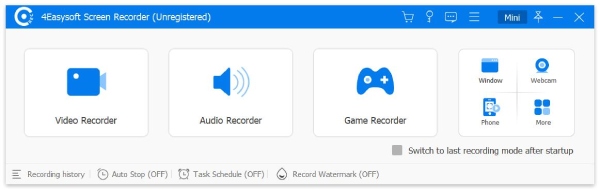 4Easysoft Screen Recorder allows you to easily capture video and sound from your PC. With it, you can record your computer's system sound or microphone voice. Then you can play the recordings on your PC, iOS devices, and Android phones without problems.
4Easysoft Screen Recorder allows you to easily capture video and sound from your PC. With it, you can record your computer's system sound or microphone voice. Then you can play the recordings on your PC, iOS devices, and Android phones without problems.
Windows | Shareware
Read More
AISEESOFT SCREEN RECORDER 3.0.8
Graphic Apps :: Screen Capture
 Aiseesoft Screen Recorder allows you to capture and save almost any video and audio to your computer, such as online conferences, video tutorials, lectures, gameplays, music, movies, etc. You can choose to record system audio of your computer or microphone voice. Plus, the Phone Recorder function allows you to mirror and record phone screen on a bigger screen.
Aiseesoft Screen Recorder allows you to capture and save almost any video and audio to your computer, such as online conferences, video tutorials, lectures, gameplays, music, movies, etc. You can choose to record system audio of your computer or microphone voice. Plus, the Phone Recorder function allows you to mirror and record phone screen on a bigger screen.
Windows | Shareware
Read More
APEAKSOFT SCREEN RECORDER 2.3.12
Graphic Apps :: Screen Capture
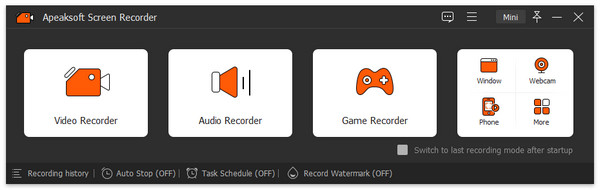 Apeaksoft Screen Recorder makes it easy to record your videos and audio played on computer. The powerful video recording function allows you to save almost any video to your computer, such as videos played on your computer, video tutorials you want to capture and video meetings you want to save. You can also choose to record system audio of your computer or microphone voice.
Apeaksoft Screen Recorder makes it easy to record your videos and audio played on computer. The powerful video recording function allows you to save almost any video to your computer, such as videos played on your computer, video tutorials you want to capture and video meetings you want to save. You can also choose to record system audio of your computer or microphone voice.
Windows | Shareware
Read More
DVDFAB SCREEN RECORDER & EDITOR FOR IOS 10.2.1.7
Audio & Multimedia :: Video Tools
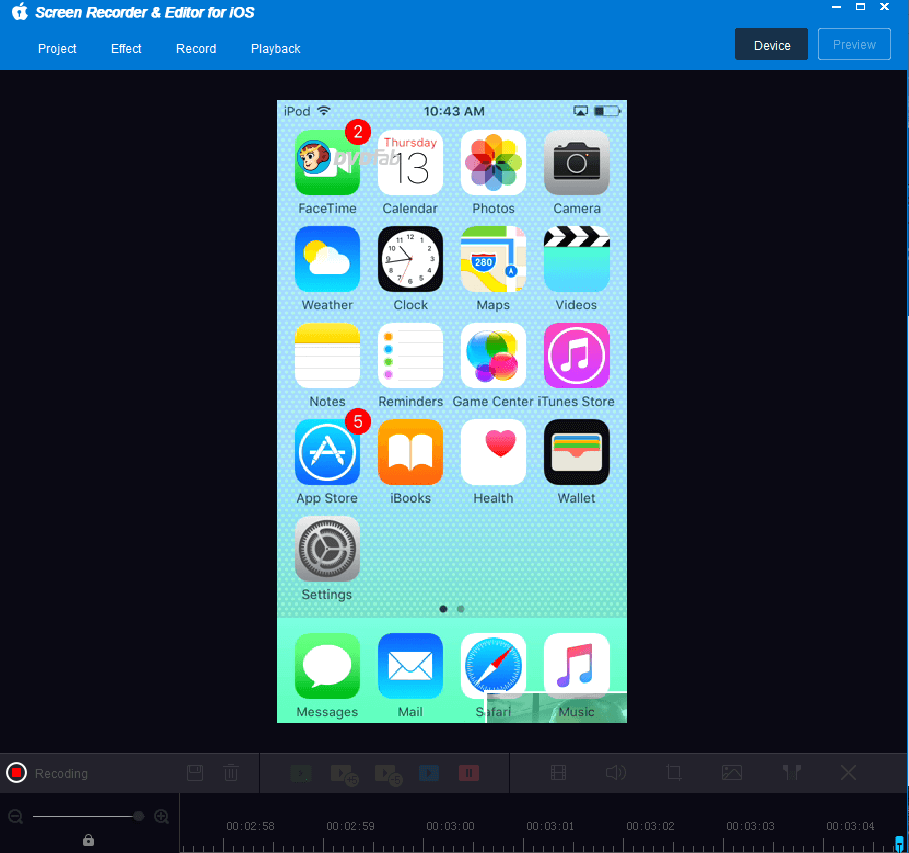 DVDFab Screen Recorder & Editor for iOS can help you capture any video (along with the audio) you like on the internet whenever download is not an option, or record everything happening on the screen on your iOS device, and then make professional video tutorials and presentations with in-depth edits, such as trimming, cropping, watermarking, adding PIP (picture-in-picture) effect, and more.
DVDFab Screen Recorder & Editor for iOS can help you capture any video (along with the audio) you like on the internet whenever download is not an option, or record everything happening on the screen on your iOS device, and then make professional video tutorials and presentations with in-depth edits, such as trimming, cropping, watermarking, adding PIP (picture-in-picture) effect, and more.
Windows | Shareware
Read More




