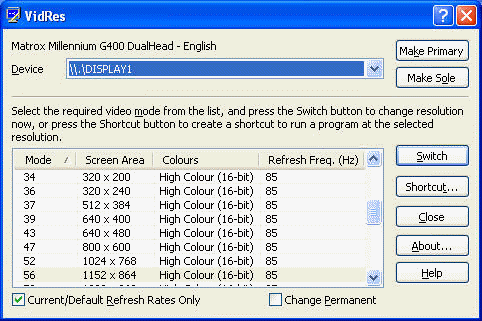Search N5 Net Software Repository:
Search Files
Sponsor:
Browse:
- Audio & Multimedia (3039)
- Business (5565)
- Communications (1642)
- Desktop (531)
- Development (1260)
- Education (505)
- Games & Entertainment (1131)
- Graphic Apps (1290)
- Home & Hobby (269)
- Network & Internet (1005)
- Security & Privacy (1246)
- Servers (129)
- System Utilities (32725)
- Web Development (518)
Areas Of Interest
Authors Area
Are you a software author? Take a look at our Author Resource Center where you will find marketing tools, software specifically created for promoting your software and a ton of other helpful resources.
VidRes 2.5.0.2
System Utilities :: Launchers & Task Managers
VidRes is an easy to use utility that allows you to change most display settings interactively, or via shortcuts. VidRes is often used to change the display settings for specific programs. For example, if you have your computer set to take advantage of the high resolution of your display, but prefer to run a game at a lower resolution, you can use VidRes to create a shortcut that will run the game program and switch to the lower resolution. When you close the game, or switch back to your main desktop, VidRes will restore the display settings to their original values. VidRes can change most display settings, including the resolution, colour depth, primary display in a multi-monitor desktop, and the current display in an independent multi-display system. Uses include: · To switch between high-resolution modes and standard VGA resolution when playing older Windows games or applications that would otherwise only occupy a small area of the display. · If you are a GUI developer, you might find it useful when checking the visual aspects of your user interface at different display resolutions. · You can also incorporate it in the startup group to set per-user screen resolutions.
Specifications:
Version: 2.5.0.2 |
Download
|
Similar Products:
System Utilities :: Launchers & Task Managers
 Powerful and compact skinnable tool, CRESOTECH EASYSTART, is really an easy way to manage, locate, start and monitor any program on your computer with indication of the general time of its operation, how often you accessed it, and other details. Locate any program, form the list of programs on your computer, sort them by name, time of oper, last access time or calls number. Create own custom groups of favourite peograms for further convenience.
Powerful and compact skinnable tool, CRESOTECH EASYSTART, is really an easy way to manage, locate, start and monitor any program on your computer with indication of the general time of its operation, how often you accessed it, and other details. Locate any program, form the list of programs on your computer, sort them by name, time of oper, last access time or calls number. Create own custom groups of favourite peograms for further convenience.
Windows | Shareware
Read More
System Utilities :: Launchers & Task Managers
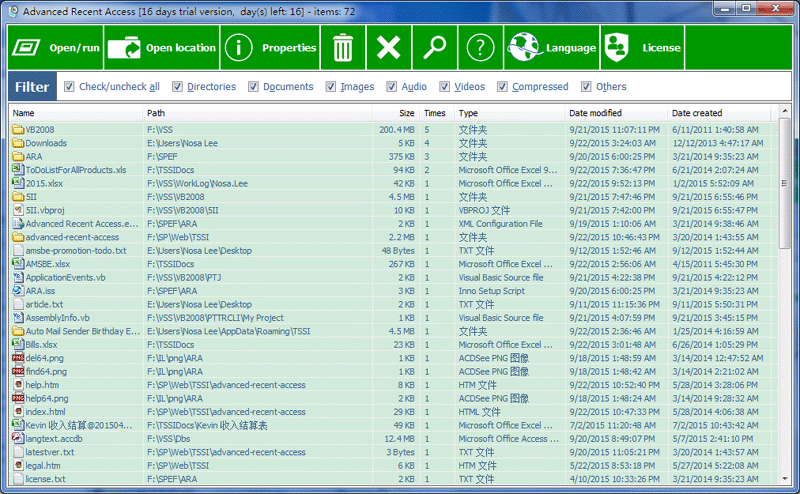 Advanced Recent Access is designed to see more properties of your recent used resources (files and directories), such as path, size, type, date accessed/modified/created. Key features: automatically record accessed times. Automatically delete the nonexistent recent resources. Can quickly filter the recent resources by their types, such as apps, directories, documents, images, audio, etc. And more.
Advanced Recent Access is designed to see more properties of your recent used resources (files and directories), such as path, size, type, date accessed/modified/created. Key features: automatically record accessed times. Automatically delete the nonexistent recent resources. Can quickly filter the recent resources by their types, such as apps, directories, documents, images, audio, etc. And more.
Windows | Shareware
Read More
System Utilities :: Launchers & Task Managers
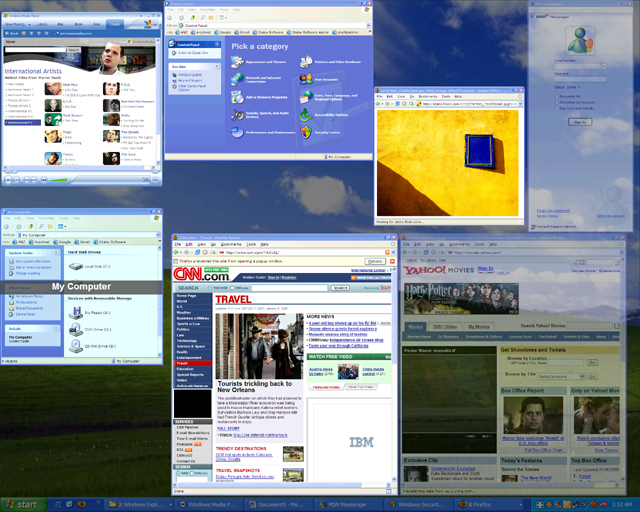 TopDesk radically reduces the time you spend switching between tasks by giving you the ability to quickly find the window you want from a thumbnail view. With a single key press you can instantly view thumbnails of all open windows or hide all windows to quickly access the desktop.
TopDesk radically reduces the time you spend switching between tasks by giving you the ability to quickly find the window you want from a thumbnail view. With a single key press you can instantly view thumbnails of all open windows or hide all windows to quickly access the desktop.
Windows | Commercial
Read More
System Utilities :: Launchers & Task Managers
 TimetoShutDown, helps you shutdown your computer when you want it to. * Do you want to shutdown your computer at a certain time. * What the computer to be online for the next two hours and then shutdown. * What your children just using the computer for 2 hours.
TimetoShutDown, helps you shutdown your computer when you want it to. * Do you want to shutdown your computer at a certain time. * What the computer to be online for the next two hours and then shutdown. * What your children just using the computer for 2 hours.
Windows | Freeware
Read More