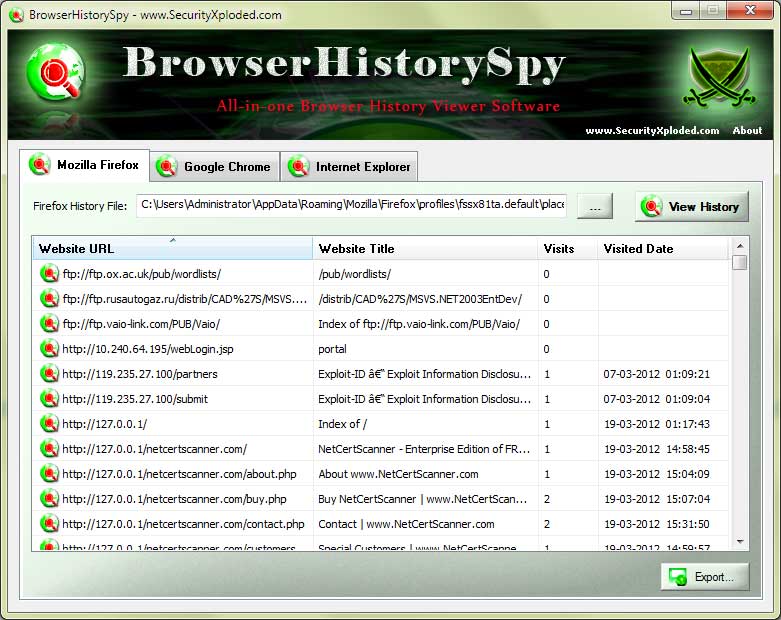Search N5 Net Software Repository:
Search Files
Sponsor:
Browse:
- Audio & Multimedia (3039)
- Business (5565)
- Communications (1642)
- Desktop (531)
- Development (1260)
- Education (505)
- Games & Entertainment (1131)
- Graphic Apps (1290)
- Home & Hobby (269)
- Network & Internet (1005)
- Security & Privacy (1246)
- Servers (129)
- System Utilities (32725)
- Web Development (518)
Areas Of Interest
Authors Area
Are you a software author? Take a look at our Author Resource Center where you will find marketing tools, software specifically created for promoting your software and a ton of other helpful resources.
Browser History Spy 5.0
Network & Internet :: Browser Tools
'Browser History Spy' is the FREE all-in-one software to view the browsing history from popular web browsers. 'Browser History Spy' can recover stored website history from following top web browsers. * Mozilla Firefox * Internet Explorer * Google Chrome * Google Chrome Canary/SXS * CoolNovo Browser (Chrome variant) * Flock Browser (Chrome variant) * Opera Next Browser (Chrome variant) * Comodo Dragon Browser (Firefox variant) * PaleMoon Browser (Firefox variant) * SeaMonkey Browser (Firefox variant) Main features of 'Browser History Spy' * Easy to use tool with attractive GUI Interface. * Automatically detects the right location of history file for respective web browser. * For Chrome/Firefox, you can manually choose the History file. * For Internet Explorer, you can Add/Remove the website URLs from history. * Save the website history list to HTML/XML/CSV file. * Fully Portable - You can directly run it from any Windows system. * Installer for local installation/un-installation on your system. 'Browser History Spy' works on most of the Windows platforms from Windows XP to Windows 10
Specifications:
Version: 5.0 |
Download
|
Similar Products:
Network & Internet :: Browser Tools
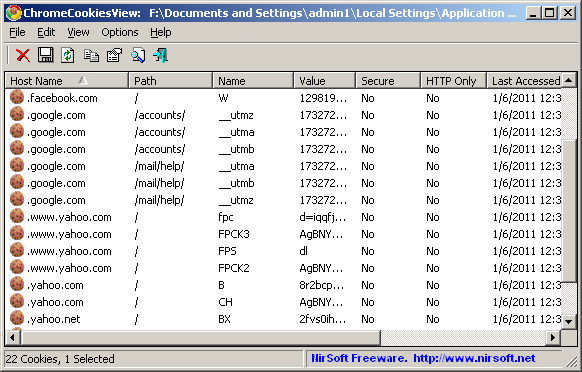 ChromeCookiesView is an alternative to the standard internal cookies viewer of Google Chrome Web browser. it displays the list of all cookies stored by Google Chrome Web browser, and allows you to easily delete unwanted cookies. It also allows you export the cookies into text/csv/html/xml file.
For every cookie, the following information is displayed: Host Name, Path, Name, Value, Secure (Yes/No), HTTP Only Cookie (Yes/No), and more...
ChromeCookiesView is an alternative to the standard internal cookies viewer of Google Chrome Web browser. it displays the list of all cookies stored by Google Chrome Web browser, and allows you to easily delete unwanted cookies. It also allows you export the cookies into text/csv/html/xml file.
For every cookie, the following information is displayed: Host Name, Path, Name, Value, Secure (Yes/No), HTTP Only Cookie (Yes/No), and more...
Windows | Freeware
Read More
Network & Internet :: Browser Tools
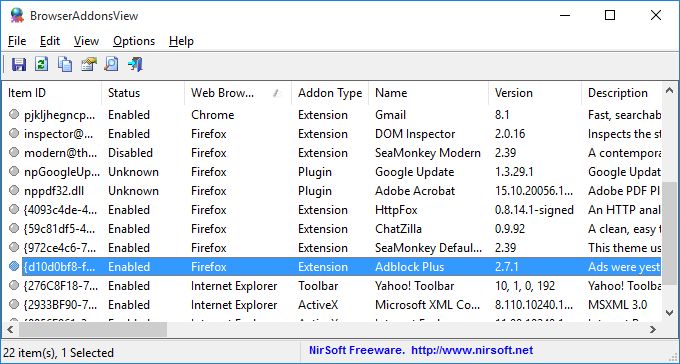 BrowserAddonsView is a simple tool that displays the details of all Web browser addons/plugins installed in your system. BrowserAddonsView can scan and detect the addons of most popular Web browsers: Chrome, Firefox, and Internet Explorer. For Chrome and Firefox, BrowserAddonsView detects and scans all Web browser profiles if there are multiple profiles.
BrowserAddonsView is a simple tool that displays the details of all Web browser addons/plugins installed in your system. BrowserAddonsView can scan and detect the addons of most popular Web browsers: Chrome, Firefox, and Internet Explorer. For Chrome and Firefox, BrowserAddonsView detects and scans all Web browser profiles if there are multiple profiles.
Windows | Freeware
Read More
Network & Internet :: Browser Tools
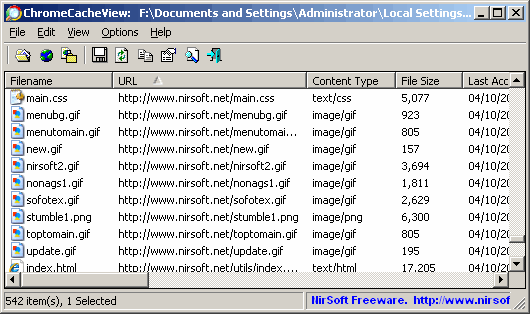 ChromeCacheView is a small utility that reads the cache folder of Google Chrome Web browser, and displays the list of all files currently stored in the cache. For each cache file, the following information is displayed: URL, Content type, File size, Last accessed time, Expiration time, Server name, Server response, and more.
ChromeCacheView is a small utility that reads the cache folder of Google Chrome Web browser, and displays the list of all files currently stored in the cache. For each cache file, the following information is displayed: URL, Content type, File size, Last accessed time, Expiration time, Server name, Server response, and more.
Windows | Freeware
Read More
Network & Internet :: Browser Tools
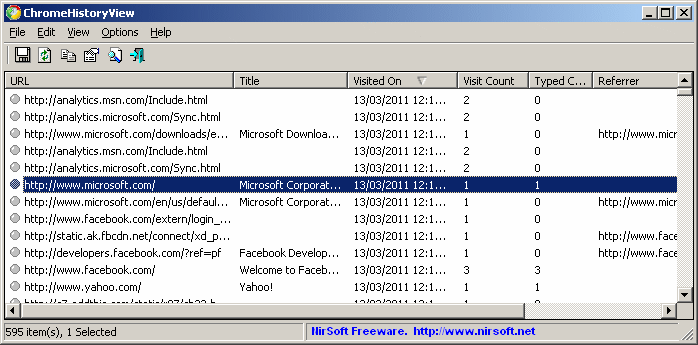 ChromeHistoryView is a small utility that reads the history data file of Google Chrome Web browser, and displays the list of all visited Web pages in the last days. For each visited Web page, the following information is displayed: URL, Title, Visit Date/Time, Number of visits, number of times that the user typed this address, Referrer, and Visit ID.
You can select one or more history items, and them export them into html/xml/csv/text file.
ChromeHistoryView is a small utility that reads the history data file of Google Chrome Web browser, and displays the list of all visited Web pages in the last days. For each visited Web page, the following information is displayed: URL, Title, Visit Date/Time, Number of visits, number of times that the user typed this address, Referrer, and Visit ID.
You can select one or more history items, and them export them into html/xml/csv/text file.
Windows | Freeware
Read More