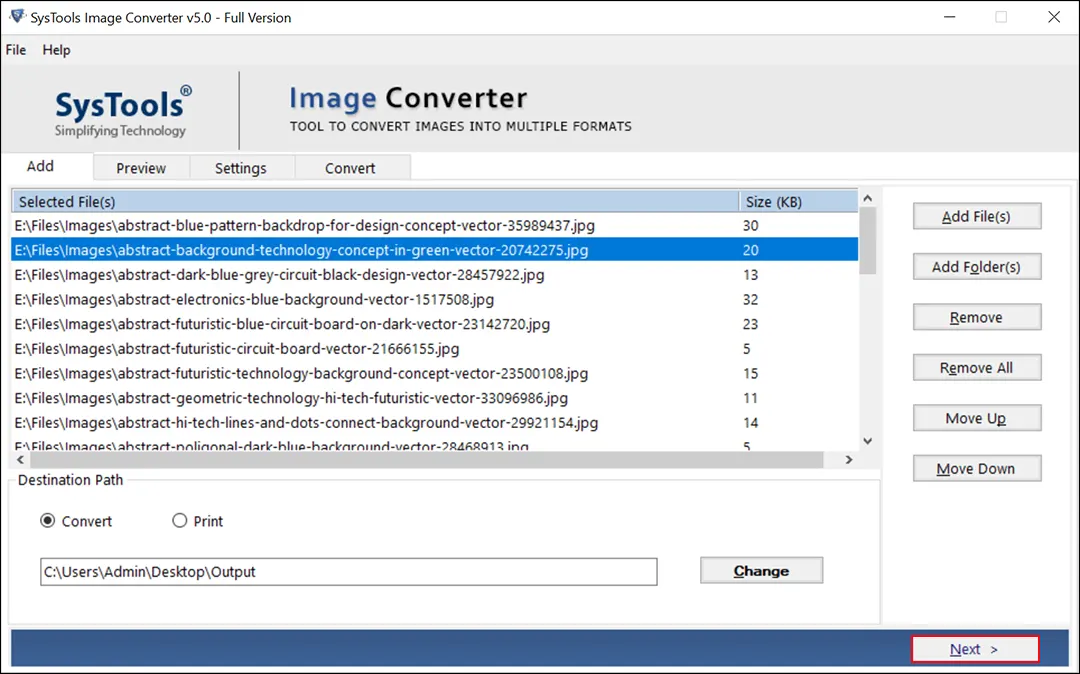Search N5 Net Software Repository:
Search Files
Sponsor:
Browse:
- Audio & Multimedia (3039)
- Business (5565)
- Communications (1642)
- Desktop (531)
- Development (1260)
- Education (505)
- Games & Entertainment (1131)
- Graphic Apps (1290)
- Home & Hobby (269)
- Network & Internet (1005)
- Security & Privacy (1246)
- Servers (129)
- System Utilities (32725)
- Web Development (518)
Areas Of Interest
Authors Area
Are you a software author? Take a look at our Author Resource Center where you will find marketing tools, software specifically created for promoting your software and a ton of other helpful resources.
Image Converter 5.0
System Utilities :: File & Disk Management
In most cases, the image format belongs to a specific graphics application. Due to this problem, they are not available as an export option in other software.However, most image editing programs can be exported to a variety of formats. Many image conversion tools are also available for this purpose. But finding out which ones are reliable and provide complete solutions is a difficult task. Image Converter Tool is a tried and true tool that can convert images in batch mode. The image quality will remain unchanged after conversion. Image File Converter utility has many customizable options when exporting images to different formats. This ensures complete data security as the entire process is done offline. Image Converter tools provide users with their own benefits. You can add up to 9 images on a single page. To do this, the tool will resize the image and the set size will ensure that the quality of the image is not affected. There are three page layout options available in the image conversion tool. The top, left, right, and bottom margins of the page are determined by the margin function. You can change the style of the resulting file by selecting Portrait or Landscape using the Paper Orientation option. Choose a page size, usually A4, and change it to a page size as needed. Image Converter Wizard has a user-friendly interface so that any beginner can easily understand and get the job done. So don't worry, if you are not tech savvy, you can easily convert your images with this tool. Also, it works on all versions of Windows OS like Win 11, 10, etc.
Specifications:
Version: 5.0 |
Download
|
Similar Products:
Graphic Apps :: Converters & Optimizers
 Powerful Windows application that makes it easy to touch up, transform, apply effects, and rename hundreds of photos as well as convert image files from 400+ formats in a single operation. ReaConverter 5.5 supports both single and batch mode image conversion. Combination of simple interface with wide range of various functions provides a lot of opportunities to amateurs as well as professionals in photo editing.
Powerful Windows application that makes it easy to touch up, transform, apply effects, and rename hundreds of photos as well as convert image files from 400+ formats in a single operation. ReaConverter 5.5 supports both single and batch mode image conversion. Combination of simple interface with wide range of various functions provides a lot of opportunities to amateurs as well as professionals in photo editing.
Windows | Shareware
Read More
Security & Privacy :: Encryption Tools
 PDF Champ is the great utility that helps to unlock PDF files, Lock PDF files, Split PDF files, Merge PDF files, PDF to Image and Watermark etc. Download Free PDF champ tool that remove PDF password and reset PDF passwords easily and quickly.
PDF Champ is the great utility that helps to unlock PDF files, Lock PDF files, Split PDF files, Merge PDF files, PDF to Image and Watermark etc. Download Free PDF champ tool that remove PDF password and reset PDF passwords easily and quickly.
Windows | Shareware
Read More
NIST (ANSI/NIST-ITL 1-2000) VIEWER 2.5
Graphic Apps :: Viewers
 Free NIST (ANSI/NIST-ITL 1-2000) viewer. Version 1.0.
Cognaxon NIST (ANSI/NIST-ITL 1-2000) viewer reads and extracts NIST (ANSI/NIST-ITL 1-2000) file format.
The advantage of NIST files is the ability to contain multiple images and other types of data about the person in one single file, which simplifies biometric data exchange between participating parties.
Free NIST (ANSI/NIST-ITL 1-2000) viewer. Version 1.0.
Cognaxon NIST (ANSI/NIST-ITL 1-2000) viewer reads and extracts NIST (ANSI/NIST-ITL 1-2000) file format.
The advantage of NIST files is the ability to contain multiple images and other types of data about the person in one single file, which simplifies biometric data exchange between participating parties.
Windows | Demo
Read More
ARYSON IMAGE CONVERTER TOOL 23.05
System Utilities :: File & Disk Management
 Image Converter helps users to convert images to various file formats. The software supports PNG, WEBP, JFIF, JPEG, GIF, TIFF, ICON, SVG, ICO, EMF, etc. It provides various saving formats for the images, including PDF, PNG, DOC, DOCX, BMP, TIFF, SVG, etc. Users can also transfer multiple images to one PDF, DOC, or DOCX. It shows the complete details of the images before converting.
Image Converter helps users to convert images to various file formats. The software supports PNG, WEBP, JFIF, JPEG, GIF, TIFF, ICON, SVG, ICO, EMF, etc. It provides various saving formats for the images, including PDF, PNG, DOC, DOCX, BMP, TIFF, SVG, etc. Users can also transfer multiple images to one PDF, DOC, or DOCX. It shows the complete details of the images before converting.
Windows | Shareware
Read More