Search N5 Net Software Repository:
Search Files
Sponsor:
Browse:
- Audio & Multimedia (3039)
- Business (5565)
- Communications (1642)
- Desktop (531)
- Development (1260)
- Education (505)
- Games & Entertainment (1131)
- Graphic Apps (1290)
- Home & Hobby (269)
- Network & Internet (1005)
- Security & Privacy (1246)
- Servers (129)
- System Utilities (32725)
- Web Development (518)
Areas Of Interest
Authors Area
Are you a software author? Take a look at our Author Resource Center where you will find marketing tools, software specifically created for promoting your software and a ton of other helpful resources.
ReaConverter Standard 5.5
Graphic Apps :: Converters & Optimizers
Powerful Windows application that makes it easy to touch up, transform, apply effects, and rename hundreds of photos as well as convert image files from 400+ formats in a single operation. ReaConverter 5.5 supports both single and batch mode image conversion. Combination of simple interface with wide range of various functions provides a lot of opportunities to amateurs as well as professionals in photo editing. Up-to-date technology makes it possible to create a powerful converter ideal for image processing tasks. ReaConverterPro is an impressive tool for converting (from 400+ formats), manipulating & resizing graphic files. A unique combination of advanced features (command line interface, built-in scheduler, wide range of image editing actions, advanced output settings and context menu integration, color transparency settings, advanced output settings, and many other) with simple interface, excellent usability, low cost and free trial make ReaConverter Pro indispensable for specialists and "power users". Why are you still reading? Press the download button now!
Specifications:
Version: 5.5 |
Download
|
Similar Products:
System Utilities :: File & Disk Management
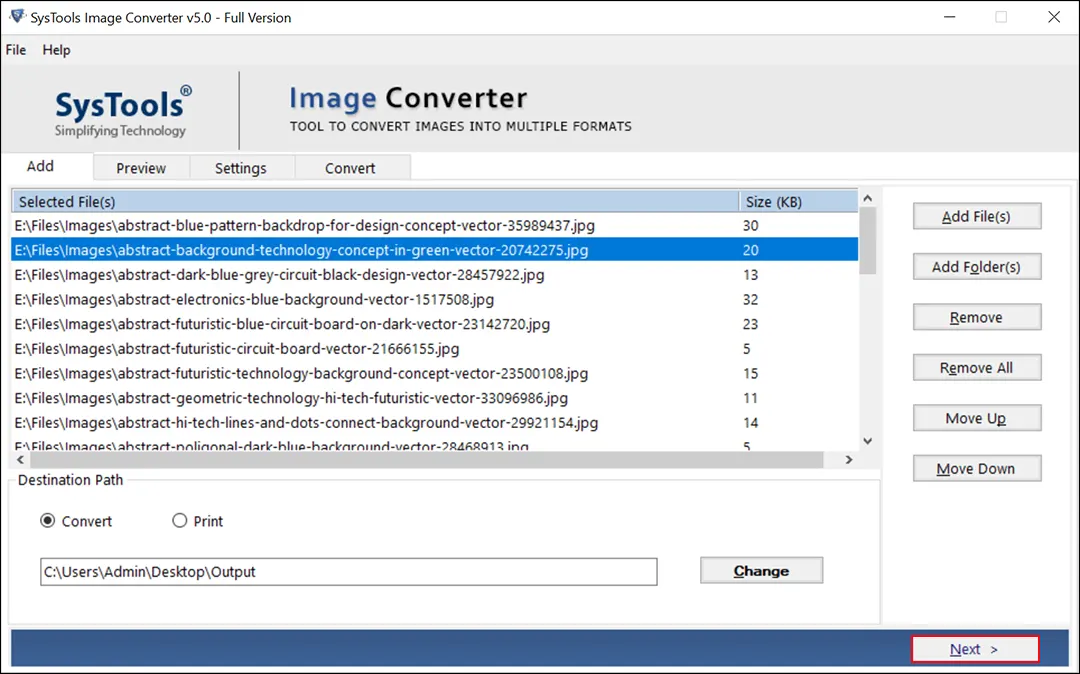 Not only are there various formats, but there are many formats that can be used to convert images. This image conversion tool consists of formats like JPG, JPEG, PNG, APNG, BMP, WEBP, GIF, TIFF, TIF, TGA, JPEG2000(J2K) and JPEG2000(JP2) to convert PNG, JPEG, JPG, etc.
Not only are there various formats, but there are many formats that can be used to convert images. This image conversion tool consists of formats like JPG, JPEG, PNG, APNG, BMP, WEBP, GIF, TIFF, TIF, TGA, JPEG2000(J2K) and JPEG2000(JP2) to convert PNG, JPEG, JPG, etc.
Windows | Shareware
Read More
System Utilities :: File & Disk Management
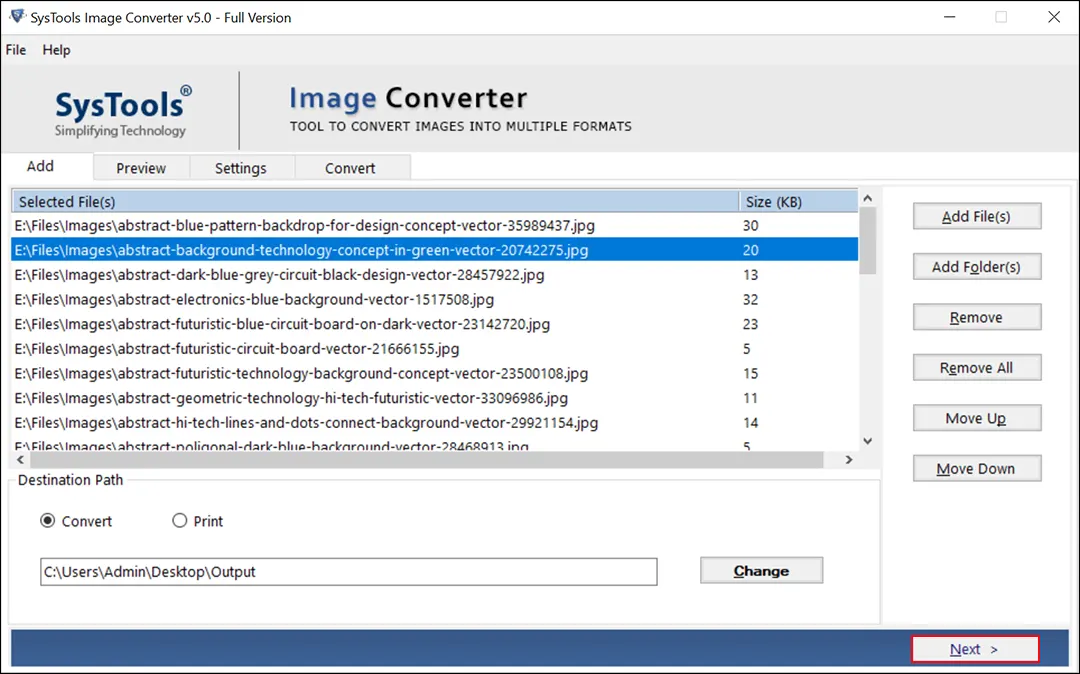 Considering the needs of the users, the best Image Converter software offers the option to save the generated files to the location specified by the users. Also, if necessary, you can create a new folder to save the output PDF files directly from the software panel. It will help you to store PDF files in separate folders to keep all your data safe.
Considering the needs of the users, the best Image Converter software offers the option to save the generated files to the location specified by the users. Also, if necessary, you can create a new folder to save the output PDF files directly from the software panel. It will help you to store PDF files in separate folders to keep all your data safe.
Windows | Shareware
Read More
System Utilities :: Printer
![]() PDF-XChange Lite is a reduced version of PDF-XChange Standard that contains basic features for use when printing documents virtually. It combines high quality conversion with optimized compression to create professional documents that are comparatively small in size. It installs in the same manner as a standard printer and can be selected as desired to print/convert documents into industry-standard PDFs. Ideal for home users and small businesses
PDF-XChange Lite is a reduced version of PDF-XChange Standard that contains basic features for use when printing documents virtually. It combines high quality conversion with optimized compression to create professional documents that are comparatively small in size. It installs in the same manner as a standard printer and can be selected as desired to print/convert documents into industry-standard PDFs. Ideal for home users and small businesses
Windows | Freeware
Read More
Graphic Apps :: Converters & Optimizers
 QuickResizerAPI resizes and converts image files in batches. It is a convenient tool to quickly shrink your picture files to a smaller size. It saves you time from having to open each file individually in a graphic software, resize it, and then save it. It is a tool for advance users and programmers. It is callable by any .Net languages (C#, VB .Net, Managed C++, etc). It can also be called from DOS.
QuickResizerAPI resizes and converts image files in batches. It is a convenient tool to quickly shrink your picture files to a smaller size. It saves you time from having to open each file individually in a graphic software, resize it, and then save it. It is a tool for advance users and programmers. It is callable by any .Net languages (C#, VB .Net, Managed C++, etc). It can also be called from DOS.
Windows | Shareware
Read More




