Search N5 Net Software Repository:
Search Files
Sponsor:
Browse:
- Audio & Multimedia (3039)
- Business (5565)
- Communications (1642)
- Desktop (531)
- Development (1260)
- Education (505)
- Games & Entertainment (1131)
- Graphic Apps (1290)
- Home & Hobby (269)
- Network & Internet (1005)
- Security & Privacy (1246)
- Servers (129)
- System Utilities (32725)
- Web Development (518)
Areas Of Interest
Authors Area
Are you a software author? Take a look at our Author Resource Center where you will find marketing tools, software specifically created for promoting your software and a ton of other helpful resources.
Toolbar Icons Pack 1.10
Get Professionally Styled Toolbar with Toolbar Icons Pack. Toolbar Icons package is intended primarily for the software developers of any kind. As you know the most applications have a toolbar that helps the user to make the common operations. Let's your application toolbar buttons have a great look with Toolbar Icons Pack. With these icons, you can easily transform the appearance of the application, and make main controls more recognizable for the end-user. The presence of a high-resolution 256 points, will help to create a recognizable design of the site with minimal cost. Smaller icons can easily be used to design buttons and hyperlinks. This professionally designed collection of toolbar icons includes graphics for a countless variety of functions. There are navigation icons, documents, folders, tools, recycle etc., along with there are icons that focus on common user operations with application functions. Looking for quality images for your application toolbar? You'll find them ready for inclusion into your project with Toolbar Icons Pack based on ICO icons? The implementing toolbar in your application in which icons are used effectively can easily expand its customer base. Each icon contains summary information about the product thereby making it easier to visually search for customers. The icons come in two color variants: 256 colors and True Color with semi-transparency and available in six sizes and four file formats, this toolbar icons collection can easily meet the most particular specifications to deliver a look and feel that is fresh, appealing, and indicative of a high standard.
Specifications:
Version: 1.10 |
Download
|
Similar Products:
::
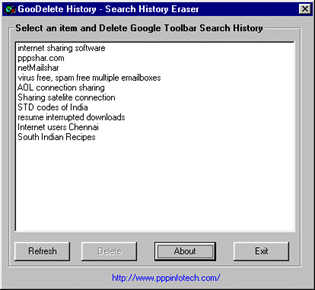 Google Toolbar will clear all items in its search history. Use GooDelete History to select an item from Google Toolbar search history list and delete it. This helps Google Toolbar users to retain useful keywords in history list. Search the web using any type of keywords and later delete them using GooDelete. Remove unwanted and embarassing keywords that you have entered in the Google Toolbar. Don't let others see what you have been searching.
Google Toolbar will clear all items in its search history. Use GooDelete History to select an item from Google Toolbar search history list and delete it. This helps Google Toolbar users to retain useful keywords in history list. Search the web using any type of keywords and later delete them using GooDelete. Remove unwanted and embarassing keywords that you have entered in the Google Toolbar. Don't let others see what you have been searching.
Windows | Freeware
Read More
System Utilities :: Launchers & Task Managers
 True Launch Bar is a utility that helps you strike the delicate balance between the comfort and integrity of your system. It is an extension to MS Windows file management that harnesses the system and gives you the reins. What's more, it helps spruce up the system's standard looks with new attractive skins and a range of customizable features. True Launch Bar works wonders with your system, putting things in order, and adding polish to its looks
True Launch Bar is a utility that helps you strike the delicate balance between the comfort and integrity of your system. It is an extension to MS Windows file management that harnesses the system and gives you the reins. What's more, it helps spruce up the system's standard looks with new attractive skins and a range of customizable features. True Launch Bar works wonders with your system, putting things in order, and adding polish to its looks
Windows | Shareware
Read More
Graphic Apps :: Editors
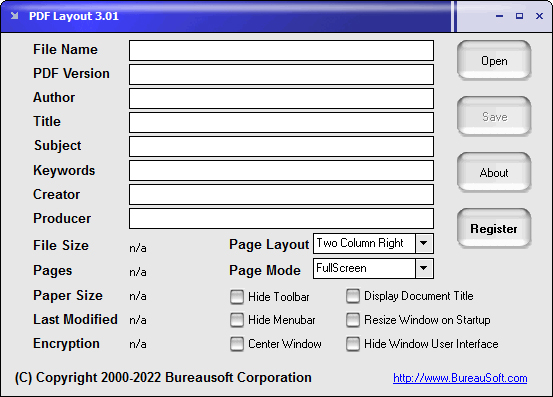 Customize the startup options for your PDF files. You may decide whether to hide toolbar and menubar, display document title, resize window on startup, show in full screen mode, center window, center window, show thumbnail, show outline, hide window user interface or not when your PDF document is opened and viewed. You can even specify the page layout as single page, one column, two column left, or two column right.
Customize the startup options for your PDF files. You may decide whether to hide toolbar and menubar, display document title, resize window on startup, show in full screen mode, center window, center window, show thumbnail, show outline, hide window user interface or not when your PDF document is opened and viewed. You can even specify the page layout as single page, one column, two column left, or two column right.
Windows | Shareware
Read More



