Search N5 Net Software Repository:
Search Files
Sponsor:
Browse:
- Audio & Multimedia (3039)
- Business (5565)
- Communications (1642)
- Desktop (531)
- Development (1260)
- Education (505)
- Games & Entertainment (1131)
- Graphic Apps (1290)
- Home & Hobby (269)
- Network & Internet (1005)
- Security & Privacy (1246)
- Servers (129)
- System Utilities (32725)
- Web Development (518)
Areas Of Interest
Authors Area
Are you a software author? Take a look at our Author Resource Center where you will find marketing tools, software specifically created for promoting your software and a ton of other helpful resources.
Tipard Screen Capture Pro 8.0.20
Graphic Apps :: Screen Capture
As a powerful all-in-one video tool, Screen Capture Pro contains Screen Recorder, PPT Converter Pro, Video Converter, and DVD Creator. It enables you to record the screen, create DVD/Blu-ray disc and convert PowerPoint converting file. It is highly compatible with windows 10. Key functions: 1. Capture screen and record online video with the best quality Screen Recorder enables you to record on-screen activities with ease. You are able to record audio files on PC like system audio and microphone voice according to your need. You are able to add arrow, text, line, rectangle, ellipse and more while recording. 2. Convert PowerPoint to video/DVD PPT Converter Pro is designed to convert PPT file to video or DVD as you like. You can also preview the PPT file before converting. Besides, it supports AMD and CUDA acceleration technology, which will speed up the convert progress. 3. Convert videos or audio with fast speed Video Converter offers you powerful converting function to convert any video file to 4K and HD video by adopting the newest kernel and the most advanced technology. You can also edit and enhance video with its powerful editing features. 4. Make homemade DVD/Blu-ray disc with any video With DVD Creator, you can create DVD/Blu-ray disc with any video file like MP4, AVI, MOV, WMV, FLV, MKV etc. And you are able to edit videos with trim, crop and filters, there are dozens of templates for you to choose from.
Specifications:
Version: 8.0.20 |
Download
|
Similar Products:
FILESTREAM WINSETTINGS PRO 11.0
System Utilities :: System Maintenance
 With over 40 clean up, organize, system backup, and customization tools, WinSettings Pro makes your PC run like new! WinSettings Pro cleans up junks, optimizes Windows, protects your privacy. It cleans up your surfing tracks automatically or on demand. It is also a Screen Capture with 16 ways to capture your screen and a Wallpaper and screen saver program.
With over 40 clean up, organize, system backup, and customization tools, WinSettings Pro makes your PC run like new! WinSettings Pro cleans up junks, optimizes Windows, protects your privacy. It cleans up your surfing tracks automatically or on demand. It is also a Screen Capture with 16 ways to capture your screen and a Wallpaper and screen saver program.
Windows | Shareware
Read More
WEBCAM AND SCREEN RECORDER 8.1.999
Network & Internet :: Other
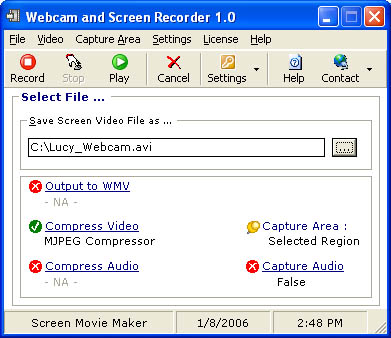 Records webcams, full screen or part of the screen to a video file such as AVI and WMV. You can also record sound with the video. Use our Fake webcam to play back those recorded videos on your instant messengers such as Yahoo and MSN. You can also create demos and presentation videos.
Records webcams, full screen or part of the screen to a video file such as AVI and WMV. You can also record sound with the video. Use our Fake webcam to play back those recorded videos on your instant messengers such as Yahoo and MSN. You can also create demos and presentation videos.
Windows | Shareware
Read More
Audio & Multimedia :: Video Tools
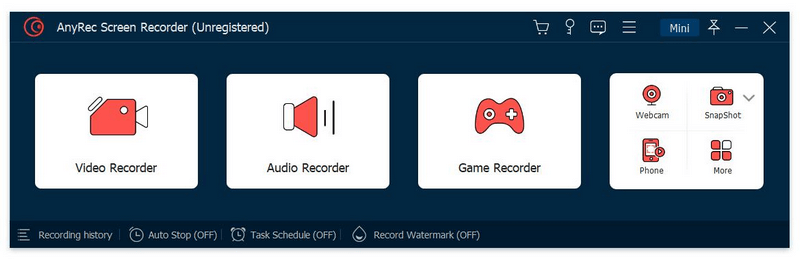 With AnyRec Screen Recorder, you could record online meetings, calls, webinars, tutorial videos, gameplays and more on your computer with high quality. You can choose to record a lock window, fixed region or customized screen size. In addition, you are able to mirror your phone to computer and record the content on your phone easily.
With AnyRec Screen Recorder, you could record online meetings, calls, webinars, tutorial videos, gameplays and more on your computer with high quality. You can choose to record a lock window, fixed region or customized screen size. In addition, you are able to mirror your phone to computer and record the content on your phone easily.
Windows | Shareware
Read More
Audio & Multimedia :: Video Tools
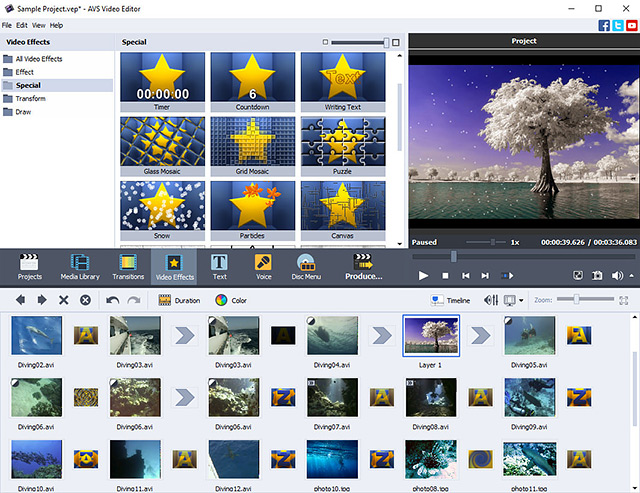 Manage your videos with AVS Video Editor. Open MP4, DVD, MPEG, AVI, MOV, MKV, FLV, TS, etc. Process video with different frame sizes: HD, Full HD, 2K Quad HD & 4K Ultra HD. Record, capture screen, transfer video from cameras. Cut, trim, join, rotate, apply over 300 effects. Use hardware acceleration for video decoding by means of video cards (GPU). Save video onto your computer, burn DVD/Blu-ray discs or upload to popular web hostings.
Manage your videos with AVS Video Editor. Open MP4, DVD, MPEG, AVI, MOV, MKV, FLV, TS, etc. Process video with different frame sizes: HD, Full HD, 2K Quad HD & 4K Ultra HD. Record, capture screen, transfer video from cameras. Cut, trim, join, rotate, apply over 300 effects. Use hardware acceleration for video decoding by means of video cards (GPU). Save video onto your computer, burn DVD/Blu-ray discs or upload to popular web hostings.
Windows | Shareware
Read More




