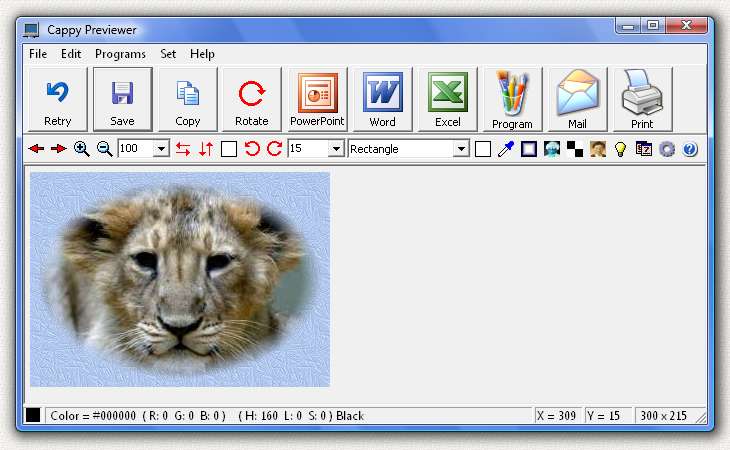Search N5 Net Software Repository:
Search Files
Sponsor:
Browse:
- Audio & Multimedia (3039)
- Business (5565)
- Communications (1642)
- Desktop (531)
- Development (1260)
- Education (505)
- Games & Entertainment (1131)
- Graphic Apps (1290)
- Home & Hobby (269)
- Network & Internet (1005)
- Security & Privacy (1246)
- Servers (129)
- System Utilities (32725)
- Web Development (518)
Areas Of Interest
Authors Area
Are you a software author? Take a look at our Author Resource Center where you will find marketing tools, software specifically created for promoting your software and a ton of other helpful resources.
Cappy Screen Capture 3.5
Graphic Apps :: Screen Capture
Select an area on the screen and instantly pop the captured image into Microsoft PowerPoint, Word, or Excel. Save the image as a file (BMP, JPG, GIF, PNG), send it by email, print it, copy it to the clipboard, or open it in your image editor or Microsoft Paint. You can capture the entire screen, just the contents of one window, or any one of 10 custom shapes: rectangle, ellipse, circle, square, rounded rectangle, racetrack, triangle, diamond, hexagon, octagon. The image can be ROTATED TO ANY ANGLE, mirrored, flipped, scaled, color inverted, made black and white or sepia. It can be stamped with the date, time, or your name. Many custom backgrounds (32 patterns) are provided and the edges can be blended. You can create nice portraits, like the tiger cub shown with blended edges in the screenshot. Cappy can capture any image you can get up on the screen. Cappy appears as a small blue computer icon in the tray on the lower right of your screen. If you have PowerPoint, Word, or Excel, installed on your computer, Cappy will automatically create a PowerPoint Slide, or a Word Document, or an Excel Spreadsheet. It will then open the program and show you the captured image. You can then do any of the functions contained in PowerPoint, Word, or Excel. For example, you can add arrows pointing out features in the captured image, or add titles or labels. You can also make more than one capture and they will all be placed in the same document. In PowerPoint each screen capture will appear on a different slide, so you can capture an entire slide show. This trial version will operate for 14 days. It also places the word "Cappy" on the bottom left of each captured screen. If you purchase the program for $15.00 I will send you a serial number by email that will remove this line, enable continued operation with no time limit, and automatically place your name on the PowerPoint slide, Word Document, or Excel Spreadsheet. Pay once and all future upgrades are free.
Specifications:
Version: 3.5 |
Download
|
Similar Products:
SOFT4BOOST VIDEO STUDIO 7.1.5.431
Audio & Multimedia :: Video Tools
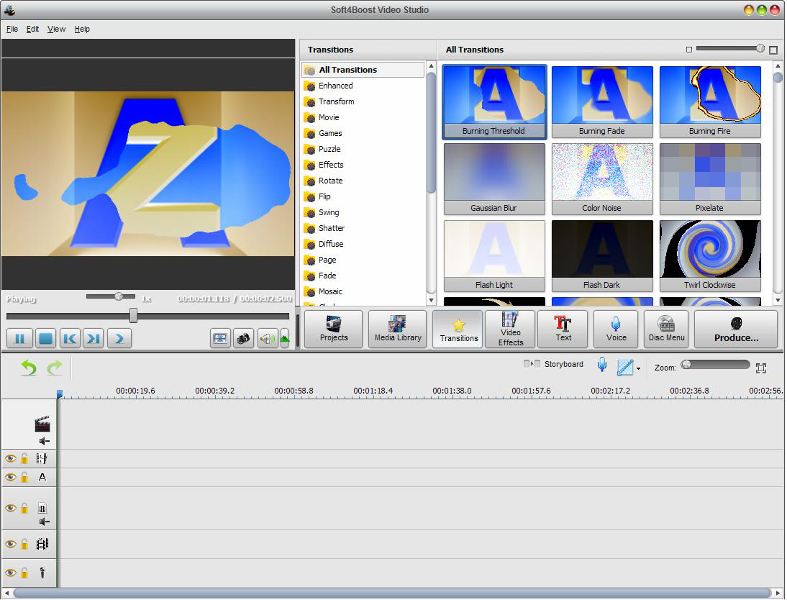 Soft4Boost Video Studio is specifically designed to compile video collections or make home movies quickly and easily. It has proved to be extremely useful for PC beginners as it simplifies and speeds up home video creation at maximum. Soft4Boost Video Studio is a part of SorentioApps.com package. Register once at sorentioapps.com and work with all tools from the SorentioApps.com package.
Soft4Boost Video Studio is specifically designed to compile video collections or make home movies quickly and easily. It has proved to be extremely useful for PC beginners as it simplifies and speeds up home video creation at maximum. Soft4Boost Video Studio is a part of SorentioApps.com package. Register once at sorentioapps.com and work with all tools from the SorentioApps.com package.
Windows | Shareware
Read More
SOFT4BOOST SCREEN RECORDER 8.1.9.341
Audio & Multimedia :: Video Tools
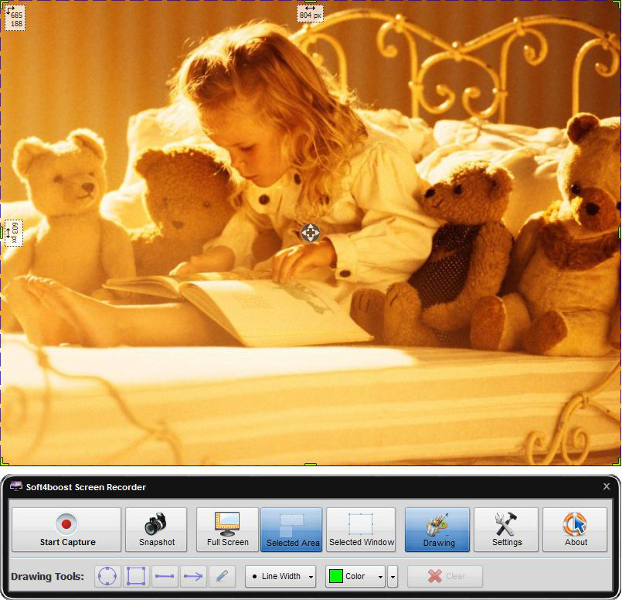 Soft4Boost Screen Recorder is a simple to use utility which allows you to record all the operations you perform with the mouse and anything you see on your computer screen within the selected area. Soft4Boost Screen Recorder is a part of Soft4Boost package. Register once and use all tools from the www.Soft4Boost.com. Subscribe for $24.95/year or $39.95/lifetime.
Soft4Boost Screen Recorder is a simple to use utility which allows you to record all the operations you perform with the mouse and anything you see on your computer screen within the selected area. Soft4Boost Screen Recorder is a part of Soft4Boost package. Register once and use all tools from the www.Soft4Boost.com. Subscribe for $24.95/year or $39.95/lifetime.
Windows | Shareware
Read More
HOMEGUARD PROFESSIONAL 64 BIT 12.0.1
Security & Privacy :: Covert Surveillance
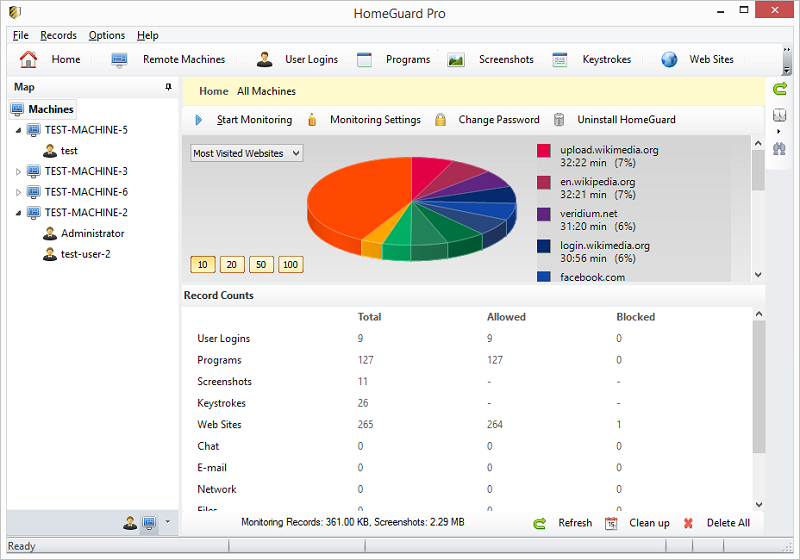 HomeGuard professional is an easy to use software with extensive monitoring and blocking features for tracking and controlling the use of computers in home and office networks. HomeGuard records web activity and automatically blocks all adult and inappropriate content in websites in addition to customizable website block and allow lists and filtering based on file type, keystroke logging, screenshots, program blocker, printer monitor and more.
HomeGuard professional is an easy to use software with extensive monitoring and blocking features for tracking and controlling the use of computers in home and office networks. HomeGuard records web activity and automatically blocks all adult and inappropriate content in websites in addition to customizable website block and allow lists and filtering based on file type, keystroke logging, screenshots, program blocker, printer monitor and more.
Windows | Demo
Read More
Security & Privacy :: Encryption Tools
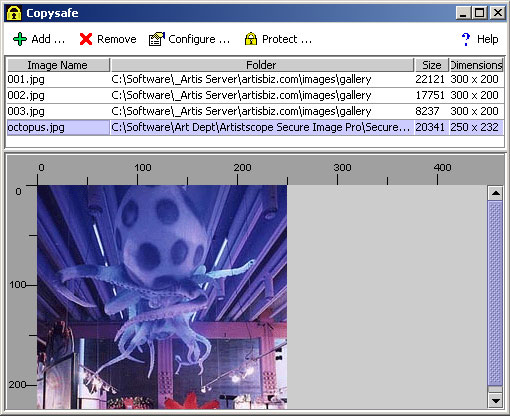 Copysafe Web is the most secure solution available for copy protection of web pages and images from all methods of copying including Printscreen and screen capture. Copysafe includes all of the features found in Secure Image plus the Copysafe Web plugin to trap capture methods. Copysafe Web images and pages can be easily incorporated into all web projects for online catalogues, galleries, surveys, e-commerce and banking.
Copysafe Web is the most secure solution available for copy protection of web pages and images from all methods of copying including Printscreen and screen capture. Copysafe includes all of the features found in Secure Image plus the Copysafe Web plugin to trap capture methods. Copysafe Web images and pages can be easily incorporated into all web projects for online catalogues, galleries, surveys, e-commerce and banking.
Windows | Demo
Read More