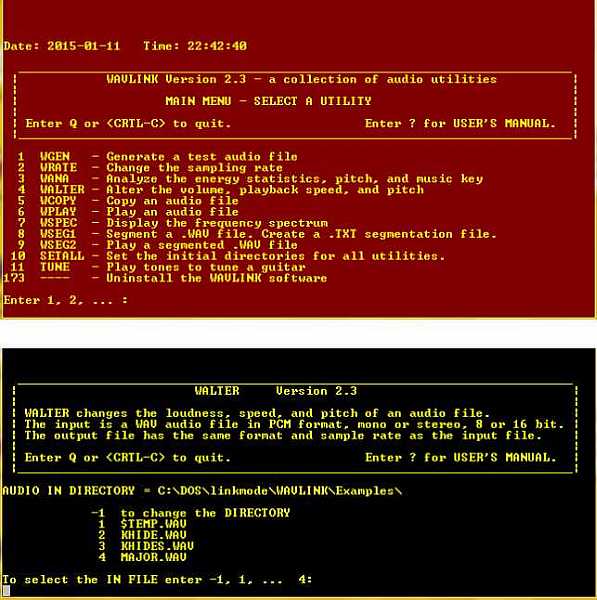Search N5 Net Software Repository:
Search Files
Sponsor:
Browse:
- Audio & Multimedia (3039)
- Business (5565)
- Communications (1642)
- Desktop (531)
- Development (1260)
- Education (505)
- Games & Entertainment (1131)
- Graphic Apps (1290)
- Home & Hobby (269)
- Network & Internet (1005)
- Security & Privacy (1246)
- Servers (129)
- System Utilities (32725)
- Web Development (518)
Areas Of Interest
Authors Area
Are you a software author? Take a look at our Author Resource Center where you will find marketing tools, software specifically created for promoting your software and a ton of other helpful resources.
WAVLINK 2.3
Audio & Multimedia :: Multimedia Creation Tools
WAVLINK has a top-level menu that executes one of 11 audio signal processing utilities (included). They are meant for learning songs, studio post-production, and audio research. These utilities are optimized to achieve high accuracy and signal quality. These are 32-bit utilities running under 32-bit or 64-bit Microsoft Windows. Input and output audio files are in WAV PCM format. There are many available alternatives to WAVLINK utilities, also free, but most of these compromise audio quality for the sake of processing speed. For example, adequate anti-aliasing filters are often not used where they are needed. WLINK.BAT is executed by double-clicking the desktop shortcut (blue guitar icon). NOTES (1) An uninstall utility is included. (2) WAVLINK allows the user to select input and output files by browsing directories and files. These files are then listed and referenced by number. (3) To edit files with long filenames using DOS EDIT, enclose the filename in double quotes. There is no DOS EDIT in 64-bit Windows. Windows, but Notepad can be used in this case (4) WAVLINK error codes are listed in the file README.TXT in the directory C:\DOS\linkmode\WAVLINK\
Specifications:
Version: 2.3 |
Download
|
Similar Products:
Audio & Multimedia :: Rippers & Converters
 Easy-to-use, all-in-one music converter software with professional audio quality.
· Batch convert audio files between audio file formats with best audio quality
· Rip audio CDs in bit perfect audio quality
· Burn audio CDs, MP3 CD/DVDs, and Data CD/DVDs
Audio formats include MP3, FLAC, M4A, AAC, DSD, Opus, Apple Lossless, Vorbis, and many more. Convert music from 60+ audio and video file formats.
Easy-to-use, all-in-one music converter software with professional audio quality.
· Batch convert audio files between audio file formats with best audio quality
· Rip audio CDs in bit perfect audio quality
· Burn audio CDs, MP3 CD/DVDs, and Data CD/DVDs
Audio formats include MP3, FLAC, M4A, AAC, DSD, Opus, Apple Lossless, Vorbis, and many more. Convert music from 60+ audio and video file formats.
Windows | Shareware
Read More
System Utilities :: Backup & Restore
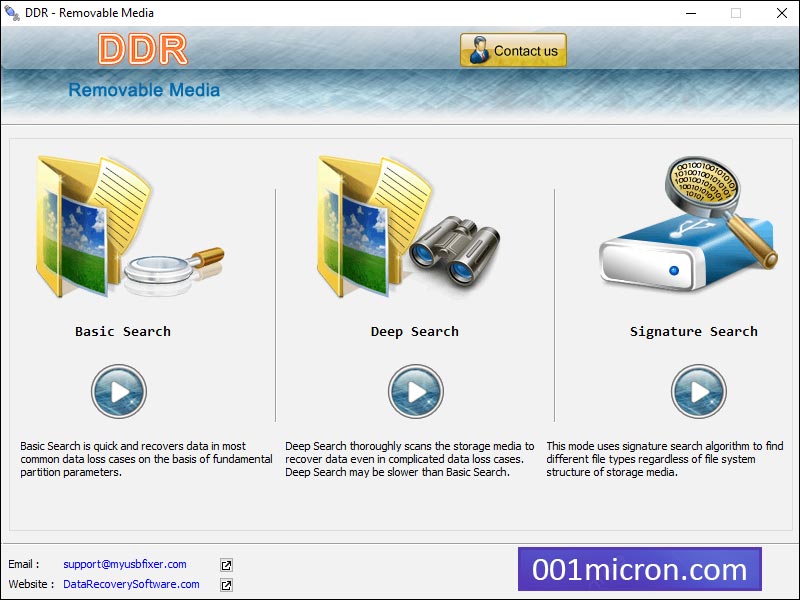 Reliable USB Media Recovery program retrieves your entire erased corrupted files, folders, audio, video, images, pictures, photos and other multimedia files from all major memory storage devices such as thumb drive, pen drive, key chain drive, portable flash drives and other removable USB enabled memory devices. Unmatchable data recovery program accurately restores data and files lost due to improper handling of removable media storage devices.
Reliable USB Media Recovery program retrieves your entire erased corrupted files, folders, audio, video, images, pictures, photos and other multimedia files from all major memory storage devices such as thumb drive, pen drive, key chain drive, portable flash drives and other removable USB enabled memory devices. Unmatchable data recovery program accurately restores data and files lost due to improper handling of removable media storage devices.
Windows | Shareware
Read More
DRMARE AUDIO CAPTURE FOR WINDOWS 2.0.0
Audio & Multimedia :: Audio File Recorders
 Do you enjoy listening to music from different websites? If so, you must have came across some great songs that you are really impressed. To download all of them, you just need one DRmare Audio Capture for Windows which is a second-to-none music recorder for PC with lossless quality & faster speed yet. What's more, it combines the editing features, making it terrific to get the songs for any purposes.
Do you enjoy listening to music from different websites? If so, you must have came across some great songs that you are really impressed. To download all of them, you just need one DRmare Audio Capture for Windows which is a second-to-none music recorder for PC with lossless quality & faster speed yet. What's more, it combines the editing features, making it terrific to get the songs for any purposes.
Windows | Shareware
Read More
Audio & Multimedia :: Audio File Recorders
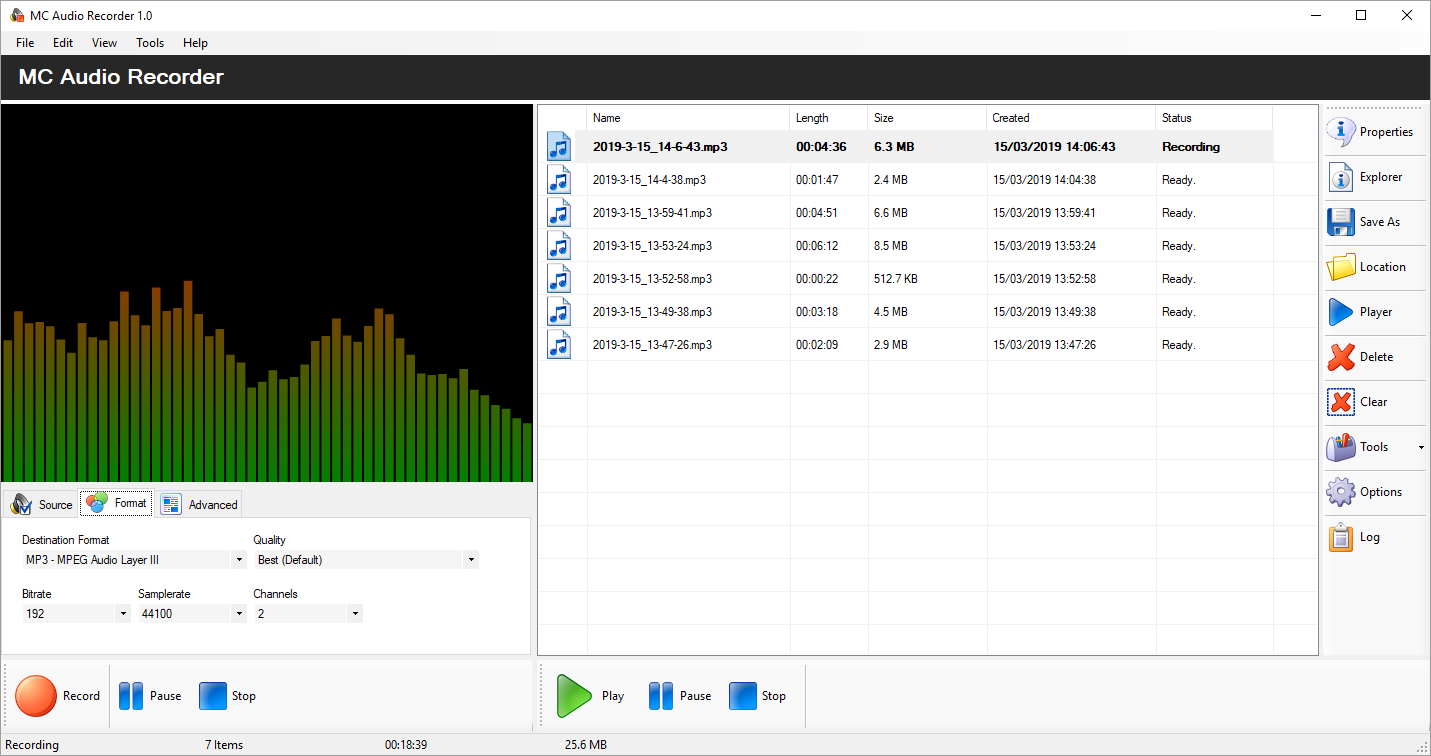 The Microncode Audio Recorder is software that can record audio from any source in your PC to many types of audio formats such as: AAC, APE, MP2, MP3, Vorbis OGG, ACM WAV, PCM WAV and WMA. Record audio from any line in device such as the microphone or the sound card. Also, you can record the audio that you hear from the loudspeaker in a real time using the Windows WASAPI.
The Microncode Audio Recorder is software that can record audio from any source in your PC to many types of audio formats such as: AAC, APE, MP2, MP3, Vorbis OGG, ACM WAV, PCM WAV and WMA. Record audio from any line in device such as the microphone or the sound card. Also, you can record the audio that you hear from the loudspeaker in a real time using the Windows WASAPI.
Windows | Freeware
Read More