Search N5 Net Software Repository:
Search Files
Sponsor:
Browse:
- Audio & Multimedia (3039)
- Business (5565)
- Communications (1642)
- Desktop (531)
- Development (1260)
- Education (505)
- Games & Entertainment (1131)
- Graphic Apps (1290)
- Home & Hobby (269)
- Network & Internet (1005)
- Security & Privacy (1246)
- Servers (129)
- System Utilities (32725)
- Web Development (518)
Areas Of Interest
Authors Area
Are you a software author? Take a look at our Author Resource Center where you will find marketing tools, software specifically created for promoting your software and a ton of other helpful resources.
FireDaemon Zero 2.5.0
System Utilities :: System Maintenance
FireDaemon Zero is an application for Microsoft Windows that allows you to easily switch back and forth between your logged in Windows desktop session and Session 0. Since the release of Windows Vista and Windows 2008 interactive Windows services (ie. those with a console or GUI component) have been forced to run in the isolated desktop Session 0. The only way to interact with your interactive services on Session 0 was to switch desktop via the Interactive Services Detection Service applet. This method has a variety of limitations and is disabled in Windows by default. FireDaemon Zero is a complete drop in replacement for the inbuilt Windows applet, providing the following features and advantages: * Enables interactive services on Windows 7, Server 2008 R2, 8, Server 2012, 8.1, Server 2012 R2, 10 and Server 2016, Server 2019 * Starts the Interactive Services Detection Service providing a System Tray Notification Area applet across all user sessions allowing you to switch back and forth between your logged in session and Session 0 by just double clicking the Zero applet icon * Provides the ability for a user to 'steal' Session 0 control from another user * Provides the ability for a user to 'kick' a user off an orphaned Session 0 session * Redraws the desktop and windows of applications running in Session 0 correctly avoiding artifacting especially when switching to Session 0 via RDP * Allows you to switch to Session 0 indefinitely with no auto-logoff timeout * Starts a custom minimisable Task Bar on Session 0 that allows you to find and bring to front applications running on Session 0 * Eradicates the default nagging desktop popup 'warning' you that applications are running on Session 0 * Provides Start Menu shortcuts allow you to simply rollback to the default Windows Interactive Services Detection Service * Facilitates Session 0 desktop switching via regular Windows, OS-X and Linux RDP/RDC clients, TeamViewer, VNC etc.
Specifications:
Version: 2.5.0 |
Download
|
Similar Products:
System Utilities :: System Maintenance
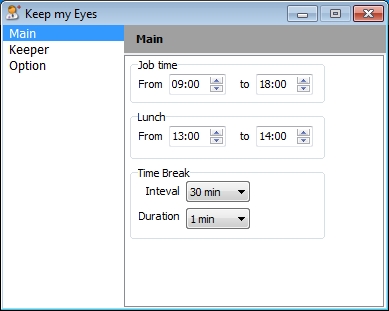 Sitting at your computer all day, glued to your favorite site? This application is exactly what you need to rest those tired eyes. It will remind you at the appropriate time when you need a little break. The application allows you to set the reminder interval, and other customization options to make you more comfortable.
Sitting at your computer all day, glued to your favorite site? This application is exactly what you need to rest those tired eyes. It will remind you at the appropriate time when you need a little break. The application allows you to set the reminder interval, and other customization options to make you more comfortable.
Windows | Freeware
Read More
System Utilities :: System Maintenance
 XtraTools Professional a set of applications consisting a lot of independent system utilities that are complimentary to the standard MS Windows utilities. XtraTools increases productivity and makes working with MS Windows easier. XtraTools Professional contain tools: Scan Folders, Scan Files, Scan Registry, Objects Eraser, Startup Manager, File Encryptor, System Tweaker, System Monitor, Xtra Start.
XtraTools Professional a set of applications consisting a lot of independent system utilities that are complimentary to the standard MS Windows utilities. XtraTools increases productivity and makes working with MS Windows easier. XtraTools Professional contain tools: Scan Folders, Scan Files, Scan Registry, Objects Eraser, Startup Manager, File Encryptor, System Tweaker, System Monitor, Xtra Start.
Windows | Shareware
Read More
System Utilities :: System Maintenance
 Your PC often stores unwanted junk files and traces of your personal information including passwords, credit card information, and email / chat communications. This occurs without your knowledge or consent. As a result your PC runs slower and exposes you and your family to identity and security theft. PC Clean Maestro removes unwanted files and it eliminates confidential information so your PC is clean and safe.
Your PC often stores unwanted junk files and traces of your personal information including passwords, credit card information, and email / chat communications. This occurs without your knowledge or consent. As a result your PC runs slower and exposes you and your family to identity and security theft. PC Clean Maestro removes unwanted files and it eliminates confidential information so your PC is clean and safe.
Windows | Shareware
Read More
System Utilities :: System Maintenance
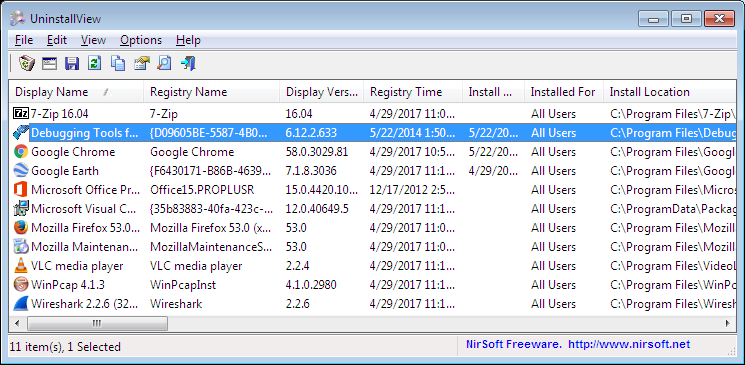 UninstallView is a tool for Windows that collects information about all programs installed on your system and displays the details of the installed programs in one table. You can use it to get installed programs information for your local system, for remote computer on your network, and for external hard-drive plugged to your computer. It also allows you to easily uninstall a software on your local computer and remote computer.
UninstallView is a tool for Windows that collects information about all programs installed on your system and displays the details of the installed programs in one table. You can use it to get installed programs information for your local system, for remote computer on your network, and for external hard-drive plugged to your computer. It also allows you to easily uninstall a software on your local computer and remote computer.
Windows | Freeware
Read More




