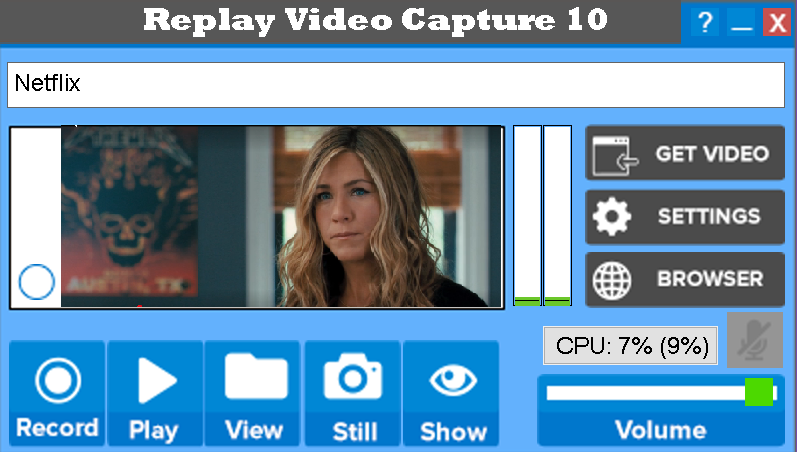Search N5 Net Software Repository:
Search Files
Sponsor:
Browse:
- Audio & Multimedia (1565)
- Business (1732)
- Communications (466)
- Desktop (182)
- Development (569)
- Education (166)
- Games & Entertainment (707)
- Graphic Apps (683)
- Home & Hobby (105)
- Network & Internet (543)
- Security & Privacy (500)
- Servers (65)
- System Utilities (9315)
- Web Development (281)
Areas Of Interest
Authors Area
Are you a software author? Take a look at our Author Resource Center where you will find marketing tools, software specifically created for promoting your software and a ton of other helpful resources.
Replay Video Capture 13.0.0.1
Audio & Multimedia :: Video Tools
Having trouble downloading Web videos? Can't copy DVD's to your PC? Want to make high quality movies from any part of your PC's screen? Replay Video Capture makes it easy to capture ANYTHING you can watch on your PC's screen as a production-quality video. It's the best way to make professional-looking videos from hard-to-capture web sites, DVD's, webcams, chat sites, and more. Using Replay Video Capture just got easier. It now supports dual monitors. Record your screen activity on one monitor while working on the other. Quickly make DVDs of your recorded files as Replay Video Capture automatically makes DVD ISO files in just minutes. With Replay Video Captures "Background Mode" you can screen capture from minimized or hidden windows. Which makes it easy to screen capture while you are using your PC for other things. Additionally, Replay Video Capture's Background Mode saves your PC processing power so you can capture in higher quality and it will work well on older PCs. Replay Video Capture also includes a built-in scheduler which makes it easy to record your favorite movies or live streams when you aren't in front of your PC. Replay Video Capture includes a proprietary MPEG-2 codec which provides un-parallelled picture quality while not slowing down your CPU. Setting up a recording is quick and convenient, and the results are amazing. Come see for yourself!
Specifications:
Version: 13.0.0.1 |
Download
|
Similar Products:
AISEESOFT SCREEN RECORDER 3.1.36
Graphic Apps :: Screen Capture
 Aiseesoft Screen Recorder allows you to capture and save almost any video and audio to your computer, such as online conferences, video tutorials, lectures, gameplays, music, movies, etc. You can choose to record system audio of your computer or microphone voice. Plus, the Phone Recorder function allows you to mirror and record phone screen on a bigger screen.
Aiseesoft Screen Recorder allows you to capture and save almost any video and audio to your computer, such as online conferences, video tutorials, lectures, gameplays, music, movies, etc. You can choose to record system audio of your computer or microphone voice. Plus, the Phone Recorder function allows you to mirror and record phone screen on a bigger screen.
Windows | Shareware
Read More
FREE SCREEN RECORDER 10.9.0.2214
Graphic Apps :: Screen Capture
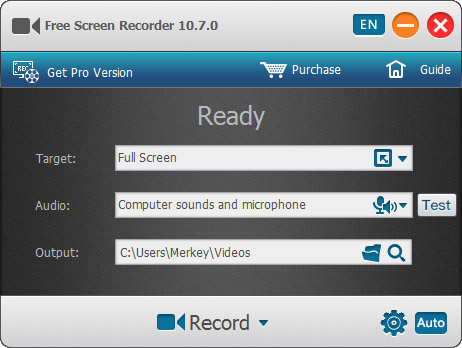 Free Screen Recorder is an easy to use screen recording software for windows. It captures screen video, audio and also microphone sound at the same time. It is useful when you need record your desktop, make video tutorials, create software demos or record game video. With a intuitive design, everyone can use it record screen, and save as video files to share with friends.
Free Screen Recorder is an easy to use screen recording software for windows. It captures screen video, audio and also microphone sound at the same time. It is useful when you need record your desktop, make video tutorials, create software demos or record game video. With a intuitive design, everyone can use it record screen, and save as video files to share with friends.
Windows | Freeware
Read More
SCREEN RECORDER PRO 11.4.0.2215
Graphic Apps :: Screen Capture
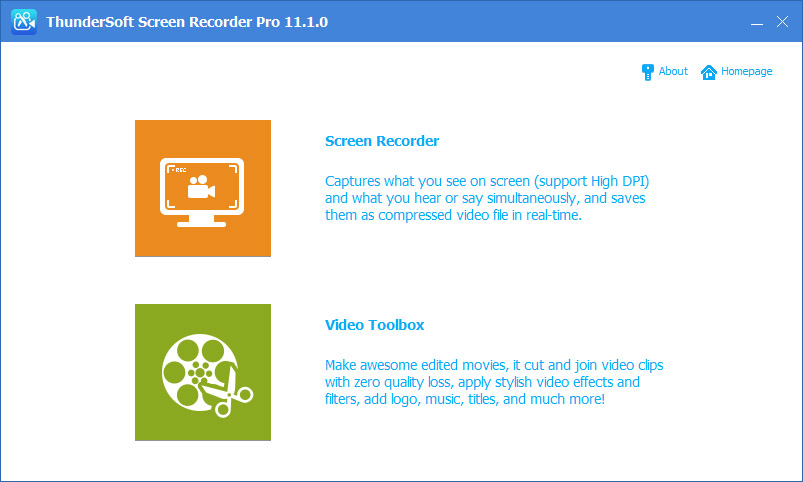 Screen Recorder Pro is a professional screen recording software and also a powerful video editing software. It captures screen video, audio and also microphone sound at the same time. After recording, you can use its video toolbox to edit your recorded video clips.
Screen Recorder Pro is a professional screen recording software and also a powerful video editing software. It captures screen video, audio and also microphone sound at the same time. After recording, you can use its video toolbox to edit your recorded video clips.
Windows | Shareware
Read More
ARKTHINKER SCREEN RECORDER 1.1.28
Audio & Multimedia :: Video Tools
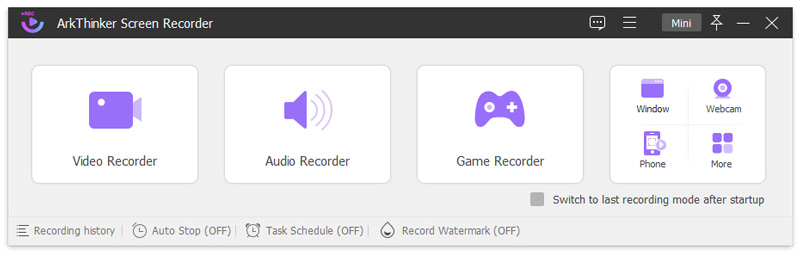 ArkThinker Screen Recorder is an excellent video recorder. It enables you to record the video while playing it on your Windows computer. You can use it to capture the computer screen with your operations, and then the process will be automatically generated a video by this screen record tool.
ArkThinker Screen Recorder is an excellent video recorder. It enables you to record the video while playing it on your Windows computer. You can use it to capture the computer screen with your operations, and then the process will be automatically generated a video by this screen record tool.
Windows | Shareware
Read More