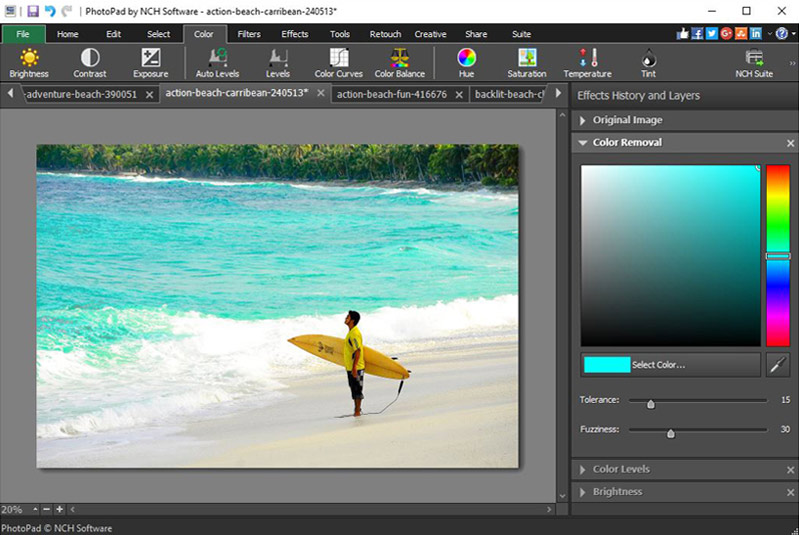Search N5 Net Software Repository:
Search Files
Sponsor:
Browse:
- Audio & Multimedia (3039)
- Business (5565)
- Communications (1642)
- Desktop (531)
- Development (1260)
- Education (505)
- Games & Entertainment (1131)
- Graphic Apps (1290)
- Home & Hobby (269)
- Network & Internet (1005)
- Security & Privacy (1246)
- Servers (129)
- System Utilities (32725)
- Web Development (518)
Areas Of Interest
Authors Area
Are you a software author? Take a look at our Author Resource Center where you will find marketing tools, software specifically created for promoting your software and a ton of other helpful resources.
PhotoPad Photo Editor Free 13.18
PhotoPad image editing software is a free photo editor for Windows. When editing photos you can crop, rotate and resize and, if required, add effects like sepia tones, red eye reduction as well as the ability to change the hue, saturation and brightness levels plus more. * Crop, rotate and flip photos and images. * Load gif, jpg, psd, png, bmp picture formats and more. * Edit hue, saturation, brightness and contrast. * Apply effects such as sepia tones, greyscale, red eye reduction and more. * Preview effects before applying. * Easy deletion of each applied effect without removing other applied effects. * PhotoPad can be added to your right click menu for easy access.
Specifications:
Version: 13.18 |
Download
|
Similar Products:
Graphic Apps :: Editors
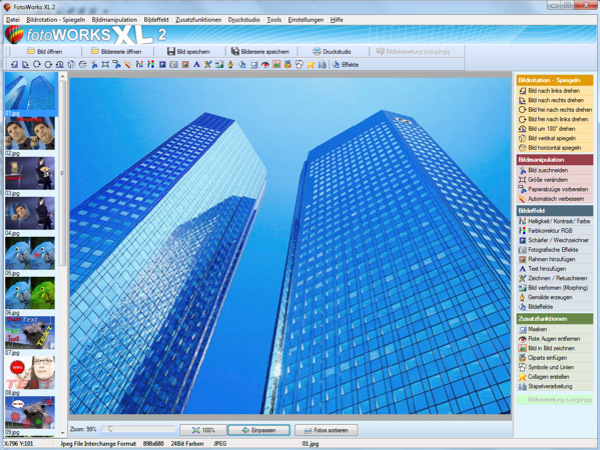 Photo editing software for beginners and professionals. The photo editing software FotoWorks XL includes all well-known photo effects needed to edit, improve, or enhance your photos. Edit photos easily without a long training period. Correct the color, brightness, and contrast values automatically; create photo montages, photo collages, or use the expert functions. Updated: copy and paste
Photo editing software for beginners and professionals. The photo editing software FotoWorks XL includes all well-known photo effects needed to edit, improve, or enhance your photos. Edit photos easily without a long training period. Correct the color, brightness, and contrast values automatically; create photo montages, photo collages, or use the expert functions. Updated: copy and paste
Windows | Shareware
Read More
BETTER JPEG PHOTO EDITOR 2.0.0.9A
Graphic Apps :: Editors
 BetterJPEG is a JPEG photo editor specifically designed to avoid recompression loss when editing photos. BetterJPEG does not recompress parts that didn't change. The list of lossless JPEG editing supported includes rotation, crop, brightness and color adjustment, date/EXIF info/text insertion, red eye removal, conversion to grayscale, and more..
BetterJPEG is a JPEG photo editor specifically designed to avoid recompression loss when editing photos. BetterJPEG does not recompress parts that didn't change. The list of lossless JPEG editing supported includes rotation, crop, brightness and color adjustment, date/EXIF info/text insertion, red eye removal, conversion to grayscale, and more..
Windows | Shareware
Read More
FILESTREAM TURBO BROWSER 11.6.002060418
Graphic Apps :: Editors
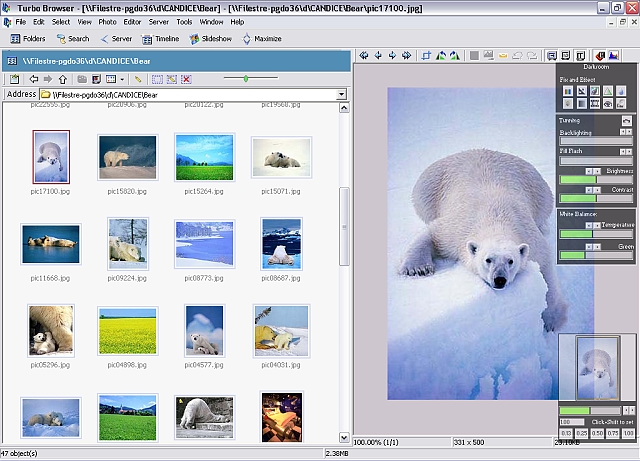 This Digital Photo and Document Manager lets you edit and organize files all in one place. It lets you browse, batch convert, edit, optimize, and print photos and images, manage all your files from Acrobat PDF, digital photos, to Office Documents, Organize and Create DVD/CD, slideshow, group rename, change properties, upload, download, edit and publish Web sites. This latest release also supports all popular digital camera RAW formats.
This Digital Photo and Document Manager lets you edit and organize files all in one place. It lets you browse, batch convert, edit, optimize, and print photos and images, manage all your files from Acrobat PDF, digital photos, to Office Documents, Organize and Create DVD/CD, slideshow, group rename, change properties, upload, download, edit and publish Web sites. This latest release also supports all popular digital camera RAW formats.
Windows | Shareware
Read More