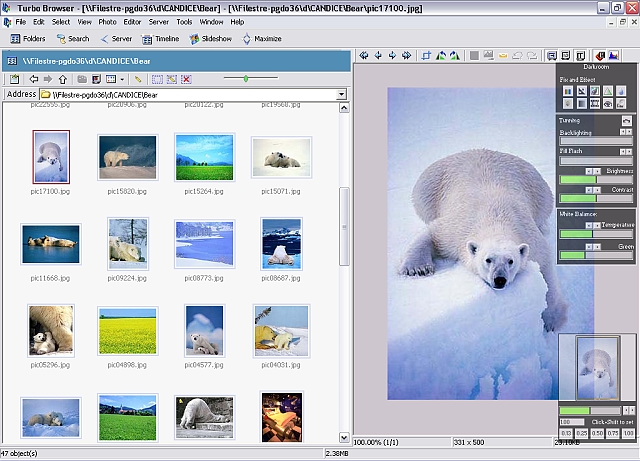Search N5 Net Software Repository:
Search Files
Sponsor:
Browse:
- Audio & Multimedia (3039)
- Business (5565)
- Communications (1642)
- Desktop (531)
- Development (1260)
- Education (505)
- Games & Entertainment (1131)
- Graphic Apps (1290)
- Home & Hobby (269)
- Network & Internet (1005)
- Security & Privacy (1246)
- Servers (129)
- System Utilities (32725)
- Web Development (518)
Areas Of Interest
Authors Area
Are you a software author? Take a look at our Author Resource Center where you will find marketing tools, software specifically created for promoting your software and a ton of other helpful resources.
FileStream Turbo Browser 11.6.002060418
This Digital Photo and Document Manager lets you edit and organize files all in one place. It lets you browse, batch convert, edit, optimize, and print photos and images, manage all your files from Acrobat PDF, digital photos, to Office Documents, Organize and Create CD, DVD, Blu-ray, HD-DVD, slideshow, group rename, change properties, upload, download, edit and publish Web sites. This latest release also supports all popular digital camera RAW formats. It comes with CodeWorks, an easy to use HTML editor with HTML Helper. Its Selection Tray makes finding and processing multiple files a real breeze. Its CodeWorks is a powerful HTML, text, and code editor with side-by-side Web view and code view so you see how your changes look like instantly. It also offers Quick Publishing (edit code on the server), FTP and Zip, Unzip. In the latest release, Turbo Browser makes it even easier and faster to help you organize all file types, from photos, images, to documents, all in one place. You can also search image files by image size. You can view and manage documents, drawings, multimedia, graphics, and Web content. There are also the new batch image conversion, enhancement, and resizing features. Turbo Browser offers the most comprehensive, tightly integrated, viewing and search filters throughout the program. This new release offers fast thumbnail list view and full viewing. All these viewing capabilities are integrated with management tools such as group renaming files, an optional second file list window, to let you have a lot more control in managing and manipulating what you have on your computer.
Specifications:
Version: 11.6.002060418 |
Download
|
Similar Products:
ZONER PHOTO STUDIO PROFESSIONAL 10
Graphic Apps :: Editors
 What is so special about this new version? I could mention Vista looks, HDR, all RAW formats conversion support, Previewless filter windows, Gradient Filter tool, Variations filter, Unicode encoding, Shot Location (GPS) Tools, New Pan&Zoom DVD slideshow effect, new formats support (MEF, ERF, JPEG 2000, loading of UNIX, WBMP and PSB formats, HD photo) and much more ... but these functions represent only 5% of all available features!
What is so special about this new version? I could mention Vista looks, HDR, all RAW formats conversion support, Previewless filter windows, Gradient Filter tool, Variations filter, Unicode encoding, Shot Location (GPS) Tools, New Pan&Zoom DVD slideshow effect, new formats support (MEF, ERF, JPEG 2000, loading of UNIX, WBMP and PSB formats, HD photo) and much more ... but these functions represent only 5% of all available features!
Windows | Shareware
Read More
XILISOFT IPAD MAGIC PLATINUM 5.5.8.20140214
Audio & Multimedia :: Rippers & Converters
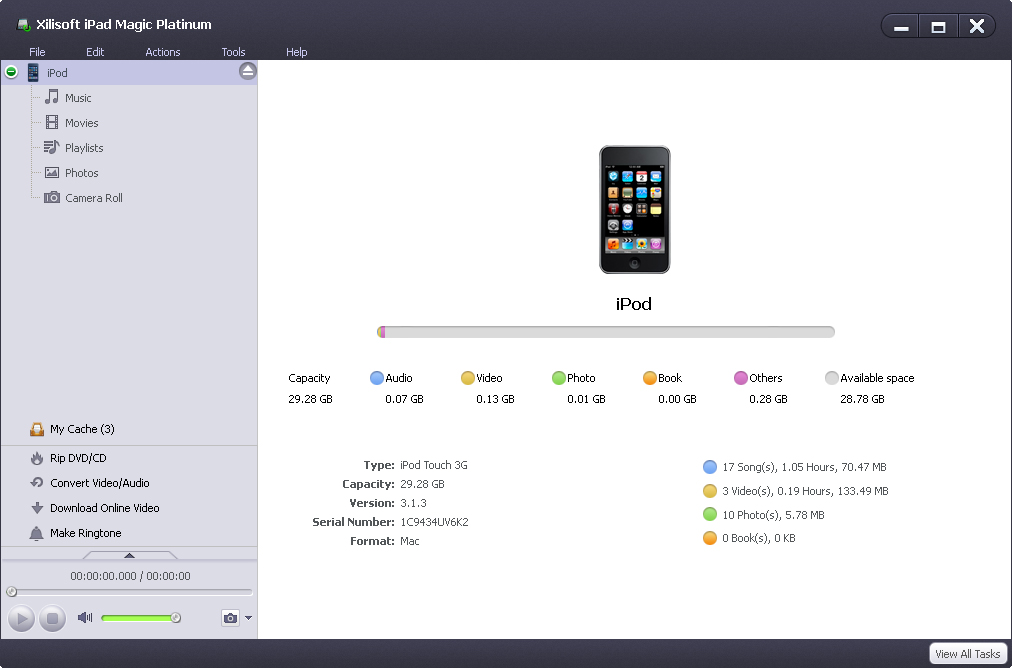 Xilisoft iPad Magic Platinum is an all-in-one iPad solutions provider which can backup music, movies, photos, books and iPhone ringtones in iPad/ iPod/iPhone to PC or iTunes, transfer files from PC to devices in high-speed, convert CD/DVD/audios/videos to iPad/ iPod/iPhone music/movies, download and convert online videos from top online video websites, create excellent iPhone ringtones from audios/videos and etc.
Xilisoft iPad Magic Platinum is an all-in-one iPad solutions provider which can backup music, movies, photos, books and iPhone ringtones in iPad/ iPod/iPhone to PC or iTunes, transfer files from PC to devices in high-speed, convert CD/DVD/audios/videos to iPad/ iPod/iPhone music/movies, download and convert online videos from top online video websites, create excellent iPhone ringtones from audios/videos and etc.
Windows | Shareware
Read More
DEARMOB IPHONE PHOTO MANAGER 2.0
System Utilities :: File & Disk Management
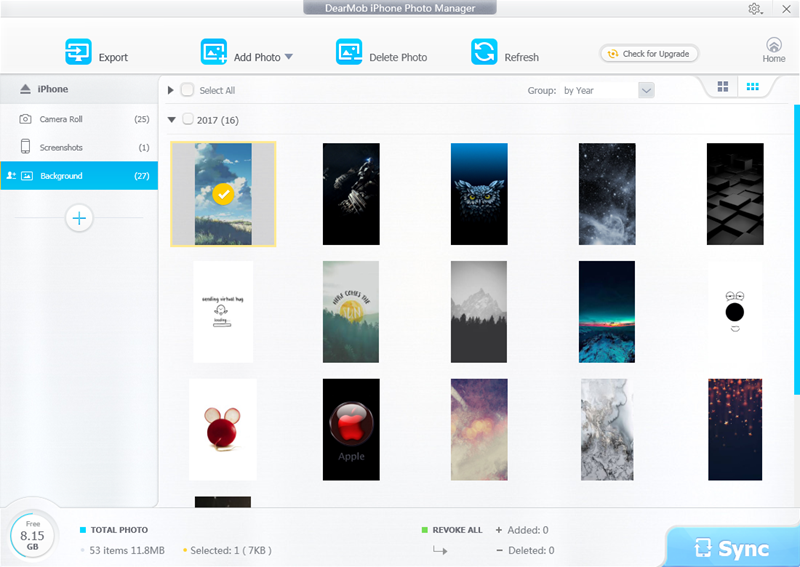 DearMob iPhone Photo Manager, a free iPhone photo management software, is able to flexibly export photos from iPhone iPad and add any pictures to iPhone iPad at fast speed. Pictures previewed can be grouped by day, month or year. You can select one photo, multiple photos in group, or all photos for transferring between iOS devices and computer. And it allows you to add, edit new albums by one click. Also you can delete the albums you created.
DearMob iPhone Photo Manager, a free iPhone photo management software, is able to flexibly export photos from iPhone iPad and add any pictures to iPhone iPad at fast speed. Pictures previewed can be grouped by day, month or year. You can select one photo, multiple photos in group, or all photos for transferring between iOS devices and computer. And it allows you to add, edit new albums by one click. Also you can delete the albums you created.
Windows | Freeware
Read More