Search N5 Net Software Repository:
Search Files
Sponsor:
Browse:
- Audio & Multimedia (1596)
- Business (4238)
- Communications (1257)
- Desktop (183)
- Development (602)
- Education (171)
- Games & Entertainment (702)
- Graphic Apps (686)
- Home & Hobby (107)
- Network & Internet (571)
- Security & Privacy (532)
- Servers (65)
- System Utilities (11196)
- Web Development (284)
Areas Of Interest
Authors Area
Are you a software author? Take a look at our Author Resource Center where you will find marketing tools, software specifically created for promoting your software and a ton of other helpful resources.
VeryUtils Screen Recorder for Windows 2.7
Graphic Apps :: Screen Capture
VeryUtils Screen Recorder is an easy-to-use Screen Recording Software. Try VeryUtils Screen Recorder right now and capture anywhere on your PC screen. You can record video files with this easy screen recording software. VeryUtils Screen Recorder is a best screen recorder for Windows that enables you to capture any area of your screen either as a screenshot or a video file. You can record lectures, webinars, games and Skype calls with the option to add narration from your microphone and video from your webcam, and share on YouTube or Vimeo. To record your PC screen, just click the "Record" button to start the recording and then click "Stop" button to save to a AVI or SWF file, that's all. You can use this software to Create Screen Recordings, Video Tutorials and Learning Content. Record screen activities and web cam into standard AVI files accessible from any video player on PC, MAC, iPhone/iPad and other smart phones. Create video tutorials and presentations for students and learners. Record your live sessions and online classes into, into cross-platform video files. Screen Recording Features: * Record videos as AVI and SWF video formats. * Screen capture software records the entire screen, a single window or any selected portion. * Mouse highlighting spotlights the location of the cursor when using screen recorder. * Record audio from your microphone and speakers with your video; ideal for recording video conferences and webinars. * Laptop camera recording and video capture. * Record video alone or video and audio simultaneously. * Add your own text captions or time stamp your video. * Adjust the video resolution, size and frame rate for capture. * Use video overlay to record your screen and webcam simultaneously. * Time lapse video recording. * Create photo snapshots of a video at any time. * Recording video showed on your computer screen. * Recording audio from your computer speaker! * Videos, audios as well as images!
Specifications:
Version: 2.7 |
Download
|
Similar Products:
VERYUTILS SCREEN CAPTURE AND SCREENSHOT TOOL 2.7
Graphic Apps :: Screen Capture
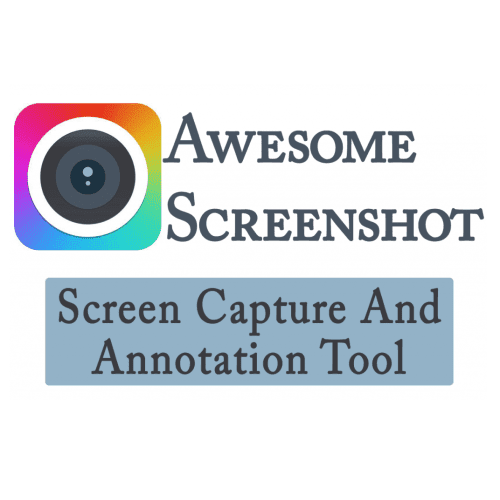 VeryUtils Screen Capture is the ultimate Screen Capture Tool for Windows. You can use Screen Capture Tool to capture a screen shot, or snip, of any object on your screen, and then annotate, save, or share the image. VeryUtils Screen Capture is the most awesome tool for making screenshots you can get on your Windows PC. VeryUtils Screen Capture is a best Screen Capture Software. With this Screen Capture software, you can capture images.
VeryUtils Screen Capture is the ultimate Screen Capture Tool for Windows. You can use Screen Capture Tool to capture a screen shot, or snip, of any object on your screen, and then annotate, save, or share the image. VeryUtils Screen Capture is the most awesome tool for making screenshots you can get on your Windows PC. VeryUtils Screen Capture is a best Screen Capture Software. With this Screen Capture software, you can capture images.
Windows | Shareware
Read More
Audio & Multimedia :: Video Tools
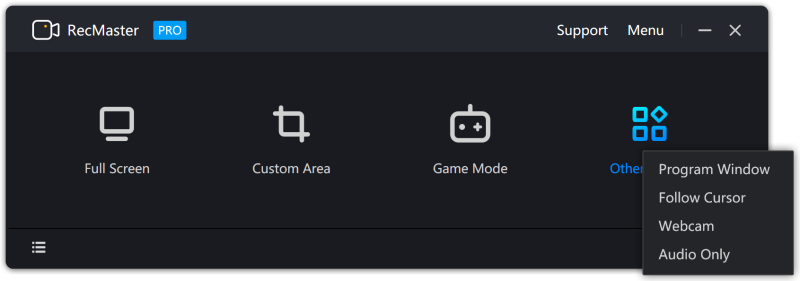 RecMaster is a professional screen recording software that accurately captures desktop activities like games, presentations, webcasts, lectures, and meetings. With seven recording modes, it offers an easy and efficient way to record your computer screen. Just one click with RecMaster lets you enjoy every moment and detail from your screen.
RecMaster is a professional screen recording software that accurately captures desktop activities like games, presentations, webcasts, lectures, and meetings. With seven recording modes, it offers an easy and efficient way to record your computer screen. Just one click with RecMaster lets you enjoy every moment and detail from your screen.
Windows | Shareware
Read More
Audio & Multimedia :: Video Tools
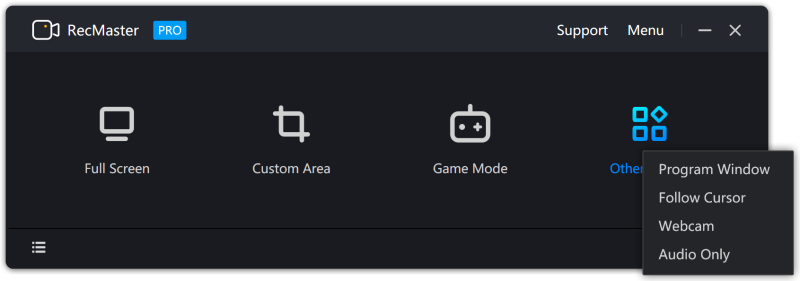 RecMaster is a professional and intuitive screen recording software. The software accurately captures desktop activities such as gameplay, desktop presentations, live webcasts, online lectures, and business meeting videos. Built with seven screen recording modes, RecMaster makes it easy & efficient to record your computer screen with the best settings. You are one click away from enjoying every moment and detail from your computer screen.
RecMaster is a professional and intuitive screen recording software. The software accurately captures desktop activities such as gameplay, desktop presentations, live webcasts, online lectures, and business meeting videos. Built with seven screen recording modes, RecMaster makes it easy & efficient to record your computer screen with the best settings. You are one click away from enjoying every moment and detail from your computer screen.
Windows | Shareware
Read More
Graphic Apps :: Screen Capture
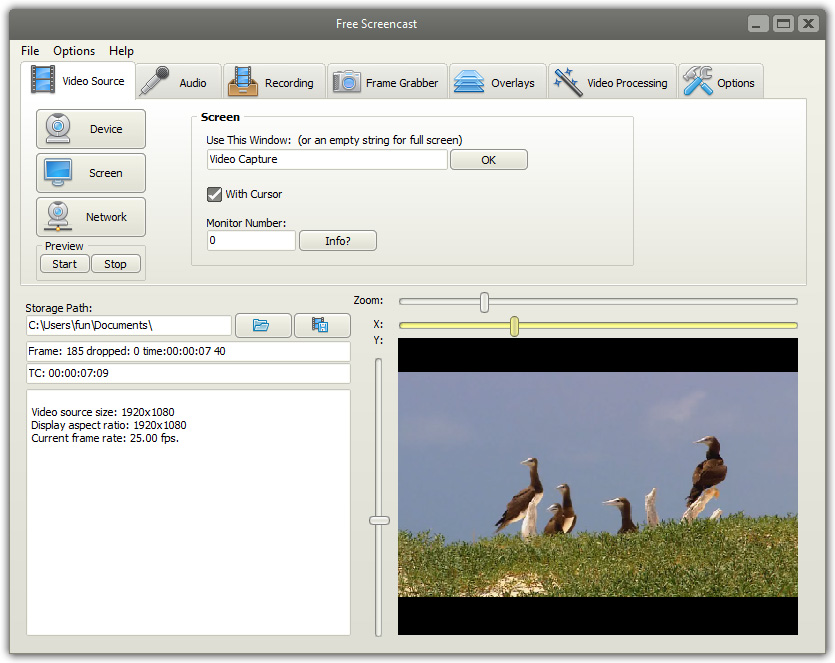 Free Screencast can record full screen or a particular area of the screen of your computer, even in a multi-monitor system. It is also capable of capturing video from a webcam, digital camera, USB cameras, PCI capture card, or video input device and more. With this free screencast creator, you can easily turn your PC into a video surveillance system to capture images of your home, office, parking area at up to 30 fps from network IP camera.
Free Screencast can record full screen or a particular area of the screen of your computer, even in a multi-monitor system. It is also capable of capturing video from a webcam, digital camera, USB cameras, PCI capture card, or video input device and more. With this free screencast creator, you can easily turn your PC into a video surveillance system to capture images of your home, office, parking area at up to 30 fps from network IP camera.
Windows | Freeware
Read More




