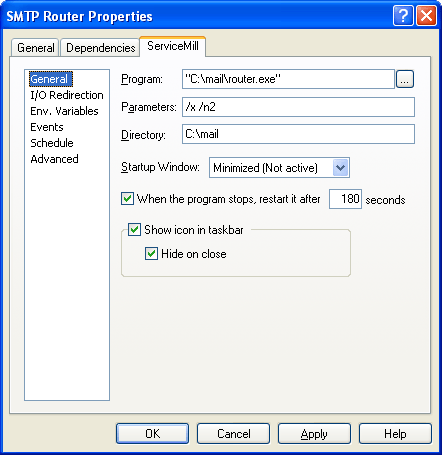Search N5 Net Software Repository:
Search Files
Sponsor:
Browse:
- Audio & Multimedia (1596)
- Business (4238)
- Communications (1258)
- Desktop (183)
- Development (602)
- Education (171)
- Games & Entertainment (702)
- Graphic Apps (686)
- Home & Hobby (107)
- Network & Internet (571)
- Security & Privacy (532)
- Servers (65)
- System Utilities (11196)
- Web Development (284)
Areas Of Interest
Authors Area
Are you a software author? Take a look at our Author Resource Center where you will find marketing tools, software specifically created for promoting your software and a ton of other helpful resources.
ServiceMill 4.1.74
System Utilities :: Launchers & Task Managers
1.Applications: Run a program that is not available as a native system service (No user session needed). Write your own batch or script and run it securely as a system service. Run an application as a service in order to be able to start/stop it remotely. Run a UI application under an administrative security context (the user will not have access to the password). 2.Benefits: Run your application securely without the need of a user session. No modifications are required for your existing programs to work. Integrates with Microsoft Management Console (MMC). Optional administration through Service+. Remote & Local administration supported. Specify window position at startup. Run programs which requires both interactive mode and network access at the same time. Create Service+ views which only show ServiceMill services. Import or export your ServiceMill services settings as an XML file. 3.Features: Runs most executable: 16 bit (Dos, Windows, OS/2), 32 bit, batch files, scripts (VBScript, JScript) as a service. Runs custom applications developed using: Visual Basic, Java, PowerBuilder, Delphi, etc. as a service. Start applications at predefined interval. Restarts applications that terminate when a user logs off. Lets you specify the application priority (High, Normal, Idle). Supports multiple processors (Specify processors on which the application will run). Reports private errors to the event log. Lets you set process-specific environment variables. Allows to run multiple processes within the same service without ending up with orphan processes when the service is stopped. Restore user mapped network drives when the process starts. Specify standard input/output file redirection. Schedule the running state of the launched application: restart the application, stop the application during backups or week-ends, etc. Allows to raise events that let you execute custom programs at different points during the application life cycle.
Specifications:
Version: 4.1.74 |
Download
|
Similar Products:
System Utilities :: Launchers & Task Managers
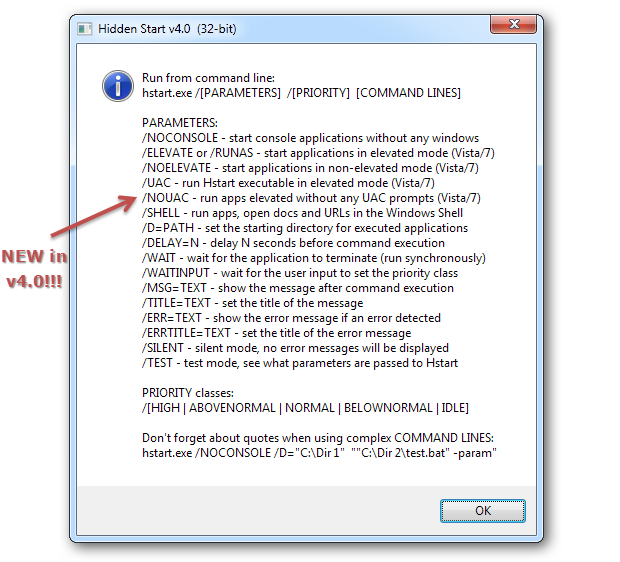 Console applications and batch scripts are regularly run at Windows startup and in schedule. The main inconvenience of this is that every application creates a new console window which flickers on the screen. Hidden Start (Hstart) is a small startup manager that allows console applications to be started without any windows in the background. It can start multiple applications in the specified order and handle UAC privilege elevation under Vista.
Console applications and batch scripts are regularly run at Windows startup and in schedule. The main inconvenience of this is that every application creates a new console window which flickers on the screen. Hidden Start (Hstart) is a small startup manager that allows console applications to be started without any windows in the background. It can start multiple applications in the specified order and handle UAC privilege elevation under Vista.
Windows | Shareware
Read More
System Utilities :: Launchers & Task Managers
 The Direct User Switching Task allows you to switch to another logged on session using a chosen hot key combination just like you use Alt+Tab to switch tasks. This does not involve going to the Windows welcome screen and with password saving and automatic logon makes it very quick and easy to switch between sessions. You can also disconnect to the welcome screen in order to log on as a new user.
The Direct User Switching Task allows you to switch to another logged on session using a chosen hot key combination just like you use Alt+Tab to switch tasks. This does not involve going to the Windows welcome screen and with password saving and automatic logon makes it very quick and easy to switch between sessions. You can also disconnect to the welcome screen in order to log on as a new user.
Windows | Shareware
Read More
System Utilities :: Launchers & Task Managers
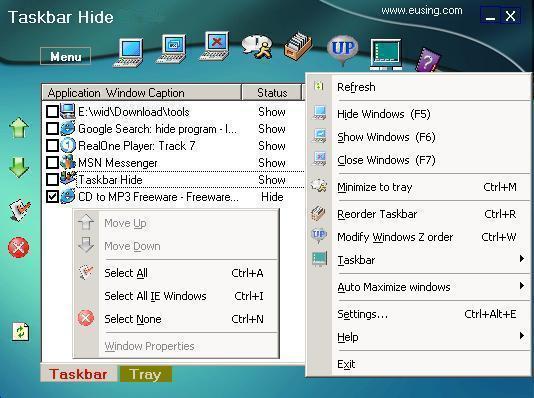 With Taskbar Hide you can fully control the taskbar.Hide windows program (hide applications) or close them completely through a hotkey,or minimize them to system tray.Hide some less used icons from system tray.Reorder the windows on taskbar based on your choice.Change the icon and title of any window.Automatically maximize all new windows or only new IE windows.Set any application window always on top or show it's property.
With Taskbar Hide you can fully control the taskbar.Hide windows program (hide applications) or close them completely through a hotkey,or minimize them to system tray.Hide some less used icons from system tray.Reorder the windows on taskbar based on your choice.Change the icon and title of any window.Automatically maximize all new windows or only new IE windows.Set any application window always on top or show it's property.
Windows | Freeware
Read More
System Utilities :: Launchers & Task Managers
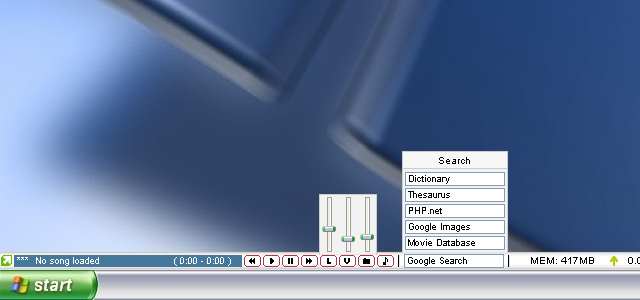 CustomBar is a bar that is always visible, much like the taskbar. Unlike the taskbar, you can place almost anything you want on it. This is accomplished through a scripting/plugin/skinning system that is powerful enough to create some basic apps in. C++ plugins can be used to further extend functionality. Standard features include Winamp controls, web search, volume controls, shortcuts, a mini notepad, system stats and much more. Fully skinnable.
CustomBar is a bar that is always visible, much like the taskbar. Unlike the taskbar, you can place almost anything you want on it. This is accomplished through a scripting/plugin/skinning system that is powerful enough to create some basic apps in. C++ plugins can be used to further extend functionality. Standard features include Winamp controls, web search, volume controls, shortcuts, a mini notepad, system stats and much more. Fully skinnable.
Windows | Shareware
Read More