Search N5 Net Software Repository:
Search Files
Sponsor:
Browse:
- Audio & Multimedia (1596)
- Business (4238)
- Communications (1257)
- Desktop (183)
- Development (602)
- Education (171)
- Games & Entertainment (702)
- Graphic Apps (686)
- Home & Hobby (107)
- Network & Internet (571)
- Security & Privacy (532)
- Servers (65)
- System Utilities (11196)
- Web Development (284)
Areas Of Interest
Authors Area
Are you a software author? Take a look at our Author Resource Center where you will find marketing tools, software specifically created for promoting your software and a ton of other helpful resources.
RecMaster 2.2
Audio & Multimedia :: Video Tools
RecMaster is a professional screen recording software that caters to a wide range of needs, from capturing gameplay to recording live webcasts and business meetings. It offers precise recording of desktop activities such as games, presentations, lectures, and videos, allowing you to record in full screen, custom areas, specific programs, or games. The software also supports recording with your computer's camera or webcam, as well as audio-only files, providing flexibility in your recording options. One of RecMaster's key features is its ease of use, allowing you to complete recordings easily, efficiently, and stably in various recording environments. Its built-in editor offers simple editing tools for cutting, merging, adding subtitles, delogo, and more, helping you create polished recordings. Additionally, RecMaster allows you to customize recording settings such as format, resolution, frame rate, camera output, and audio output, ensuring you can record the exact content you need. RecMaster simplifies screen recording with its one-click recording modes, offering seven options to suit different recording needs. It supports 4K and HD recording, along with features like picture-in-picture and scheduled recording, providing a high-quality recording experience. For enhanced guidance, RecMaster offers movement effects for the cursor, allowing you to choose different effects or colors and set click sounds for right and left clicks. Hotkeys in RecMaster provide convenient control over functions like start/stop, webcam show/hide, and boss key for background recording. With its latest features such as auto recording, keystrokes, and a magnifier, RecMaster continues to improve screen recording, making it easier and more efficient. Whether you're a professional creating tutorials, a gamer capturing gameplay videos, or a business professional recording online meetings, RecMaster provides the tools you need to capture, edit, and share your screen recordings effectively.
Specifications:
Version: 2.2 |
Download
|
Similar Products:
Audio & Multimedia :: Video Tools
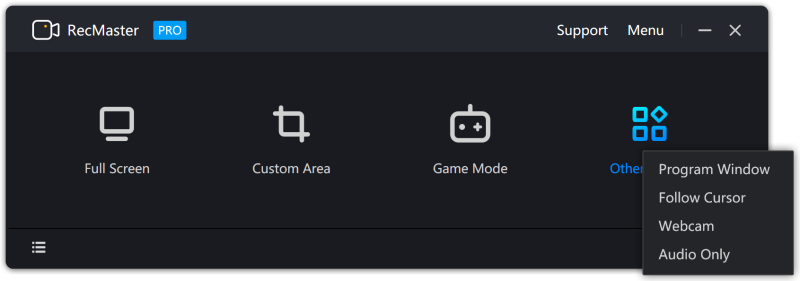 RecMaster is a professional and intuitive screen recording software. The software accurately captures desktop activities such as gameplay, desktop presentations, live webcasts, online lectures, and business meeting videos. Built with seven screen recording modes, RecMaster makes it easy & efficient to record your computer screen with the best settings. You are one click away from enjoying every moment and detail from your computer screen.
RecMaster is a professional and intuitive screen recording software. The software accurately captures desktop activities such as gameplay, desktop presentations, live webcasts, online lectures, and business meeting videos. Built with seven screen recording modes, RecMaster makes it easy & efficient to record your computer screen with the best settings. You are one click away from enjoying every moment and detail from your computer screen.
Windows | Shareware
Read More



