Search N5 Net Software Repository:
Search Files
Sponsor:
Browse:
- Audio & Multimedia (3039)
- Business (5565)
- Communications (1642)
- Desktop (531)
- Development (1260)
- Education (505)
- Games & Entertainment (1131)
- Graphic Apps (1290)
- Home & Hobby (269)
- Network & Internet (1005)
- Security & Privacy (1246)
- Servers (129)
- System Utilities (32725)
- Web Development (518)
Areas Of Interest
Authors Area
Are you a software author? Take a look at our Author Resource Center where you will find marketing tools, software specifically created for promoting your software and a ton of other helpful resources.
Webcamera 1.0
Graphic Apps :: Screen Capture
The most important thing is to prepare a url file. This is a txt file containing all urls (one per line) that you want to convert their webpages to images. Moreover, you can specify the file name of the screenshot of a url at the end of each line(separated from the url by a TAB). After running Webcamera, click "Load" button to load the url file. Click "Save to:" button to specify the folder the captured sceenshots are saved to. If you do not specify image file name in the url file, you need to let Webcamera know how to map urls to image names. Screenshots are not necessarily saved as .png files. This screenshot grabber can convert webpage to image with the format you specified:png,jpg,bmp,ppm,xbm, or xpm. The above are the main options you can use to capture screenshots. Now, you can click the "start" button to start the automated screenshot of websites. You will see the webpages are loaded in the 6 browser screens above, meanwhile the screenshots are created in the folder you specified. By default, the batch-snap process stars from the first url in the url file. If the screenshot taker was interrupted and you want to continue now, you can specify the index of the start url in the box next to "from:". Click the "More" button, you will find more options to control how to screenshot webpages. You can specify which part of webpage you want to shoot. You can take a screenshot of a whole webpage. But if you use Webcamera as a website thumbnail creator, you may just want to capture part of a webpage. For example, I often use the "top part of page scaled to fix size" option to make website thumbnail. As it says, instead of taking a screenshot of an entire webpage, Webcamera just copy the top part of webpage and scale it to a fixed width/height you specify.
Specifications:
Version: 1.0 |
Download
|
Similar Products:
APEAKSOFT SCREEN RECORDER 2.3.16
Graphic Apps :: Screen Capture
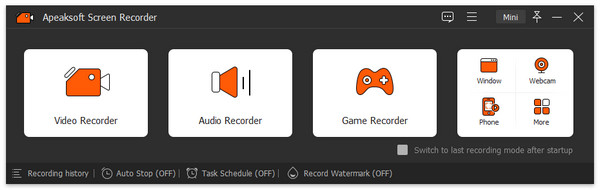 Apeaksoft Screen Recorder makes it easy to record your videos and audio played on computer. The powerful video recording function allows you to save almost any video to your computer, such as videos played on your computer, video tutorials you want to capture and video meetings you want to save. You can also choose to record system audio of your computer or microphone voice.
Apeaksoft Screen Recorder makes it easy to record your videos and audio played on computer. The powerful video recording function allows you to save almost any video to your computer, such as videos played on your computer, video tutorials you want to capture and video meetings you want to save. You can also choose to record system audio of your computer or microphone voice.
Windows | Shareware
Read More
APEAKSOFT SCREEN RECORDER 2.3.16
Graphic Apps :: Screen Capture
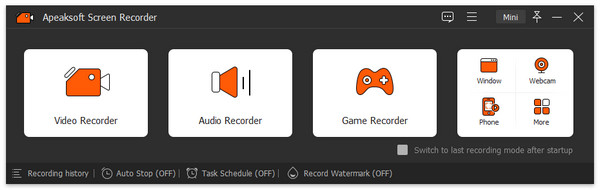 Apeaksoft Screen Recorder makes it easy to record your videos and audio played on computer. The powerful video recording function allows you to save almost any video to your computer, such as videos played on your computer, video tutorials you want to capture and video meetings you want to save. You can also choose to record system audio of your computer or microphone voice.
Apeaksoft Screen Recorder makes it easy to record your videos and audio played on computer. The powerful video recording function allows you to save almost any video to your computer, such as videos played on your computer, video tutorials you want to capture and video meetings you want to save. You can also choose to record system audio of your computer or microphone voice.
Windows | Shareware
Read More
AISEESOFT SCREEN RECORDER 3.0.8
Graphic Apps :: Screen Capture
 Aiseesoft Screen Recorder allows you to capture and save almost any video and audio to your computer, such as online conferences, video tutorials, lectures, gameplays, music, movies, etc. You can choose to record system audio of your computer or microphone voice. Plus, the Phone Recorder function allows you to mirror and record phone screen on a bigger screen.
Aiseesoft Screen Recorder allows you to capture and save almost any video and audio to your computer, such as online conferences, video tutorials, lectures, gameplays, music, movies, etc. You can choose to record system audio of your computer or microphone voice. Plus, the Phone Recorder function allows you to mirror and record phone screen on a bigger screen.
Windows | Shareware
Read More
Graphic Apps :: Screen Capture
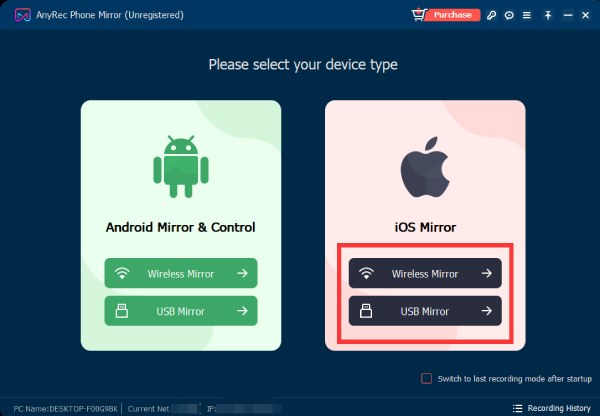 You can mirror phone games from your phone to experience the mobile games on a big screen. And you can watch the video or share your photos with other people on the computer to have a better visual effect. And you can be ensured that the emulator will never be crashed. You do not have to worry that the connection will be cut off when you mirror your phone. And there is no lag or delay, all casting is real-time.
You can mirror phone games from your phone to experience the mobile games on a big screen. And you can watch the video or share your photos with other people on the computer to have a better visual effect. And you can be ensured that the emulator will never be crashed. You do not have to worry that the connection will be cut off when you mirror your phone. And there is no lag or delay, all casting is real-time.
Windows | Shareware
Read More




