Search N5 Net Software Repository:
Search Files
Sponsor:
Browse:
- Audio & Multimedia (3039)
- Business (5565)
- Communications (1642)
- Desktop (531)
- Development (1260)
- Education (505)
- Games & Entertainment (1131)
- Graphic Apps (1290)
- Home & Hobby (269)
- Network & Internet (1005)
- Security & Privacy (1246)
- Servers (129)
- System Utilities (32725)
- Web Development (518)
Areas Of Interest
Authors Area
Are you a software author? Take a look at our Author Resource Center where you will find marketing tools, software specifically created for promoting your software and a ton of other helpful resources.
PC Control 2.9
System Utilities :: System Maintenance
Sidebar gadgets are designed to offer fast access to information and frequently used functions. Such a tool is PC Control, a lightweight utility that can help you conveniently control the power management options. While it is just a desktop gadget, it comes in handy to any PC user out there. The application allows you to perform power-related actions once or on a regular basis, providing support for all the power functions, namely shutdown, restart, standby, log off or hibernation. With its help, you can easily instruct the PC to run one of the aforementioned commands at a user-defined date and time in the future (you can select a certain day and hour) or over a specified time interval (up to 120 minutes) starting from the scheduling moment. Moreover, you have the possibility to set it to repeat the action on a daily basis. Once all the settings are configured, the gadget displays the next task within its main window, along with the scheduled date and time. In addition to this, it allows you to instantly run the selected action with the push of a button, as well as cancel the scheduled task, in case you changed your mind. No notification window is displayed before the selected action is put into effect, so it is advisable to make sure that all your data is saved and backups are created before the time of the task execution. The application comes with full appearance customization capabilities, as you can easily change the colors of all the elements in the main window, such as the background, the title, date and time, information string, error messages, etc., in order to match your desktop theme.
Specifications:
Version: 2.9 |
Download
|
Similar Products:
System Utilities :: Shell Tools
 WakeUp is a tool that controls the automatic suspend and resume feature of your system and can possibly prevent suspend or invoke actions on automatic resume.
WakeUp is a tool that controls the automatic suspend and resume feature of your system and can possibly prevent suspend or invoke actions on automatic resume.
Windows | Shareware
Read More
BATTERYDISCHARGER 2023.01.11.1533
System Utilities :: Automation Tools
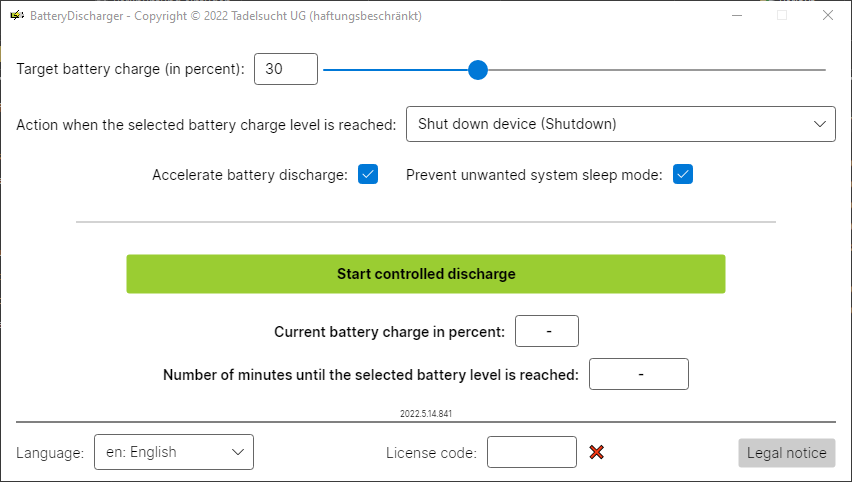 BatteryDischarger offers a simple way to discharge the battery of a device (Windows, Linux or macOS) to a predefined battery level (in percent) in a controlled manner and then shut down, for example.
BatteryDischarger offers a simple way to discharge the battery of a device (Windows, Linux or macOS) to a predefined battery level (in percent) in a controlled manner and then shut down, for example.
Windows | Commercial
Read More
System Utilities :: Other
 Are you away and can't control your computer at the moment? With Auto Control you can do many operations to your computer while you are away such as: Shutdown, Restart, Hibernate, Standby, Log off ...etc by using 3 methods, Alarm mode, Countdown mode and Listening mode that allows you to control using a web page, you can access it anywhere at any time using computer or cell phone.
Are you away and can't control your computer at the moment? With Auto Control you can do many operations to your computer while you are away such as: Shutdown, Restart, Hibernate, Standby, Log off ...etc by using 3 methods, Alarm mode, Countdown mode and Listening mode that allows you to control using a web page, you can access it anywhere at any time using computer or cell phone.
Windows | Shareware
Read More
Network & Internet :: Other
 Coffee_FF is a lightweight and simple tool, designed to keep your computer awake when network traffic exceeds specified values or when certain programs are running or set a timer in minutes. Also there option prevents display from going to sleep. The application allows you to specify the download and upload thresholds. If network speeds exceed these values when the system is scheduled to enter standby mode, the action is automatically blocked.
Coffee_FF is a lightweight and simple tool, designed to keep your computer awake when network traffic exceeds specified values or when certain programs are running or set a timer in minutes. Also there option prevents display from going to sleep. The application allows you to specify the download and upload thresholds. If network speeds exceed these values when the system is scheduled to enter standby mode, the action is automatically blocked.
Windows | Freeware
Read More




