Search N5 Net Software Repository:
Search Files
Sponsor:
Browse:
- Audio & Multimedia (3039)
- Business (5565)
- Communications (1642)
- Desktop (531)
- Development (1260)
- Education (505)
- Games & Entertainment (1131)
- Graphic Apps (1290)
- Home & Hobby (269)
- Network & Internet (1005)
- Security & Privacy (1246)
- Servers (129)
- System Utilities (32725)
- Web Development (518)
Areas Of Interest
Authors Area
Are you a software author? Take a look at our Author Resource Center where you will find marketing tools, software specifically created for promoting your software and a ton of other helpful resources.
Coffee_FF 2.0.3
You probably often wish you had a way of blocking your computer from entering standby or sleep mode when downloading or uploading files, as well as when certain applications are open. Coffee_FF is a lightweight and simple tool, designed to keep your computer awake when network traffic exceeds specified values or when certain programs are running. The application allows you to specify the download and upload thresholds. If network speeds exceed these values when the system is scheduled to enter standby mode, the action is automatically blocked. If your computer has multiple network adapters installed, you can choose which of them should be monitored by the application. Additionally, Coffee_FF displays the current download and upload speeds, to help you get an idea of how high the specified thresholds should be. The program offers another useful function, allowing you to delay the standby procedure for a specified amount of time after the preset sleep conditions are not met. Furthermore, it is possible to have the application perform a virtual a key press on a certain interval, to simulate the fact that the computer is being used. It has option to keep monitor awake. You also can enable timer in minutes to keep computer awake. Coffee_FF scans your computer for currently active processes and allows you to choose which of them should block the computer from going into sleep mode. As longs as the selected applications are still running, your computer remains awake. To conclude, if you are looking for a simple utility that can help you prevent your computer from entering standby or sleep mode under various circumstances, you should try Coffee_FF.
Specifications:
Version: 2.0.3 |
Download
|
Similar Products:
IE OPEN LAST CLOSED TAB 4.1.0.0
Network & Internet :: Browser Tools
 Accidentally closing webpages in Internet Explorer you really didn't want to close can be a pain. With Open Last Closed Tab, you can re-open those closed tabs by hitting Alt-X or by selecting the page in the toolbar list of previously closed tabs. The newly added Quick Tab Style View, displayed when you hit Alt-Q, shows you thumbnails of the previous tabs you've closed with filtering support to visually identify pages you want to re-open.
Accidentally closing webpages in Internet Explorer you really didn't want to close can be a pain. With Open Last Closed Tab, you can re-open those closed tabs by hitting Alt-X or by selecting the page in the toolbar list of previously closed tabs. The newly added Quick Tab Style View, displayed when you hit Alt-Q, shows you thumbnails of the previous tabs you've closed with filtering support to visually identify pages you want to re-open.
Windows | Freeware
Read More
SATELLITE RESTRICTION TRACKER 1.9
Network & Internet :: Network Monitoring
![]() Monitors your ViaSat account's Internet meter, providing a historical graph and warning notifications about excessive increases in usage numbers.
Monitors your ViaSat account's Internet meter, providing a historical graph and warning notifications about excessive increases in usage numbers.
Windows | Freeware
Read More
Audio & Multimedia :: Audio File Recorders
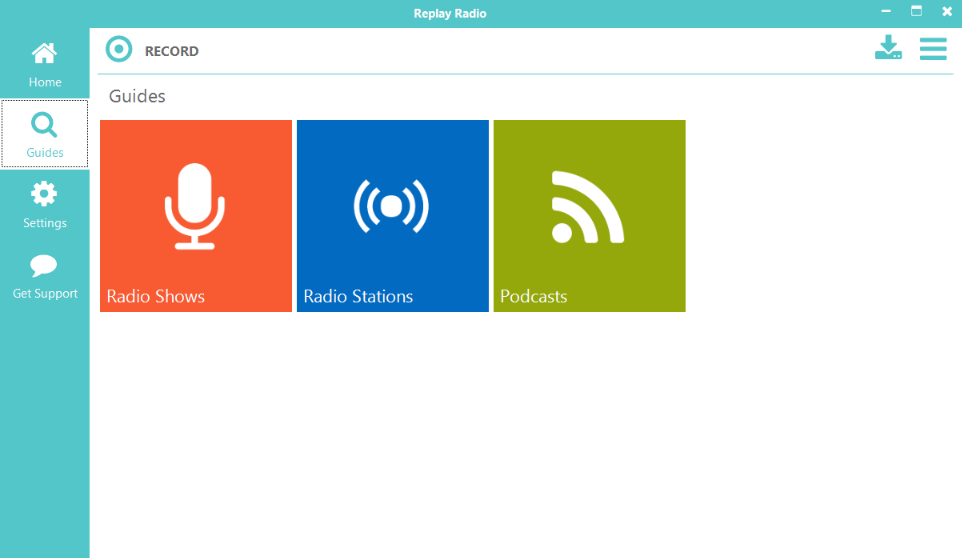 Automatically record radio shows, stations - including Sirius/XM, BBC, NPR and podcasts. Choose from 1000s of radio show/station listings in the Replay Radio Media Guide. The guide is updated regularly so all listings are current. Discover new shows or re-discover old favorites. Convert your recordings to all the popular formats and enjoy them when and where you like. Save your recordings to Dropbox and pick them up remotely. Try it today!
Automatically record radio shows, stations - including Sirius/XM, BBC, NPR and podcasts. Choose from 1000s of radio show/station listings in the Replay Radio Media Guide. The guide is updated regularly so all listings are current. Discover new shows or re-discover old favorites. Convert your recordings to all the popular formats and enjoy them when and where you like. Save your recordings to Dropbox and pick them up remotely. Try it today!
Windows | Shareware
Read More
Communications :: Chat & Instant Messaging
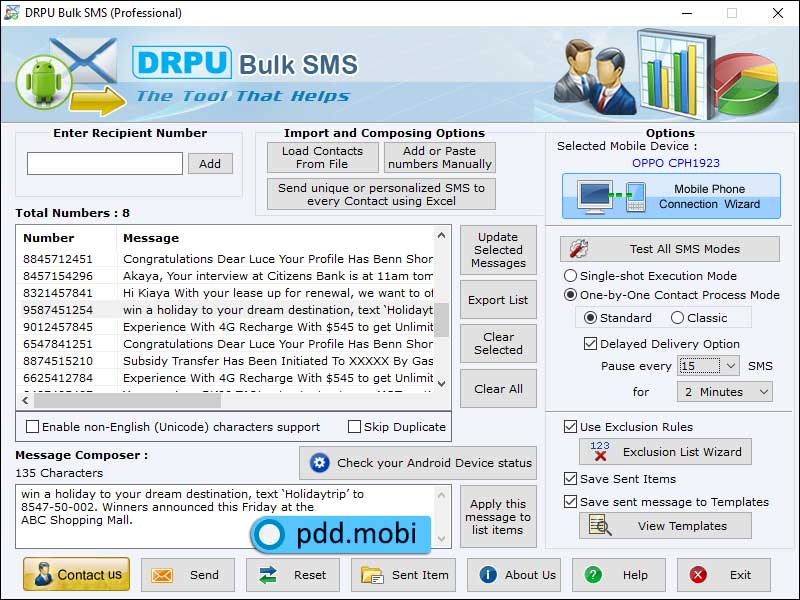 PC to mobile SMS broadcasting software provides advanced communication medium to send bulk messages including event notification, greetings, job alerts and other information in a faster and reliable manner from your desktop to GSM mobiles. Mass sms sending tool supports all national, international mobile networks to send sms without any internet connection. Bulk text messaging utility is easy to access and provides best graphical user interface.
PC to mobile SMS broadcasting software provides advanced communication medium to send bulk messages including event notification, greetings, job alerts and other information in a faster and reliable manner from your desktop to GSM mobiles. Mass sms sending tool supports all national, international mobile networks to send sms without any internet connection. Bulk text messaging utility is easy to access and provides best graphical user interface.
Windows | Shareware
Read More




