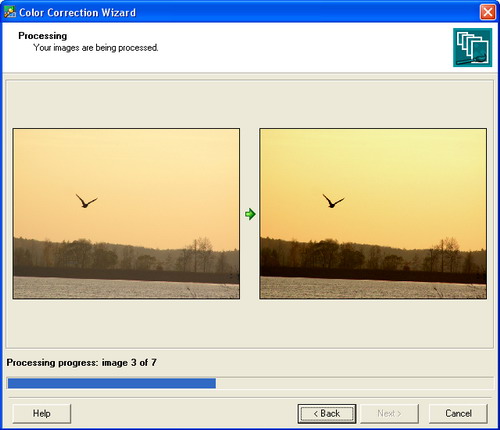Search N5 Net Software Repository:
Search Files
Sponsor:
Browse:
- Audio & Multimedia (3039)
- Business (5565)
- Communications (1642)
- Desktop (531)
- Development (1260)
- Education (505)
- Games & Entertainment (1131)
- Graphic Apps (1290)
- Home & Hobby (269)
- Network & Internet (1005)
- Security & Privacy (1246)
- Servers (129)
- System Utilities (32725)
- Web Development (518)
Areas Of Interest
Authors Area
Are you a software author? Take a look at our Author Resource Center where you will find marketing tools, software specifically created for promoting your software and a ton of other helpful resources.
Color Correction Wizard 1.1
Now completely free! Color Correction Wizard is an indispensable tool in photography, capable of turning even dull images into splashes of color. This program easily fixes a host of common digital imaging problems performing color correction of large collections of images within a couple of minutes. The program effectively solves poor contrast and color balance problems providing a more natural look to your images or helping achieve richer colors on batches of images in automatic or manual mode. Color Correction Wizard has still another useful feature. It can recolor multiple images giving them the same look and feel (color, contrast and brightness). All you need is to select the template image and parameters you want to impose upon other images. This feature can be extremely useful in preparing photos for web galleries. Images can be corrected or enhanced in Color Correction Wizard in one of the following ways: - You can let the program automatically correct image levels, contrast and color balance. - Brightness, contrast and gamma can be adjusted manually. - You can select the template image (an image that is successful or appropriate in terms of color, brightness or contrast), and the program will apply one or several of its parameters to other images, giving them the same look and feel. The program can also resize multiple images according to a template image size. This is a useful feature if you need to quickly prepare a large collection of images with similar characteristics: gamma, brightness, contrast and size. The best thing about it is that you don't have to make a tremendous number of adjustments manually or resize images one by one. You don't even have to be familiar with the terms "levels", "contrast", "color balance" and the like. The program is a useful color correction tool for all digital camera owners, as well as for professional photographers. The program also contains a plugin for creating thumbnails of your photos for web galleries.
Specifications:
Version: 1.1 |
Download
|
Similar Products:
Graphic Apps :: Converters & Optimizers
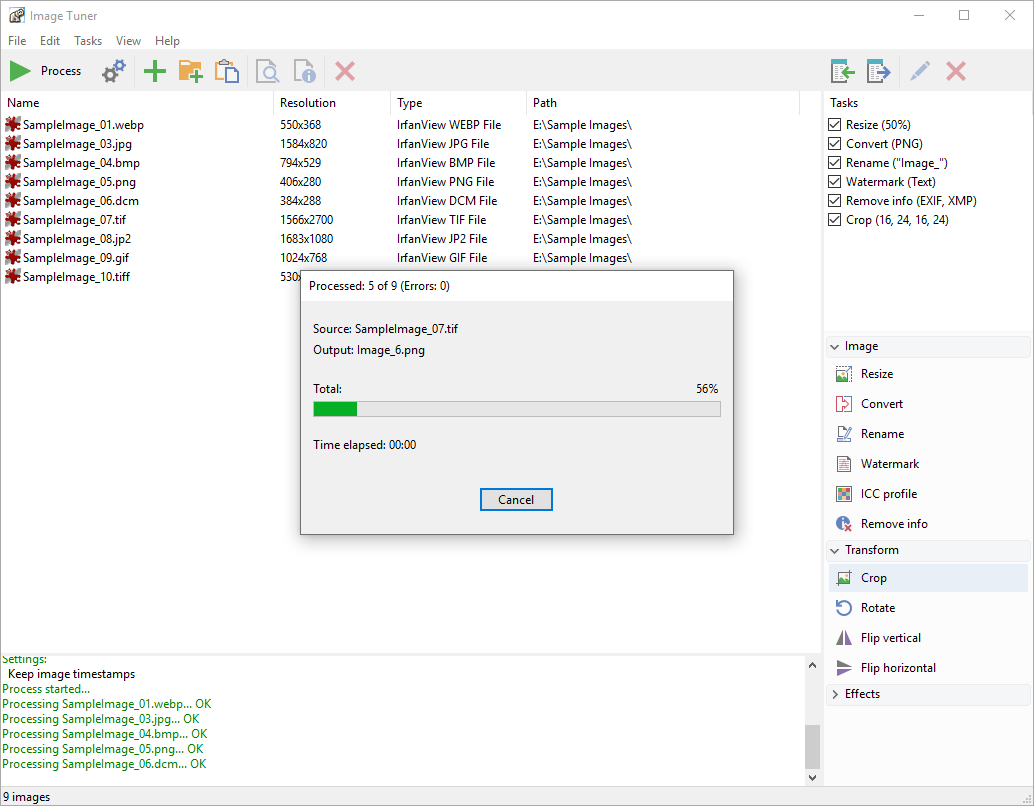 Image Tuner is a batch image resizing, renaming, conversion and watermarking tool with a super-intuitive and straightforward interface. Based on an extremely fast proprietary image processing engine, this award-winning software has a bare minimum of controls and will help you with the most typical image-related tasks. The list of operating systems supported by Image Tuner includes Windows 98/ME/NT/2000/XP/Vista/7 (32- and 64-bit).
Image Tuner is a batch image resizing, renaming, conversion and watermarking tool with a super-intuitive and straightforward interface. Based on an extremely fast proprietary image processing engine, this award-winning software has a bare minimum of controls and will help you with the most typical image-related tasks. The list of operating systems supported by Image Tuner includes Windows 98/ME/NT/2000/XP/Vista/7 (32- and 64-bit).
Windows | Shareware
Read More
Graphic Apps :: Gallery & Cataloging Tools
 Red Eye Remover is able to automatically remove the common red eye effect from your images. Just select a rectangular area around the eye and the red pupil will be automatically detected and fixed. For best results, you can adjust the correction options (correction strength, pupil detection, darkening) and watch the results in real time.
Red Eye Remover is able to automatically remove the common red eye effect from your images. Just select a rectangular area around the eye and the red pupil will be automatically detected and fixed. For best results, you can adjust the correction options (correction strength, pupil detection, darkening) and watch the results in real time.
Windows | Freeware
Read More
Graphic Apps :: Editors
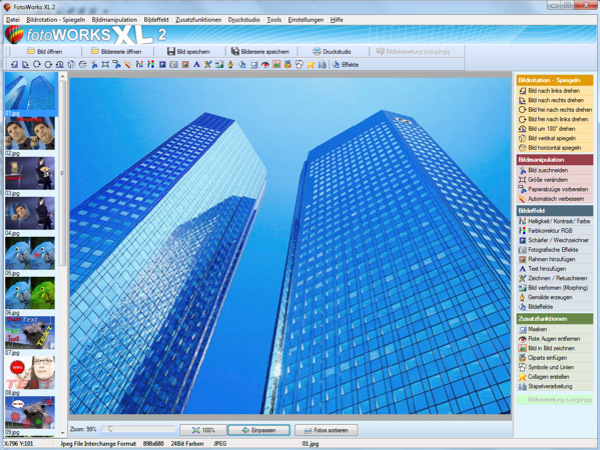 Photo editing software for beginners and professionals. The photo editing software FotoWorks XL includes all well-known photo effects needed to edit, improve, or enhance your photos. Edit photos easily without a long training period. Correct the color, brightness, and contrast values automatically; create photo montages, photo collages, or use the expert functions. Updated: copy and paste
Photo editing software for beginners and professionals. The photo editing software FotoWorks XL includes all well-known photo effects needed to edit, improve, or enhance your photos. Edit photos easily without a long training period. Correct the color, brightness, and contrast values automatically; create photo montages, photo collages, or use the expert functions. Updated: copy and paste
Windows | Shareware
Read More
PHOTOPAD PHOTO EDITOR FREE 13.18
Graphic Apps :: Editors
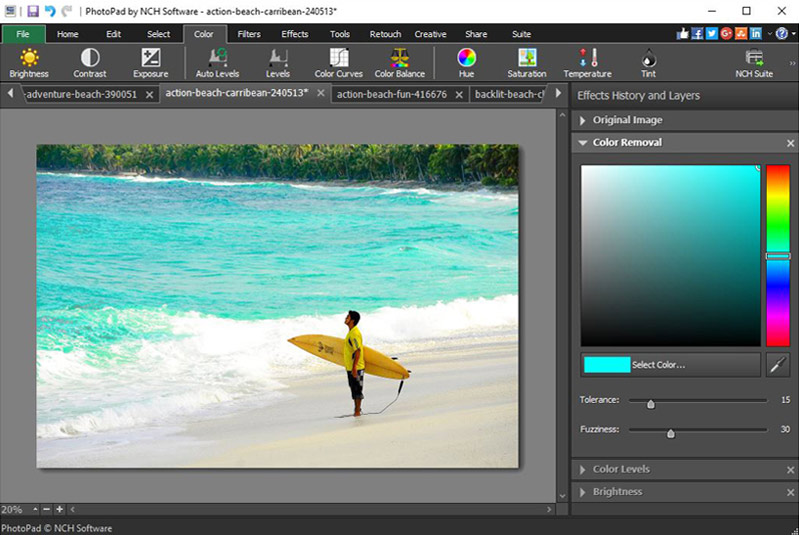 PhotoPad Free Photo Editing Software is a free photo editor for Windows PC. It allows you to edit and apply effects to photos and other images. When editing photos you can crop, rotate and resize and, if required, add effects like sepia tones, red eye reduction as well as the ability to change the hue, saturation and brightness levels plus more.
PhotoPad Free Photo Editing Software is a free photo editor for Windows PC. It allows you to edit and apply effects to photos and other images. When editing photos you can crop, rotate and resize and, if required, add effects like sepia tones, red eye reduction as well as the ability to change the hue, saturation and brightness levels plus more.
Windows | Freeware
Read More