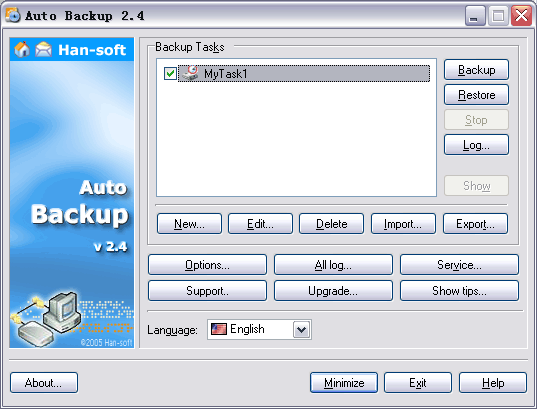Search N5 Net Software Repository:
Search Files
Sponsor:
Browse:
- Audio & Multimedia (3039)
- Business (5565)
- Communications (1642)
- Desktop (531)
- Development (1260)
- Education (505)
- Games & Entertainment (1131)
- Graphic Apps (1290)
- Home & Hobby (269)
- Network & Internet (1005)
- Security & Privacy (1246)
- Servers (129)
- System Utilities (32725)
- Web Development (518)
Areas Of Interest
Authors Area
Are you a software author? Take a look at our Author Resource Center where you will find marketing tools, software specifically created for promoting your software and a ton of other helpful resources.
Auto Backup 2.4.3.1013
System Utilities :: Backup & Restore
Automatic backup of your critical data to local disk, Network neighborhood and remote FTP servers. It can work as a service too. You can create multi-tasks to backup your data.You can use Auto Backup to make a reserve copy of any valuable data on your system manually or automatically. You can select files to restore to original or new location. Auto backup Integrated compression and password. You can create self-restore archive. Flexible backup date and time are specified to backup automatically. You can start backup and restore manually at any convenient time. It can work as a Windows NT/2000/XP service too, you can backup your data without being properly logged into your computer. Features - Flexible source file and folder selection criteria are built in. - Backup your data to a local disk, the Network neighborhood or a remote FTP server, with ability to create a new folder at a remote FTP server. - Auto Backup can work as a Windows NT/2000/XP service(Only Site License). - Flexible backup date and time are specified to backup automatically. - You can start backup and restore manually at any convenient time. - You can program repeat backups any number of times in one day. You can specify the life cycle length of backup archives with presets you include into the archive name, This will determine how long an archive is kept before it overwritten by the new backup archive. - You can backup all or changed files. - You can create self-restore archives. - Auto Backup uses integrated compression and 256 bits encryption. - You are given option to add password and comment for your Backup archives. - You can restore selected files only to original or new location. - Files can be restored from the Windows shell. - Options to shutdown after backup are provided. - Multi-threaded backup, restore and transfer engine allows you can start multi-backup and -restoring processes at the same time. You can edit multi-backup tasks at the same time, too.
Specifications:
Version: 2.4.3.1013 |
Download
|
Similar Products:
OUTLOOK PST FILE AUTO BACKUP AS PDF 17.0
System Utilities :: File & Disk Management
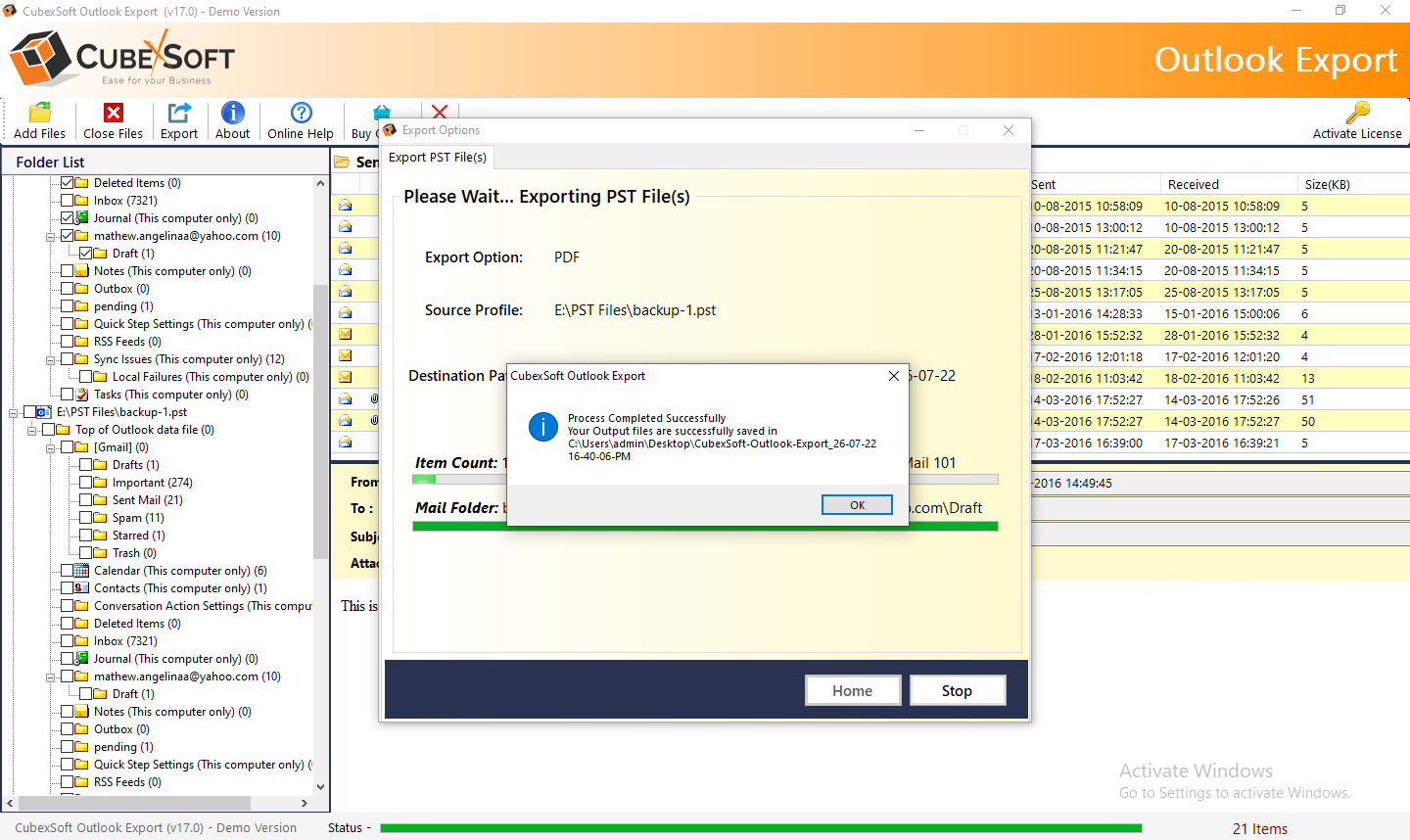 Learn detailed procedure of Outlook PST file auto backup as PDF with PST to PDF Converter. The software support Outlook PST file auto backup as PDF in batch mode. Outlook installation is not mandatory to convert PST to PDF format.
Learn detailed procedure of Outlook PST file auto backup as PDF with PST to PDF Converter. The software support Outlook PST file auto backup as PDF in batch mode. Outlook installation is not mandatory to convert PST to PDF format.
Windows | Shareware
Read More
System Utilities :: Backup & Restore
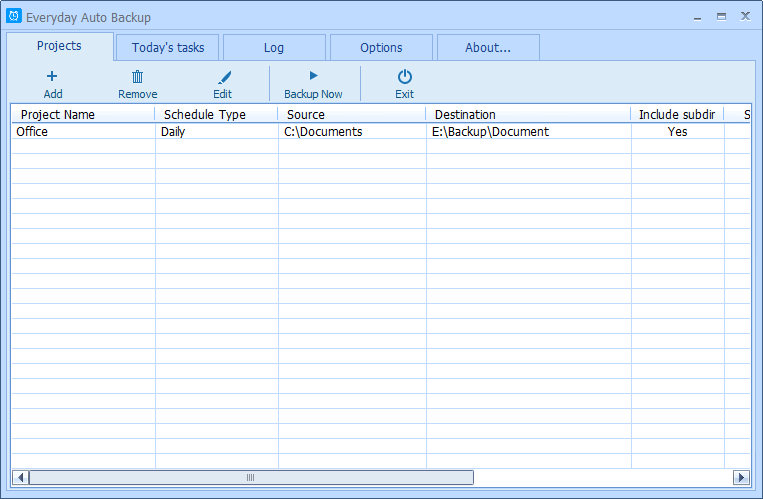 Everyday Auto Backup is an easy-to-use software designed to backup files automatically. What you need to do is to specify the source directory, the destination directory and the backup time. Then let this software do the rest. When the start time of a backup task arrives, this software will automatically start the backup task in the background without manual intervention. This software could be very useful to the Dropbox users.
Everyday Auto Backup is an easy-to-use software designed to backup files automatically. What you need to do is to specify the source directory, the destination directory and the backup time. Then let this software do the rest. When the start time of a backup task arrives, this software will automatically start the backup task in the background without manual intervention. This software could be very useful to the Dropbox users.
Windows | Freeware
Read More
System Utilities :: Backup & Restore
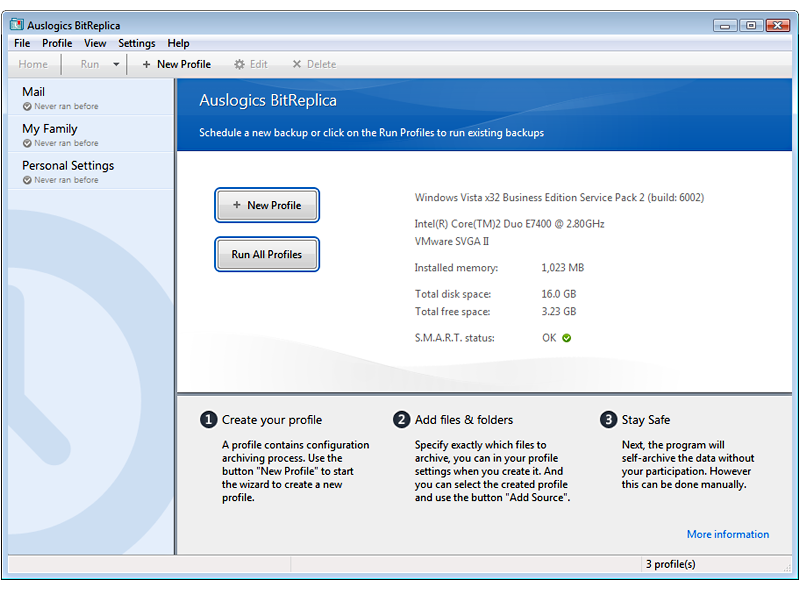 Protect all your important documents, photos, music, videos and other data by backing it up for free with Auslogics BitReplica! Schedule automatic backups or back up manually, synchronize files on networked drives, split backups into volumes, run incremental or differential backups, back up files from any storage media. Prevent the heartbreak of data loss and start saving your data now!
Protect all your important documents, photos, music, videos and other data by backing it up for free with Auslogics BitReplica! Schedule automatic backups or back up manually, synchronize files on networked drives, split backups into volumes, run incremental or differential backups, back up files from any storage media. Prevent the heartbreak of data loss and start saving your data now!
Windows | Shareware
Read More