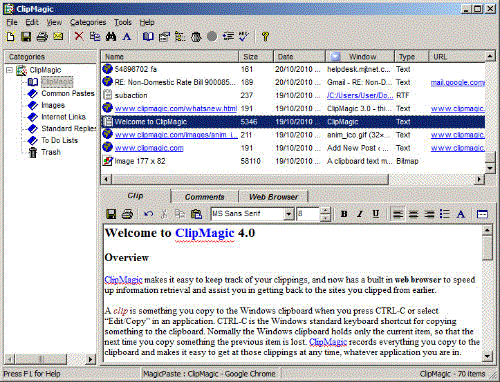Search N5 Net Software Repository:
Search Files
Sponsor:
Browse:
- Audio & Multimedia (3039)
- Business (5565)
- Communications (1642)
- Desktop (531)
- Development (1260)
- Education (505)
- Games & Entertainment (1131)
- Graphic Apps (1290)
- Home & Hobby (269)
- Network & Internet (1005)
- Security & Privacy (1246)
- Servers (129)
- System Utilities (32725)
- Web Development (518)
Areas Of Interest
Authors Area
Are you a software author? Take a look at our Author Resource Center where you will find marketing tools, software specifically created for promoting your software and a ton of other helpful resources.
ClipMagic Lite 4.1
System Utilities :: Clipboard Tools
ClipMagic offers everything you would expect from a powerful clipboard extender. But it also goes much further than that to provide a powerful yet easy to use research and information management tool. ClipMagic can work with all web browsers to record the URL's with text and images that you take from the web. It also has its own internal web browser, to make net research even faster. For clips taken from the web, you can then launch their originating URLs in your main browser or in the ClipMagic browser, to get back to the original page. You can store comments against your clips, copy back to the clipboard, paste them quickly into the current app with MagicPaste, send by email, print merge, search, sort, export and save them ... within minutes, you won't know how you ever managed without it! A full featured version is also available with support for editing, hot keys, rules and filters, more categories, spell checking and more.
Specifications:
Version: 4.1 |
Download
|
Similar Products:
System Utilities :: Clipboard Tools
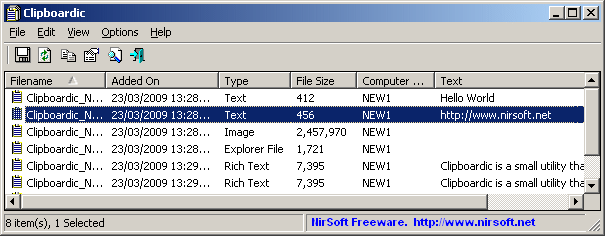 Clipboardic is a small utility that listen to the clipboard activity, and each time that you copy something into the clipboard, it automatically save the copied data into Windows clipboard file. Later, when you need the copied data again, you can simply select the right clipboard file, and Clipboardic will automatically insert it into the clipboard.
Clipboardic also allows you to easily share the clipboard data between multiple computers.
Clipboardic is a small utility that listen to the clipboard activity, and each time that you copy something into the clipboard, it automatically save the copied data into Windows clipboard file. Later, when you need the copied data again, you can simply select the right clipboard file, and Clipboardic will automatically insert it into the clipboard.
Clipboardic also allows you to easily share the clipboard data between multiple computers.
Windows | Freeware
Read More
System Utilities :: Clipboard Tools
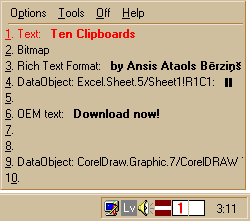 Manages ten independent clipboards at the same time. Switching by mouse, keys, hot-keys. Supports all Windows 9x/NT4/2000/XP clipboard formats. Powerfull copy and paste enhancements - text-adding (adds new copied text at the end of clipboard text), MultiCopy (automatically increases active clipboard number after each copy operation), MultiPaste, copy Undo and Redo. Friendly interface, many options. Iinstallation and uninstall.
Manages ten independent clipboards at the same time. Switching by mouse, keys, hot-keys. Supports all Windows 9x/NT4/2000/XP clipboard formats. Powerfull copy and paste enhancements - text-adding (adds new copied text at the end of clipboard text), MultiCopy (automatically increases active clipboard number after each copy operation), MultiPaste, copy Undo and Redo. Friendly interface, many options. Iinstallation and uninstall.
Windows | Freeware
Read More
System Utilities :: Clipboard Tools
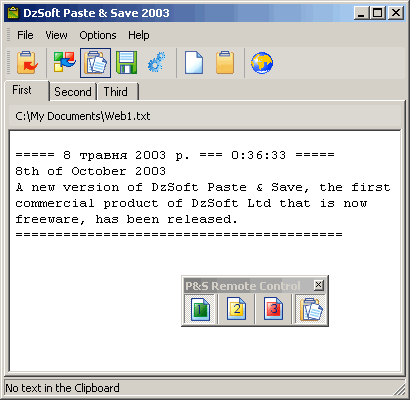 Paste & Save is a handy little utility that can save pieces of text on the Clipboard for reuse, before you accidentally overwrite it. Allows to sort the text into three files. Can save all copied text automatically. Has a convenient floating toolbar. The new version features a modern interface and more flexible customization options.
Paste & Save is a handy little utility that can save pieces of text on the Clipboard for reuse, before you accidentally overwrite it. Allows to sort the text into three files. Can save all copied text automatically. Has a convenient floating toolbar. The new version features a modern interface and more flexible customization options.
Windows | Freeware
Read More
Graphic Apps :: Screen Capture
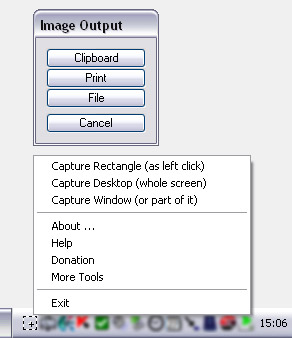 Screen Capture + Print is a freeware software for Windows? and allows to capture the screen content or part of it to the clipboard, to print directly or to save it as a picture.
Screen Capture + Print is a freeware software for Windows? and allows to capture the screen content or part of it to the clipboard, to print directly or to save it as a picture.
Windows | Freeware
Read More