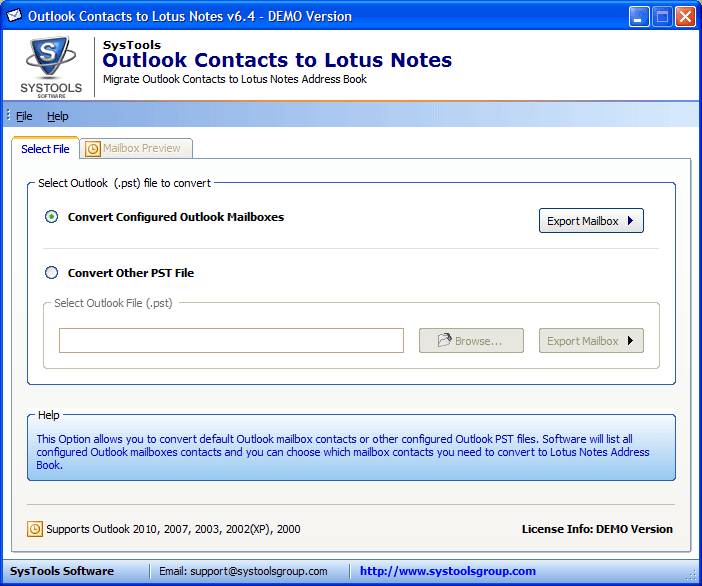Search N5 Net Software Repository:
Search Files
Sponsor:
Browse:
- Audio & Multimedia (3039)
- Business (5565)
- Communications (1642)
- Desktop (531)
- Development (1260)
- Education (505)
- Games & Entertainment (1131)
- Graphic Apps (1290)
- Home & Hobby (269)
- Network & Internet (1005)
- Security & Privacy (1246)
- Servers (129)
- System Utilities (32725)
- Web Development (518)
Areas Of Interest
Authors Area
Are you a software author? Take a look at our Author Resource Center where you will find marketing tools, software specifically created for promoting your software and a ton of other helpful resources.
How to Import Contacts from Outlook to Lotus 6.4
System Utilities :: File & Disk Management
Outlook Contacts to Lotus Notes are one of the perfect utility for the users to import numbers of Outlook into Lotus Notes. Why waste money in a comprehensive tool? You can purchase Outlook Contacts to Lotus Notes tool; it is low priced & very high in excellence too. How to Import Contacts from Outlook to Lotus Notes? Perform the following steps: * Open Outlook Contacts to Lotus Notes software * Select your Outlook PST contacts file (configured or orphan) * Click the "Export Mailbox" button * See the mailbox preview * Select Outlook Mailbox and click the "Start Conversion" button * Save contacts (either to a new NSF file or an existing names.nsf file) * Appearance of the 'confirmation box' signifies completion of the Outlook to Notes contacts conversion process Software successfully runs with Windows Operating System Win7, Vista, XP, 2003, 2000, 98 and provides compatibility with MS Outlook 97, 98, 2000, 2003, 2007, 2010 and Lotus Notes 8.0, 7.0, 6.5, 5.5, 5.0. Affords you with the benefit to first getting familiar and properly acquainted with its Outlook Contacts to Lotus Notes Utility before purchasing it. Demo version can be easily downloaded online totally FREE of cost. It will let you convert only 10 contacts from PST to Lotus Notes. After you get satisfied with this FREE version, you can go on to buy the Full version. Import Contacts from Outlook to Lotus Notes completely using the FULL version of Outlook Contacts to Lotus Notes application. Personal license is ONLY for $79. If you face any problem while performing PST to Names.nsf conversion or if you have any doubt regarding the software, its purchase, its use, its features or any such thing, then there is an active and talented support team that will answer your queries instantly.
Specifications:
Version: 6.4 |
Download
|
Similar Products:
HOW TO MOVE AOL MAIL TO GMAIL 17.8
System Utilities :: File & Disk Management
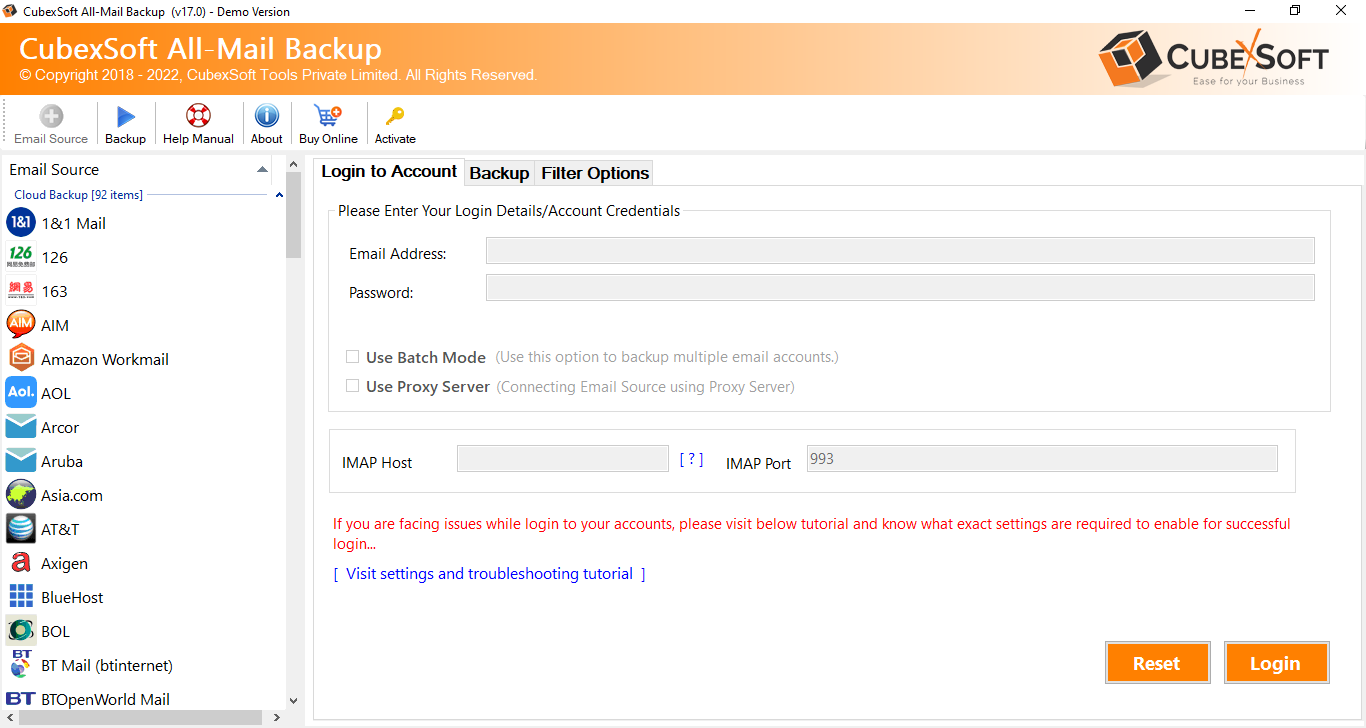 The AOL to Gmail tool is designed to easily sort out how to Move AOL Mail to Gmail account with all data details query. The tool is workable on all Mac and Windows OS editions. Using the tool, you can move specified AOL messages to Gmail with filters options.
The AOL to Gmail tool is designed to easily sort out how to Move AOL Mail to Gmail account with all data details query. The tool is workable on all Mac and Windows OS editions. Using the tool, you can move specified AOL messages to Gmail with filters options.
Windows | Shareware
Read More
ELIMINATE IDENTICAL DATA IN OUTLOOK 1.1
System Utilities :: File & Disk Management
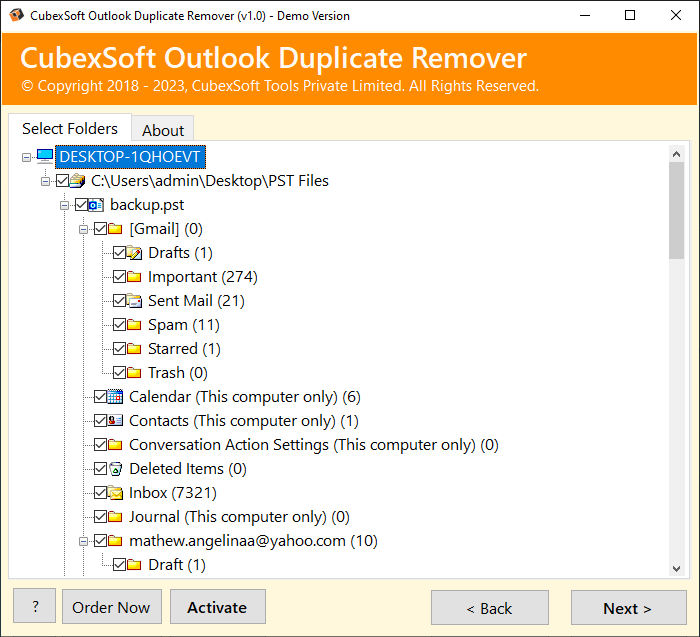 Download and install Outlook Duplicate Remover software to eliminate identical data in Outlook. This software allows you to batch eliminate identical data in Outlook.
Download and install Outlook Duplicate Remover software to eliminate identical data in Outlook. This software allows you to batch eliminate identical data in Outlook.
Windows | Shareware
Read More
MDAEMON DATABASE TO OFFICE 365 15.5
System Utilities :: File & Disk Management
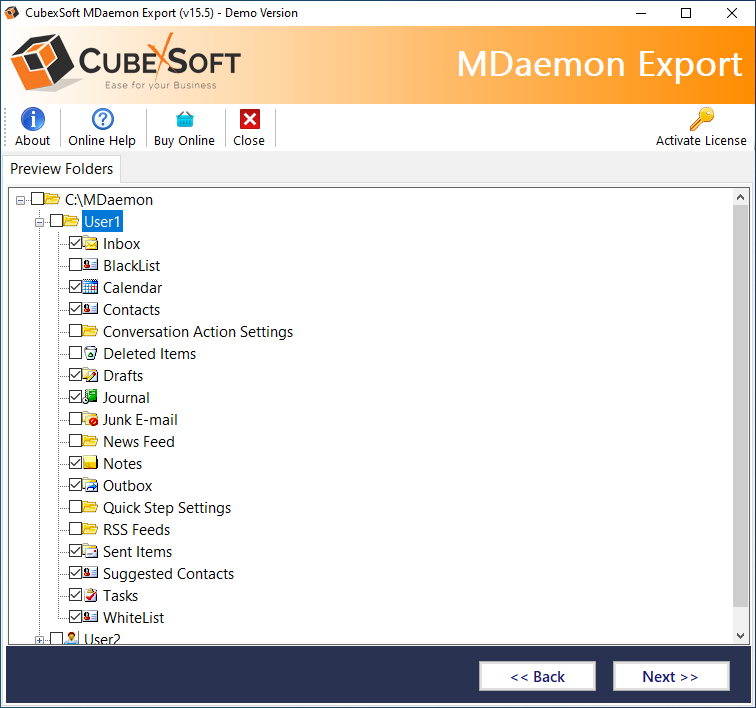 How to move MDaemon database to Office 365? Make use of MDaemon Converter, all-in-one utility and batch move MDaemon database to Office 365 with emails, contacts, calendar and other items.
How to move MDaemon database to Office 365? Make use of MDaemon Converter, all-in-one utility and batch move MDaemon database to Office 365 with emails, contacts, calendar and other items.
Windows | Shareware
Read More
HOW TO RESTORE MBOX FILE IN GMAIL 7.3
System Utilities :: File & Disk Management
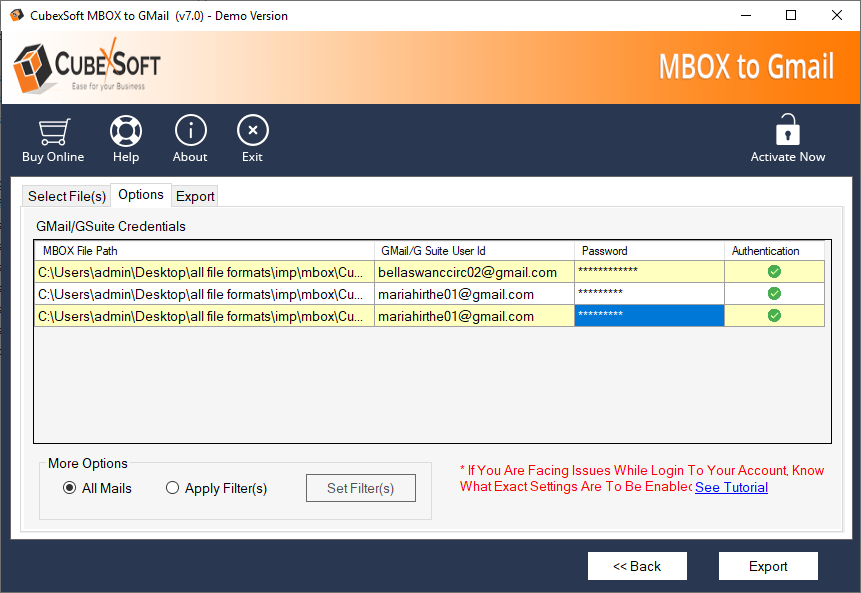 Are you looking for a method to resolve the problem ?how to restore MBOX file in Gmail?? If yes, then here you can get the best tool like MBOX to Gmail Restore software that helps users to easily fix the issue of how to restore MBOX file in Gmail.
Are you looking for a method to resolve the problem ?how to restore MBOX file in Gmail?? If yes, then here you can get the best tool like MBOX to Gmail Restore software that helps users to easily fix the issue of how to restore MBOX file in Gmail.
Windows | Shareware
Read More