Search N5 Net Software Repository:
Search Files
Sponsor:
Browse:
- Audio & Multimedia (3039)
- Business (5565)
- Communications (1642)
- Desktop (531)
- Development (1260)
- Education (505)
- Games & Entertainment (1131)
- Graphic Apps (1290)
- Home & Hobby (269)
- Network & Internet (1005)
- Security & Privacy (1246)
- Servers (129)
- System Utilities (32725)
- Web Development (518)
Areas Of Interest
Authors Area
Are you a software author? Take a look at our Author Resource Center where you will find marketing tools, software specifically created for promoting your software and a ton of other helpful resources.
Mozekty 2.3
Mozekty is a free fast tool to play, record and share your audio streams, podcasts and RSS feeds for blind and visually impaired users, you can also get a list from of latest radio stations on the internet and save your favourite stations. Mozekty main features: - Listen to hundreds of internet radio stations from around the world with this full-featured player. - Variety of streams, podcasts and RSS feeds are supported. - Add, edit or delete stations from your stations database. - Share your stations to the online database and let other users listen to it. - Record radio station while playing another. - Voice mode feature which helps blind people to use Mozekty. - Check for latest stations found on the internet by connecting to Bitsnips.com. - Get full info and statistics about the current playing stream. - Full control from Mozekty system tray icon when the application is minimized. - Friendly user interface.
Specifications:
Version: 2.3 |
Download
|
Similar Products:
Audio & Multimedia :: Other
 Metadata editor for audio files, Audio file manager, easy-to-use metadata editor with Windows File Explorer style user interface. Manage your music collection with the explorer style music file browser. Edit metadata of audio files. Perfect the audio files with high quality metadata and cover art. Batch edit multiple audio files at once.
Metadata editor for audio files, Audio file manager, easy-to-use metadata editor with Windows File Explorer style user interface. Manage your music collection with the explorer style music file browser. Edit metadata of audio files. Perfect the audio files with high quality metadata and cover art. Batch edit multiple audio files at once.
Windows | Shareware
Read More
Audio & Multimedia :: Other
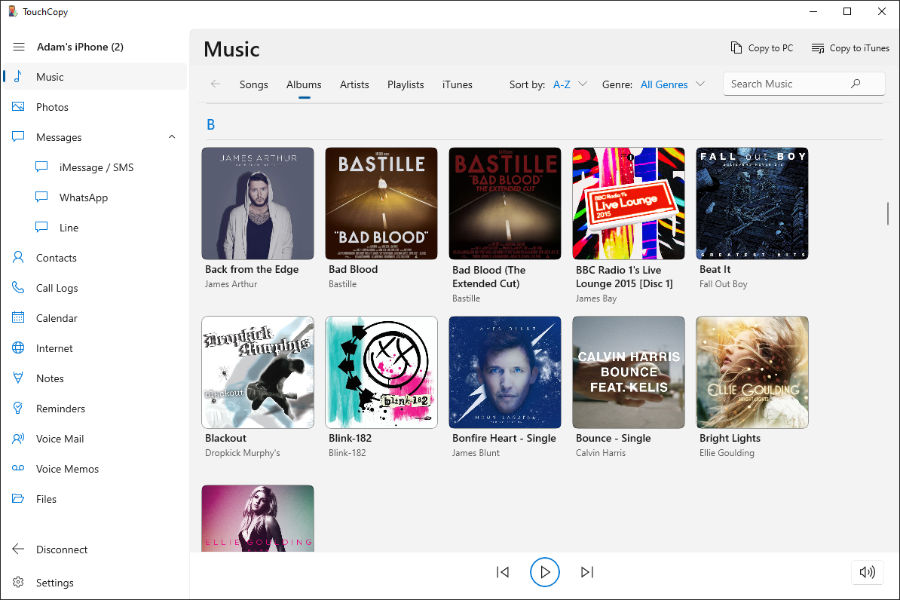 TouchCopy enables you to transfer of all your iPod, iPhone or iPad music, videos, photos, messages and iBooks. Also, you can copy playlists, artwork, ratings and play counts straight from your iPod into iTunes. TouchCopy also enables you to use your iPod Touch and iPhone as an external disk drive and copy iPhone notes, contacts and SMS. TouchCopy works with all iPod and iPhone models and the iPad.
TouchCopy enables you to transfer of all your iPod, iPhone or iPad music, videos, photos, messages and iBooks. Also, you can copy playlists, artwork, ratings and play counts straight from your iPod into iTunes. TouchCopy also enables you to use your iPod Touch and iPhone as an external disk drive and copy iPhone notes, contacts and SMS. TouchCopy works with all iPod and iPhone models and the iPad.
Windows | Shareware
Read More
VIRTINS SOUND CARD SPECTRUM ANALYZER 3.9
Audio & Multimedia :: Other
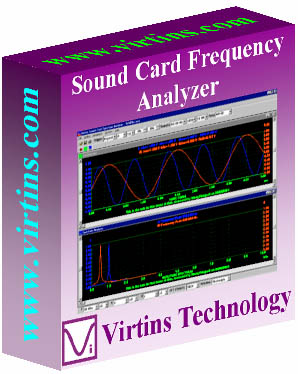 VIRTINS Sound Card Spectrum Analyzer is a powerful PC based virtual instrument. It consists of a sound card real time oscilloscope and a sound card real time spectrum analyzer and can run them concurrently. It features a specially designed data acquisition approach which is able to monitor the input signal continuously without missing any triggering event. It boasts a very fast screen refresh rate. It is a part of VIRTINS Multi-Instrument.
VIRTINS Sound Card Spectrum Analyzer is a powerful PC based virtual instrument. It consists of a sound card real time oscilloscope and a sound card real time spectrum analyzer and can run them concurrently. It features a specially designed data acquisition approach which is able to monitor the input signal continuously without missing any triggering event. It boasts a very fast screen refresh rate. It is a part of VIRTINS Multi-Instrument.
Windows | Shareware
Read More
INCREASE OR DECREASE COMPUTER VOLUME WITH KEYBOARD 7.0
Audio & Multimedia :: Other
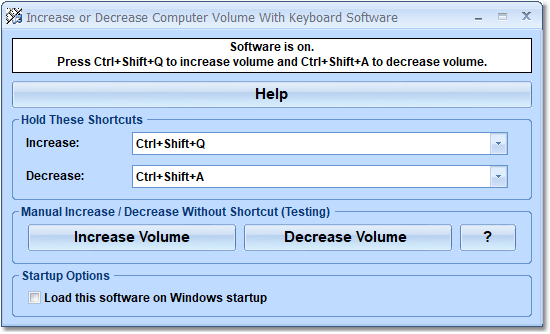 This software offers a solution to users who want to increase or decrease the volume in Windows quickly using the keyboard. By default, to increase the volume you press Ctrl+Shift+Q but you can select which shortcut you want to use. This application sits in the system tray at the bottom right corner of the screen.
This software offers a solution to users who want to increase or decrease the volume in Windows quickly using the keyboard. By default, to increase the volume you press Ctrl+Shift+Q but you can select which shortcut you want to use. This application sits in the system tray at the bottom right corner of the screen.
Windows | Shareware
Read More




