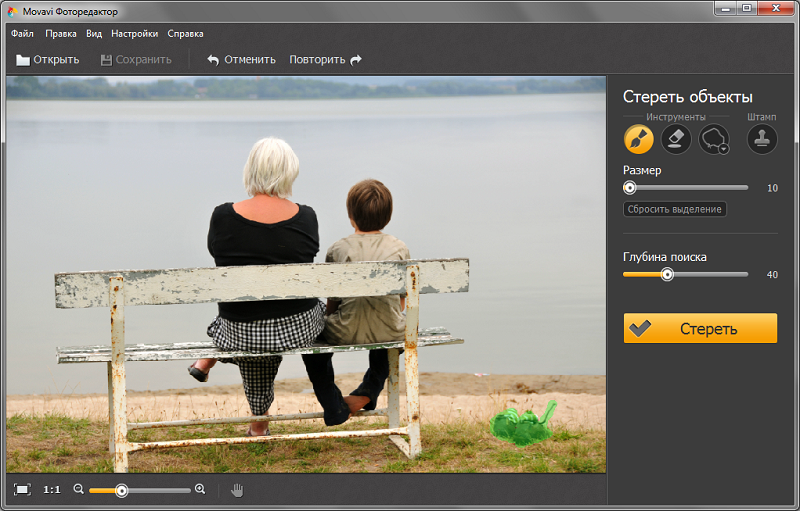Search N5 Net Software Repository:
Search Files
Sponsor:
Browse:
- Audio & Multimedia (3039)
- Business (5565)
- Communications (1642)
- Desktop (531)
- Development (1260)
- Education (505)
- Games & Entertainment (1131)
- Graphic Apps (1290)
- Home & Hobby (269)
- Network & Internet (1005)
- Security & Privacy (1246)
- Servers (129)
- System Utilities (32725)
- Web Development (518)
Areas Of Interest
Authors Area
Are you a software author? Take a look at our Author Resource Center where you will find marketing tools, software specifically created for promoting your software and a ton of other helpful resources.
Movavi ???????????? 2.1
Movavi Photo Editor is a simple and effective photo editing app for smooth object removal and image processing - no special skills required! The intuitive interface makes perfecting your pictures easy, fast, and fun! Delete random bystanders, ugly fences, shadows, or any other element that's spoiling your photo in a single click. Or try using the object removal feature to add a creative flair, like: making your subjects fly through the air by removing the ladder or stool they are actually standing on. Use the proprietary Magic Enhance filter to fix color balance, contrast and brightness issues in just a few seconds. Flip, rotate, and crop your pictures for better framing, even resize them if they're too big to share online. Create a holiday card by adding a caption to your picture. Replace a background with a different one of your choice! Level horizons. Click 'Compare' to see how the original differs from your edited photo. - Remove unwanted elements from your photos with a single click - Magic Enhance automatically improves image quality and corrects color balance - Essential picture editing options: rotate and flip images vertically or horizontally - Easily select objects for removal: Magic Wand, Brush, Lasso or Magnetic lasso - Compare your result with the original photo - All popular image formats supported, including JPEG, GIF, TIFF, PNG, and more!
Specifications:
Version: 2.1 |
Download
|
Similar Products:
Graphic Apps :: Gallery & Cataloging Tools
 Red Eye Remover is able to automatically remove the common red eye effect from your images. Just select a rectangular area around the eye and the red pupil will be automatically detected and fixed. For best results, you can adjust the correction options (correction strength, pupil detection, darkening) and watch the results in real time.
Red Eye Remover is able to automatically remove the common red eye effect from your images. Just select a rectangular area around the eye and the red pupil will be automatically detected and fixed. For best results, you can adjust the correction options (correction strength, pupil detection, darkening) and watch the results in real time.
Windows | Freeware
Read More
Graphic Apps :: Editors
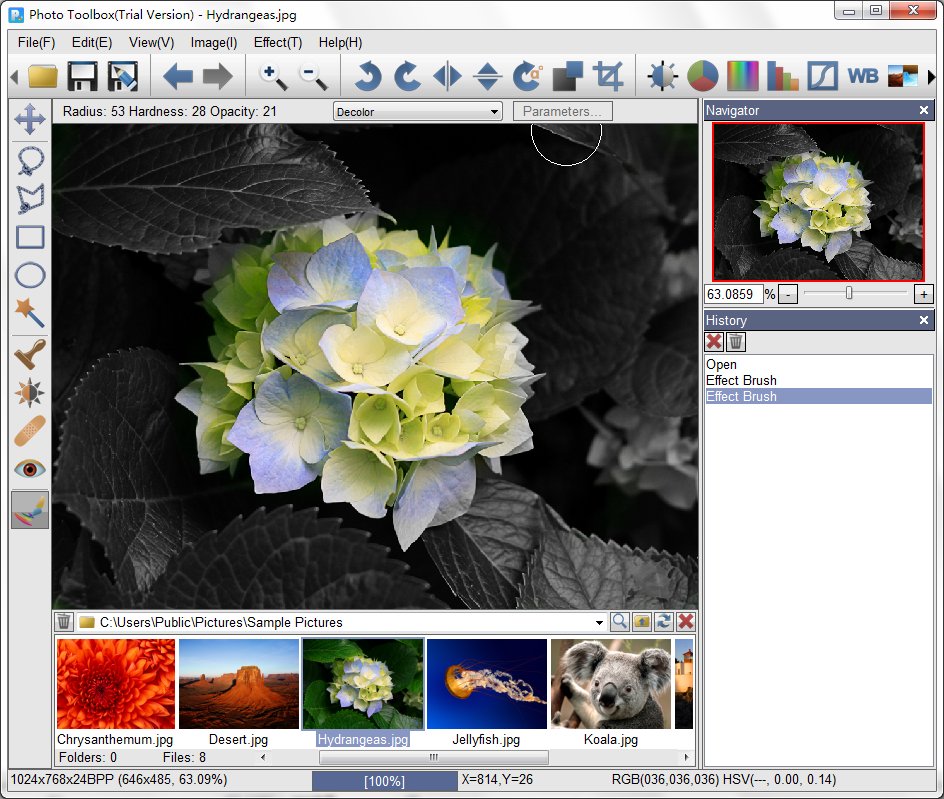 Photo Toolbox is an efficient and easy to use photo editor that allows you to retouch and fix your digital photo. It combines many useful features:1.Multiple Color Adjustment Tools.2.Blur and Sharpen photo without increasing noises.3.Fixing photos with Clone Stamp, Blemish Remover and Red Eye Reduction tool.4.Flexible Selection Tools for partial editing.5.Effect Brush for editing photos more easily.6.Support RAW format for importing and editing.
Photo Toolbox is an efficient and easy to use photo editor that allows you to retouch and fix your digital photo. It combines many useful features:1.Multiple Color Adjustment Tools.2.Blur and Sharpen photo without increasing noises.3.Fixing photos with Clone Stamp, Blemish Remover and Red Eye Reduction tool.4.Flexible Selection Tools for partial editing.5.Effect Brush for editing photos more easily.6.Support RAW format for importing and editing.
Windows | Shareware
Read More
Graphic Apps :: Editors
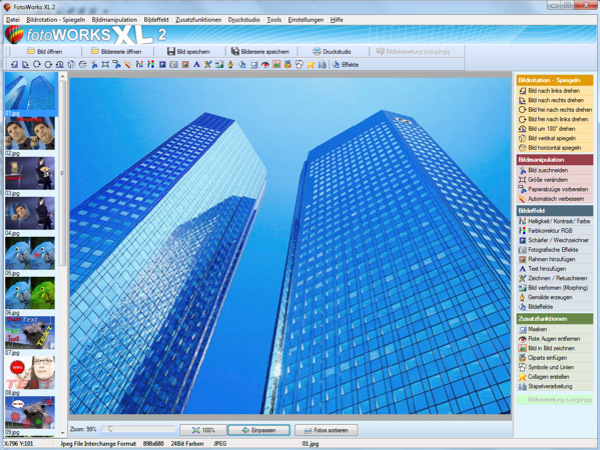 Photo editing software for beginners and professionals. The photo editing software FotoWorks XL includes all well-known photo effects needed to edit, improve, or enhance your photos. Edit photos easily without a long training period. Correct the color, brightness, and contrast values automatically; create photo montages, photo collages, or use the expert functions. Updated: copy and paste
Photo editing software for beginners and professionals. The photo editing software FotoWorks XL includes all well-known photo effects needed to edit, improve, or enhance your photos. Edit photos easily without a long training period. Correct the color, brightness, and contrast values automatically; create photo montages, photo collages, or use the expert functions. Updated: copy and paste
Windows | Shareware
Read More
PHOTOPAD PHOTO EDITOR FREE 13.18
Graphic Apps :: Editors
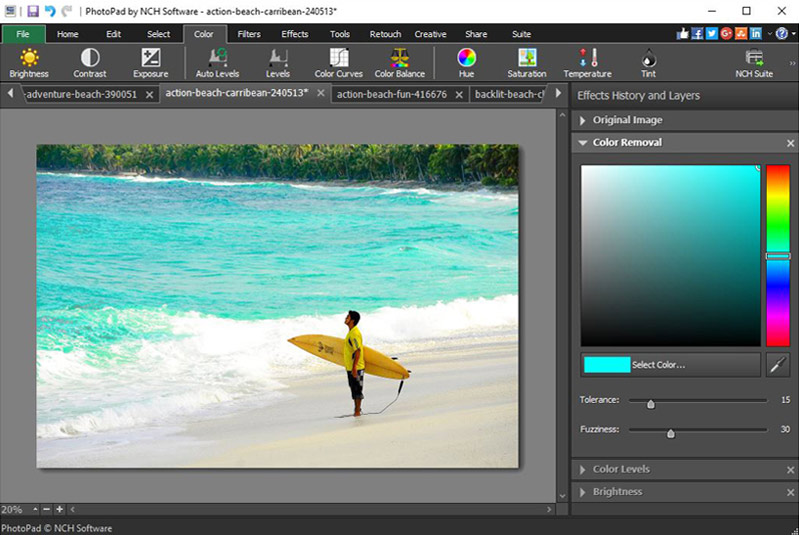 PhotoPad Free Photo Editing Software is a free photo editor for Windows PC. It allows you to edit and apply effects to photos and other images. When editing photos you can crop, rotate and resize and, if required, add effects like sepia tones, red eye reduction as well as the ability to change the hue, saturation and brightness levels plus more.
PhotoPad Free Photo Editing Software is a free photo editor for Windows PC. It allows you to edit and apply effects to photos and other images. When editing photos you can crop, rotate and resize and, if required, add effects like sepia tones, red eye reduction as well as the ability to change the hue, saturation and brightness levels plus more.
Windows | Freeware
Read More