Search N5 Net Software Repository:
Search Files
Sponsor:
Browse:
- Audio & Multimedia (3039)
- Business (5565)
- Communications (1642)
- Desktop (531)
- Development (1260)
- Education (505)
- Games & Entertainment (1131)
- Graphic Apps (1290)
- Home & Hobby (269)
- Network & Internet (1005)
- Security & Privacy (1246)
- Servers (129)
- System Utilities (32725)
- Web Development (518)
Areas Of Interest
Authors Area
Are you a software author? Take a look at our Author Resource Center where you will find marketing tools, software specifically created for promoting your software and a ton of other helpful resources.
Citrus Inventory 3.0.0
Business :: Inventory & Barcoding
This is a fully functional 30 day free trial version. Managing Inventory Items Add items to your inventory. Each item is assigned to a category and has the following : Unit Cost Sell Price On-hand Discount Price Discount Quantity (at what quantity will the discount price be used) Reorder When (inventory falls to this amount) Reorder Amount (how many to reorder) Creating Vendors and Suppliers Select the Create and Manage Vendors option button from the main menu Use this screen to enter and update information about your vendors and suppliers. When you create a Purchase Order, the supplier names from which to choose, are derived from this list. Creating a Purchase Order If you own any Citrusware Invoicing Program: As you create an invoice and add inventoried items to it, the on-hand count is depleted by the amount you enter. (You will also deplete the count by creating a Picklist explained later in this document). You restock inventoried items by creating a Purchase Order, even if you do not submit it to a vendor. The Purchase Order creation routine allows you to select all inventoried items or only those low in stock. Select the Create Purchase Order routine from the main menu. The Purchase Order Setup Screen will be displayed. Here you will find 3 option buttons as just explained above. Click on a button to select the type of PO you wish to create. Click Create. Creating a Pick List A Pick list is a document you create to instruct someone to remove items from inventory for some purpose. In general, a Picklist is used to direct items to a construction site or to re-stock a work vehicle. Select the Create a Pick List option button from the main menu. A grid with all Inventoried Items is displayed. Click items individually to select them. Enter the required quantity in the Add to Picklist Box. Click Add Items to Picklist Button.
Specifications:
Version: 3.0.0 |
Download
|
Similar Products:
BARCODE INDUSTRIAL IMPLEMENTATION 5.8.0.1
Business :: Inventory & Barcoding
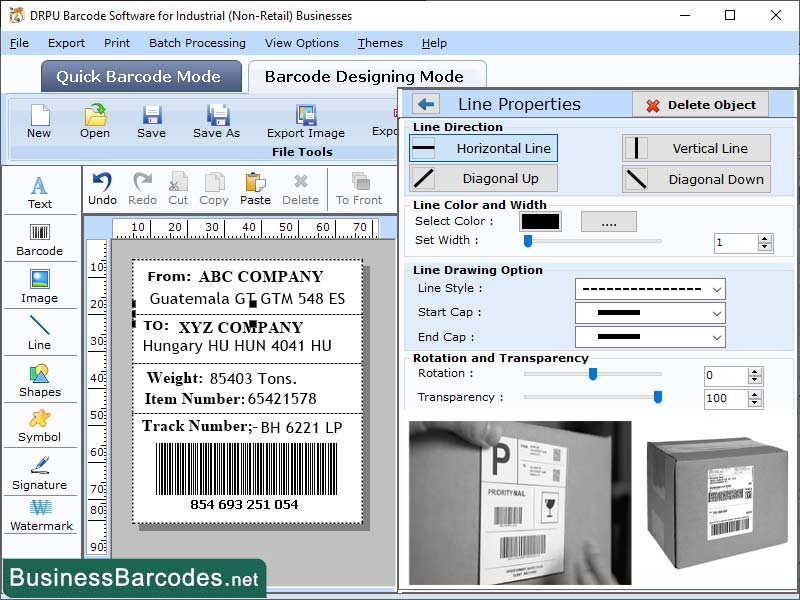 Barcode label can used to identity and track product or manufacturing process and supply chain process. Industrial products required different labelling material, can affect the quality. Industrial barcode label is use to high-speed networks and ensure that system is designed for real-time data transfer. Barcode system can be vulnerable to security threats such as data breaches or unauthorized access.
Barcode label can used to identity and track product or manufacturing process and supply chain process. Industrial products required different labelling material, can affect the quality. Industrial barcode label is use to high-speed networks and ensure that system is designed for real-time data transfer. Barcode system can be vulnerable to security threats such as data breaches or unauthorized access.
Windows | Shareware
Read More
CREATE BARCODE IN GOOGLE SHEET 6.0.1.3
Business :: Inventory & Barcoding
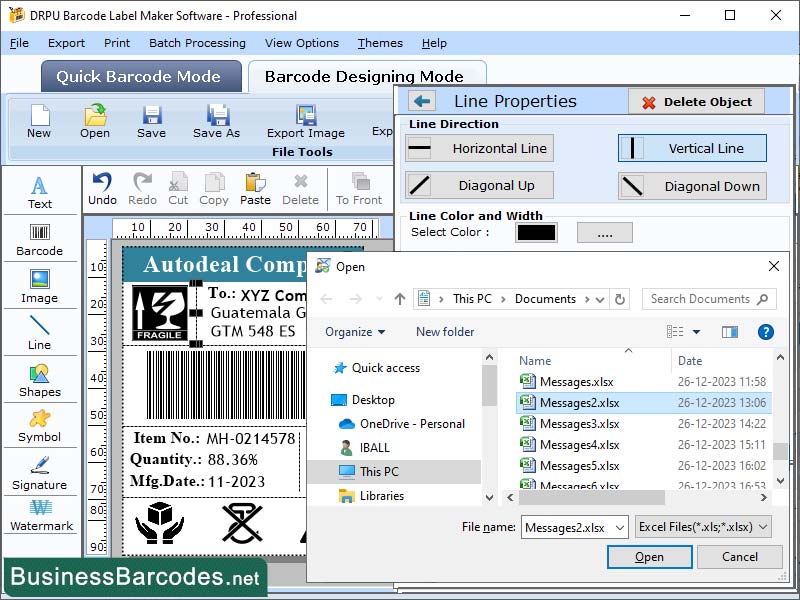 Software uses Google Sheets to generate a barcode Creating barcodes in Google Sheets is a very useful and straightforward function compared to other built-in capabilities. Google Sheets provides a quick, easy way for retail stores and online shops to create, organize, and print barcode labels, which could prove extremely beneficial for their operations. Software uses barcodes in Google Sheets, first, install a barcode font such as Libre Code 39.
Software uses Google Sheets to generate a barcode Creating barcodes in Google Sheets is a very useful and straightforward function compared to other built-in capabilities. Google Sheets provides a quick, easy way for retail stores and online shops to create, organize, and print barcode labels, which could prove extremely beneficial for their operations. Software uses barcodes in Google Sheets, first, install a barcode font such as Libre Code 39.
Windows | Shareware
Read More
Business :: Inventory & Barcoding
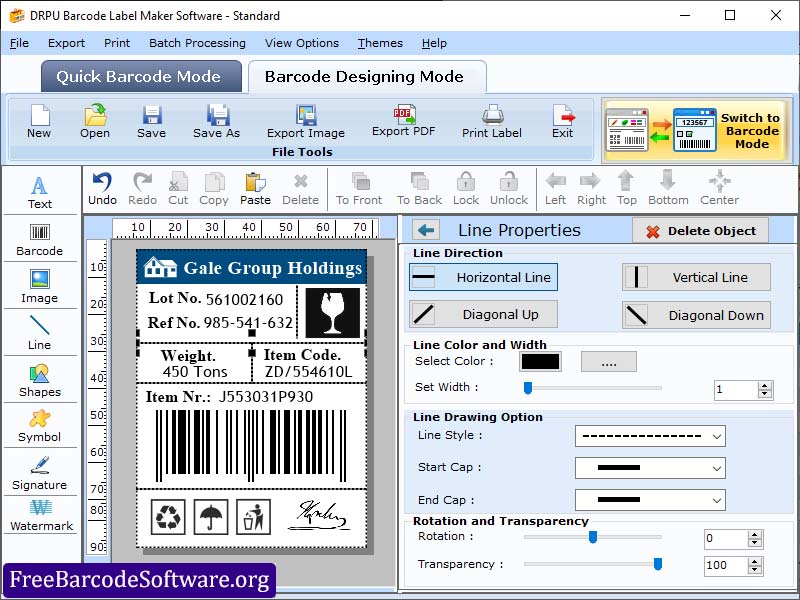 Barcode software is used in different kinds of organizations such as Healthcare, Postal services, Blood bank, Shopping centers, shipping and transportation, Warehouses, Telecom, etc. It generates labels that can also be used in windows applications like Paint, Excel, Word, etc. Application can print multiple barcode labels on a single page. Software provides different barcode font formats like Codabar Font, EAN 13, EAN 8, Code 11, QR Code, etc.
Barcode software is used in different kinds of organizations such as Healthcare, Postal services, Blood bank, Shopping centers, shipping and transportation, Warehouses, Telecom, etc. It generates labels that can also be used in windows applications like Paint, Excel, Word, etc. Application can print multiple barcode labels on a single page. Software provides different barcode font formats like Codabar Font, EAN 13, EAN 8, Code 11, QR Code, etc.
Windows | Shareware
Read More
BARCODE LABEL HEALTHCARE UTILITY 6.6.3
Business :: Inventory & Barcoding
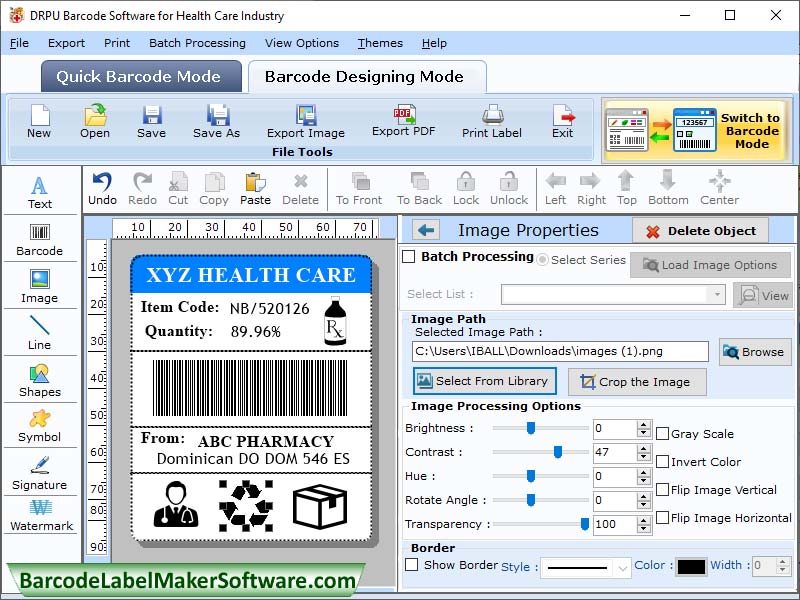 Remarkable Barcode Label for Healthcare Software is available at www.barcodelabelmakersoftware.com to create customized and user defined labels as per requirement of medical sector. Barcode creator application supports advanced feature to save designed labels and stickers in different bitmap, bmp, jpeg, gif, png, etc so that user is able to reuse it in future.
Remarkable Barcode Label for Healthcare Software is available at www.barcodelabelmakersoftware.com to create customized and user defined labels as per requirement of medical sector. Barcode creator application supports advanced feature to save designed labels and stickers in different bitmap, bmp, jpeg, gif, png, etc so that user is able to reuse it in future.
Windows | Shareware
Read More




