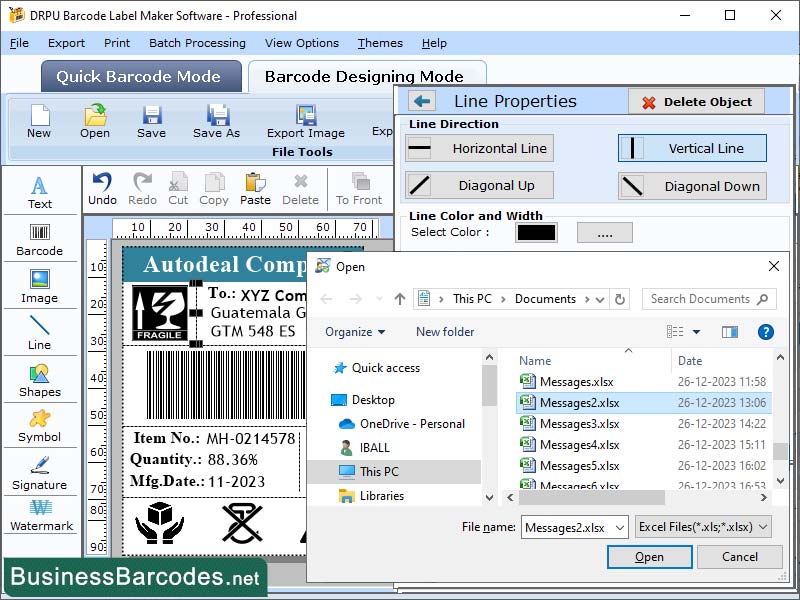Search N5 Net Software Repository:
Search Files
Sponsor:
Browse:
- Audio & Multimedia (3039)
- Business (5565)
- Communications (1642)
- Desktop (531)
- Development (1260)
- Education (505)
- Games & Entertainment (1131)
- Graphic Apps (1290)
- Home & Hobby (269)
- Network & Internet (1005)
- Security & Privacy (1246)
- Servers (129)
- System Utilities (32725)
- Web Development (518)
Areas Of Interest
Authors Area
Are you a software author? Take a look at our Author Resource Center where you will find marketing tools, software specifically created for promoting your software and a ton of other helpful resources.
Create Barcode in Google Sheet 6.0.1.3
Business :: Inventory & Barcoding
Software must Install code 39, code 128, and EAN 13 Font to generate Google Sheet Barcodes. Font is downloaded as a ZIP folder. Double click on the ZIP folder to open it, then open the TTF file inside to install the barcode font. In the Font Preview window, click Install to install the barcode font onto your Excel program. Once you have installed a barcode font, you can create barcodes by inputting lists of numbers. Create a header row in your spreadsheet program by entering product details such as name, ID, and barcode font. Enter details about your products for the attributes you've added in the Add your Item Information section. Give each product a unique identification barcode using the Google Sheets Barcode Creator. Generating QR codes is easy with Google Sheets using the simple formula image. Software uses these steps to create barcodes in Google Sheets-* Sign in to Google Sheets with your email address and create a new spreadsheet. Print Google Sheet QR Code Application generates barcodes, creates columns as needed for details like product name, product ID, and barcode URL, and then enters the relevant data into each cell. Application generates Code 39 Barcodes and Code 128 Barcode. Code 128 Barcode is widely used in the packaging and shipping industries due to its versatility, high data density, and ability to encode all ASCII characters. Barcode 39 generates barcodes in the Code 39 format without any human-readable text underneath. Barcode with ID number 39 converts text into a machine-readable barcode format, with the identifying number printed underneath. EAN13 barcodes are the most commonly used type of barcode in retail environments. Software generates linear and 2D barcode labels using Excel spreadsheets and text files, allowing users to create multiple barcodes at once or design them manually to produce single barcodes on demand.
Specifications:
Version: 6.0.1.3 |
Download
|
Similar Products:
Business :: Inventory & Barcoding
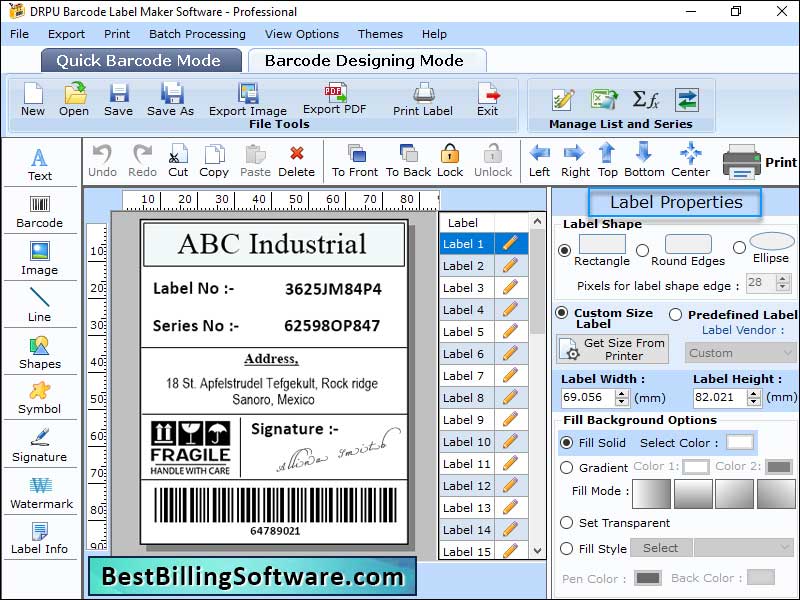 Barcode tool allows you to create customized barcode labels and you can modify the shape, size and design of tags according to your business requirement by using various images designing object. Barcode Free program makes colored and attractive barcode tags that are simply saved in various file formats. Utility has option to print barcode stickers using commonly used barcode printers. Professional tool has easy setup and installation process.
Barcode tool allows you to create customized barcode labels and you can modify the shape, size and design of tags according to your business requirement by using various images designing object. Barcode Free program makes colored and attractive barcode tags that are simply saved in various file formats. Utility has option to print barcode stickers using commonly used barcode printers. Professional tool has easy setup and installation process.
Windows | Shareware
Read More
RETAIL INVENTORY BARCODE PRINTER 8.3.0.1
Business :: Inventory & Barcoding
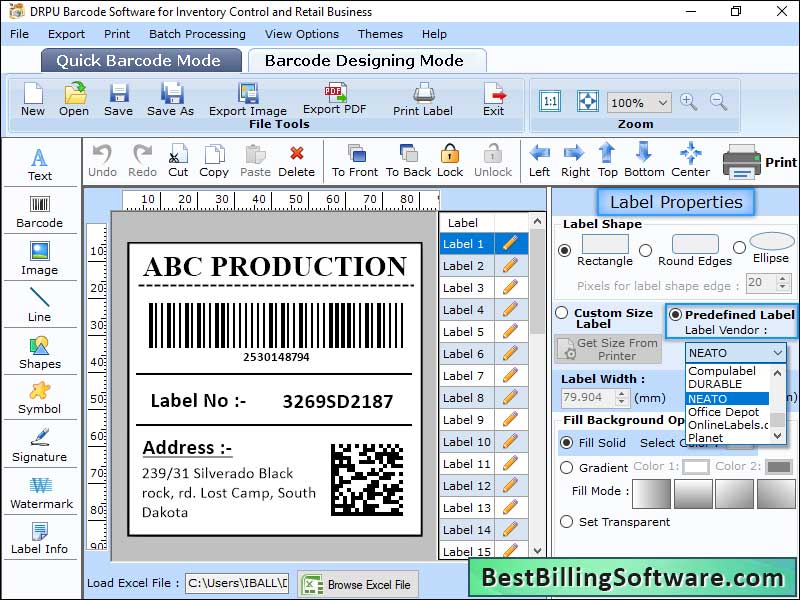 Retail Inventory Barcode Printer tool builds high-class retail industry product barcode labels in multicolor, sizes, caption and shapes. Smart label printing software designs customized barcode labels which is mostly used in small/large business areas. Utility facilitates to easily manage product details at single place. Retail inventory barcode printer program is easily compatible with all major bar code printers present in the market.
Retail Inventory Barcode Printer tool builds high-class retail industry product barcode labels in multicolor, sizes, caption and shapes. Smart label printing software designs customized barcode labels which is mostly used in small/large business areas. Utility facilitates to easily manage product details at single place. Retail inventory barcode printer program is easily compatible with all major bar code printers present in the market.
Windows | Shareware
Read More
BUY STACKED BARCODE MAKER TOOL 5.4.7.5
Business :: Inventory & Barcoding
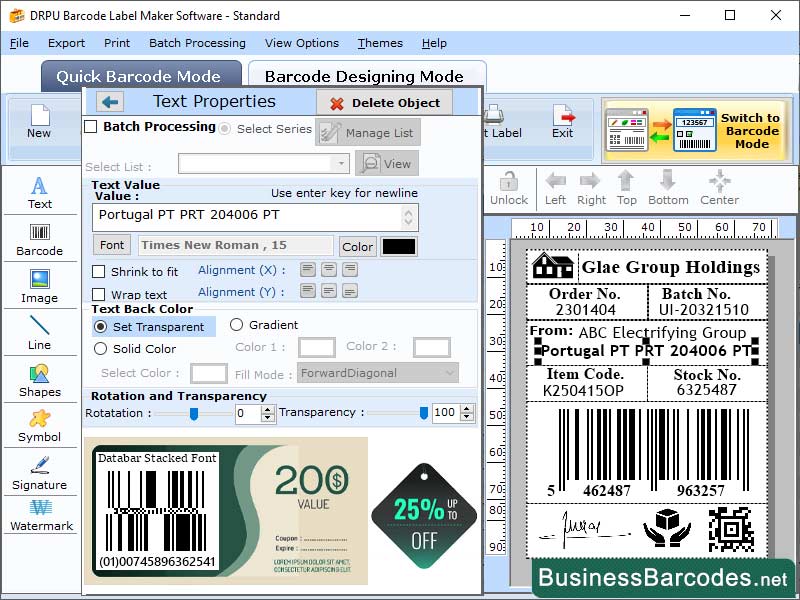 Data bar Stacked Omni barcode is a sophisticated 2D barcode that is capable of encoding a vast array of product information and was specifically created to offer a robust and adaptable barcode solution for the retail sector, empowering retailers to effectively and precisely manage their inventory. The Data bar Stacked Omni barcode has the capacity to encode various product details, such as serial number, expiration date, weight, and dimensions.
Data bar Stacked Omni barcode is a sophisticated 2D barcode that is capable of encoding a vast array of product information and was specifically created to offer a robust and adaptable barcode solution for the retail sector, empowering retailers to effectively and precisely manage their inventory. The Data bar Stacked Omni barcode has the capacity to encode various product details, such as serial number, expiration date, weight, and dimensions.
Windows | Shareware
Read More
DOWNLOAD BARCODE PRINT TOOL 14.5
Business :: Inventory & Barcoding
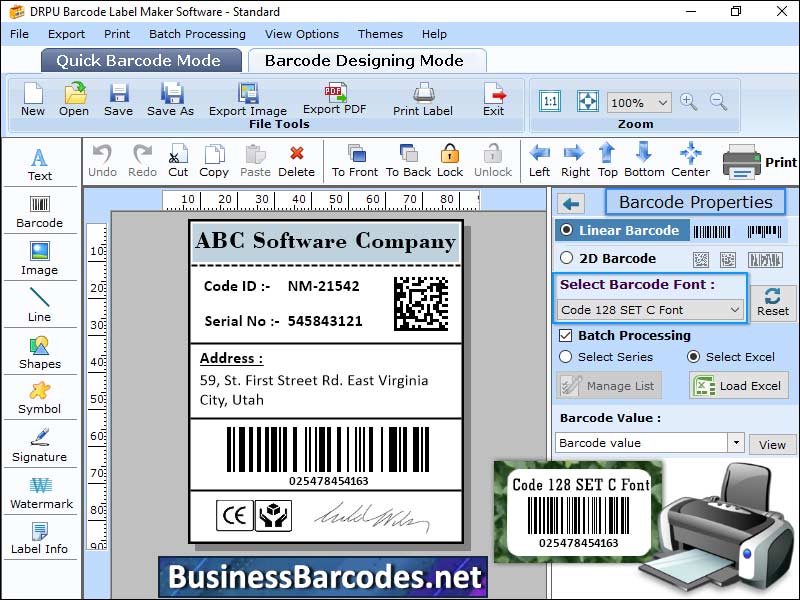 Barcode printer manufacturers offer warranties and service agreements, covering defects in materials and workmanship, free repair or replacement, and additional benefits like priority service, and preventative maintenance. Barcode printer can print multiple labels at once, depending on the model and label size. Desktop models can print a few dozen to a few hundred labels per batch, while advanced industrial models can print thousands per hour.
Barcode printer manufacturers offer warranties and service agreements, covering defects in materials and workmanship, free repair or replacement, and additional benefits like priority service, and preventative maintenance. Barcode printer can print multiple labels at once, depending on the model and label size. Desktop models can print a few dozen to a few hundred labels per batch, while advanced industrial models can print thousands per hour.
Windows | Shareware
Read More