Search N5 Net Software Repository:
Search Files
Sponsor:
Browse:
- Audio & Multimedia (3039)
- Business (5565)
- Communications (1642)
- Desktop (531)
- Development (1260)
- Education (505)
- Games & Entertainment (1131)
- Graphic Apps (1290)
- Home & Hobby (269)
- Network & Internet (1005)
- Security & Privacy (1246)
- Servers (129)
- System Utilities (32725)
- Web Development (518)
Areas Of Interest
Authors Area
Are you a software author? Take a look at our Author Resource Center where you will find marketing tools, software specifically created for promoting your software and a ton of other helpful resources.
AVee Screen Recorder 1.0.0.0
Audio & Multimedia :: Video Tools
AVeeSoft screen recorder is software that allows you to capture what is happening on your computer screen as a video. It records everything that is displayed on your screen, including audio, webcam, microphone, and mouse movement, and saves it as a video file. It also helps multiple options to capture screenshots and record only audio. AVeee Screen Recorder is a very easy-to-use, and best screen recorder application for Windows computers. Some of the key features of AVeeSoft's AVee Screen Recorder include: - Recording Modes: The tool offers three recording modes, including Full Screen, Window, and Custom. Users can choose the mode that best suits their needs, making it easy to record specific areas of the screen or the entire screen. - Audio Recording: The tool supports audio recording, making it easy to record voiceovers, system sounds, and other types of audio. Users can choose to record audio from the system, microphone, or both. - Hotkeys: The tool offers customizable hotkeys that allow users to start, stop, and pause recordings with a single keystroke, making it easy to record and edit videos quickly and efficiently. - Timer: The tool includes a timer feature that allows users to set a timer for their recordings, making it easy to capture videos of a specific length without having to monitor the recording process. - Customizable Settings: The tool offers customizable settings to suit their needs. Users can also choose to record audio from the system, microphone, or both, and can adjust the audio settings as needed. - Customer Support: AVeeSoft offers customer support to help users troubleshoot any issues they may encounter with the software. This ensures that users can get the most out of the tool and create high-quality video content. Overall, AVeeSoft AVee Screen Recorder is a versatile and easy-to-use tool that offers a range of features for screen recording.
Specifications:
Version: 1.0.0.0 |
Download
|
Similar Products:
SOFT4BOOST SCREEN RECORDER 8.1.9.341
Audio & Multimedia :: Video Tools
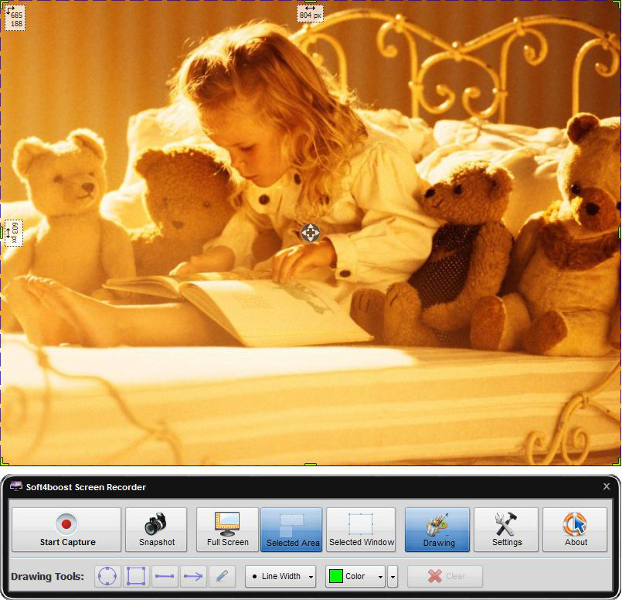 Soft4Boost Screen Recorder is a simple to use utility which allows you to record all the operations you perform with the mouse and anything you see on your computer screen within the selected area. Soft4Boost Screen Recorder is a part of Soft4Boost package. Register once and use all tools from the www.Soft4Boost.com. Subscribe for $24.95/year or $39.95/lifetime.
Soft4Boost Screen Recorder is a simple to use utility which allows you to record all the operations you perform with the mouse and anything you see on your computer screen within the selected area. Soft4Boost Screen Recorder is a part of Soft4Boost package. Register once and use all tools from the www.Soft4Boost.com. Subscribe for $24.95/year or $39.95/lifetime.
Windows | Shareware
Read More
DVDFAB SCREEN RECORDER & EDITOR FOR IOS 10.2.1.7
Audio & Multimedia :: Video Tools
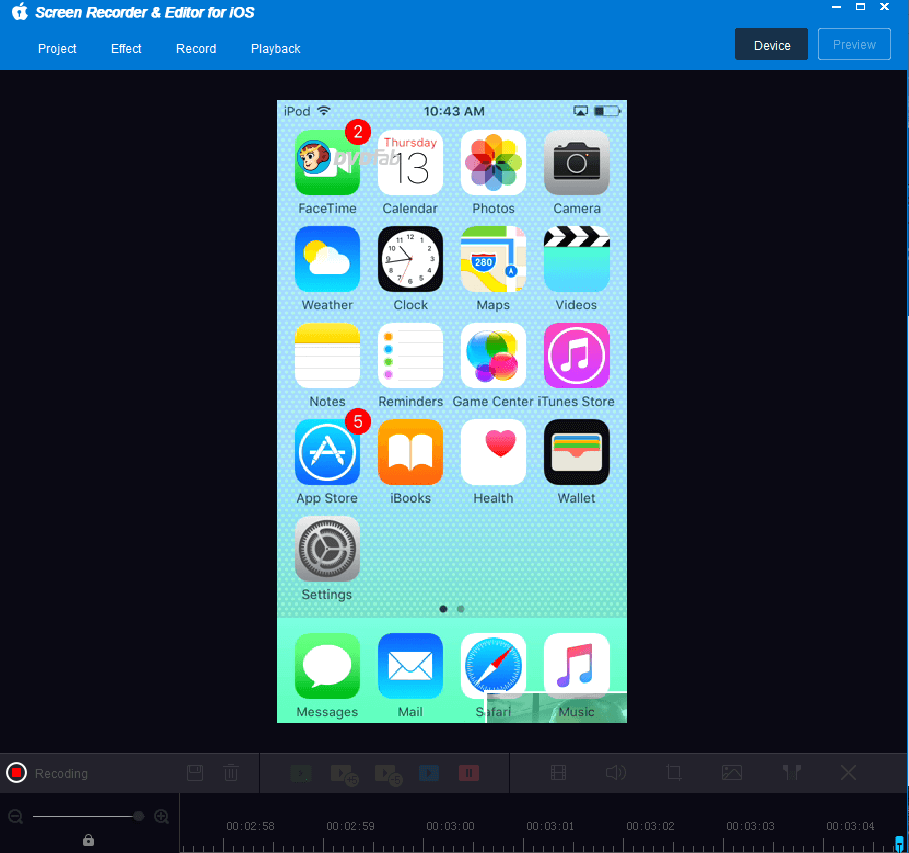 DVDFab Screen Recorder & Editor for iOS can help you capture any video (along with the audio) you like on the internet whenever download is not an option, or record everything happening on the screen on your iOS device, and then make professional video tutorials and presentations with in-depth edits, such as trimming, cropping, watermarking, adding PIP (picture-in-picture) effect, and more.
DVDFab Screen Recorder & Editor for iOS can help you capture any video (along with the audio) you like on the internet whenever download is not an option, or record everything happening on the screen on your iOS device, and then make professional video tutorials and presentations with in-depth edits, such as trimming, cropping, watermarking, adding PIP (picture-in-picture) effect, and more.
Windows | Shareware
Read More
ACTION! - SCREEN AND GAME RECORDER 4.24.0
Graphic Apps :: Screen Capture
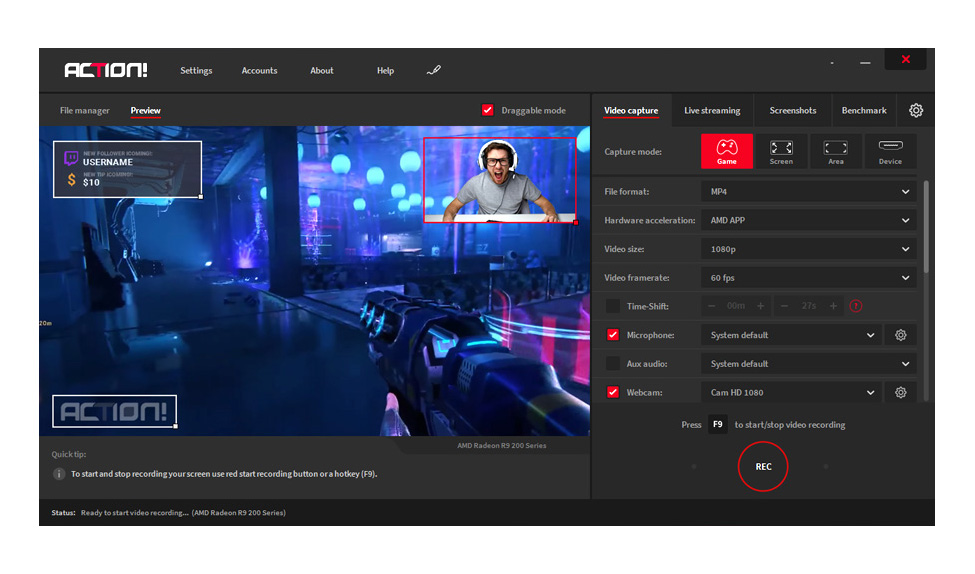 Action! allows real-time recording/capture of Windows Aero desktop in a superb HD, 4K and HDR video quality. With Action! you can record web player videos, your gameplay, display game framerates, add live audio commentary to create high quality tutorials, record music, capture screenshots... and more!
Action! allows real-time recording/capture of Windows Aero desktop in a superb HD, 4K and HDR video quality. With Action! you can record web player videos, your gameplay, display game framerates, add live audio commentary to create high quality tutorials, record music, capture screenshots... and more!
Windows | Shareware
Read More
ARKTHINKER SCREEN RECORDER 1.1.12
Audio & Multimedia :: Video Tools
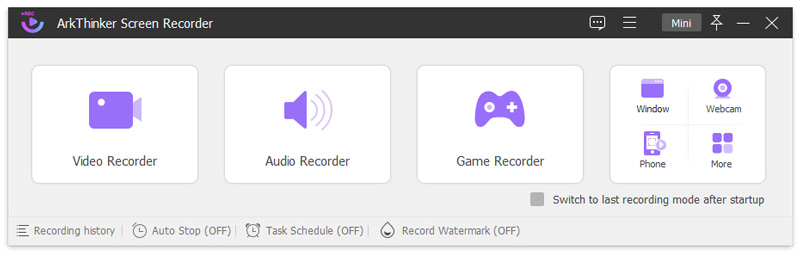 ArkThinker Screen Recorder is an excellent video recorder. It enables you to record the video while playing it on your Windows computer. You can use it to capture the computer screen with your operations, and then the process will automatically be generated a video by this screen record tool.
ArkThinker Screen Recorder is an excellent video recorder. It enables you to record the video while playing it on your Windows computer. You can use it to capture the computer screen with your operations, and then the process will automatically be generated a video by this screen record tool.
Windows | Shareware
Read More




