Search N5 Net Software Repository:
Search Files
Sponsor:
Browse:
- Audio & Multimedia (1596)
- Business (4238)
- Communications (1257)
- Desktop (183)
- Development (602)
- Education (171)
- Games & Entertainment (702)
- Graphic Apps (686)
- Home & Hobby (107)
- Network & Internet (571)
- Security & Privacy (532)
- Servers (65)
- System Utilities (11196)
- Web Development (284)
Areas Of Interest
Authors Area
Are you a software author? Take a look at our Author Resource Center where you will find marketing tools, software specifically created for promoting your software and a ton of other helpful resources.
Search: nirsoft
System Utilities :: Automation Tools
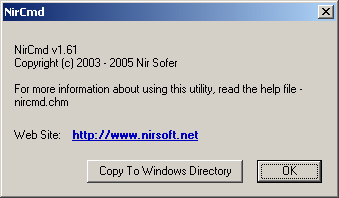 NirCmd is a small utility that allows you to do many useful tasks from command-line, without displaying any user interface: write and delete values and keys in the Registry, dial to your internet account, restart windows or shut down the computer, create shortcut to a file, change the created/modified date of a file, change your display settings, turn off your monitor, open the door of your CD-ROM drive, and more...
NirCmd is a small utility that allows you to do many useful tasks from command-line, without displaying any user interface: write and delete values and keys in the Registry, dial to your internet account, restart windows or shut down the computer, create shortcut to a file, change the created/modified date of a file, change your display settings, turn off your monitor, open the door of your CD-ROM drive, and more...
Windows | Freeware
Read More | Download Now
Desktop :: Other
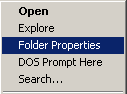 NirExt utility adds 3 useful context menu extensions to your Windows Explorer environment:
* Folder Properties: Change the icon of any folder you want
* Advanced Run: Run an application with command-line and some other options.
* Create Shortcut+: Instantly create a shortcut and drop it into one of the following folders: Desktop, Start Menu, Programs folder under Start Menu, and more...
NirExt utility adds 3 useful context menu extensions to your Windows Explorer environment:
* Folder Properties: Change the icon of any folder you want
* Advanced Run: Run an application with command-line and some other options.
* Create Shortcut+: Instantly create a shortcut and drop it into one of the following folders: Desktop, Start Menu, Programs folder under Start Menu, and more...
Windows | Freeware
Read More | Download Now
Business :: Office Suites & Tools
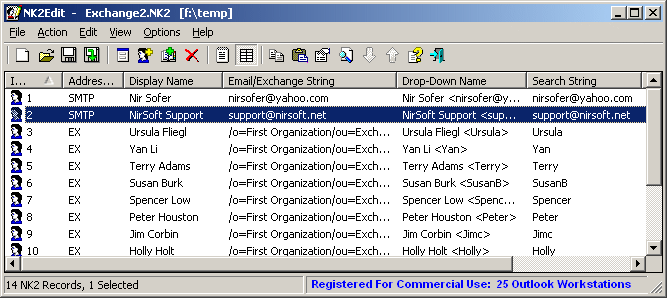 NK2Edit is full editor for the AutoComplete file of Microsoft Outlook (NK2 file)
It allows you to modify all fields in NK2 file, delete unwanted records, add new records, fix corrupted files, merge 2 or more NK2 files and more...
NK2Edit is full editor for the AutoComplete file of Microsoft Outlook (NK2 file)
It allows you to modify all fields in NK2 file, delete unwanted records, add new records, fix corrupted files, merge 2 or more NK2 files and more...
Windows | Shareware
Read More | Download Now
System Utilities :: Other
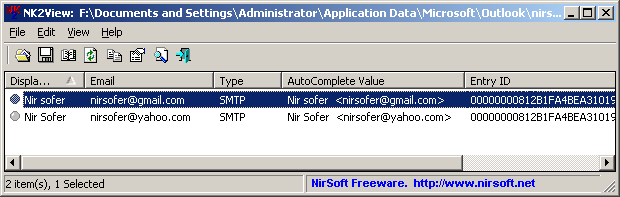 This utility reads the AutoComplete file of Outlook (with .NK2 extension), displays all email records stored in it, and allows you to easily export these records into text/html/xml file.
This utility reads the AutoComplete file of Outlook (with .NK2 extension), displays all email records stored in it, and allows you to easily export these records into text/html/xml file.
Windows | Freeware
Read More | Download Now
System Utilities :: Other
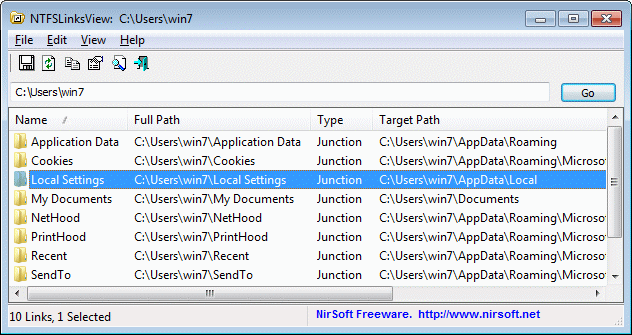 Starting from Windows Vista, Microsoft uses symbolic links and junction points of NTFS file system in order to make changes in the folders structure of Windows and keep the compatibility of applications written for older versions of Windows. This utility simply shows you to list of all symbolic links and junctions in the specified folder, and their target paths. It also allows you to save the symbolic links/junctions list into text/html/xml file.
Starting from Windows Vista, Microsoft uses symbolic links and junction points of NTFS file system in order to make changes in the folders structure of Windows and keep the compatibility of applications written for older versions of Windows. This utility simply shows you to list of all symbolic links and junctions in the specified folder, and their target paths. It also allows you to save the symbolic links/junctions list into text/html/xml file.
Windows | Freeware
Read More | Download Now
System Utilities :: Other
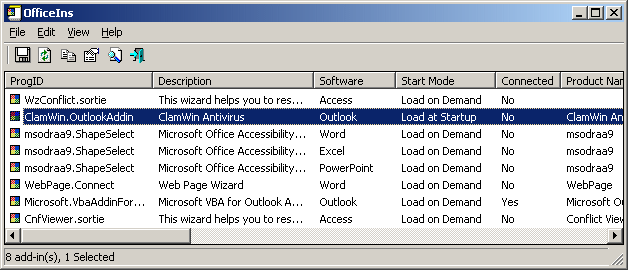 OfficeIns is a small utility that displays the details of all installed Microsoft Office add-ins on your computer, and allows you to disable/enable them.
OfficeIns is a small utility that displays the details of all installed Microsoft Office add-ins on your computer, and allows you to disable/enable them.
Windows | Freeware
Read More | Download Now
System Utilities :: Registry Tools
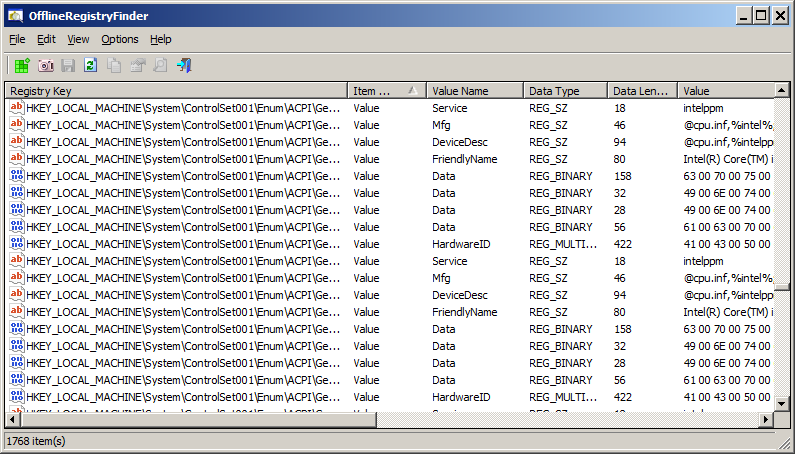 OfflineRegistryFinder is a tool for Windows that allows you to scan Registry files from external drive and find the desired Registry keys/values/data according to the search criteria you define. After OfflineRegistryFinder displays the search result, you can easily select one or more items and then export them into a .reg file that can be used to import in the RegEdit tool of Windows.
OfflineRegistryFinder is a tool for Windows that allows you to scan Registry files from external drive and find the desired Registry keys/values/data according to the search criteria you define. After OfflineRegistryFinder displays the search result, you can easily select one or more items and then export them into a .reg file that can be used to import in the RegEdit tool of Windows.
Windows | Freeware
Read More | Download Now
System Utilities :: Registry Tools
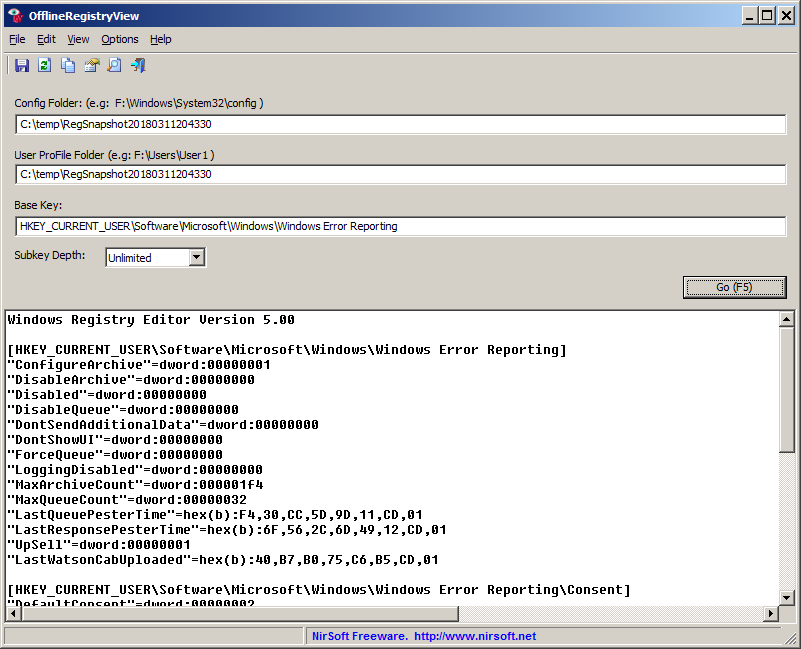 OfflineRegistryView is a simple tool for Windows that allows you to read offline Registry files from external drive and view the desired Registry key in .reg file format.
OfflineRegistryView is a simple tool for Windows that allows you to read offline Registry files from external drive and view the desired Registry key in .reg file format.
Windows | Freeware
Read More | Download Now
System Utilities :: Other
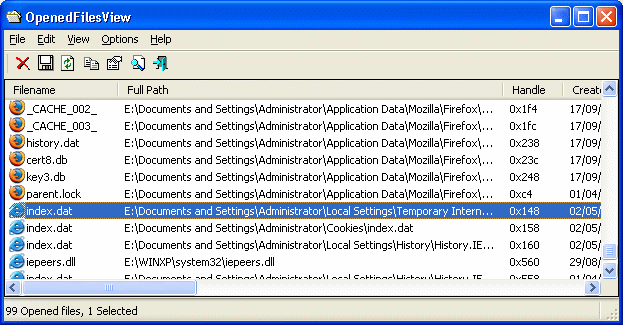 OpenedFilesView displays the list of all opened files on your system. For each opened file, additional information is displayed: handle value, read/write/delete access, file postion, the process that opened the file, and more...
Optionally, you can also close one or more opened files, or close the process that opened these files.
OpenedFilesView displays the list of all opened files on your system. For each opened file, additional information is displayed: handle value, read/write/delete access, file postion, the process that opened the file, and more...
Optionally, you can also close one or more opened files, or close the process that opened these files.
Windows | Freeware
Read More | Download Now
System Utilities :: Other
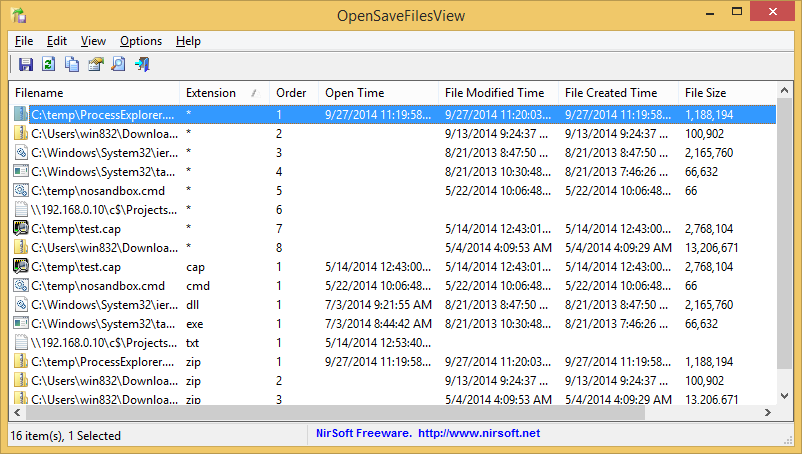 OpenSaveFilesView is a simple tool that displays the list of files that you previously opened with the standard open/save dialog-box of Windows. For every file in the list, the following information is displayed: Filename, Extension, Order (The order that the files were opened for every file extension), Open Time (Available only for the last opened file of every file type), File Modified/Created Time, File Size, and File Attributes.
OpenSaveFilesView is a simple tool that displays the list of files that you previously opened with the standard open/save dialog-box of Windows. For every file in the list, the following information is displayed: Filename, Extension, Order (The order that the files were opened for every file extension), Open Time (Available only for the last opened file of every file type), File Modified/Created Time, File Size, and File Attributes.
Windows | Freeware
Read More | Download Now
System Utilities :: Shell Tools
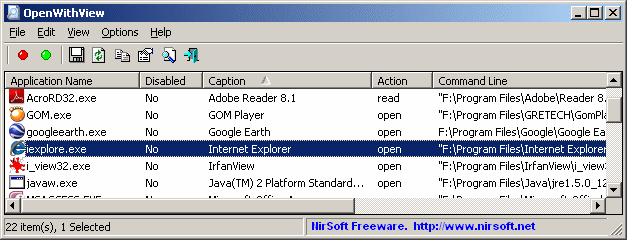 OpenWithView is a small utility that displays the list of all available applications in the 'Open With' dialog-box of Windows, and allows you to easily disable/enable the applications in the list. When application is disabled, it won't be displayed in the 'Other Programs' section of the 'Open With' dialog-box.
OpenWithView is a small utility that displays the list of all available applications in the 'Open With' dialog-box of Windows, and allows you to easily disable/enable the applications in the list. When application is disabled, it won't be displayed in the 'Other Programs' section of the 'Open With' dialog-box.
Windows | Freeware
Read More | Download Now


