Search N5 Net Software Repository:
Search Files
Sponsor:
Browse:
- Audio & Multimedia (1593)
- Business (4242)
- Communications (1265)
- Desktop (183)
- Development (600)
- Education (168)
- Games & Entertainment (710)
- Graphic Apps (681)
- Home & Hobby (106)
- Network & Internet (571)
- Security & Privacy (526)
- Servers (65)
- System Utilities (11664)
- Web Development (285)
Areas Of Interest
Authors Area
Are you a software author? Take a look at our Author Resource Center where you will find marketing tools, software specifically created for promoting your software and a ton of other helpful resources.
Downloading OfflineRegistryFinder 1.12
Your download will begin in a few seconds. If it does not start you can download directly through one of the mirror sites below.
- Mirror Site 1: https://www.nirsoft.net/utils/offlineregistryfinder.zip
Get Details for OfflineRegistryFinder 1.12
Similar Products:
Network & Internet :: Search/Lookup Tools
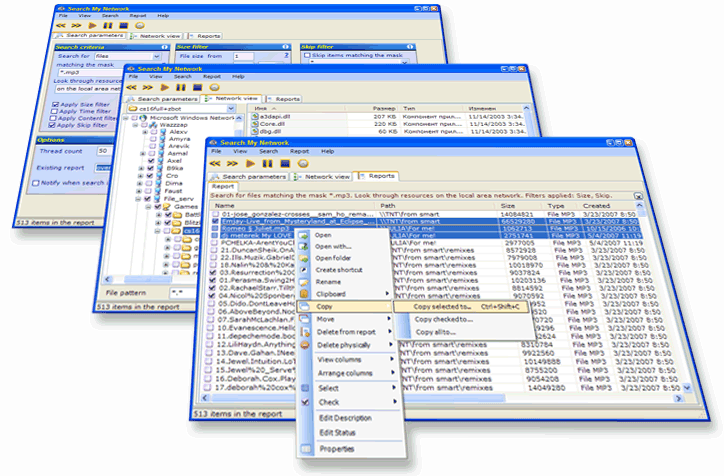 Search My Network is a LAN and desktop search and management program. You may quickly find files, folders, computers, printers and shares on your LAN or PC. Found items are stored in a report, and you may export it to many formats or manage files using copy, move, sort, find, delete, etc. The program includes a search scheduler, IP search, time/size/content search filters, LAN tree (for browsing through workgroups, computers, shares and folders)
Search My Network is a LAN and desktop search and management program. You may quickly find files, folders, computers, printers and shares on your LAN or PC. Found items are stored in a report, and you may export it to many formats or manage files using copy, move, sort, find, delete, etc. The program includes a search scheduler, IP search, time/size/content search filters, LAN tree (for browsing through workgroups, computers, shares and folders)
Windows | Shareware
Read More
System Utilities :: Text/Document Editors
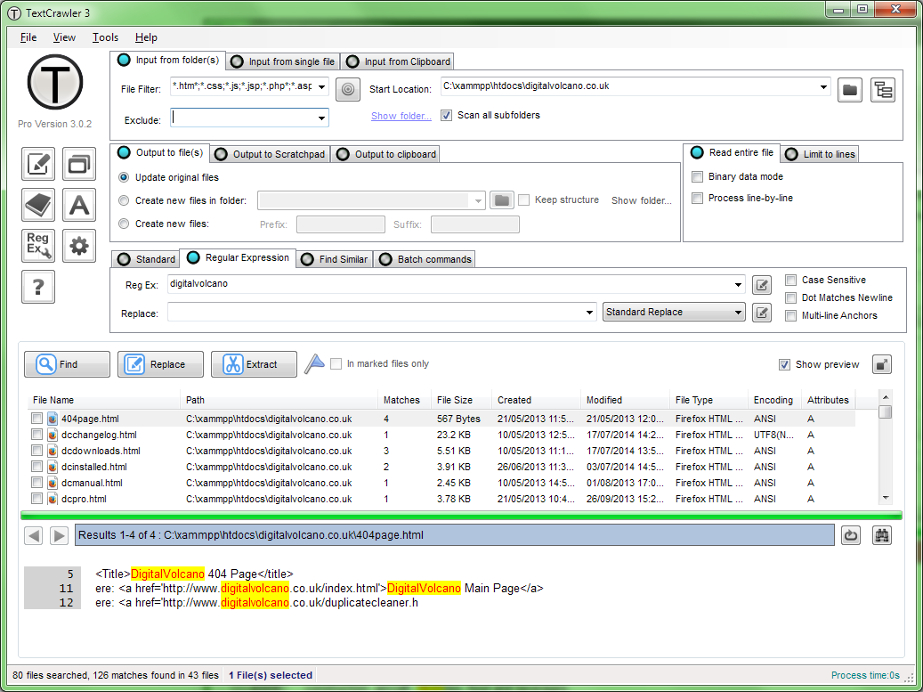 A free tool for search and replace across multiple text files. Supports regular expressions and provides an expression tester and library. It also features an interactive file list and highlighted search results. Fully Unicode compatible.
A free tool for search and replace across multiple text files. Supports regular expressions and provides an expression tester and library. It also features an interactive file list and highlighted search results. Fully Unicode compatible.
Windows | Freeware
Read More
MULTIPLE FILE SEARCH AND REPLACE 3.00
Web Development :: E-Commerce
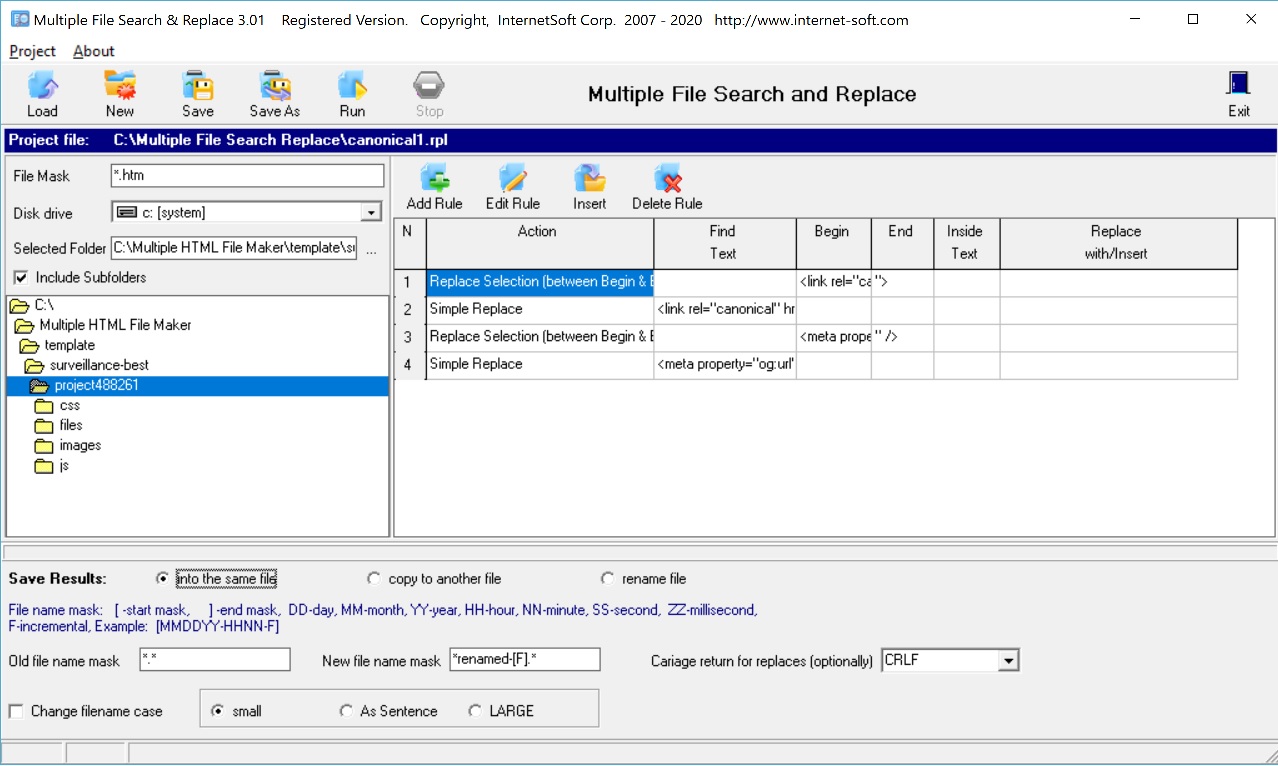 When you are developing or supporting a large website, containing many pages and complex code, it is often necessary to make changes in several files simultaneously, in order to add new text or links to different pages, alter descriptions, keywords and other metatags, fix non-functioning links, redesign or optimize pages for search engines. For these purposes we have developed Multiple Find & Replace Tools.
When you are developing or supporting a large website, containing many pages and complex code, it is often necessary to make changes in several files simultaneously, in order to add new text or links to different pages, alter descriptions, keywords and other metatags, fix non-functioning links, redesign or optimize pages for search engines. For these purposes we have developed Multiple Find & Replace Tools.
Windows | Shareware
Read More
BATCH DOCUMENT IMAGE REPLACER 1.8
Business :: Office Suites & Tools
 Do you want to batch replace image in Word documents ? Do you want to quickly change the logo of multiple Microsoft Word documents that is found in the header, footer or document body ? Do you want to batch replace image in Word documents easily so that you can save time, effort and money ? Then try Batch Document Image Replacer which can replace image in Word documents and can replace images of multiple Word documents with just a few clicks.
Do you want to batch replace image in Word documents ? Do you want to quickly change the logo of multiple Microsoft Word documents that is found in the header, footer or document body ? Do you want to batch replace image in Word documents easily so that you can save time, effort and money ? Then try Batch Document Image Replacer which can replace image in Word documents and can replace images of multiple Word documents with just a few clicks.
Windows | Shareware
Read More
System Utilities :: File & Disk Management
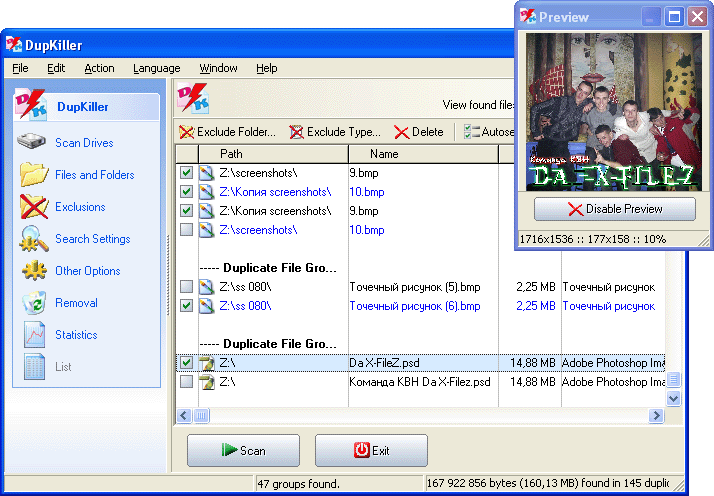 DupKiller is an utility designed to find and remove duplicate or similar files on your computer. This program gives opportunity to compare files by attributes and/or contents, no matter what file types are. Complicated algorithms, built in its searching mechanism, perform high results -- rapid file search. A lot of options allow to flexibly customizing the search.
DupKiller is an utility designed to find and remove duplicate or similar files on your computer. This program gives opportunity to compare files by attributes and/or contents, no matter what file types are. Complicated algorithms, built in its searching mechanism, perform high results -- rapid file search. A lot of options allow to flexibly customizing the search.
Windows | Freeware
Read More
MULTIPLE FILE SEARCH AND REPLACE 3.010
Web Development :: E-Commerce
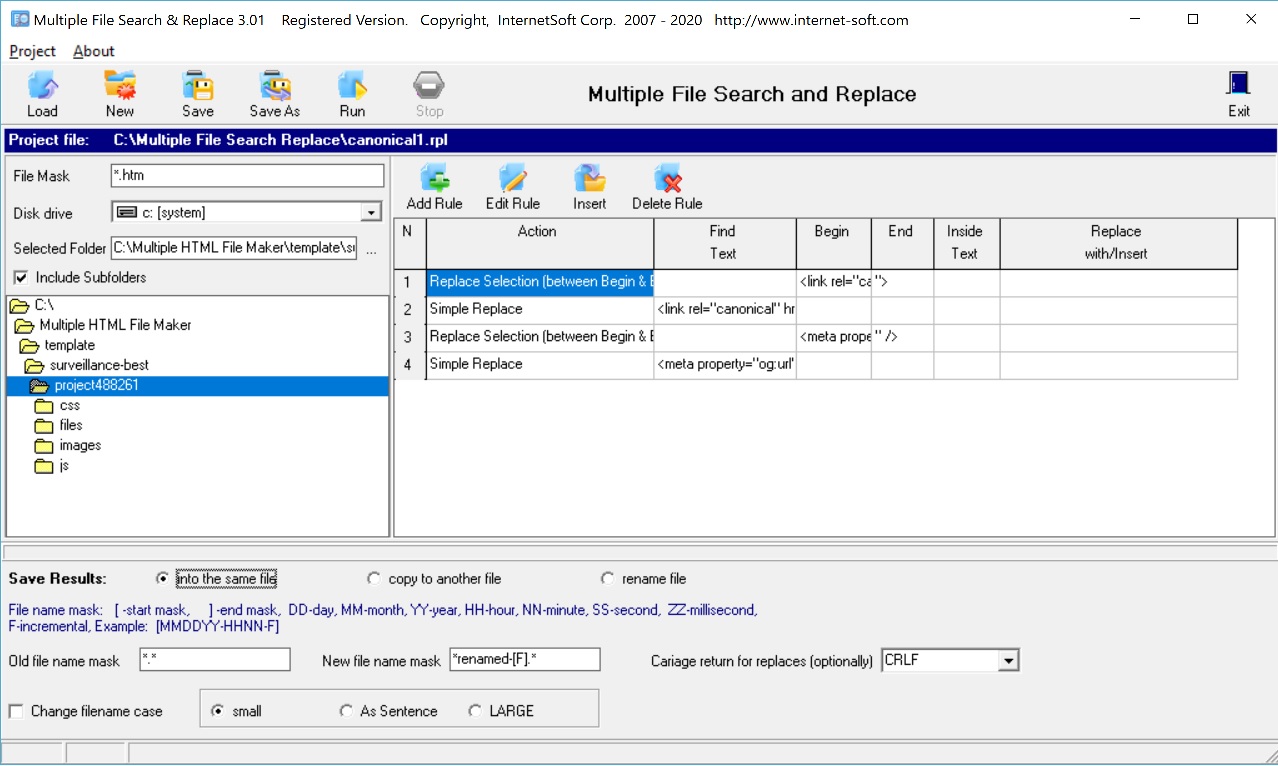 This software serves as a comprehensive tool for webmasters, web developers, and search engine optimizers who need to manage extensive websites with complex codes and numerous pages. It is specifically designed to facilitate the rapid searching, finding, and replacing of text, as well as correcting HTML codes and hyperlinks across multiple files.
This software serves as a comprehensive tool for webmasters, web developers, and search engine optimizers who need to manage extensive websites with complex codes and numerous pages. It is specifically designed to facilitate the rapid searching, finding, and replacing of text, as well as correcting HTML codes and hyperlinks across multiple files.
Windows | Freeware
Read More
DBFORGE SEARCH FOR SQL SERVER 2025.2
Business :: Databases & Tools
 Search for SQL Objects and Table Data in SSMS with ease. Search for SQL Server is a FREE add-in for Microsoft SQL Server Management Studio that allows you to quickly locate SQL objects, data, and text in your databases.
Search for SQL Objects and Table Data in SSMS with ease. Search for SQL Server is a FREE add-in for Microsoft SQL Server Management Studio that allows you to quickly locate SQL objects, data, and text in your databases.
Windows | Freeware
Read More
WINDOWS PASSWORD RECOVERY BOOTDISK 5.0
Security & Privacy :: Password Managers
 Windows Password Recovery Bootdisk works as a life ring when you forget or lose a Windows user account password. In few minutes it erases the password to a specific user account or all of them with a specially created bootable CD/DVd disk or a USB drive. Just boot from it, select the remove password option and reboot to freely login to the system. Alternatively you can restore password hashes to try to recover the original passwords.
Windows Password Recovery Bootdisk works as a life ring when you forget or lose a Windows user account password. In few minutes it erases the password to a specific user account or all of them with a specially created bootable CD/DVd disk or a USB drive. Just boot from it, select the remove password option and reboot to freely login to the system. Alternatively you can restore password hashes to try to recover the original passwords.
Windows | Shareware
Read More
OPENFIND ENTERPRISE SEARCH 3.0
Business :: Databases & Tools
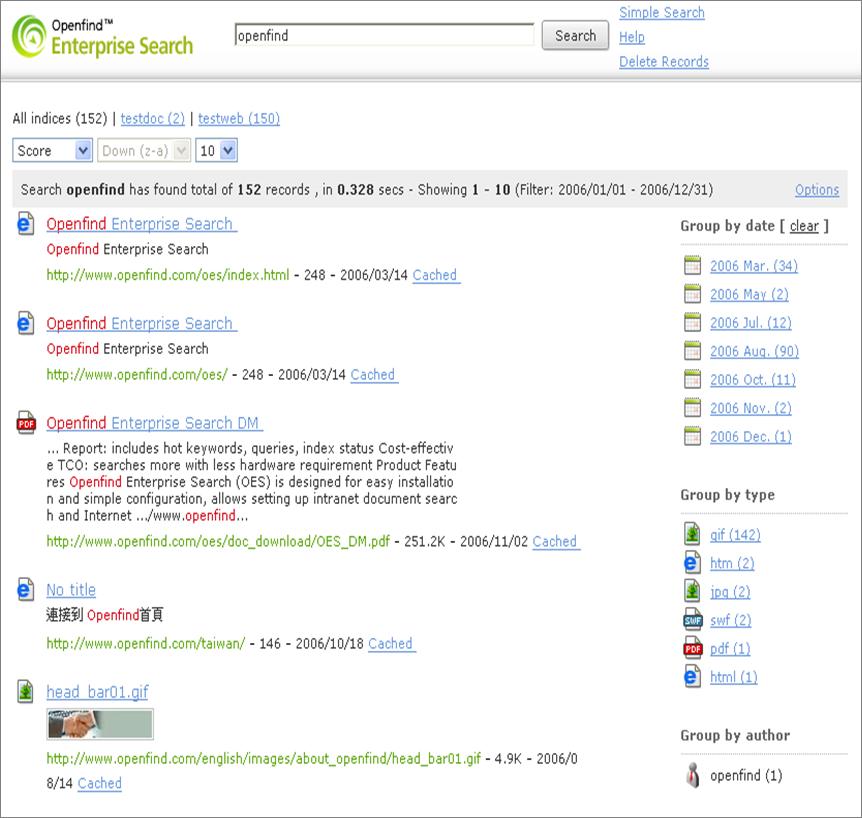 Openfind Enterprise Search (OES) is designed for easy installation and simple configuration, allows setting up intranet heterogenous data search in minutes. With multi-lingual search capability, OES can deal with double bytes as well as single bytes contents.OES shareware allows 30 indices and up to 50,000 documents per index.
Openfind Enterprise Search (OES) is designed for easy installation and simple configuration, allows setting up intranet heterogenous data search in minutes. With multi-lingual search capability, OES can deal with double bytes as well as single bytes contents.OES shareware allows 30 indices and up to 50,000 documents per index.
Windows | Demo
Read More


