Search N5 Net Software Repository:
Search Files
Sponsor:
Browse:
- Audio & Multimedia (1565)
- Business (1732)
- Communications (466)
- Desktop (182)
- Development (569)
- Education (166)
- Games & Entertainment (707)
- Graphic Apps (683)
- Home & Hobby (105)
- Network & Internet (543)
- Security & Privacy (500)
- Servers (65)
- System Utilities (9315)
- Web Development (281)
Areas Of Interest
Authors Area
Are you a software author? Take a look at our Author Resource Center where you will find marketing tools, software specifically created for promoting your software and a ton of other helpful resources.
Downloading LoopBe1 1.6
Your download will begin in a few seconds. If it does not start you can download directly through one of the mirror sites below.
- Mirror Site 1: http://www.nerds.de/data/setuploopbe1.exe
Get Details for LoopBe1 1.6
Similar Products:
FREE WAV TO MP3 CONVERTER 7.6.2
Audio & Multimedia :: Other
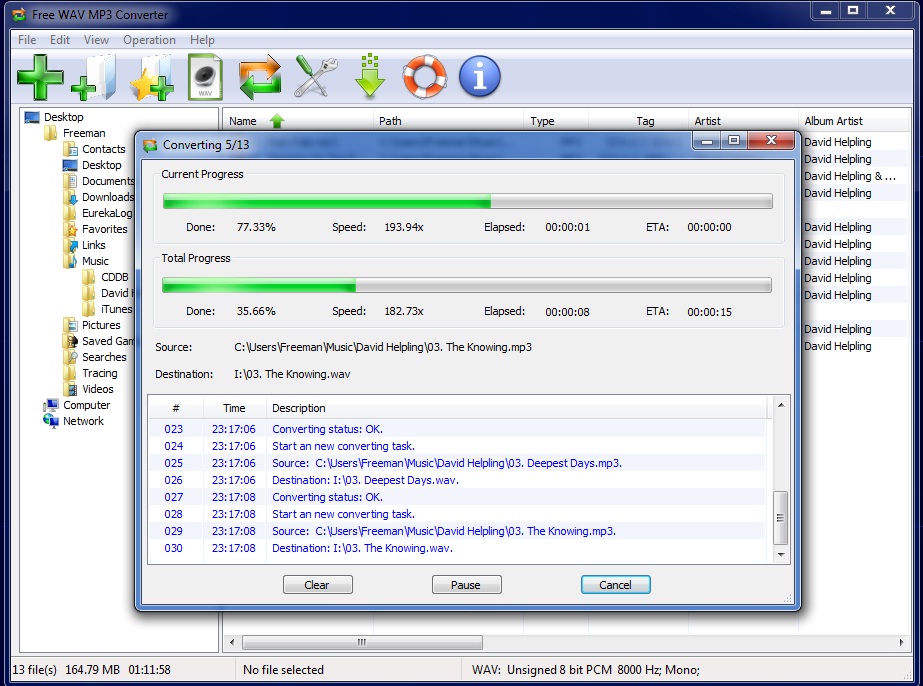 Free WAV to MP3 Converter is a fast, straightforward yet FREE WAV to MP3 Converter to convert WAV to MP3, and MP3 to WAV converter to convert MP3 to WAV.
Free WAV to MP3 Converter is a fast, straightforward yet FREE WAV to MP3 Converter to convert WAV to MP3, and MP3 to WAV converter to convert MP3 to WAV.
Windows | Freeware
Read More
FREE WMA TO MP3 CONVERTER 7.6.2
Audio & Multimedia :: Other
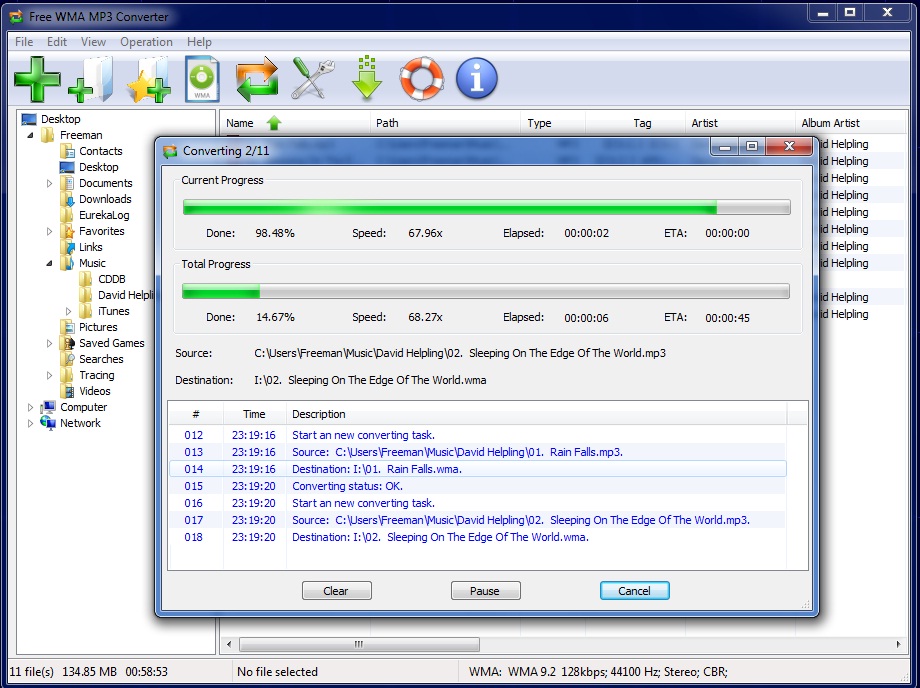 Free WMA to MP3 Converter is a fast, straightforward yet FREE WMA to MP3 Converter to convert WMA to MP3, and MP3 to WMA converter to convert MP3 to WMA.
Free WMA to MP3 Converter is a fast, straightforward yet FREE WMA to MP3 Converter to convert WMA to MP3, and MP3 to WMA converter to convert MP3 to WMA.
Windows | Freeware
Read More
CRESCENDO MUSIC NOTATION EDITOR 12.00
Audio & Multimedia :: Other
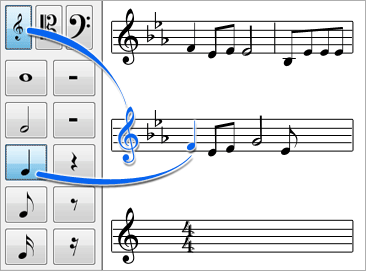 music score writing and composing software. A simple and intuitive way to write musical notation, Crescendo allows you to create, save and print your music compositions on your computer. The wide array of notation symbols, time and key signatures, and text, all on a free-form layout, give you the most control over your music arrangements.
music score writing and composing software. A simple and intuitive way to write musical notation, Crescendo allows you to create, save and print your music compositions on your computer. The wide array of notation symbols, time and key signatures, and text, all on a free-form layout, give you the most control over your music arrangements.
Windows | Shareware
Read More
Audio & Multimedia :: Other
 DJ Jukebox is an essential tool for managing a song library and generating playlists. Each song can be assigned a rating so that favorites are played more often, and that unwanted songs are never chosen. File management features include global search and replace on filenames, copy or delete files, and rename/move directories. DJ Jukebox can also remote control a media player on a network computer.
DJ Jukebox is an essential tool for managing a song library and generating playlists. Each song can be assigned a rating so that favorites are played more often, and that unwanted songs are never chosen. File management features include global search and replace on filenames, copy or delete files, and rename/move directories. DJ Jukebox can also remote control a media player on a network computer.
Windows | Shareware
Read More
Audio & Multimedia :: Other
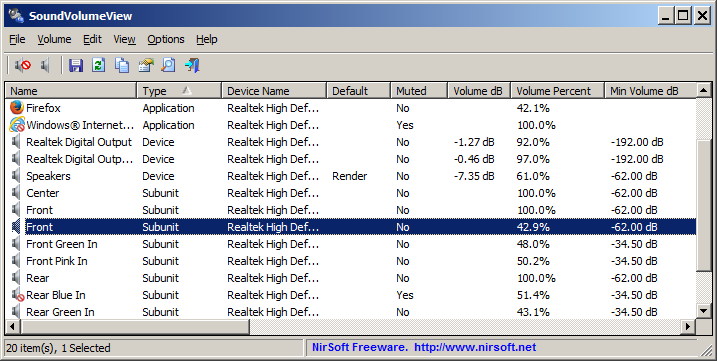 SoundVolumeView is a simple tool for Windows Vista/7/8/2008 that displays general information and current volume level for all active sound components, and allows you to mute/unmute them instantly.
It also allows you to save a sound profile into a file, containing the current volume level and other information, and then later, load the same file to restore exactly the same volume levels and settings.
SoundVolumeView is a simple tool for Windows Vista/7/8/2008 that displays general information and current volume level for all active sound components, and allows you to mute/unmute them instantly.
It also allows you to save a sound profile into a file, containing the current volume level and other information, and then later, load the same file to restore exactly the same volume levels and settings.
Windows | Freeware
Read More
Audio & Multimedia :: Other
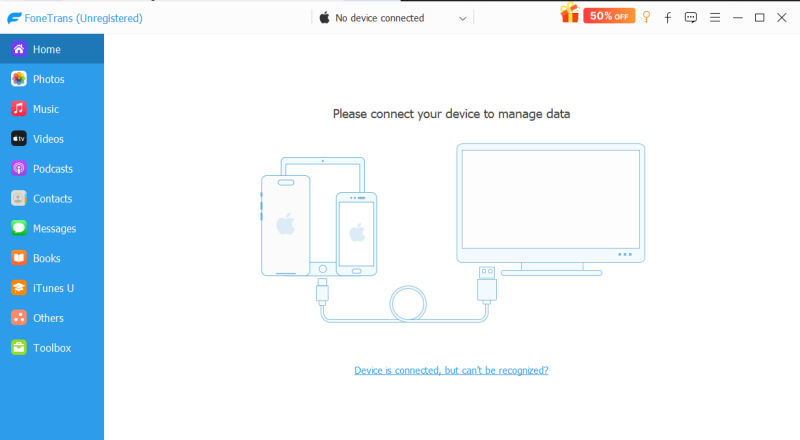 Aiseesoft FoneTrans makes it extremely easy to transfer music, videos, photos and other files between PC and iOS device or between any two iOS devices. It can also transfer files to iTunes from iOS devices, or vice versa. It can also work as an iPhone ringtone maker or HEIC Converter. What's more, you can transfer all supported data between iDevices and computer/iTunes with one click.
Aiseesoft FoneTrans makes it extremely easy to transfer music, videos, photos and other files between PC and iOS device or between any two iOS devices. It can also transfer files to iTunes from iOS devices, or vice versa. It can also work as an iPhone ringtone maker or HEIC Converter. What's more, you can transfer all supported data between iDevices and computer/iTunes with one click.
Windows | Shareware
Read More
Audio & Multimedia :: Other
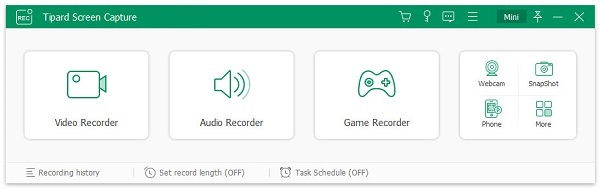 Tipard Screen Capture can record screen, video, audio on your PC. It enables you to choose the screen size like full screen and customized size like 1280720 or others. You can also select the specific area to record. Meanwhile, you can choose the system audio or microphone audio according to your needs. Apart from that, it provides cursor options for you to choose like highlight cursor or clicks or both of them.
Tipard Screen Capture can record screen, video, audio on your PC. It enables you to choose the screen size like full screen and customized size like 1280720 or others. You can also select the specific area to record. Meanwhile, you can choose the system audio or microphone audio according to your needs. Apart from that, it provides cursor options for you to choose like highlight cursor or clicks or both of them.
Windows | Shareware
Read More
Audio & Multimedia :: Other
 Audio Control is an audio mixer software utility for visualization and control of the computer audio volume. Audio Control is an improved substitution for the standard Windows Volume control. It is designed to assist the user to operate the sound devices on the system in the easiest and most efficient way possible. Audio Control has three types of licence: free (ad-driven), Home (from GBP 14.95) and Commercial (from GBP 19.95).
Audio Control is an audio mixer software utility for visualization and control of the computer audio volume. Audio Control is an improved substitution for the standard Windows Volume control. It is designed to assist the user to operate the sound devices on the system in the easiest and most efficient way possible. Audio Control has three types of licence: free (ad-driven), Home (from GBP 14.95) and Commercial (from GBP 19.95).
Windows | Freeware
Read More
Audio & Multimedia :: Other
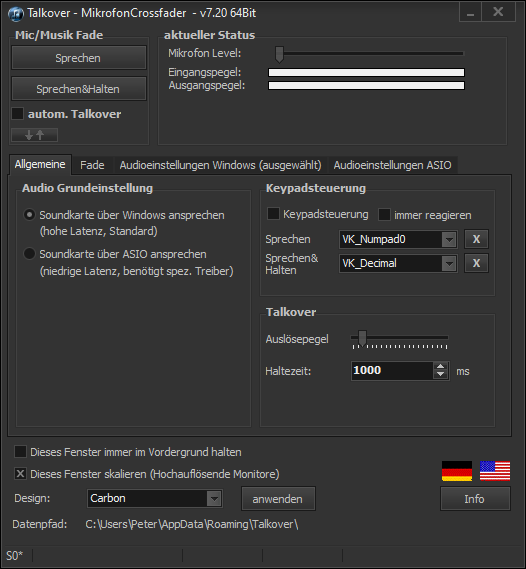 Microphone crossfader helps to at moderation using talkover effect between music and moderation. It fades microfon up and music down for soft transition between moderation and music.This is commonly referred to as a talkover effect. With this software, you can realize the talkover completely software-controlled without additional hardware.Optionally, the functions can also be controlled via the keypad.
Microphone crossfader helps to at moderation using talkover effect between music and moderation. It fades microfon up and music down for soft transition between moderation and music.This is commonly referred to as a talkover effect. With this software, you can realize the talkover completely software-controlled without additional hardware.Optionally, the functions can also be controlled via the keypad.
Windows | Freeware
Read More


