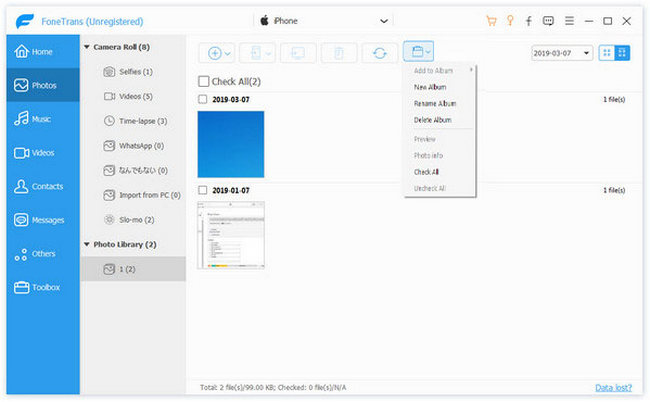Search N5 Net Software Repository:
Search Files
Sponsor:
Browse:
- Audio & Multimedia (3039)
- Business (5565)
- Communications (1642)
- Desktop (531)
- Development (1260)
- Education (505)
- Games & Entertainment (1131)
- Graphic Apps (1290)
- Home & Hobby (269)
- Network & Internet (1005)
- Security & Privacy (1246)
- Servers (129)
- System Utilities (32725)
- Web Development (518)
Areas Of Interest
Authors Area
Are you a software author? Take a look at our Author Resource Center where you will find marketing tools, software specifically created for promoting your software and a ton of other helpful resources.
Aiseesoft FoneTrans 9.3.50
Aiseesoft FoneTrans is powerful iPhone transfer software, which does well in file transfer between iOS devices and computer. It can help you sync and manage photos, music, contacts, messages, videos, notes, calendars, Safari, eBooks and call log from iPhone/iPad/iPod Touch. It also enables you to make iPhone ringtone and convert image format from HEIC to JPG/PNG and more. And now it enables you to rotate photos when previewing them. Key Features: 1. Transfer file between iOS device and PC FoneTrans can help you import video, music, photo and other media files from computer to iPhone/iPad/iPod Touch for enjoyment anywhere and anytime. It also allows you to export files from iOS devices to computer/iTunes for backup. 2. Share files between iPhone/iPod Touch/iPad Apart from transferring files between computer and iOS devices, you are allowed to transfer files between any iOS devices for file sharing and the shareable files include music, movie, picture, TV show, Podcast, iTunes U, eBook, camera roll, ringtone, etc. 3. Back up iPhone SMS (MMS) and Contacts With FoneTrans, you can copy SMS to PC for backup and they can be saved in excel, text or html format. Users can also back up the important contacts to PC in case of losing or damaging of their iDevice. 4. De-duplicate Function To avoid repeated contacts/music, you can delete repeated ones or merge different contacts of the same person. 5. Ringtone Maker and HEIC Converter In the toolbox, there are two other features that allow you to make ringtones for your iOS device at ease. You can also convert HEIC images to other common formats like JPG or PNG.
Specifications:
Version: 9.3.50 |
Download
|
Similar Products:
Audio & Multimedia :: Other
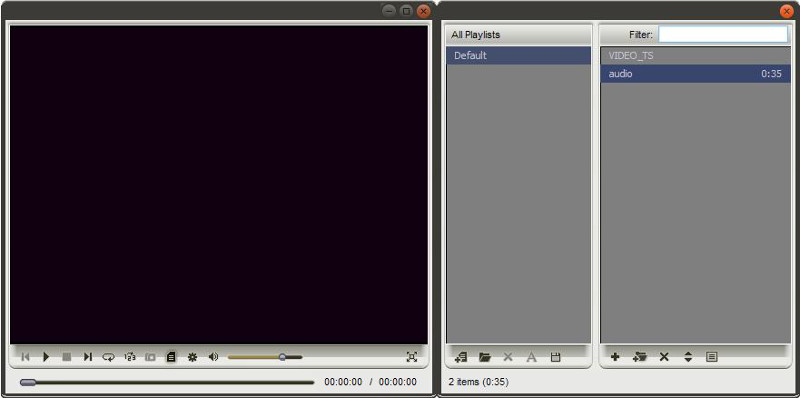 AMPlayer is a fully functional software media player that has all the features and controls of a common hardware player. This program provides you with a number of useful features, which make watching digital video easy and pleasant.
AMPlayer is a fully functional software media player that has all the features and controls of a common hardware player. This program provides you with a number of useful features, which make watching digital video easy and pleasant.
Windows | Freeware
Read More
SOFT4BOOST RINGTONE CREATOR 9.1.9.467
Audio & Multimedia :: Other
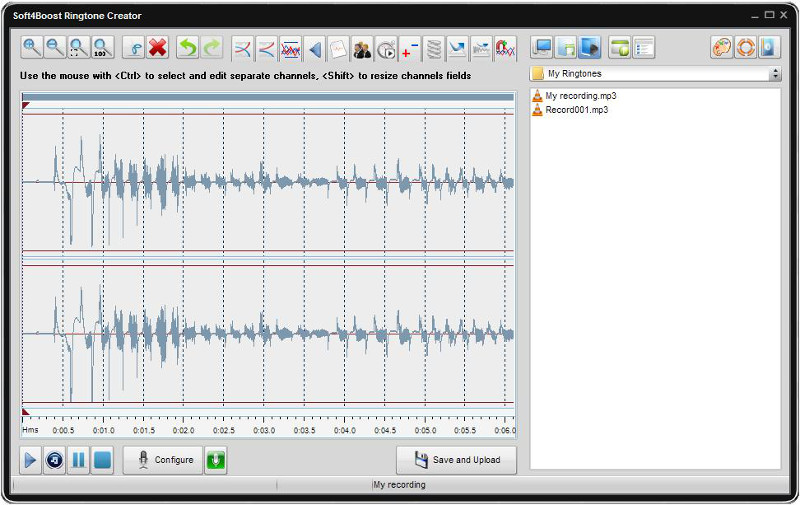 Soft4Boost Ringtone Creator creates ringtones for cell phones and mobile device. Take an audio file, record your kids laugh or friends' voice or any sound and make them your ringtone. Soft4Boost Ringtone Creator is a part of Soft4Boost package. Register once and use all tools from the www.Soft4Boost.com. Subscribe for $24.95/year or $39.95/lifetime.
Soft4Boost Ringtone Creator creates ringtones for cell phones and mobile device. Take an audio file, record your kids laugh or friends' voice or any sound and make them your ringtone. Soft4Boost Ringtone Creator is a part of Soft4Boost package. Register once and use all tools from the www.Soft4Boost.com. Subscribe for $24.95/year or $39.95/lifetime.
Windows | Shareware
Read More
Audio & Multimedia :: Other
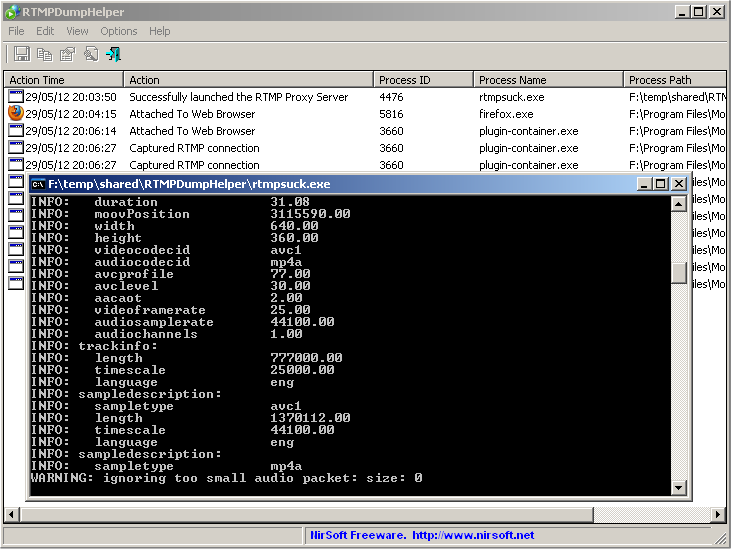 RTMPDumpHelper is a small utility that can help you to easily download RTMP video/audio streams. By combining this utility and the proxy server of RTMPDump toolkit, you can simply open a Web page containing RTMP video stream in your favorite Web browser, and while watching the video, it'll be saved to your disk automatically as .flv or .mp4 file.
RTMPDumpHelper is a small utility that can help you to easily download RTMP video/audio streams. By combining this utility and the proxy server of RTMPDump toolkit, you can simply open a Web page containing RTMP video stream in your favorite Web browser, and while watching the video, it'll be saved to your disk automatically as .flv or .mp4 file.
Windows | Freeware
Read More
PLAYPERFECT MUSIC PRACTICE SOFTWARE 0.94
Audio & Multimedia :: Other
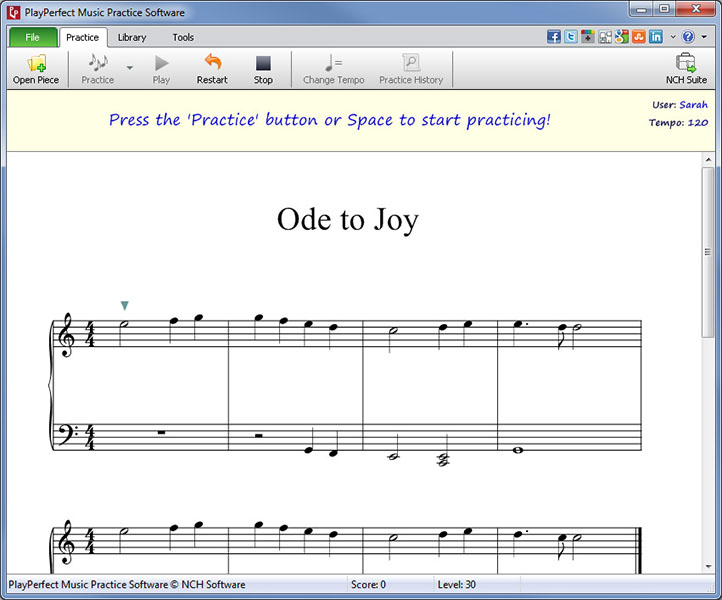 Free music practice software to help you stay on tune and tempo. Select a song from the music library or add your own MIDI or Crescendo file. The software will listen to you play and lets you know how you're doing. Play a song first to know how it should sound. Use the automatic metronome to get your timing perfect. Set the tempo as fast or slow as you need. Notes will change color as you play them to let you how you're doing.
Free music practice software to help you stay on tune and tempo. Select a song from the music library or add your own MIDI or Crescendo file. The software will listen to you play and lets you know how you're doing. Play a song first to know how it should sound. Use the automatic metronome to get your timing perfect. Set the tempo as fast or slow as you need. Notes will change color as you play them to let you how you're doing.
Windows | Freeware
Read More