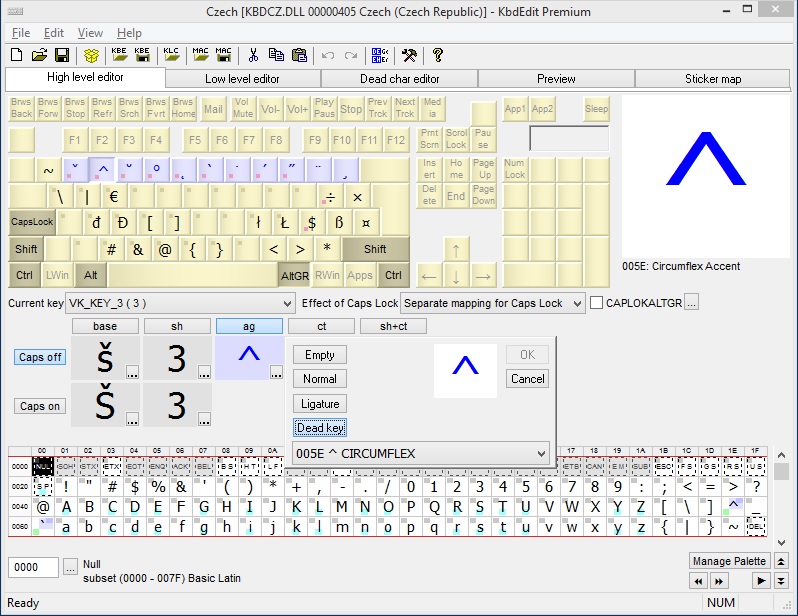Search N5 Net Software Repository:
Search Files
Sponsor:
Browse:
- Audio & Multimedia (3039)
- Business (5565)
- Communications (1642)
- Desktop (531)
- Development (1260)
- Education (505)
- Games & Entertainment (1131)
- Graphic Apps (1290)
- Home & Hobby (269)
- Network & Internet (1005)
- Security & Privacy (1246)
- Servers (129)
- System Utilities (32725)
- Web Development (518)
Areas Of Interest
Authors Area
Are you a software author? Take a look at our Author Resource Center where you will find marketing tools, software specifically created for promoting your software and a ton of other helpful resources.
KbdEdit 23.5.0
Keyboard customization under Windows has never been easy. Fortunately, KbdEdit is here to turn it around: now it's never been easier! KbdEdit is no ordinary keyboard mapper: not only can you assign any letter or special character to any key, you can remap physical position and function of any, and we mean ANY key: letter or digit, Control, Alt, Shift, Function, multimedia, cursor, Caps/Num/Scroll Lock and Numpad keys. All keyboard functions are at your fingertips, waiting for you to reprogram them to your taste - only one menu item, button click or drag&drop away. You can also drag&drop characters from/to other applications - KbdEdit is better CharMap than the Windows built-in CharMap itself. Multiple level Undo/Redo always gives you an easy route back. Any change you make can be instantly tested in the Preview screen. Unicode palette enables you to quickly locate the desired character. It adjusts automatically to the current layout, displaying only character ranges that make sense for your language. Use advanced layout features like Ligatures, customized dead keys, togglable KANA modifier etc KbdEdit imports KLC files produced by Microsfot Keyboard Layout Creator. Not only does this make for a painless migration from MSKLC, it also enables the deployment of KLC files under 64-bit Windows, which cannot be achieved using MSKLC alone. Your customized layout can become a part of the Language Bar list in no time, and from that point on it is accessible from any Windows application. Your changes are localized strictly to the custom layouts created with KbdEdit. Windows standard layouts, as well as layouts created with other tools, are protected from any accidental damage. Deploying a custom layout elsewhere is as easy as exporting it in KBE format and using the "Import" feature on the target computer. For a cost-effective deployment on a large number of computer, the "Player" edition exists with its volume discount license.
Specifications:
Version: 23.5.0 |
Download
|
Similar Products:
System Utilities :: Launchers & Task Managers
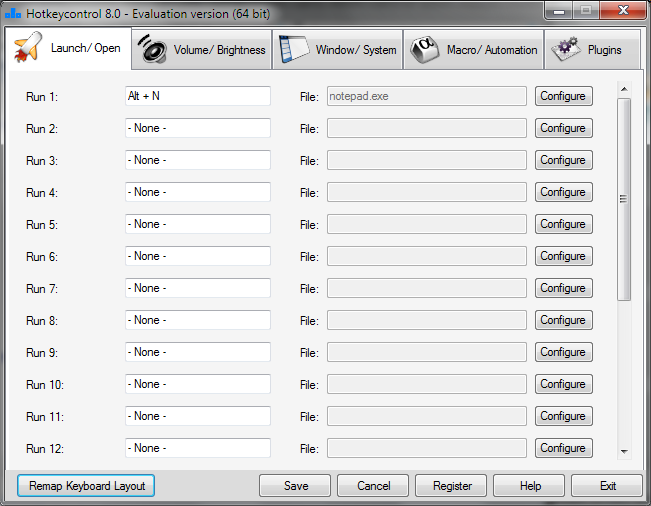 Hotkeycontrol is the award winning and easy to use solution for creating keyboard shortcuts for routine tasks like opening files, changing system volume, controlling display brightness, typing frequently used text, controlling active windows and recording macros. Additionally, you can remap your keyboard layout at a system level and customize your keyboard's key configuration to improve your productivity.
Hotkeycontrol is the award winning and easy to use solution for creating keyboard shortcuts for routine tasks like opening files, changing system volume, controlling display brightness, typing frequently used text, controlling active windows and recording macros. Additionally, you can remap your keyboard layout at a system level and customize your keyboard's key configuration to improve your productivity.
Windows | Shareware
Read More
Security & Privacy :: Covert Surveillance
 Software for monitoring a user's activity on a remote computer. Discreet, it is present as an icon in the taskbar or completely invisible to the user. The software records the periods when the user works on his computer. A report of all login periods is sent to an email account via email. International languages.
Software for monitoring a user's activity on a remote computer. Discreet, it is present as an icon in the taskbar or completely invisible to the user. The software records the periods when the user works on his computer. A report of all login periods is sent to an email account via email. International languages.
Windows MAC Linux | Shareware
Read More
INCREASE OR DECREASE COMPUTER VOLUME WITH KEYBOARD 7.0
Audio & Multimedia :: Other
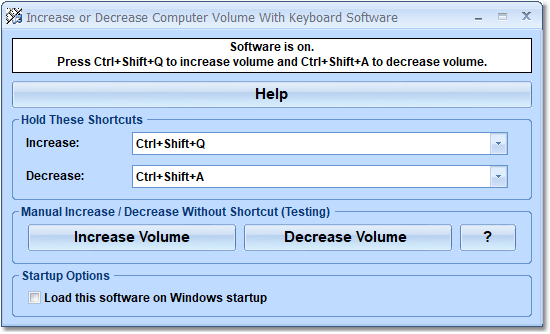 This software offers a solution to users who want to increase or decrease the volume in Windows quickly using the keyboard. By default, to increase the volume you press Ctrl+Shift+Q but you can select which shortcut you want to use. This application sits in the system tray at the bottom right corner of the screen.
This software offers a solution to users who want to increase or decrease the volume in Windows quickly using the keyboard. By default, to increase the volume you press Ctrl+Shift+Q but you can select which shortcut you want to use. This application sits in the system tray at the bottom right corner of the screen.
Windows | Shareware
Read More
BLINK CAPS LOCK, NUM LOCK AND SCROLL LOCK SOFTWARE 7.0
System Utilities :: Other
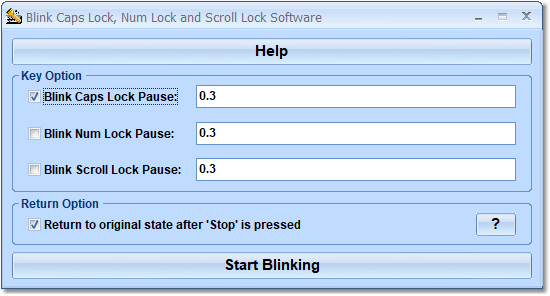 This software offers a solution to users who want to automatically blink the lights on the keyboard rapidly. The caps lock light, the scroll lock light or the num lock light or any combination of the 3 can be selected to blink over and over again. There is a feature to set how frequently the lights will blink by number of seconds; you can blink the lights very fast or very slowly.
This software offers a solution to users who want to automatically blink the lights on the keyboard rapidly. The caps lock light, the scroll lock light or the num lock light or any combination of the 3 can be selected to blink over and over again. There is a feature to set how frequently the lights will blink by number of seconds; you can blink the lights very fast or very slowly.
Windows | Shareware
Read More