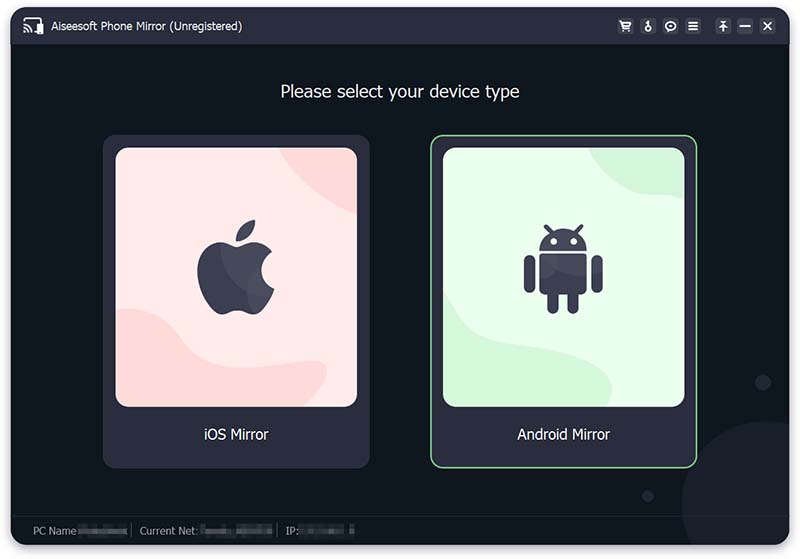Search N5 Net Software Repository:
Search Files
Sponsor:
Browse:
- Audio & Multimedia (1596)
- Business (4238)
- Communications (1258)
- Desktop (183)
- Development (602)
- Education (171)
- Games & Entertainment (702)
- Graphic Apps (686)
- Home & Hobby (107)
- Network & Internet (571)
- Security & Privacy (532)
- Servers (65)
- System Utilities (11196)
- Web Development (284)
Areas Of Interest
Authors Area
Are you a software author? Take a look at our Author Resource Center where you will find marketing tools, software specifically created for promoting your software and a ton of other helpful resources.
Aiseesoft Phone Mirror 2.2.36
Graphic Apps :: Screen Capture
Aiseesoft Phone Mirror enables iOS/Android users to mirror iOS/Android devices to computer easily without quality loss. Key features: 1. Mirror iOS/Android phones to computer with different methods Aiseesoft Phone Mirror offers different methods to let you mirror your phone to computer. For example, if you are an iOS user, you can mirror your phone screen to PC by connecting both devices to the same WLAN. If you are an Android user, you can mirror your phone with Wi-Fi by scanning the QR code or inputting the PIN code. In addition, you can also cast your Android phone screen to a PC via USB cable if Wi-Fi is not accessible. 2. Record and capture phone screen on PC During the process of phone mirroring, you can record your phone screen on your computer any time you want. You can also take screenshots to save some beautiful pictures or important information. Despite that, you can even draw or input text on the phone screen that is cast to the computer. You can also choose to show your phone screen on computer in full or half size as per your need. 3. Control your Android phone from P With this product, you can mirror more than one mobile phone to your computer. It is stable and safe enough without worrying about privacy leakage. Apart from mirroring phones, you can control your phone on PC with Aiseesoft Phone Mirror. This function is useful when you play hand games and record videos to show your gaming skills.
Specifications:
Version: 2.2.36 |
Download
|
Similar Products:
Graphic Apps :: Screen Capture
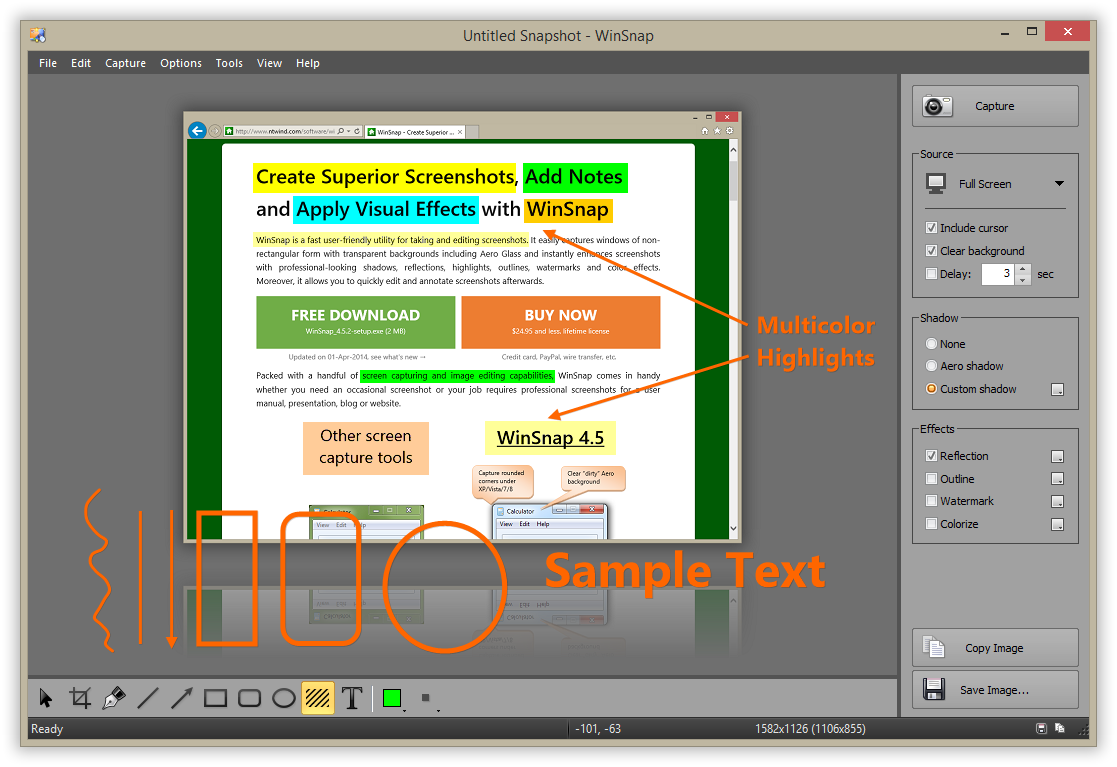 WinSnap is a fast and user-friendly utility for taking and editing screenshots. It easily captures windows of non-rectangular form with transparent backgrounds and instantly enhances screenshots with professional-looking shadows, reflections, highlights, outlines, watermarks and color effects. Moreover, it allows you to quickly edit and annotate screenshots afterwards.
WinSnap is a fast and user-friendly utility for taking and editing screenshots. It easily captures windows of non-rectangular form with transparent backgrounds and instantly enhances screenshots with professional-looking shadows, reflections, highlights, outlines, watermarks and color effects. Moreover, it allows you to quickly edit and annotate screenshots afterwards.
Windows | Shareware
Read More
AISEESOFT SCREEN RECORDER 3.1.36
Graphic Apps :: Screen Capture
 Aiseesoft Screen Recorder allows you to capture and save almost any video and audio to your computer, such as online conferences, video tutorials, lectures, gameplays, music, movies, etc. You can choose to record system audio of your computer or microphone voice. Plus, the Phone Recorder function allows you to mirror and record phone screen on a bigger screen.
Aiseesoft Screen Recorder allows you to capture and save almost any video and audio to your computer, such as online conferences, video tutorials, lectures, gameplays, music, movies, etc. You can choose to record system audio of your computer or microphone voice. Plus, the Phone Recorder function allows you to mirror and record phone screen on a bigger screen.
Windows | Shareware
Read More
Graphic Apps :: Screen Capture
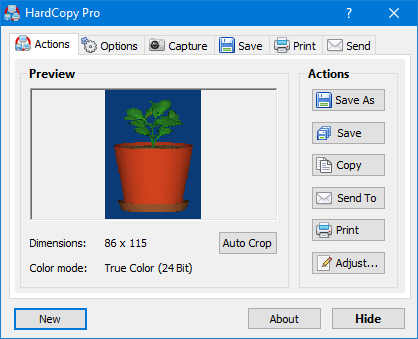 HardCopy Pro is the professional, easy to use screen capture tool for Windows! It can capture rectangular screen areas and whole windows. Images can be saved in all major file formats, copied to the clipboard, edited with any image editing program, printed, emailed, etc. Many options allow the customization of all these actions to individual user needs.
HardCopy Pro is the professional, easy to use screen capture tool for Windows! It can capture rectangular screen areas and whole windows. Images can be saved in all major file formats, copied to the clipboard, edited with any image editing program, printed, emailed, etc. Many options allow the customization of all these actions to individual user needs.
Windows | Shareware
Read More
Graphic Apps :: Screen Capture
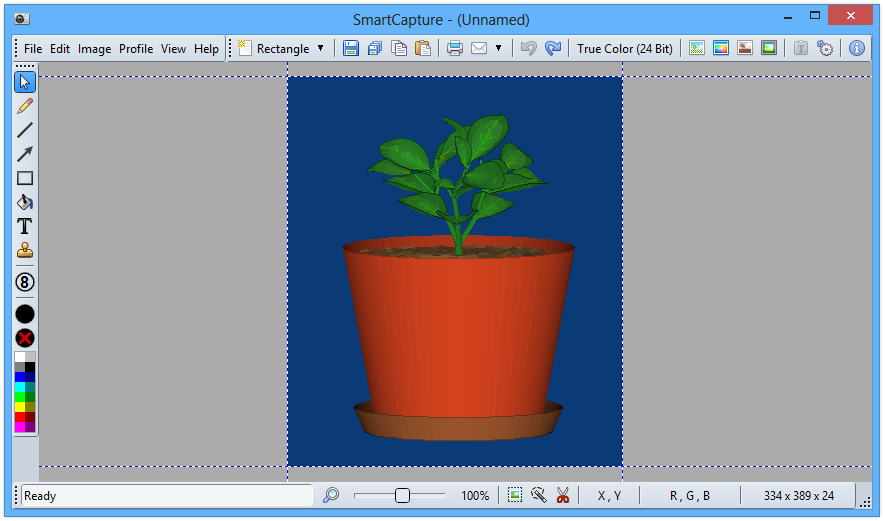 SmartCapture is the professional, easy to use screen capture tool for Windows! The clear and intuitive user interface and powerful features make it the ideal utility for everyone who wants to capture any contents of the Windows desktop. SmartCapture supports all major file formats, image manipulations (e.g. resize, flip, rotate,and much more!
SmartCapture is the professional, easy to use screen capture tool for Windows! The clear and intuitive user interface and powerful features make it the ideal utility for everyone who wants to capture any contents of the Windows desktop. SmartCapture supports all major file formats, image manipulations (e.g. resize, flip, rotate,and much more!
Windows | Shareware
Read More