Search N5 Net Software Repository:
Search Files
Sponsor:
Browse:
- Audio & Multimedia (3039)
- Business (5565)
- Communications (1642)
- Desktop (531)
- Development (1260)
- Education (505)
- Games & Entertainment (1131)
- Graphic Apps (1290)
- Home & Hobby (269)
- Network & Internet (1005)
- Security & Privacy (1246)
- Servers (129)
- System Utilities (32725)
- Web Development (518)
Areas Of Interest
Authors Area
Are you a software author? Take a look at our Author Resource Center where you will find marketing tools, software specifically created for promoting your software and a ton of other helpful resources.
Time Lapse Video Maker For Windows OS 2.2.0.1
Audio & Multimedia :: Video Tools
Time Lapse maker application can easily helps user to make slow frame rate video. It can be achieved by still camera shots. Software has audio option weather mute the audio or can add desired audio in video. It can change the video orientation and flip it as per need. It is a good tool for making good quality time lapse videos and provides multiple features to get high speed conversion and excellent result. ? How time lapse software works Time lapse are viewed as videos and software converts the sequence of raw images or taken by the camera using app and convert it into sequence of video. User can set the speed of frame rate per second. If user wants to make 10 second of time lapse video in 30fps so you have to add 300 still camera images and adds that folder into the input frame location. ? Easy to use software Software is very easy to use and user friendly and have multiple properties to make the video. In capture settings options user can select the capture device first either external camera or integrated webcam. User can check the video after clicking of make video option if any changes should?ve wanted. It can make one time lapse video at a time. User can change the name of the resulted video and save at the desired path in system. ? Supports Multiple file formats Software supports multiple different file formats for both images and video. For inserted image user can change format into JPG, PNG and BMP. User can convert resulted video format into AVI, MP4, MOV, MPG, WMV, MTS, 3GP, and MKV. Before saving the video click on format button in output video section. Software provides that many options so user can choose any format as per system need. ? Application areas of time lapse video maker Software offers great features during time lapse video process. However, user should know that application only create time lapse nothing else. If you want to edit the resulted video user have to use different software for that.
Specifications:
Version: 2.2.0.1 |
Download
|
Similar Products:
Audio & Multimedia :: Video Tools
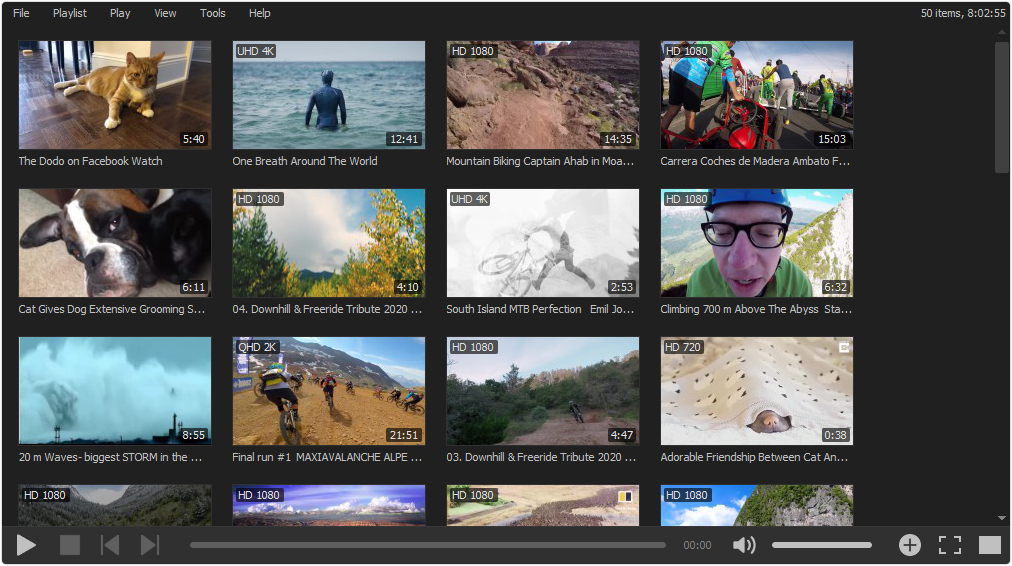 MP4 Player is a simple and easy-to-use media player for playing video and audio files in various formats. It supports all popular and audio video formats: MP4, WebM, FLV, MKV, WMV, MOV, AVI, 3GP, MP3, AAC, OGG, AC3, etc. MP4 Player supports drag-and-drop, you can drag and drop video or audio files from Windows Explorer into the Drop Box or program window to play them. You can also use this program to create and edit playlists.
MP4 Player is a simple and easy-to-use media player for playing video and audio files in various formats. It supports all popular and audio video formats: MP4, WebM, FLV, MKV, WMV, MOV, AVI, 3GP, MP3, AAC, OGG, AC3, etc. MP4 Player supports drag-and-drop, you can drag and drop video or audio files from Windows Explorer into the Drop Box or program window to play them. You can also use this program to create and edit playlists.
Windows | Shareware
Read More
DEBUT FREE SCREEN CAPTURE SOFTWARE 10.11
Audio & Multimedia :: Video Tools
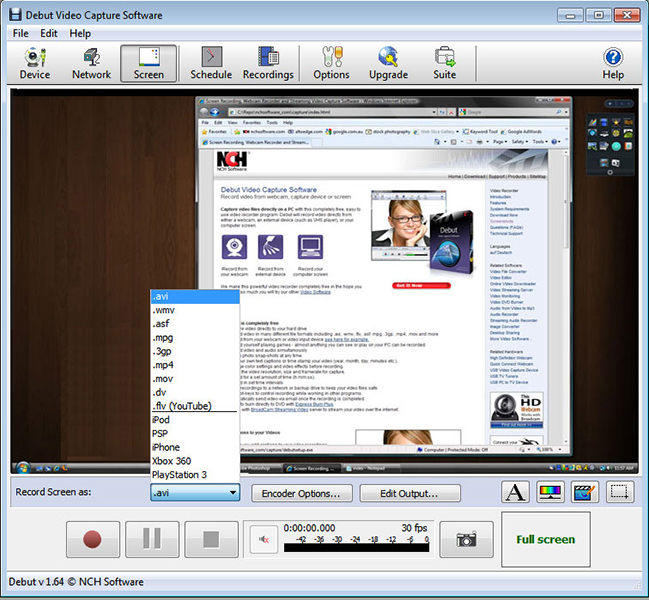 Debut is a free screen capture software. With Debut you can capture video from your entire screen, a single window or a selected portion. Save the recorded video as avi, flv, wmv and other video file formats. Email video recordings automatically when recording has stopped or send via FTP. Set Debut to record video at specific times, record computer games, create how to demonstrations, capture video messages, add text or captions and much more.
Debut is a free screen capture software. With Debut you can capture video from your entire screen, a single window or a selected portion. Save the recorded video as avi, flv, wmv and other video file formats. Email video recordings automatically when recording has stopped or send via FTP. Set Debut to record video at specific times, record computer games, create how to demonstrations, capture video messages, add text or captions and much more.
Windows | Freeware
Read More
TUNESKIT VIDEO CONVERTER FOR WINDOWS 1.0.0
Audio & Multimedia :: Video Tools
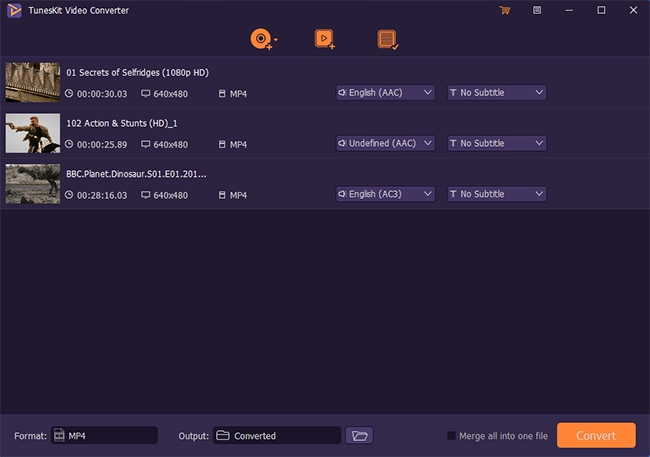 As a mighty video converter software, TunesKit Video Converter can help you easily convert different video and audio files to more than 250 media file formats such as MP4, MOV, M4V, WMV, MP3, etc. Besides, you can use it to convert any common and commercial DVD files including DVD disc, ISO files, etc. to any format according to your needs. Thanks to its built-in video editor, you're able to edit and enhance the videos before the conversion.
As a mighty video converter software, TunesKit Video Converter can help you easily convert different video and audio files to more than 250 media file formats such as MP4, MOV, M4V, WMV, MP3, etc. Besides, you can use it to convert any common and commercial DVD files including DVD disc, ISO files, etc. to any format according to your needs. Thanks to its built-in video editor, you're able to edit and enhance the videos before the conversion.
Windows | Shareware
Read More
Audio & Multimedia :: Video Tools
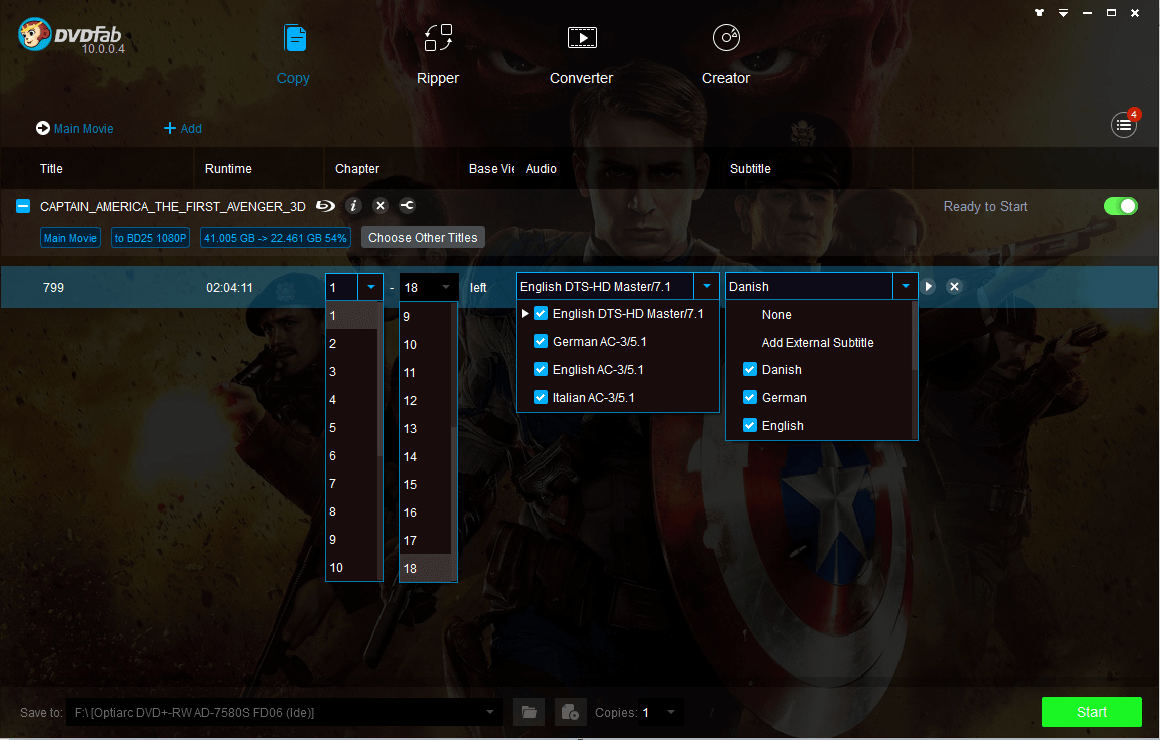 DVDFab All-In-One is the all-in-one software discount package for copying Blu-ray/DVD and converting video. It consists of several feature options: DVD Copy, DVD Ripper, Blu-ray Copy, Blu-ray Ripper, Blu-ray to DVD Converter, DVD to Blu-ray Converter, DVD Creator, CinaviaRemoval HD, Blu-ray Creator, Video Converter, and File Transfer, all in one convenient and easy to customize user interface. Really a powerful and amazing package!
DVDFab All-In-One is the all-in-one software discount package for copying Blu-ray/DVD and converting video. It consists of several feature options: DVD Copy, DVD Ripper, Blu-ray Copy, Blu-ray Ripper, Blu-ray to DVD Converter, DVD to Blu-ray Converter, DVD Creator, CinaviaRemoval HD, Blu-ray Creator, Video Converter, and File Transfer, all in one convenient and easy to customize user interface. Really a powerful and amazing package!
Windows | Shareware
Read More




